What is Chromatic Aberration in games is something that users often try to understand why some of their games have little differences in colors and graphics, especially when you compare them to the original style.
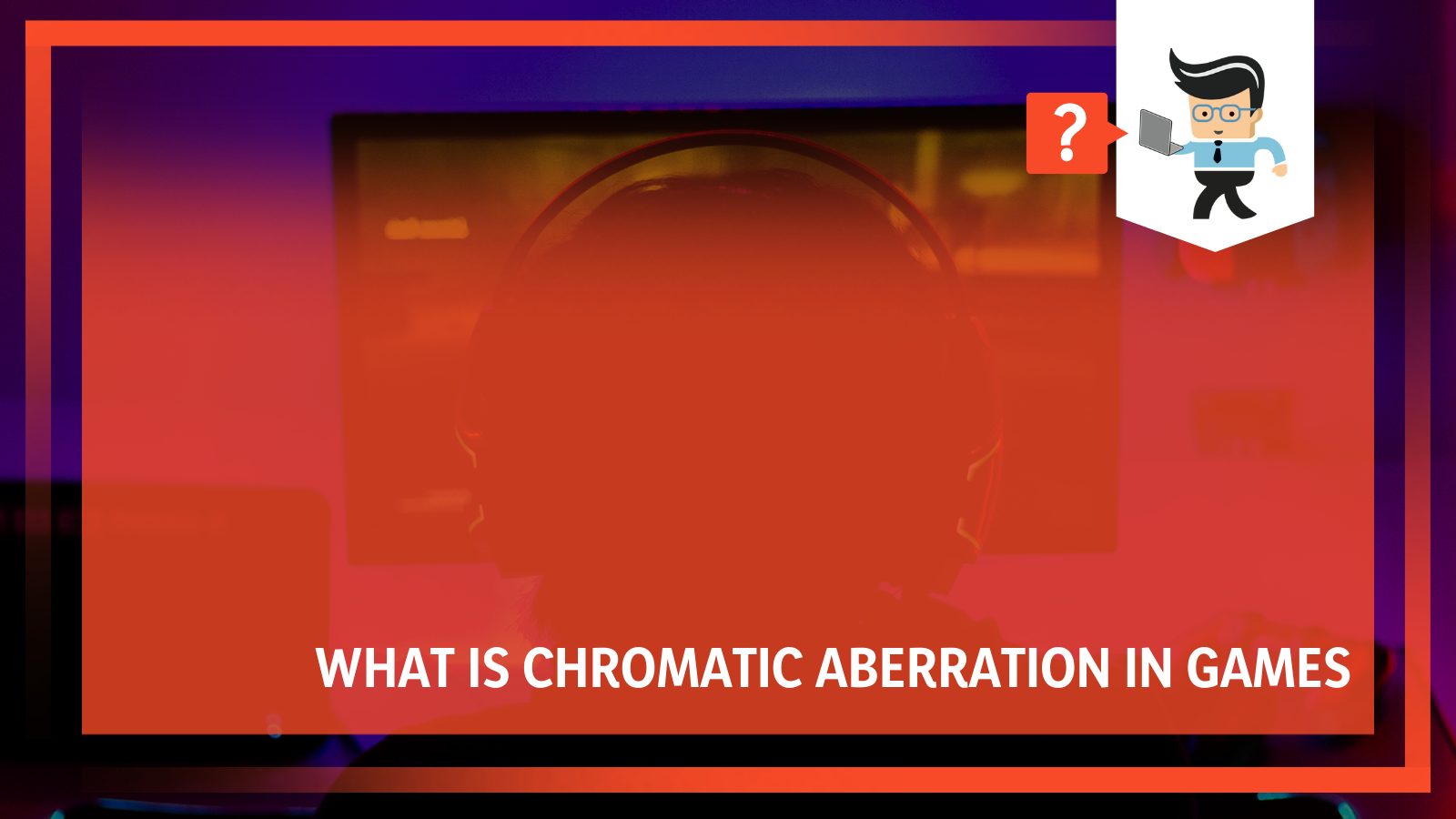
Most of these effects are due to a little setting known as color fringing, and while it adds an excellent cinematic to your game graphics, users are divided on its desirability.
Contents
What Is Chromatic Aberration in Games?
Chromatic Aberration is a common optical effect that is used to present a distinct cinematic impact in games and other graphics. While it can cause the colors of objects to get distorted, and users have different opinions regarding their importance, it does not take a significant toll on performance.
– Promotes Color Fringring
When we apply a certain amount of color fringing on objects, they tend to start feeling a bit more cinematic. This principle of color fringing has been used to modify designs in editing software like Photoshop for a long time now, and with time, it is growing into video games.
However, it is essential to note that a game’s graphics are subject to change in every setting, meaning that the numbers and effects of the environment need to be modified to maintain a realistic degree of the effect’s presence.
As we established earlier, the setting is used to invoke a cinematic effect in games. When we have it on in a game, there will be clear color fringes visible along the lines that would otherwise only showcase one color on a single area on the screen.
This blurring and shading of objects with the use of different colors are intended to enhance the overall user viewability and give off a realistic cinematic view.
Even though color fringing has been designed and initially used as just a graphics effect, it has also grown to receive a lot of prominence in the video game industry.
Owing to its growing fundamental value for modern gamers, more and more game developers are instilling it into new games and as an added feature in old games.
Gamers appreciate the presence of the effect because it helps to enhance their forays into different settings with more realistic graphics, thereby enhancing the quality of their overall gameplay. Most users choose to have the effect enabled in every game that has elements of horror, fantasy, or action as the main concepts of interest to make their gameplay and fight scenes more cinematic.
– Achieving the Cinematic Effect With the Settings
For specific games, this could translate to an image looking like it has been shot from a damaged camera, adding to a grim overview. This makes the game have slightly more realistic visuals for the players.
Horror games, in particular, can benefit a lot from having this setting on during games. This is because these games are meant to be a little gritty, and when you set up color fringing to work in them, you get that horror-themed tension and capture the ideal atmosphere for scenes.
One such example where the effect is used for maximum benefit is in the game Alien: Isolation and Silent Hill.
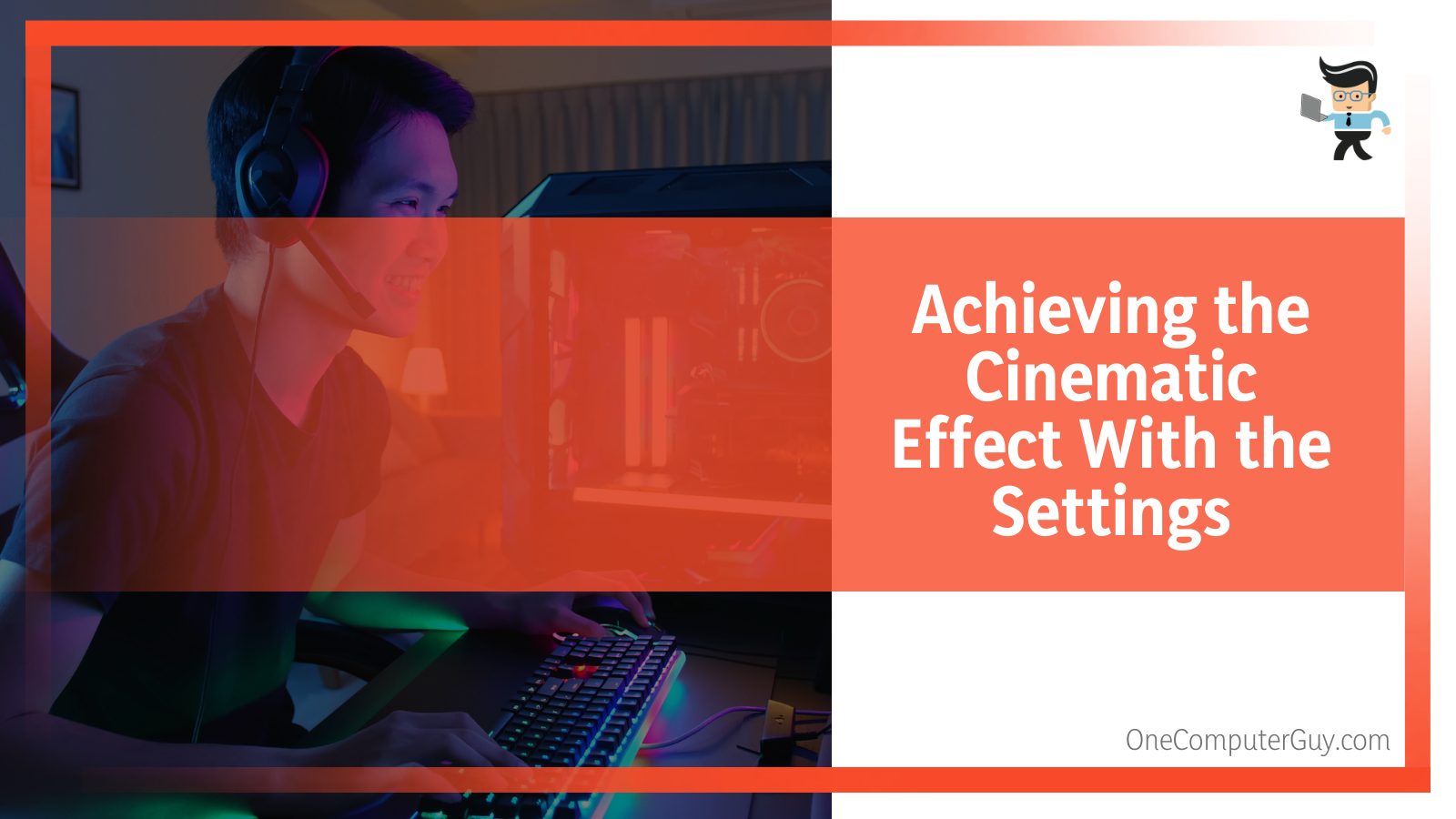
These games are able to carry over the horror quotient in every frame mainly because they have the setting turned on. However, it is clear that no matter how excellent the cinematic effect is and how useful it might be for some horror games, it does not translate all that well into other games.
There are also plenty of users who despise the presence of the effect and the cinematic shade on a video game’s graphics, and the reasons for that are pretty straightforward.
The most important thing is that having the impact breaks the immersion that most users expect from the game, and the cinematic shade might make the graphics seem a little different from the game’s trailers and promos. Once the effect becomes jarring or distracting, it can diminish the quality of the gaming experience for seasoned users.
– Effect of Chromatic Aberration on Video Game Performance
One measure of any graphics effect that should be measured is a consideration of the toll it could take on your CPU’s performance or if your computer needs a certain level of power to handle its execution.
The other question is whether your gameplay will lag or get affected negatively by keeping this setting on. As simple as the question is, the answer is a little more complicated than one would think.
While there is a group of users who consider its presence a performance booster, there are others who do not share the same opinion.
In fact, they might go as far as not even turning it on. Now, from a technical aspect, there is no game where having this effect present deters the quality and performance of the gameplay.
This does not mean that there will be no effect at all, as the resolution of the game’s graphics will definitely change. However, this will not translate into a negative or positive impact on speed and performance.
Enabling the Chromatic Aberration Effect: Yes or No?
Now we get down to whether we should have the effect enabled in our video games, and this is another question that vastly depends on real-time circumstances. First of all, it is primarily down to your personal preference, so if you put the setting on and prefer the display more than your regular settings, you should turn the setting on.
However, if you are someone who gets disturbed by having it on, it will probably be best for you to turn it off and play with the simpler graphics version.
One thing that users will need to pay attention to is that your game’s graphics will lose the HD tag once you enable this effect. This is mainly due to the fact that when you turn Chromatic Aberration on, it works by lowering the resolution of the game wherein it is allowed.
In the sections below, we will take a detailed look at some advantages and disadvantages of having it enabled in your games so you can make a more informed decision.
– Advantages for Gaming Users
Whenever game developers make the decision to include the effect in a new game update or a new game that they are designing, they will always list some of the best advantages of the impact as their primary reasons.
Some of them have already been discussed in the earlier parts of this guide like it helps improve viewability for users by furnishing the game’s graphics with a realistic and cinematic shade.
Enabled in fantasy games can make the resulting gameplay more breathtaking, and if you include it in horror games, it adds to the creepy factor. This makes the overall experience a lot more enjoyable.
– Disadvantages for Gaming Users
Even though most of the guide has focused on the main advantages of the effect, this does not mean that color fringing does not have any disadvantages at all. Like every other option, it has its own downsides.
The most common penalty is, once again, a matter of personal preference, as a lot of users do not like to have the effect enabled. A common reason for this specific change is that the result makes things seem a little too disruptive for them.
Since many users prefer HD resolution on their gaming monitors, they also dislike that the resolution needs to be lowered for the benefit. Fortunately, game developers always try to be a step ahead and provide excellent solutions for every problem.
In this case, the best thing they can do is give the clear option to enable and disable the effect for the users so they can avoid the disruptions or reap its benefits as they please.
Chromatic Aberration In Different Games
Down below, we have discussed the effectiveness and practicality of chromatic aberration is some of the most famous games titles.
– Chromatic Aberration Destiny 2
Keeping Chromatic Aberration on in the Destiny 2 game can make your game’s graphics seem a little fuzzy. Keeping such an effect in your games is a little similar to watching a 3D flick but without any 3D glasses since it is an image distortion that exists to present a simple illusion of depth.
If you turn it off in your games, you are more likely to enjoy a crisp quality of images. However, some users find its presence to help keep their fight scenes and sceneries more realistic.
Fortunately, which side of the line you are on does not matter much because it is relatively easy to enable or disable the effect once you are in the game’s graphic settings.
– Chromatic Aberration Phasmophobia
For users with Phasmophobia, both color fringing and the motion blur effect are add-on features with no real purpose .
It is possible that the game devs might remove them in future updates of the game or make them easier to switch. Users report that it can be challenging to play the games properly if these effects are kept on.
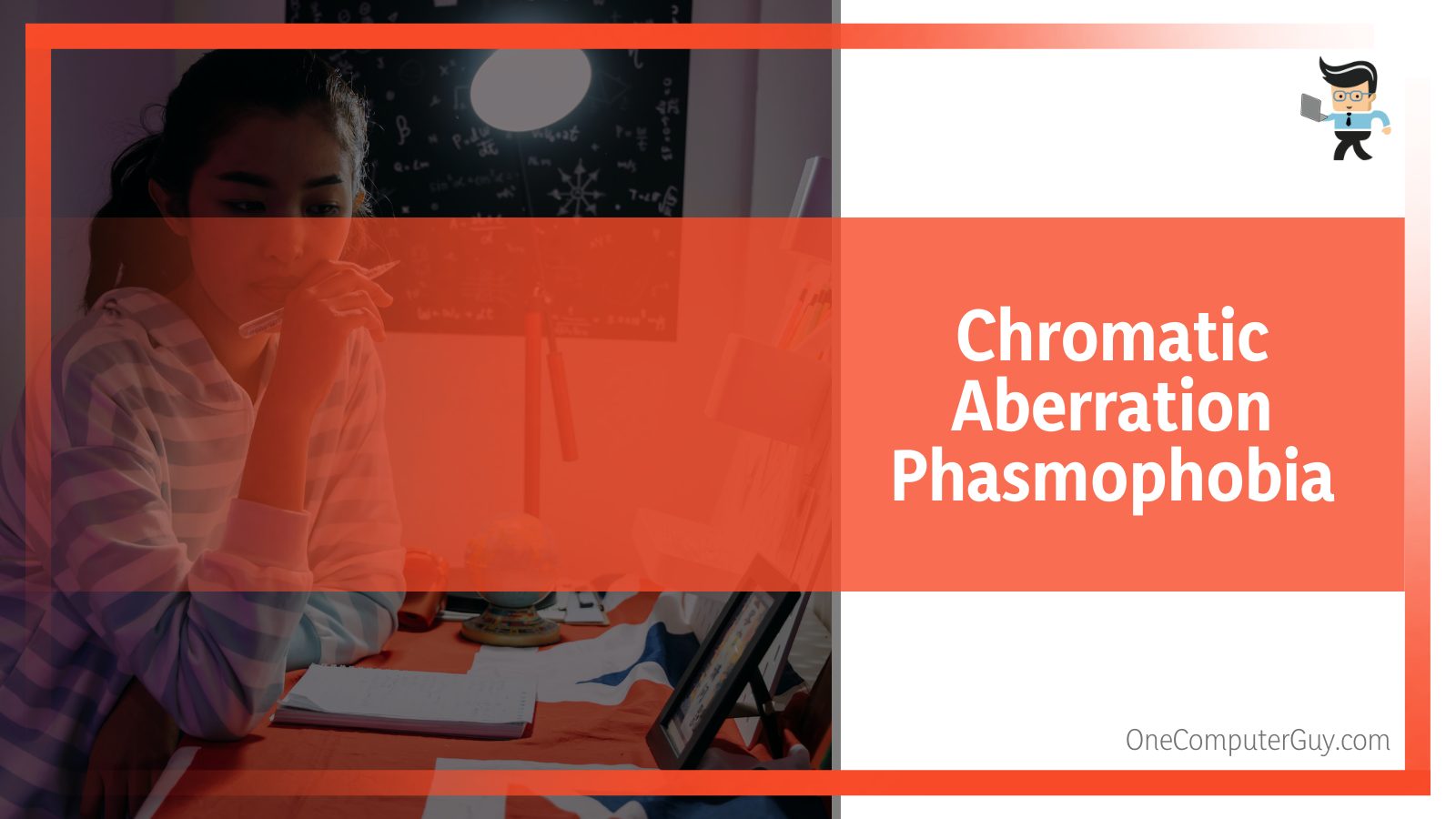
If you find the presence of the effect too bothersome, you can also try to turn it off by using a mod on your games, but it is essential to exercise some caution before you try that.
Unofficial mods could expose your game and computer system to outside threats and effects. It is also possible that you might lose access to some other critical graphics features by the time you have deactivated the effect in your games.
– Chromatic Aberration Dying Light
The effect can easily be turned off in the Dying Light 2 game if users find its presence to be distracting in any way. However, the process is not easy, and more often than not, users need to modify their games before they are able to make any changes to what effects are kept on and off in their games.
It is possible that this might be countered in future updates of the game, and the game developers could instill a feature making it easier to do all this from within the game.
It is essential to do this since the presence of the effect ruins the quality of complaints for many users. Even though there are some users who believe that it can help to make their gameplay better and more realistic, a solution for both situations, like an enable/disable button, is essential.
FAQ
– What Is Chromatic Aberration in Games on or Off?
Keeping the effect enabled or disabled in your games does not significantly affect performance of the overall game.
However, it is best to turn it on if you favor a cinematic shade on your games. Users who would like their graphics to have a more robust image quality will likely prefer to have it off, as its presence often adds a blurry shade to the image.
Overall, it is only a matter of your personal preference, and like many other users, you can choose to either keep it on or off without any fear of losing CPU performance. It is also essential to remember that the game’s real-time performance is not tied to having an effect on or off.
– Is Chromatic Aberration Photoshop Same as in Games?
The Chromatic Aberration effect is used in photoshop, where it is more commonly called color fringing, and it functions similarly to the way it does in games. It creates an outline of extra color on the edge of different objects within a photograph, making it similar to color distortion.
Users who would like to spot its presence can do so by noticing the metallic surfaces where it is more likely to appear. You can also find places with high contrast between dark and light objects. One such place that you should check on is the black walls in front of a blue skyline.
– Does Chromatic Aberration Affect Performance of a Computer?
The effect is just a base cinematic effect, which means that it is not demanding in any way and has no impact on your PC’s performance.
Just like the vignette in games or letterboxing and film grain in games, it is only a matter of your personal preference, which means that whether you enable or disable it, there will be no effect on your computer’s performance.
This is similar to many other settings within different programs in your computer, especially graphics settings that do not take an enormous toll on CPU performance at all.
Conclusion
To conclude our detail, it is pretty clear that Chromatic Aberration has its own importance depending on the kind of game you are playing and the kind of gameplay you are expecting.
Since there is a lot of data in the guide as a whole, we have compiled a summary of four bullet points in the next section to make it easier for you to navigate through all the data:
- Color Fringing is a setting that changes the colors of your graphics when enabled, giving them a shade, also known as the cinematic effect.
- Many users appreciate the presence of the effect within their games, while others consider it unnecessary, and this can sometimes vary from game to game.
- Since the effect often puts in several different colors where there should only be one and often blurs the images in the game, it can be pretty distracting.
- Enabling and disabling the effect does not significantly affect your CPU’s performance, and it is pretty easy to tweak its settings, no matter what game you are in.
Overall, the effect has several effects on the settings of your game, and the range is more extensive than just games as it expands to graphic editing software like Photoshop as well.
It all boils down to what your personal preference is and how you prefer your display, so once you figure out your ideal settings, go right on and tweak up the settings of the effect accordingly!







