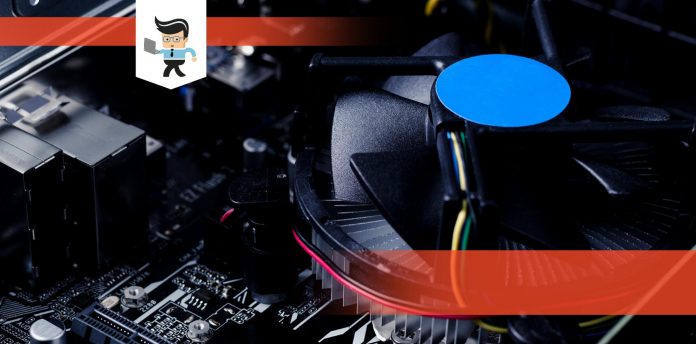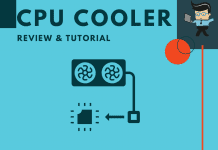Having the right Meshify C fan setup will allow your PC to enjoy optimal airflow. Unlike many other mid-tower ATX cases on the market, the Fractal Design Meshify C case comes with a mesh front panel that offers excellent airflow compared to the side vents found in competitor cases.
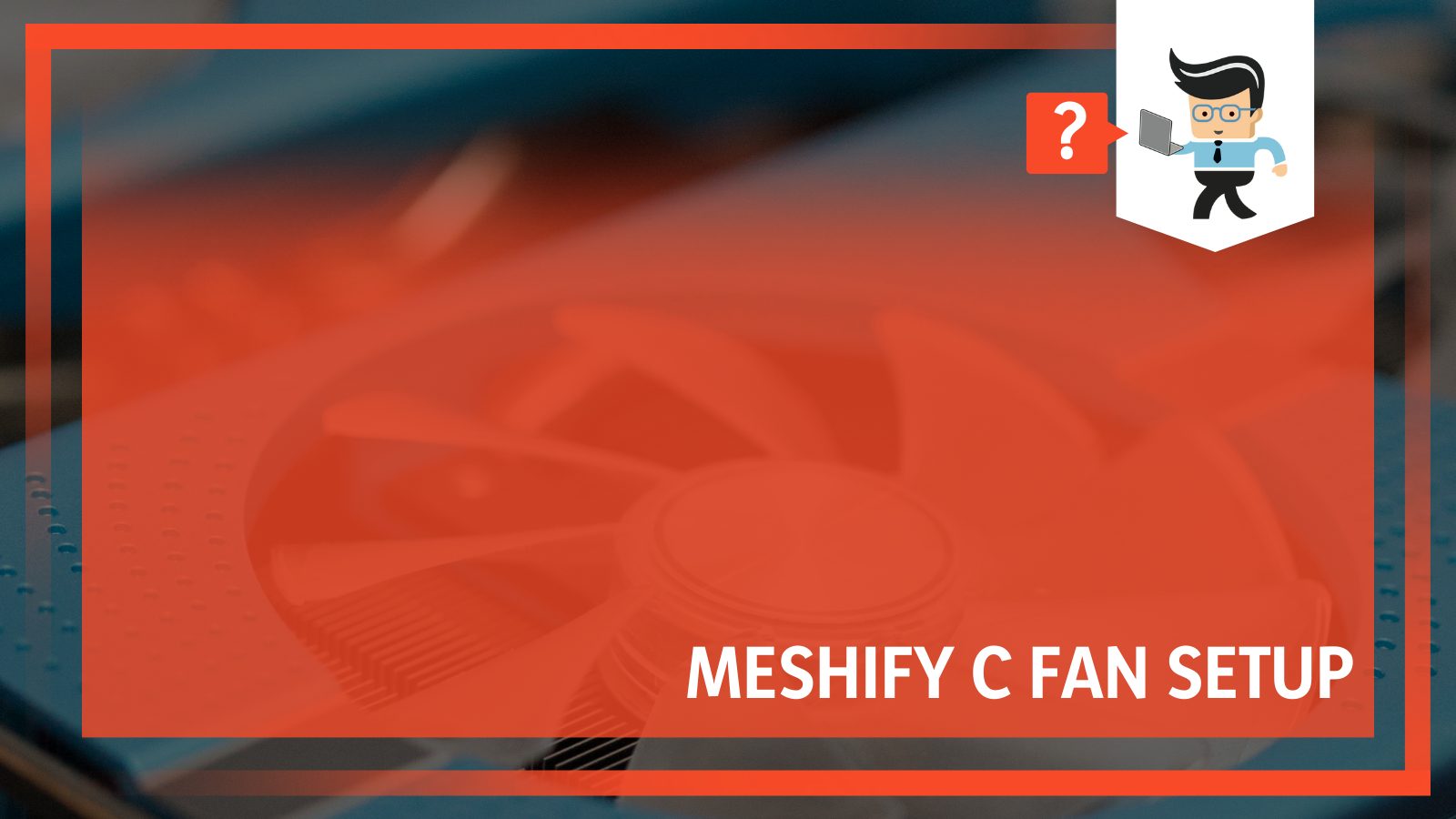 Choosing the Meshify C means you want a good value PC case that allows proper expansion. In this article, we’ll be sharing insights from our experts on how to set up Meshify C fans, as well as the pros and cons of the chassis itself.
Choosing the Meshify C means you want a good value PC case that allows proper expansion. In this article, we’ll be sharing insights from our experts on how to set up Meshify C fans, as well as the pros and cons of the chassis itself.
Contents
Fractal Design Meshify C
Before we dive into the fan setup, it’s crucial that we first talk about the chassis itself. The Fractal Design Meshify C chassis comes with many different features anyone who wants a mid-tower setup would love.
It features a mesh front panel that makes it easy for plenty of air to be pulled in through the fans and radiator. While this makes for a cooler build, you are bound to experience some noise as there is no sound dampener in the Meshify C like there is on the Define C.
Why You May Want To Buy the Fractal Design Meshify C
The Meshify C doesn’t feature the typical design many Fractal Design cases come with. If it weren’t for the branding plaque placed on the front panel, it’d be difficult to tell that the case is from Fractal Design. The name “Meshify” comes from its front panel, highlighting the entire case.
The front panel is a mesh panel designed with multiple perforated holes instead of tempered glass or plastic. Most computer cases tend to have either of the latter materials mentioned, but since the main focus of this case was getting a generous amount of airflow, Fractal decided to go with mesh. Just add three 120mm Meshify C fans to the equation, and you can enjoy maximum results.
– Functionality
The front panel also houses a limited input and output interface that includes one audio jack and two USB 3.0 ports. The side and top panels are plain, and the only things sitting at the rear have the rear input and output cutout for the motherboard, seven expansion slots, and the adjustable fan mount for your Meshify C bottom fan. This fan mount is ideal for 120mm fans.
 At the lower chamber, you’ll find the PSU panel, just as it is with many mid-tower cases. A plastic PSU shroud separates the lower chamber from the main area. Below is a list of the ports and interfaces on the Fractal Design Meshify C chassis.
At the lower chamber, you’ll find the PSU panel, just as it is with many mid-tower cases. A plastic PSU shroud separates the lower chamber from the main area. Below is a list of the ports and interfaces on the Fractal Design Meshify C chassis.
| I/O | One headphone jack, one microphone jack, 2 USB A 3.0 ports |
| Motherboard support | Micro-ATX, Mini-ITX, and ATX |
| Included fans | Two |
| Top PC fan sizes | Two 120mm fans |
| Front PC fan sizes | Three 120mm fans and two 140mm fans |
| Bottom PC fan sizes | One 120mm fan |
| Top radiator | 240mm |
| Front radiator | 280mm or 360mm |
| Filters | Available at the front, bottom, and top |
| Case Dimensions | 15.5 x 8.3 x 17.3 inches |
| Clearance | CPU: 170mm; GPU: 315mm |
– Component Support
This PC case supports different motherboards up to the ATX motherboard. Many users find its motherboard support to be a bit restricting given the fact that most mid-tower cases can support up to E-ATX motherboards.
The Meshify C comes with seven PCI slots that allow you to expand your components –two 3.5 or 2.5-inch bays designed with removable brackets and three normal 2.5-inch bays.
You can install up to seven different fans, which means that getting effective cooling for your PC won’t be a problem. On the radiator support front, the Meshify C allows you to plug up to a 360mm radiator on the front panel while you can use up to a 240mm radiator on the top side.
However, you’ll need to remove the HDD cage to install the 360mm radiator. All panels, including front, bottom, and top are built with filters. Thanks to the routing and grommets sitting behind the motherboard tray, managing your cable will be a cinch.
– Building Ease
Building your PC inside the Meshify C is bound to be easy. The reason is that there is enough room for you to work with. Also, you’ll be able to remove each panel easily as all you have to do is just unscrew a few screws. With that said, the front panel may pose a bit of a challenge as it’s designed with plastic clips that help it latch onto the frame.
 Additionally, it’s important to note that installing a large PSU may be an issue. This is because the space underneath the shroud is small. However, that doesn’t mean it’s impossible, although you’ll need to do extensive work on cable routing and management. It’s recommended that you remove the 3.5-inch drive tray so the case will be able to accommodate your radiator easily.
Additionally, it’s important to note that installing a large PSU may be an issue. This is because the space underneath the shroud is small. However, that doesn’t mean it’s impossible, although you’ll need to do extensive work on cable routing and management. It’s recommended that you remove the 3.5-inch drive tray so the case will be able to accommodate your radiator easily.
Why You May Not Like the Fractal Design Meshify C
– The Mesh Panel
The mesh panel built into the case is excellent for anyone who wants their PC to enjoy unrestricted access to clean air. However, since there’s no sound barrier in the case, the mesh panel allows sound to escape from your PC.
You’ll be able to run your fans a little slowly, but you’re bound to get a decent amount of noise emanating from your case as well. The noise may not be much to the point where it’s unbearable; however, it’s important to keep in mind, especially if you want a silent build.
– HDD Cage Removal
Like we noted earlier, if you’re looking to install a 360mm radiator behind the front panel, you’ll need to remove the HDD cage. This means that if you have multiple 3.5-inch drives you want to install and an AIO cooler that features a huge radiator, you won’t be able to install both. You’ll need to choose one over the other.
– No Water Cooling Component
There’s no reservoir or pump mount on the Meshify C, which means that there’s no space for water cooling. Also, the 175mm clearance space for PSU is a little too small. If you have a high-end PSU, many of which tend to be larger, you may find it challenging to install on the Meshify C.
Fractal Design Meshify C Fan Setup
The Meshify C case comes with two pre-installed fans. You get a 120mm fan at the back and a 120mm at the front. However, as we noted earlier, the Fractal Design Meshify C is designed to accommodate two PC fan sizes –140mm and 120mm.
 The front panel allows you to install two 120mm fans or three if you remove the HDD cages and use a smaller PSU. Although 120mm is recommended, you can work around installing two 140mm fans on the front panel.
The front panel allows you to install two 120mm fans or three if you remove the HDD cages and use a smaller PSU. Although 120mm is recommended, you can work around installing two 140mm fans on the front panel.
The 140mm fans are suitable as case fans for the Meshify C top panel. You can conveniently screw two 140mm fans to the top panel and one 120mm fan on the back panel. You can also mount a 120mm Meshify C bottom fan at the bottom towards the case to help distribute air effectively.
In total, you can install up to seven 120mm Meshify fans with two fans at the top, three at the front, one at the bottom, and one at the back. And if you’re going for 140mm fans, you can install up to four 140mm PC fan sizes, including two at the front and two at the top.
As a side note, you may want to build your Meshify C with RGB fans as the tempered glass it comes with has a dark tint that makes it difficult to see what’s happening on the inside. Adding more RGB components like RGB memory sticks, lights on the motherboard and hard drive, and RGB case fans for Meshify C can help light up your PC.
Should You Use the Fractal Design Meshify Case for Your Build?
Yes, you should buy this PC case if you’re looking to enjoy excellent airflow and thermal performance. It’s also ideal for users who have 360mm or 240mm AIO CPU coolers. On the other hand, if you’re looking for a PC case that allows you to set up the quietest build, custom water-cooling loops, utilize large high-end PSUs or install both a 360mm AIO CPU cooler and your HDDs, then the Meshify C PC case isn’t the ideal case for you.
Conclusion
We’ve talked about the Meshify C fan setup and the necessary factors that you might like, and those that you might dislike. Here are a few points to keep in mind when working on the Fractal Design Meshify C fan setup:
- The case accommodates only two PC fan sizes — 120mm and 140mm
- You can use up to seven 120mm Meshify C fans or up to four 140mm fan
- Adding Meshify C RGB fans to the case will help lighten up the interior shaded by the dark tempered glass
- The Meshify C case comes with many dust filters, so your fans will be able to provide optimal airflow for a longer period
- You also get a good cable management system pre-built into the case
- The case supports multiple water-cooling radiators
- Note that you’ll need to remove the drive cage if you want to add in a 350mm front radiator
- The spacing for PSU is small, so it may not be the best case for you if you have a larger PSU
- The front panel can be removed easily, which makes it a weak front panel
- The case wasn’t designed with water-cooling in mind
- It’s not the ideal chassis for a quiet build
The Meshify C case is an excellent case for anyone who wants a mid-tower build with excellent airflow. While choosing between a radiator and an extra HDD may be a caveat, there’s no denying the solid build quality, effective dust filters, and great cooling and thermal performance. You can also combine 140mm and 120mm Meshify C fans to get the optimal airflow. You’ll surely enjoy great computing performance with the right Meshify C fan setup.