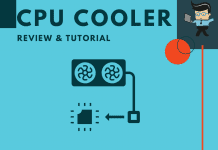Deciding between H105 and H100i V2 coolers can be a bit difficult since both Corsair CPU coolers share many similarities. However, factors like fan speed and thickness are some subtle differences that set these coolers apart.
 In this guide, we’ll be helping you understand the differences between both fans as well as how effective they are. Without much ado, let’s get right to it!
In this guide, we’ll be helping you understand the differences between both fans as well as how effective they are. Without much ado, let’s get right to it!
Contents
H105 vs H100i V2 Comparison Table
| Features | Corsair H105 | Corsair H100i V2 |
| Radiator Dimensions | 270 x 130 x 38mm | 240 x 125 x 30mm |
| Number of Fans | Two | Two |
| CPU Support | AMD and Intel | Intel and AMD |
| Fan Speed | 2700 RPM | 2435 RPM |
| Noise Level | 37.7 dBA | 38 dBA |
| Fan Airflow | 73 CFM | 70.69 CFM |
| Fan Static Pressure | 3.9 mm-H2O | 4.65 mm-H20 |
What Are the Differences Between H105 vs H100i V2?
The main difference between H105 vs H100i V2 is that the H105 has a radiator that’s 38mm thick while the H100i V2’s radiator is 30mm thick. Also, the H105 has a higher fan speed than the H100i V2 and offers a more extreme performance.
What Are the Characteristics of H105?
The Corsair H105 is an AIO that’s efficient and easy to install. Unlike the 100i that works with the “Link” software, the H105 is a straight-to-the-point type of cooler. You get two fans and one 270mm radiator that’s attached to a pump of a similar size to what you’d find on the H75.
– Pros and Cons
Here are some pros of this cooler:
- It provides excellent cooling performance.
- Works with 240mm mounts so users who don’t have 270mm mounts can install it easily.
- Needs no software or “Link” feature to work effectively.
- It offers a high-quality build.
- Good for push and pull configuration.
Here are some cons:
- A little pricey than the H100i V2.
- It doesn’t come with extra thermal paste.
- It doesn’t support Link software, which means no extra features.
- Quite loud at high performance.
– Features
This cooler is geared towards maximum performance. Not only does this AIO liquid cooler provide ultimate cooling, but it also maximizes efficiency as it can be attached to a standard 240mm mount. This means that, unlike the H110, you won’t have much trouble installing this piece of hardware.
The H105 comes with a variety of features even though it doesn’t support Corsair’s Link software. Let’s break them down, shall we?
– The Radiator
As explained above, the H105 is designed with a 38mm thick radiator that leans towards extreme performance. The fins are thin, which allows for easy installation.
However, due to the thickness, you’d want to make sure you have enough room to mount this Corsair hydro series radiator and its accompanying fans.
The radiator comes pre-attached to its pumps, which are flexible rubber tubes and feature a low-profile design. You get a copper cold plate and pre-applied paste, which may need to be changed.
Unfortunately, there’s no extra paste in the box so you’d need to get that if you plan to remove the pre-applied paste.
– The Fans
You get two 120mm SP120L fans on the H105. Both fans support PWM connectivity and can operate anywhere between 800 RPM and 2700 RPM. At 800 RPM, you’re likely to experience little to no noise coming from these fans since the radiator is thick and performs excellently well.
And as expected, the fan gets louder the higher the speed, which means that you’re likely to get uncomfortably loud fans at 2700 RPM.
Besides being PWM, these fans don’t have much to offer. As we noted earlier, the fans are SP120L fans, unlike the SP120 fans that are available on Corsair’s performance edition coolers.
The main difference between these two types of fans is that the SP120 fans come with rubber isolating grommets, swappable color rings, and a higher quality build when compared to the H105’s SP120L fans.
The good thing here is that you can swap out the SP120L fans for the SP120 fans if you want.
– The Mount and Accessories
The H105 comes with a pre-installed Intel mounting bracket and a backplate that has been slightly updated from the previous generation. So no matter where you’re mounting the unit, you’d be able to position it securely.
The same goes for the accompanying AMD socket which can be swapped out easily. You also get a PWM Y-splitter cable for the fans so you can connect both fans to your CPU header.
– Installation and Cooling Performance
Unlike the H110, the installation of the H105 is pretty straightforward as long as you have enough room in your case. The H105 offers excellent performance. While it doesn’t come with the magnetic plates and other accessories featured in the H100i, it’s still easy to install compared to the 110.
As for performance, its performance rating is between what you’d get on the H100 and H110. You can expect your processor to be around the 20 degrees Celsius range when idle and around the 60s when it’s working under full load.
However, you are likely to get different results depending on how the fans and radiator are installed and how much room the host chassis has.
What Are the Characteristics of H100i V2?
The H100i V2 is a revamp of the discontinued H100 AIO and comes with improved features, a thicker radiator, better fans, and Link software support. Just like the H105, the H100i V2 features a copper cold plate but a 240mm radiator unlike the bigger 270mm radiator on the H105.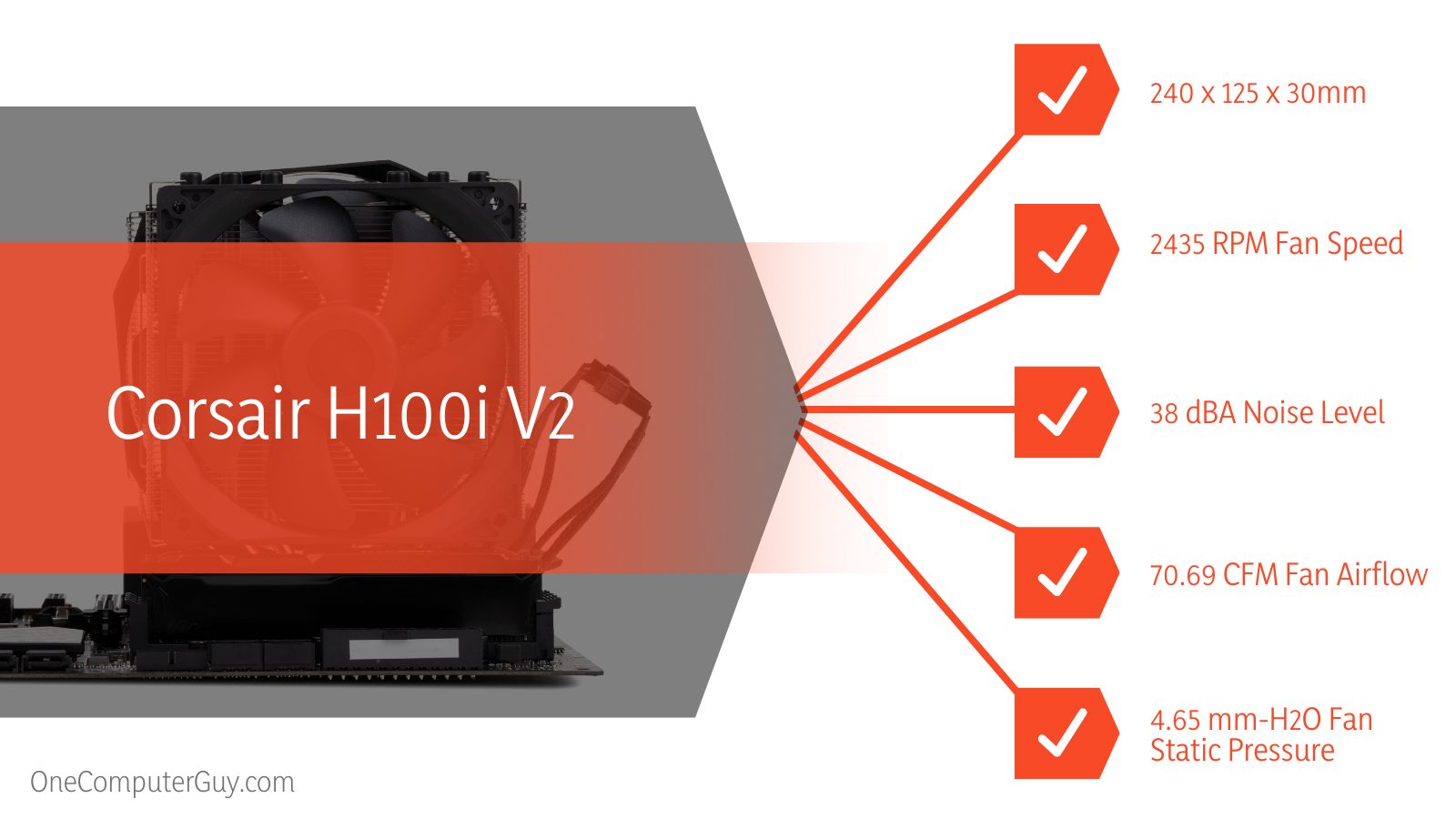
– Pros and Cons
Here are some of its pros:
- Bracket installation is a lot easier compared to the previous generation.
- Provides excellent performance at lower noise levels.
- Supports Link software integration.
Here are some cons:
- The fans can get a bit whiny at high levels.
- The radiator’s thick hoses may pose some difficulty during installation.
– Features
The Corsair H100i V2 features a low permeability and large diameter tubing that helps increase efficiency and minimize coolant evaporation. You get two SP120 fans that support PWM technology as well as the necessary accessories to help attach them to your radiator.
Unlike the minimalistic design of the H105, the H100i V2 comes with beveled edges and RGB lighting that’s embedded in the Corsair logo.
The RGB lighting can be controlled via Corsair’s Link software. This AIO simply combines performance and cooling efficiency to provide you with the ultimate cooling system.
– The Radiator
As we stated above, the radiator on the Corsair H100i V2 features a 240mm radiator that’s really efficient when compared to the previous H100 version. Unlike the simple and minimalistic design of the H105, the black radiator of the H100i V2 features a silver strip running along its edges as well as some Corsair branding.
The water block, on the other hand, features a big Corsair branding as well as some RGB lighting effects that can be changed and controlled via the Link software. The cold plate is made with copper and comes with pre-applied thermal paste, which is great for those who don’t want to tinker with thermal paste.
– The Fans
Corsair has included two high-speed static pressure fans in this cooling unit. Unlike the H105, the fans here are SP120 fans and they support PMW, which means that you can use one CPU header to connect both fans. The fans are grey and black in color and do not come with RGB lighting.
– Installation and Cooling Performance
Installing the H100i V2 isn’t as straightforward as what you get on the H105. The reason is that while the radiator may be a bit smaller, the hose connected to the radiator is braided and ultra-thick, which makes it difficult to position. Once you can get past the thick hose, installing the unit is pretty easy.
You get all the necessary accessories needed for a complete installation, including Intel and AMD brackets. The Intel brackets are pre-installed so you can just go on ahead if you have an Intel processor.
On the performance side, the H100i V2 doesn’t offer much difference from the H105. However, while this AIO doesn’t offer extreme cooling like the H105, it’ll be difficult to push a processor that’s being cooled by the H100i V2 unit past its thermal threshold.
– The Link Software
Besides their looks and designs, the Link software support is another difference that separates the H105 and H100i V2. The H100i V2 supports this software while the H105 doesn’t.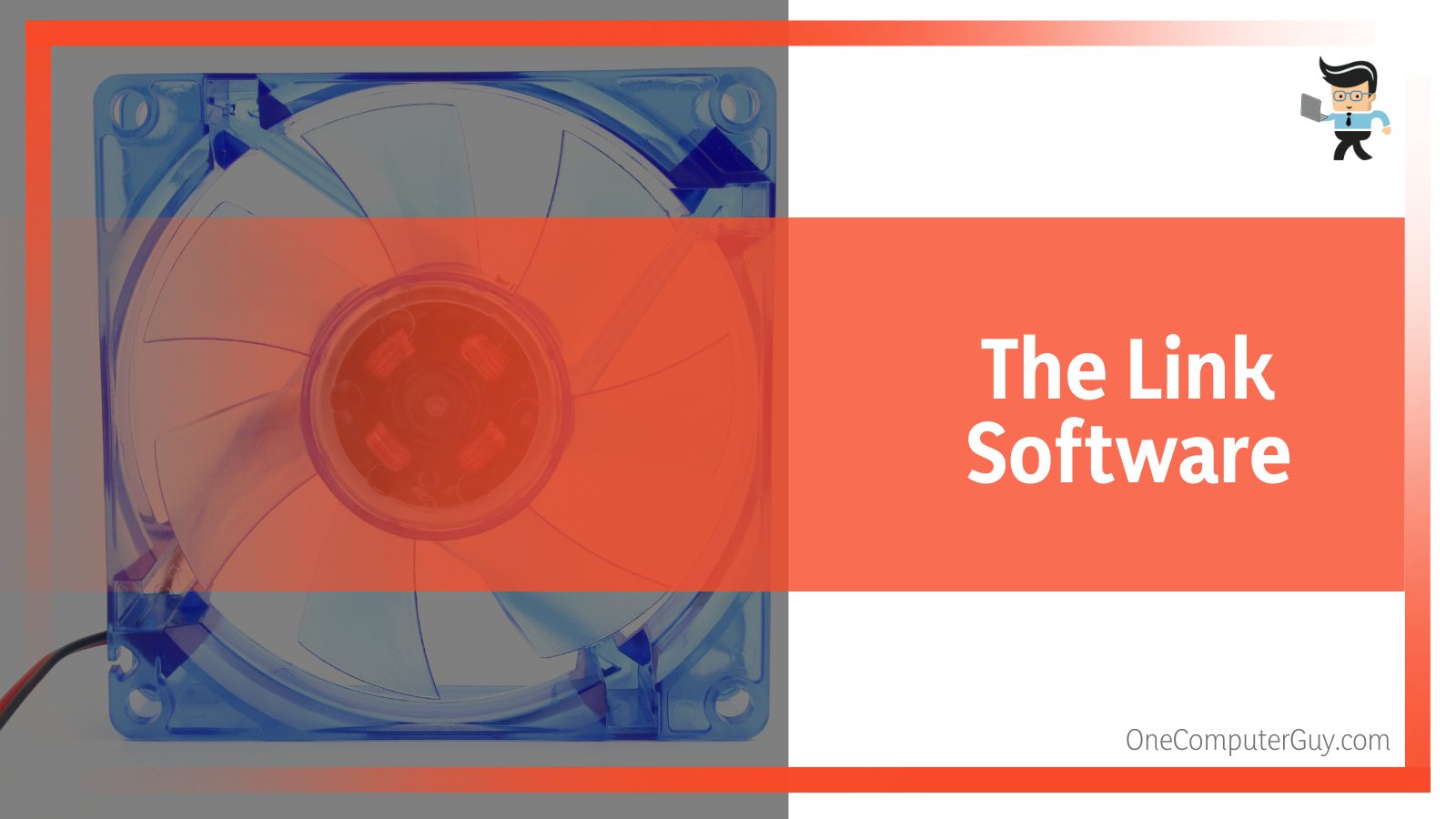
With the Link software, you can monitor and adjust your fan speed, play with RGB lighting effects, improve the performance of your cooling unit, and more.
While this software may not make a huge difference in performance between both coolers, it’s still nice to have. To use this software, you’ll need to plug your fans using the Y-splitter that connects to the block.
If you plug the fans directly into your motherboard, you’ll be unable to use Corsair Link to control them. However, your motherboard controls would work just fine.
Conclusion
In terms of performance, there isn’t too big of a difference between these two cooling units. Deciding the ideal one for you boils down to aesthetics and software integration. If you think the thicker hose won’t be a problem and you want the RGB effect and the software integration, then the H100i V2 is a good buy.
However, if easy installation, low-profile design, and excellent performance are what you’re looking for, then the H105 is one of the best options you can choose.