If you’re looking to upgrade your RAM, you might be wondering about how C16 vs C15 compare and which is the better option.
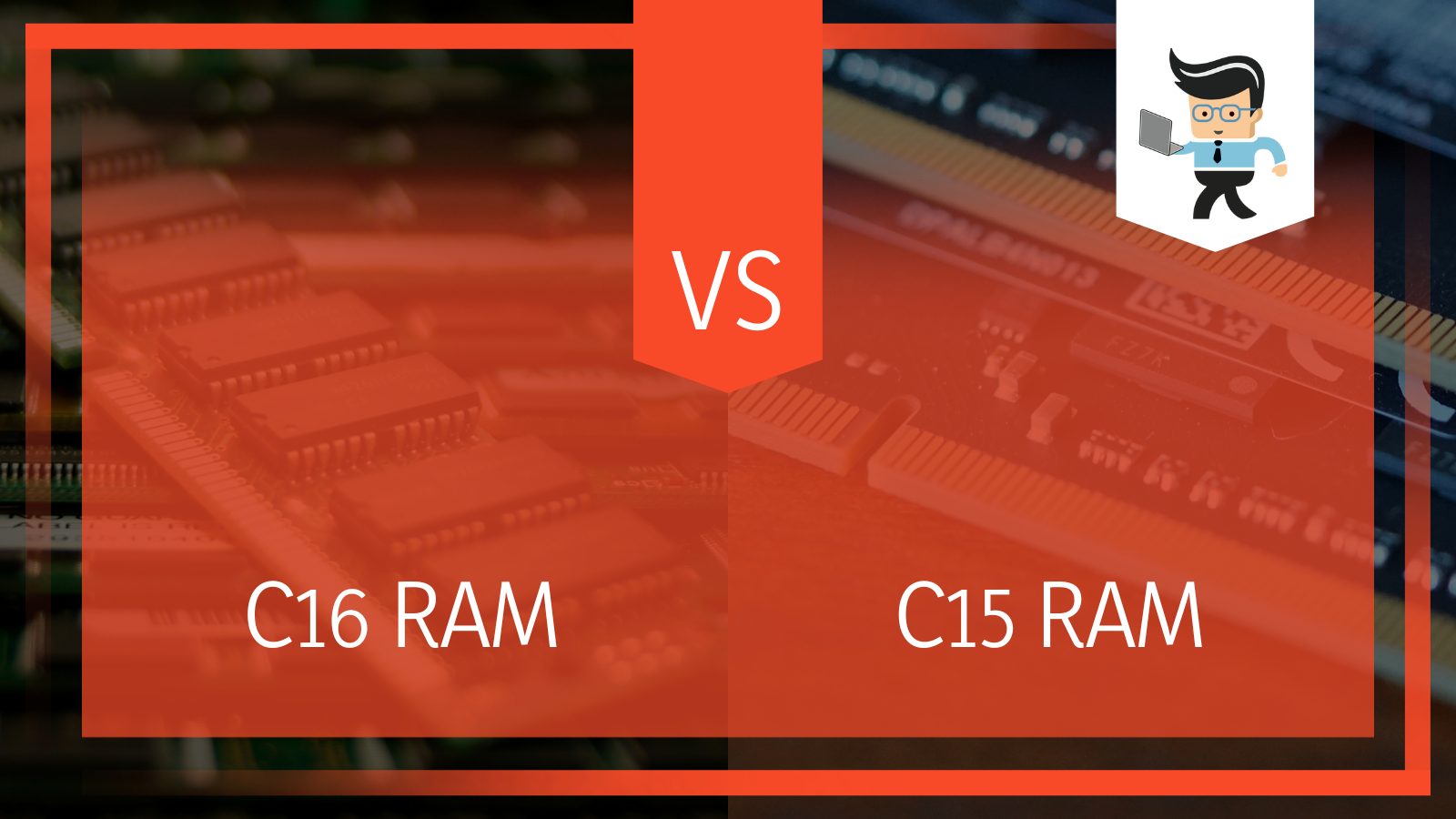
Will one offer you better performance over the other?
In short, not really. You may see small differences between C16 and C15 during benchmark tests, with C15 performing slightly better. But for everyday use, it’s unlikely that you’ll notice a difference, even during gaming.
However, there are some notable caveats to this answer which you should probably consider before purchasing your next RAM. We’ve assembled a guide to explain everything you’d want to know about CAS latency and how this impacts the debate on C16 vs C15 RAM.
| RAM | Key Specifications |
| C15 |
|
| C16 |
|
Contents
What Does “C” Mean?
When we talk about RAM being C16 or C15, what exactly do we mean? Well the “C” in C16 or C15 is short for CL, which itself is short for Column Access Strobe (CAS) latency.
Sound confusing?
The C parameter is all about latency timings, meaning that C15 and C16 refer to one aspect of the RAM’s latency.
– So, what exactly is latency?
Latency is all about timing. In computing, it refers to the delay between the instruction to transfer data and the execution of that transfer. When talking about RAM, the CAS latency of the RAM refers to the amount of time for the RAM to access a specific data set in one of its columns and to make this data available after it has been told to do so by a memory controller.
In simpler terms, CAS latency refers to the number of clock cycles between when the CPU sends a request to the RAM and the RAM performs the operation or outputs the data.
– What does all of this mean when comparing C16 vs C15 RAM?
C16 RAM will have 16 clock cycles between when the CPU sends a request to the RAM and when that operation is performed. C15 RAM will only have 15 clock cycles until that operation is performed after it has been called for by the CPU. This means that C15 will perform faster than C16 RAM because the delay between when the CPU sends a request and when the RAM performs the operation is 1 clock cycle shorter.
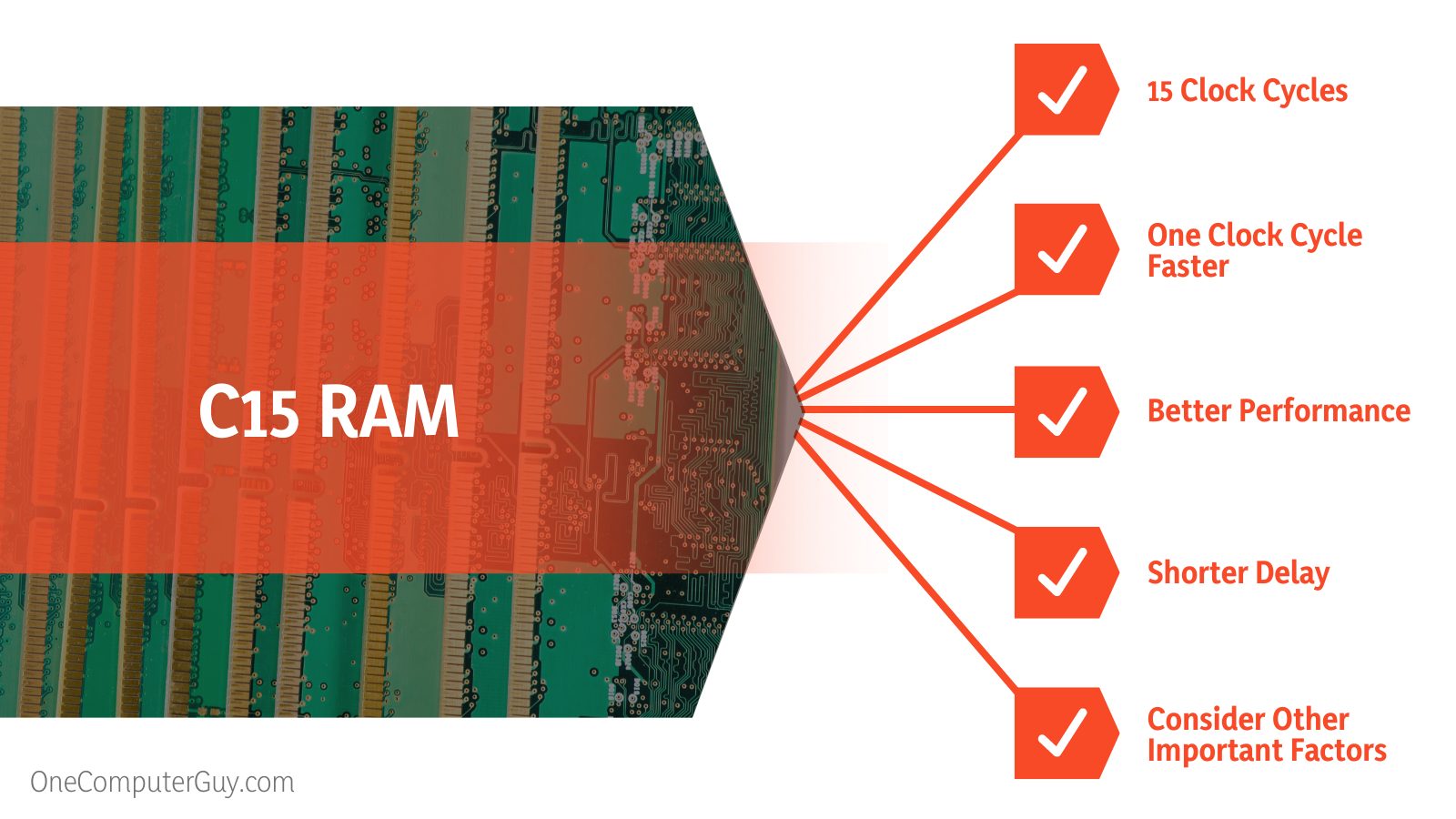
So, when we talk about C15 RAM, for example, we mean that the RAM module has a CAS latency of 15, also referred to as CAS15, CL15, or CAS 15 timings.
We stated earlier that C15 RAM will perform operations exactly one clock cycle faster than C16 RAM. So, it seems obvious that the lower the latency, the better, right? The answer isn’t necessarily so easy, because overall performance isn’t just limited to the RAM’s latency. There are other important factors to consider as well, such as RAM frequency.
RAM Latency vs. Frequency
When determining what RAM to get for your computer, CAS latency is an important factor to consider but not the only factor. You will also want to think about what frequency your RAM has.
The frequency or speed of your RAM is the number of cycles or operations per second your RAM can do, and it tells you how many mega transfers (1,000,000 data transfers) your RAM can do in one second. The speed of RAM is measured in megahertz (MHz). For example, a DDR4-3200 RAM can do 3,200 mega transfers (3,200,000,000) per second.
RAM speed is typically something you’ll have encountered before if you’ve ever learned about or bought RAM for your computer. RAM speeds can be anywhere from 1600 MHz, 2133 MHz, 3200MHz, or even to 4266 MHz. As the number increases, the shorter it takes to complete one cycle and therefore the more it can process.
However, there comes a point where increasing the MHz will not affect your performance at all. Once you reach a certain speed, your CPU simply can’t process that much data to make a difference. So that means that some extremely high numbers such as 4266 MHz will not increase your performance, because your CPU can’t handle that much data.
What does any of this have to do with CAS latency? Well, the performance of your RAM is equally dependent on frequency and CAS latency, and you should consider both when buying a new RAM for your computer. This is because frequency and latency are both connected to the clock cycle: RAM frequency determines the length of the clock cycle and CAS latency determines the delay in the number of clock cycles between receiving a request from the CPU and performing it.
In terms of practicality, what does this mean?
The shorter the clock cycle (the higher the frequency), then the shorter the delay.
That means that if you are comparing two RAM modules with the same CAS latency, it is necessary to see which one has the higher frequency. A DDR4-2133MHz with C16 and a DDR4-3200 MHz with C16 will not have the same performance just because they have the same CAS latency. The DDR4-3200 will perform faster because it has a higher frequency.
The same goes for two RAM modules with the same frequency and different CAS latencies. Two different RAM kits with the speed or frequency can have very different performance if they have different CAS latencies. So, between a DDR4-3200 C16 and DDR4-3200 C15, the DDR4-3200 C15 will perform faster although they have the same speed.
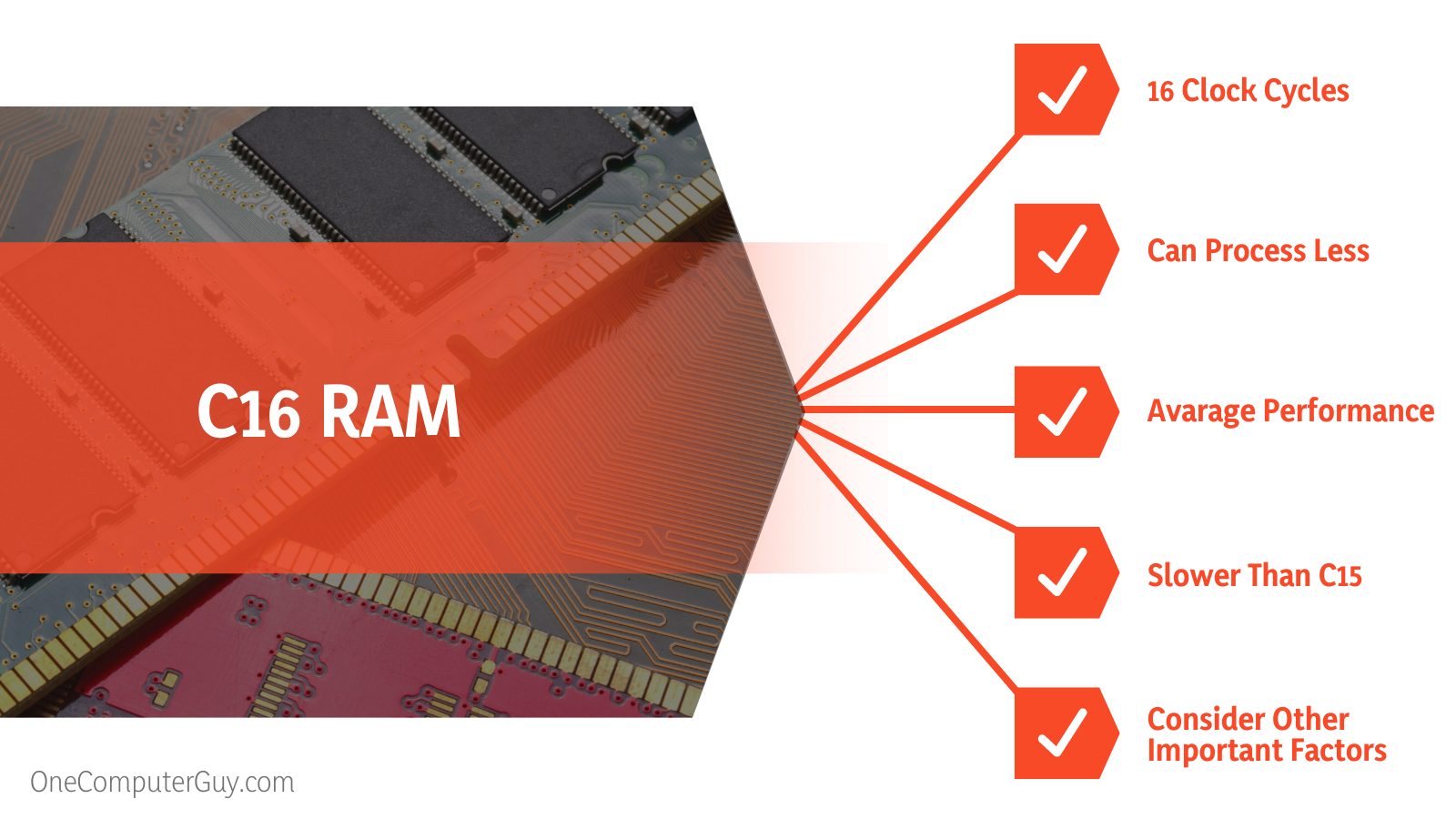 Other RAM Timings
Other RAM Timings
When looking at RAM, you’ll see a string of numbers referring to its timings which should look something like this: CL16-18-18-38 or CL15-15-15-35. When talking about C16 and C15, we are referring to the first number in the string of numbers, which is the Column Access Strobe or CAS latency.
What do the other three numbers refer to?
They all refer to a different type of latency or delay in how RAM functions. RAM is set up on a grid with row and columns, and as it works, there may be small delays due to this setup. Each of the latter 3 numbers in the string of RAM timings refers to some aspect of RAM’s row and column setup.
The second number is the Row Address to Column Address Delay or tRCD. This refers to the small delay between when your computer accesses a particular row in your RAM and when it reaches the exact column in which the data it’s looking for it found.
The third number is called Row Precharge Time or tRP and refers to the delay it takes to open a new row. The fourth number is Row Active Time or tRAS and refers to the minimum number of clock cycles that a row has to stay open to ensure that the data is read or written properly.
These later numbers are not particularly as important as the CAS latency, however, for enthusiasts who want to ensure the best performance, these latency timings can also be taken into consideration. For those interested in overclocking, these numbers can also be raised in overclock settings, but exercise caution if considering that option.
The Verdict: C16 vs C15
If your head is spinning from all of the information, don’t worry. We have a simple principle to follow when buying RAM.

Buy the RAM with the highest frequency and the lowest CAS latency within your budget. This means that you’ll be maximizing the amount of data your RAM can send and receive per second and minimizing the delay between operations.
If you’re between two RAM kits with the same frequency but one has C16 and the other has C15, go with the C15.
If you’re between two RAM kits with different frequencies and different CAS latencies and you want to get technical, there is an easy mathematical formula you can fill out to figure out precisely which one will be faster. Simply divide the speed by the latency and you can see which one will perform faster:
Speed / CAS latency = value
The higher the number you get for “value”, the better.
For example, here is a comparison of two RAM kits, one with 3333MHz and C15 and the other with 3400 MHz and C16.
3333 (speed in MHz) / 15 (CAS latency) = 222
3400 (speed in MHz) / 16 (CAS latency) = 212
In this case, the 3333 MHz with C15 will be the better purchase.
Conclusion
Overall, it is unlikely that you will notice the difference between RAM with C15 and C16 as long as you’re using enough RAM for your purposes (in GB) and your frequency is high enough. In reality, storage and frequency are probably more important than latency in terms of overall performance.
However, if you’re looking for optimal performance and are considering two RAM kits with the same frequencies, go with C15 rather than C16. The C15 has a shorter latency and seems to have the result of on average an extra 1 to 3 Frames Per Second (FPS) while gaming. While this is quite a small difference, to some it may be worth it!







