Z490 vs Z590 is a crucial distinction when a user decides to finalize one of the essential requirements for their PC system: the motherboard.
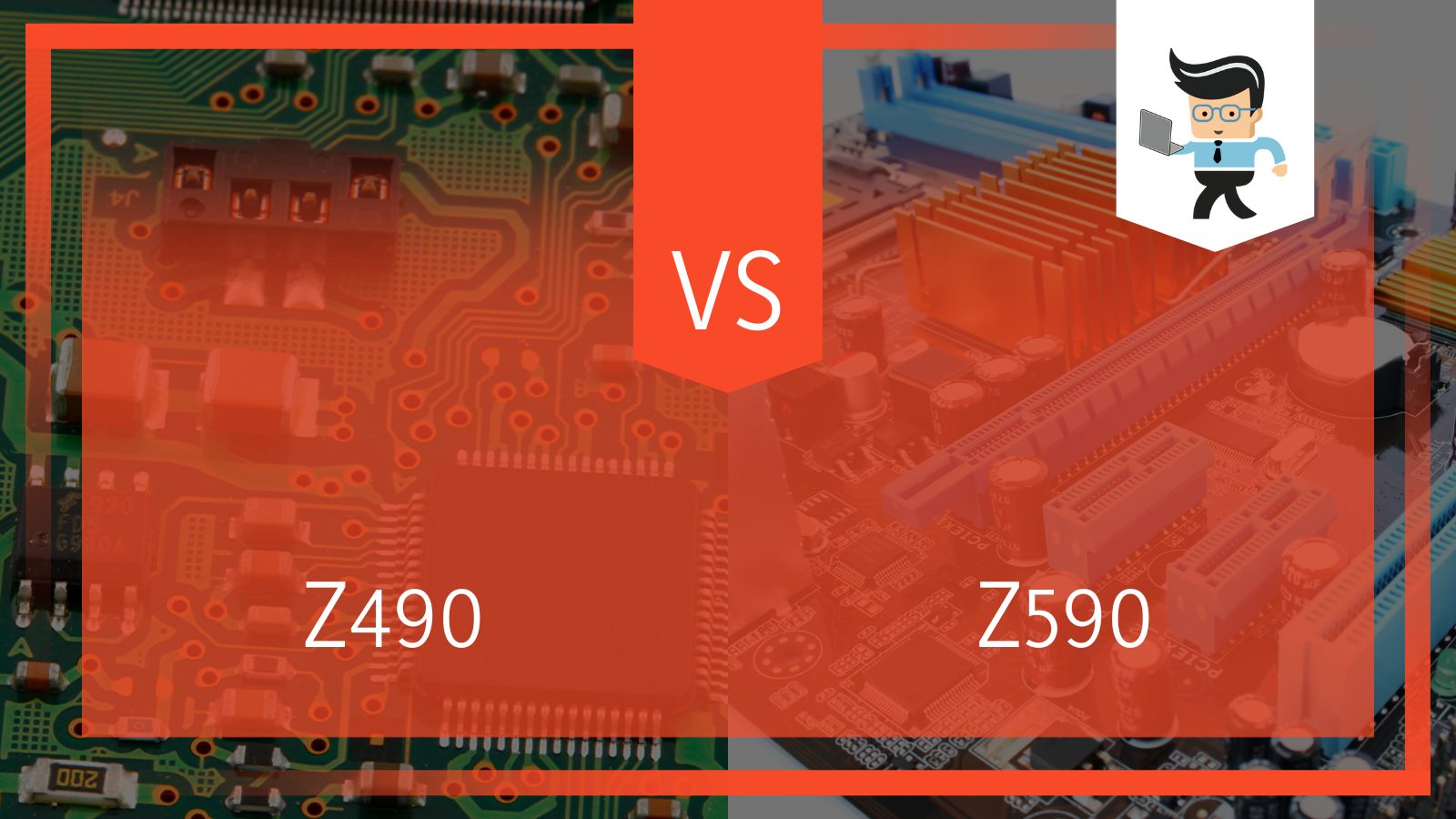
It is vital to have a high-quality motherboard because since all the other components of the PC are connected to the system through the motherboard, it plays a big part in the final PC performance, and an inefficient motherboard can cause various problems for a user.
In this guide, we will look at the different specifications in both motherboards, why they have made such a significant impact in the industry and whether or not it is a good idea for you to upgrade to remove your build.
Contents
Comparison Table
| Features | Z490 | Z590 |
| USB Ports | 6 USB ports of 3.2 Generation | 10 USB ports of 3.2 Generation |
| Chipsets | 2 DMI Lanes | 4 DMI Lanes |
| Wi-Fi Adapters | Wi-Fi 6 chip | Wi-Fi 6-E chip |
What Are the Differences Between Z490 vs Z590
The main difference between Z490 vs Z590 is that Z590 is the upgraded version of the Z490 and it’s the only competition in the market. The little core differences between the two include connectivity speed, extra PCIe lanes, and Wi-Fi 6-E connectivity in the Z590. Additionally, the Z590 is also priced higher than the Z490.
– Similarities Between The CPUs
Because the Z590 is an upgraded version of the Z490, the motherboards share many qualities. However, there are still a few specifications where the Z590 can counter the Z490 by a good margin.
When it comes to discussing the similarities between these two motherboards, each has 24 x 25 mm dimensions, and they both support the Rocket Lake and Comet processors. Other similarities between the two motherboards include the LGA 1200 sockets, which are an addition to both of them and help provide the devices with the capability required to support both top processor lines.
While both motherboards contain a high degree of overclocking features, with up to 6W and PCIe 4.0 ports to provide faster data transfer rates, the number of PCIe lanes in both motherboards is different. Apart from all this, both chipsets also have 6 SATA 3.0 and 14 USB ports which are enough to get all the essential components connected and set in one place. You will also be able to connect up to three monitors to each motherboard.
– Differences Between The CPUs
If we were to discuss the differences between the two motherboards, the critical point is that while the Z590 is backward compatible, the Z490 does not provide that solution. Another core difference is that while the Z490 contains the Wi-Fi 6 adapter option, the Z590 motherboard has Wi-Fi 6-E, which is slightly better for connectivity. They are both future proofed, with memory support that can support PCIE systems
Lastly, the Z590 also comes equipped with Thunderbolt 4 connectivity, and this perk provides the motherboard with a slight advantage over the Z490, which only has Thunderbolt 3 connectivity.
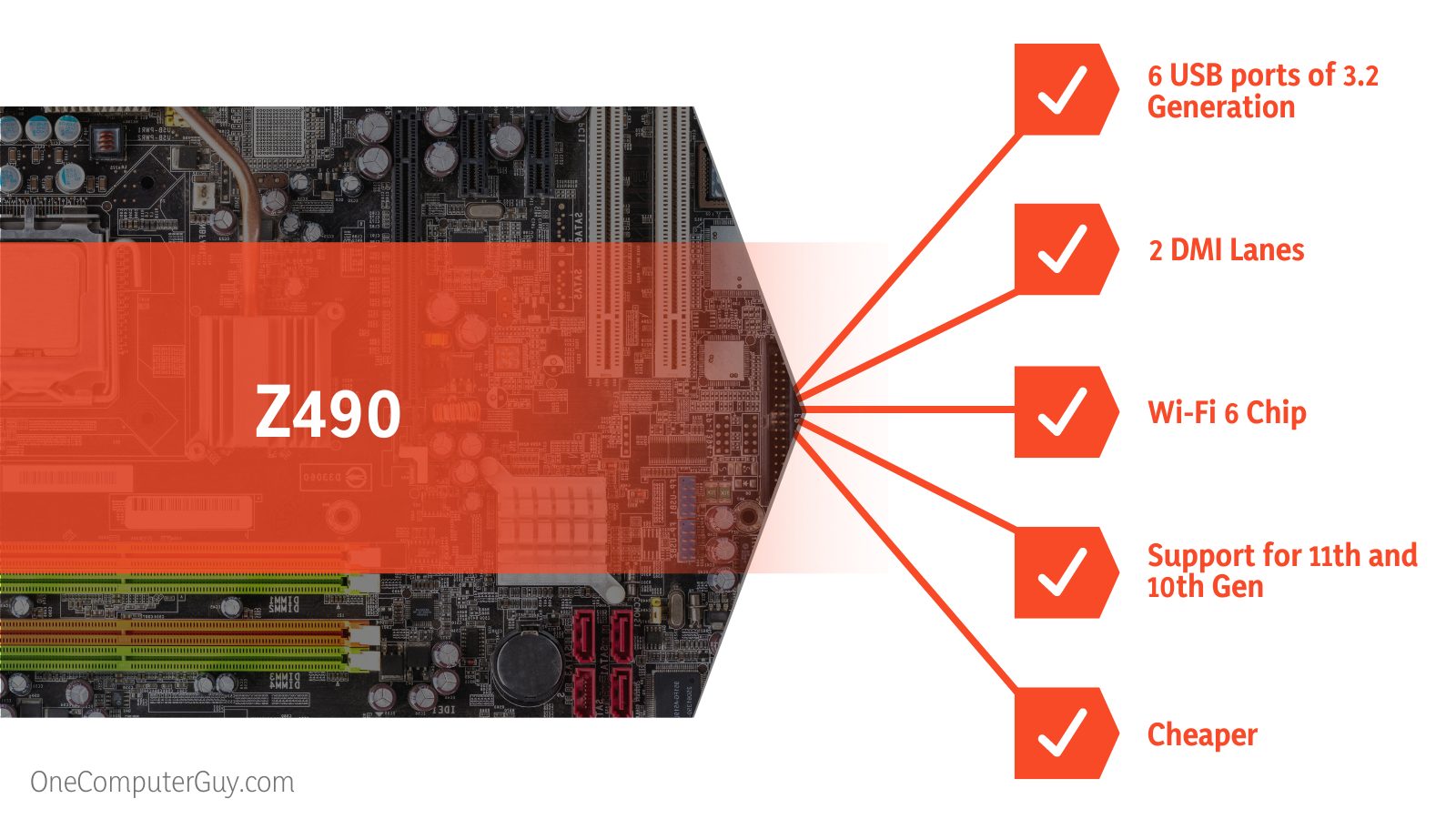 – Chipset & Socket Comparison
– Chipset & Socket Comparison
Now we come to the comparisons of sockets and chipsets between the two devices. A socket is an essential feature of a motherboard, so much so that the type of socket used in it is what determines what core processor will complete the whole motherboard.
In the two motherboards that are the topic of our current discussion, we have the LGA 1200 socket, an excellent machine with the correct number of pins to hold a high-end processor. This makes the socket extremely capable as it provides the path for the processor to connect with the other main components in the motherboard.
Since the Z490 and the Z590 share the same socket, this becomes another detail that makes them slightly similar in this context.
As for the chipset comparison between the two, we begin with 4 Direct Media Interface (DMI) lanes that are a part of the Z490 motherboard. For their primary function, these lanes are that they connect the motherboard with the GPU and a few other components. So from a connection-specific point of view, this means that when there are more DMI lanes on a motherboard, the connection between different features and the chipset is also faster.
– DMI Lines Comparison
As for the Z590, it contains twice the amount of DMI lanes compared to the Z490. This translated to around8 DMI lanes which ultimately helped increase the connectivity speed by two times. Furthermore, the Intel Z590 also includes around 10 USB ports of 3.2 Generation that have a 2×1 configuration.
If we take the Z490 in equal comparison, it has around 6 of these ports. On the other hand, if we talk about the USB 3.2 Gen 2×2 configuration ports, the Z590 motherboard contains about 3 of them, and the Z490 has no ports like that. Therefore, in our analysis, the Z590 wins both in the number of ports and a comparison of DMI lanes.
– Price Comparison of Z490 vs Z590
When you finally decide on the specifications of your ideal motherboard, you need to know the price difference between the Z490 and the Z590 before you finalize a purchase. We will discuss this critical comparison in this section of the guide.
You can find the Z490 motherboard at a starting price of around $169. However, the final rate depends on specs, varieties, and the sellers, as some sellers can even demand $600 – 650 to sell their Z490 chipsets.
If they are priced higher, the motherboards likely provide a few more external features in the motherboards, like more SATA or USB ports. For the Z590 motherboard, the price range tends to be more extensive and even more varied. You can find an essential piece at a starting price of around $180 for this motherboard.
However, the final maximum price that sellers might charge for this piece can vary anywhere from $850 to around $900. While some users might consider this price range too high for the motherboard, it does make sense if you look at the specifications you get for the price. While it is clear that the Z590 is priced slightly higher than the Z490, it is a fair difference considering that it is the more upgraded model with several new features.
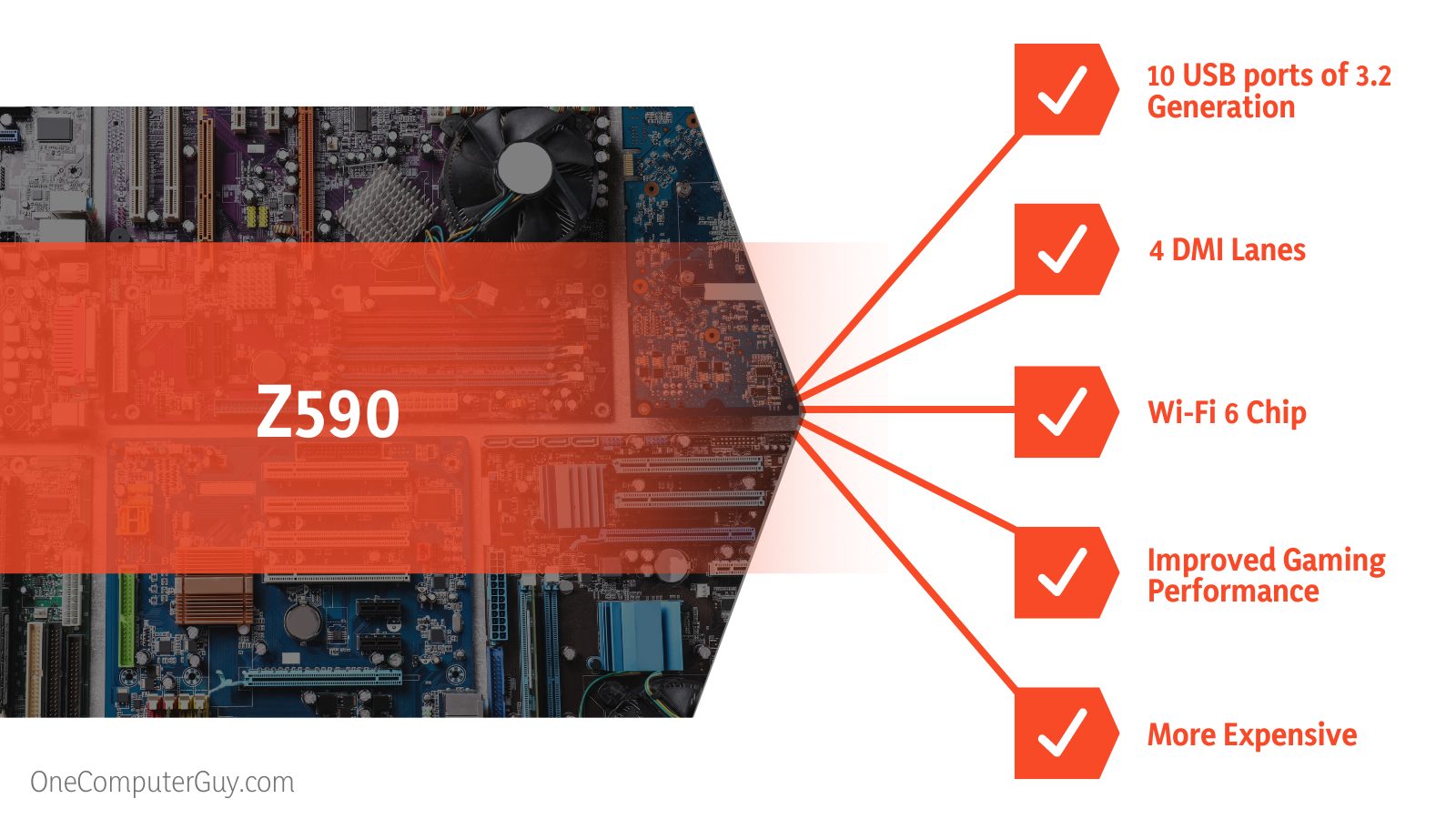 – USB Ports & Other Features of Z490 vs Z590
– USB Ports & Other Features of Z490 vs Z590
In the final subsections, we will look at more basic comparisons between the two pieces of hardware. In the Z490 vs Z590, there is a set of USB 3.2 ports. These ports can be made available to the end-user in 3 different configurations.
The first is the 2 x 1 configuration of these USB ports. The Z490 motherboard comes with up to 6 such ports. However, the Z590 motherboard has around four more ports, bringing the Z590’s total to approximately ten such ports.
The second configuration of the USB 3.2 ports is the 2 x 2 configuration., Since this specific configuration was unavailable when the manufacturer released the Z490 motherboard on the market, none of them is equipped with the 2 x 2 configuration. However, the system was functional and commonly used when the Z590 was released, which is why it comes with nearly ten ports in this configuration.
The benefit of this configuration is that it helps to produce higher-speed connections to all the devices attached. It is imperative to note that the 3rd type of port from our discussion is available in a 1×1 configuration.
While the number of ports will increase or decrease depending on the price you are ready to pay for your final piece, both motherboards contain around 10 USB ports in the third configuration.
– SATA Ports
As crucial as USB connections are to your system, they are not the only main ports that are a part of your system. SATA ports are equally essential and can be used to connect specific devices like hard drives and SSDs to your final design.
Both of the motherboards in our comparison use the latest SATA ports, the 6.0 version. In each of these motherboards, there are six ports you can use to connect your external devices to your motherboard.
Note that the values provided here are the ones in the original Intel motherboards, and specifications are bound to change in updated or modified pieces.
Another prominent feature that is included in both devices is the Wi-Fi adapter. The Wi-Fi adapter in the older motherboard, the Z490, is the Wi-Fi 6 chip with wireless connectivity. But if we look at the Z590, that motherboard uses the Wi-Fi 6-E chips, which are more potent in the application and far better.
What is Z490’s Best Characteristic
The Z490’s best characteristic is its inclusion of core hardware components in the motherboard at a reasonable price. While it does not support all the latest features like the Wi-Fi 6-E wireless adapter, its support for both 10th and 11th Generation processors keeps its demand high.
– Overclocking the Z490
Overclocking is an everyday activity that many users perform on their gaming laptops with both Z490 and Z590 motherboards. It boosts the components of a motherboard and pushes them to achieve their limits, reaching better performance
The original configuration is enough for excellent performance and overclocking is not required if the built PC does not require heavy app usage. However, overclocking is a non-negotiable part of most PC gamers’ ultimate gaming experience.
Since it is something that is entirely performed after configuration from the end user, you can decide whether you would like to perform overclocking on your system. If you are satisfied with your PC’s performance and response, you can choose to go this way.

What is Z590’s Best Characteristic
The Z590’s best characteristic is its hardware’s modern components and excellent performance that makes it ideal for overclocking and activities dependent on stronger internet connections. These features keep the motherboard high in demand even though it is priced higher than its components.
– Overclocking the Z590
If you decide to overclock on the Z590 motherboard, you should be able to do it without encountering any errors. However, it is an activity that can cause issues with the hardware on the Z490. This is because of how overclocking affects a motherboard.
When we overclock, it is essential to keep a close on the Thermal Design Power, also known as the TDP. This function gives us information about the maximum voltage a component in our motherboard receives. You can overclock your hardware by 6W of power in most cases. If you increase the voltage, your motherboard will be at an increased risk of failure.
This is because the imminent heat from the increased voltage can disrupt the functions of the other components, and this, in turn, will render your PC useless. A quick fix to this is opening either side of your motherboard; ‘s case before overclocking it, as this will allow the extra heat to get out of your case and keep your motherboard’s components cool.

FAQs
– Are the Z490 and the Z590 Similar in Specifications?
Most specifications, like the 6 SATA 3.0 ports and the USB port configurations, are similar in the two motherboards. Their support for several processors and their performance can also be considered equal to a certain degree. However, the main differences that divide them are newer hardware components and the price range difference.
– What Is Unique in the Z590 Chipset?
The Z590 is equipped with several powerful and unique specifications as part of its upgrade from the Z490. This includes the addition of Thunderbolt 4 and the USB 3.2 2×2 configuration, which helps to boost its performance considerably. In addition, its PCIe 4.0 arrangements are also much better than the Z490.
A unique spec that sets it apart from competing motherboards is its Wi-Fi 6-E wireless adapter, which considerably increases its connection speed. Furthermore, this motherboard contains the capability of overclocking up to 6W. However, it is not advisable to overuse this feature as it can cause many issues to your CPU’s hardware.
With its new form factor, the chipset can easily rival other machines like Gigabyte B550 Aorus Elite, ASUS Rog Strix, or ASUS Rog Maximus XIII Hero. It is even used in ASUS with the ASUS TUF Gaming Z590-plus and in MSI with MSI Meg Z590i Unify.
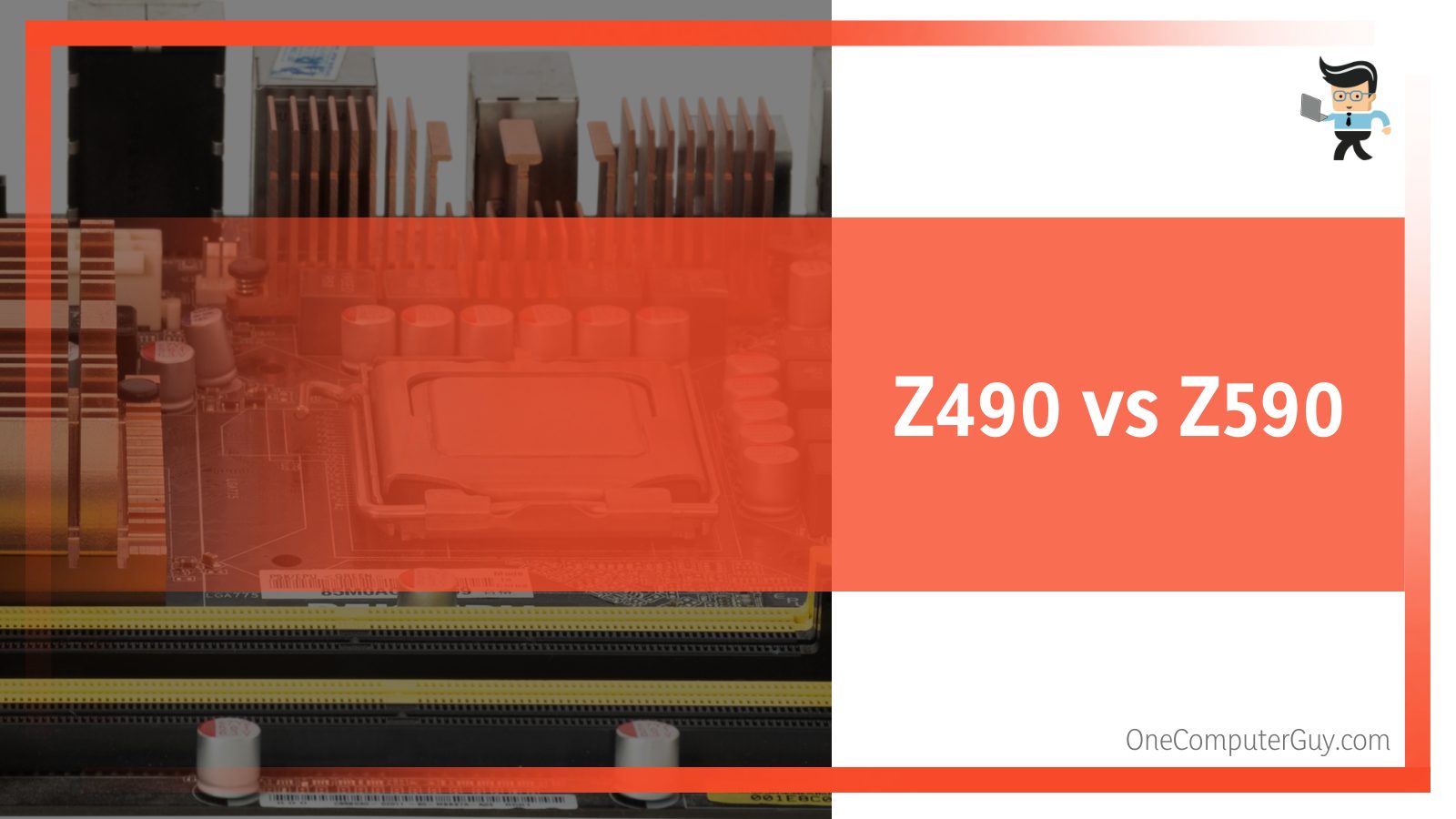 – What Makes the Z490 One of the Best Cpus in the Market?
– What Makes the Z490 One of the Best Cpus in the Market?
Z490 continues to be in demand for PC users because of its powerful features, and perhaps one of its most essential qualities is its support for Rocket Lake processors. They also support Comet Lake processors.
Coupled with its Wi-Fi 6 wireless support, its support for both 10th and 11th Gen hardware, and its Thunderbolt Connectivity features, the Z490 continues to have the edge over most other CPUs in the market, making it one of the best chipsets available.
– What Is the Z490 Chipset Lacking?
One of the most important things lacking in the Z490 motherboard is the USB 3.2 (20Gbps) 2×2 ports feature. This gives other modern motherboards a slight advantage over it. However, while it might not be a big difference for most regular users, this feature’s jack and the CPU’s price can make the motherboard unappealing to a gamer building a new PC.
However, it can still compete with other options like the ASUS Rog Strix with the PCi Express and PCIE gen compatibility.
– Why Are the Z490 and Z590 Motherboards So Expensive?
The prices of motherboards have risen dramatically since the Covid outbreak. In addition, the lockdown has created an international financial crisis, leading to grave economic stress for several countries. As a result, when you scroll down the Amazon page to find your motherboard, many sellers will list your preferred motherboard for sale. This has led to general inflation and inflation in the prices of several tech items, including the Z490 and the best Z590 motherboards.
You must understand that you can not trust all these as only a few are trustworthy. Many genuine companies like ASUS Rog Strix, MSI, and GIGABYTE provide excellent components for purchase that are above par in terms of quality. Modified hardware provided by third parties might cost more.
Conclusion
As we reach the end of our article, we have made our conclusion very clear. While the Z590 indeed supersedes the Z490 in many comparisons, it doesn’t make the Z490 any less.
This is mainly because, in a fair comparison, both systems are their only competitors in the market even though the Z590 has certain qualities like its 24 PCIe lanes, Thunderbolt 4 connectivity speed, and Wi-Fi 6-E connectivity, a significant improvement to its gaming performance.
However, the Z490 has strengths, such as its support for 11th and 10th Gen machines. Therefore, we recommend that users on a tight budget looking to build their PC should go for the Z490. But if you have a more flexible budget, it does not hurt to invest in a more robust machine like the Z590.







