If you have seen the error, “Your Computer Is Doing Too Many Things Right Now. Try Again Later.” on your PC, we can understand the stress you must be facing, and we have compiled this guide with the specific purpose of getting you through it by looking at all the possible causes for this error and all the possible ways of fixing it.
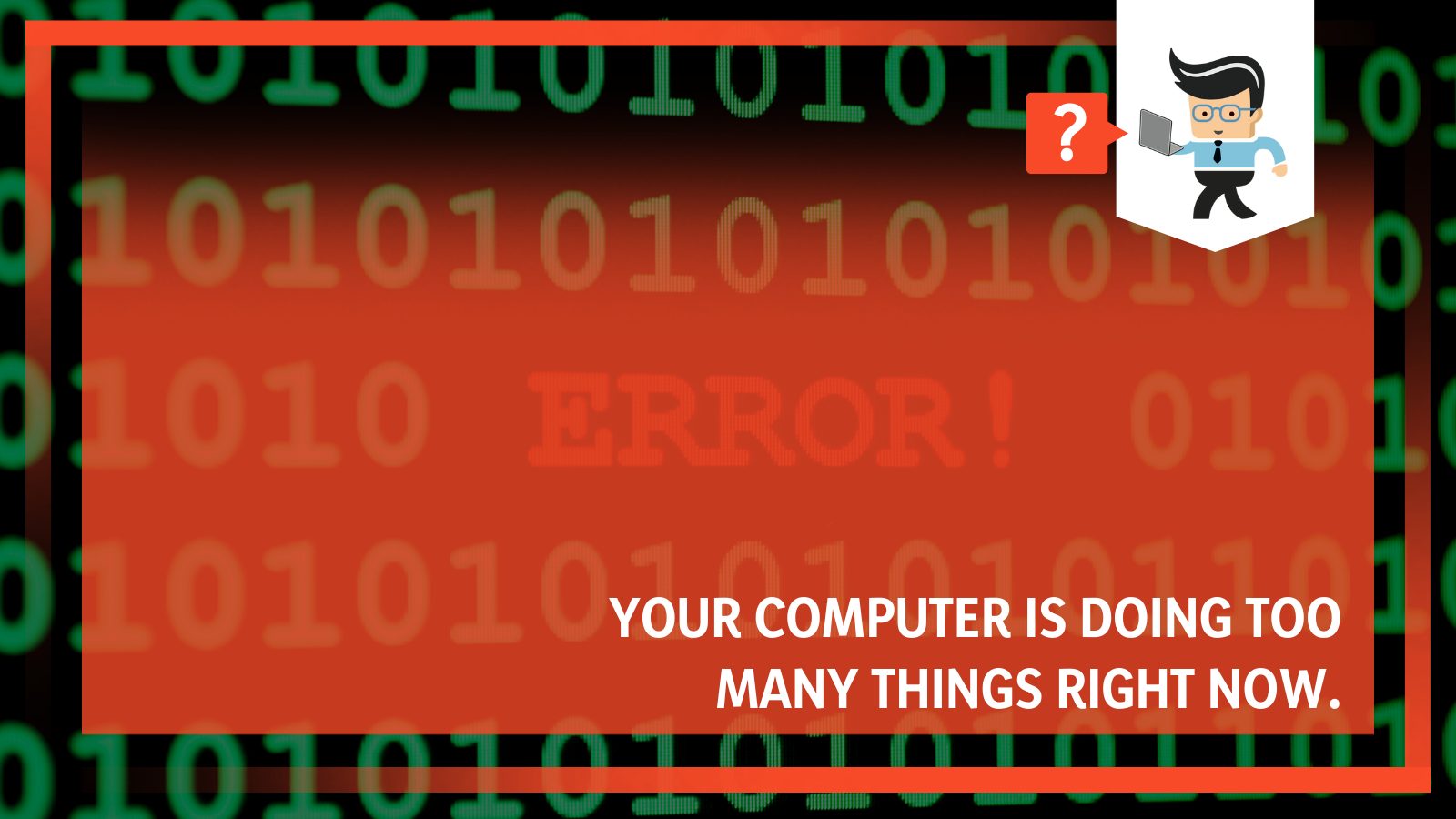
Some problems that can cause this issue are windows compatibility for your hardware after you install Windows update, basic Chrome browser issues, incompatible antivirus settings, or DPTF driver problems, but you can resolve each easily. Read on to learn all the different ways of gettings your computer back on track and resolving this annoying error once and for all.
Contents
Why Your Computer Is Doing Too Many Things Right Now. Try Again Later. Happens?
You see the Your Computer Is Doing Too Many Things Right Now. Try Again Later. error message if there are some issues with the Chrome browser on your computer or if the version of Windows 10 or Windows 11 installed on your computer is not right.
– Cookies and Cache
One of the most common causes of the error is the cookies and cache section on a browser. Chrome is notoriously faulty when handling large downloads, and this issue is expanded even more when there is a big pile of cache and cookies in your browsers. They slow the browser’s acting abilities, and this article will discuss a quick solution to solve this error variation in the sections below.
– Antivirus
Another possible and common reason for the error is interference from the computer’s Anti-Malware and Anti-virus program that can cause a huge dent in the overall flow of things and prevent the files from getting downloaded right.

This is because since most antivirus software is very strict about its standards for allowing a file to enter a computer system, they mark some files that users are downloading as false negatives, and when this happens, the file’s download gets blocked.
– Missing DPTF Drivers
Windows 10 annoyances continue to rise with new updates, and one of the most common is Windows 10 doing things on its own and missing critical drivers. However, you can use several Windows 10 fixes to sort out these issues.
Intel Dynamic Platform and Thermal Framework can best be described as a thermal and power management solution at the platform level, utilizing both hardware and software. Since Intel DPTF is a coordinated approach for a bunch of different policies that can affect the hardware state of a device, you can say that it somehow acts as a container of sorts for multiple thermal and power technologies.
If a thermal event occurs on your device, Intel DPPM can use a series of policies to control the platform behaviors. However, when Inter DPTF drivers are missing from your computer, it is possible that their unavailability is causing the errors that you are facing, and you can control this by visiting the official driver’s website and downloading them.
How To Fix Your Computer Is Doing Too Many Things Error
Your Computer Is Doing Too Many Things Right Now. Try Again Later. error can be fixed by completely disabling the antivirus software on the drive and then checking to see if that fixes the problem. Another possible solution that works for most users is temporarily disabling the system’s firewall.
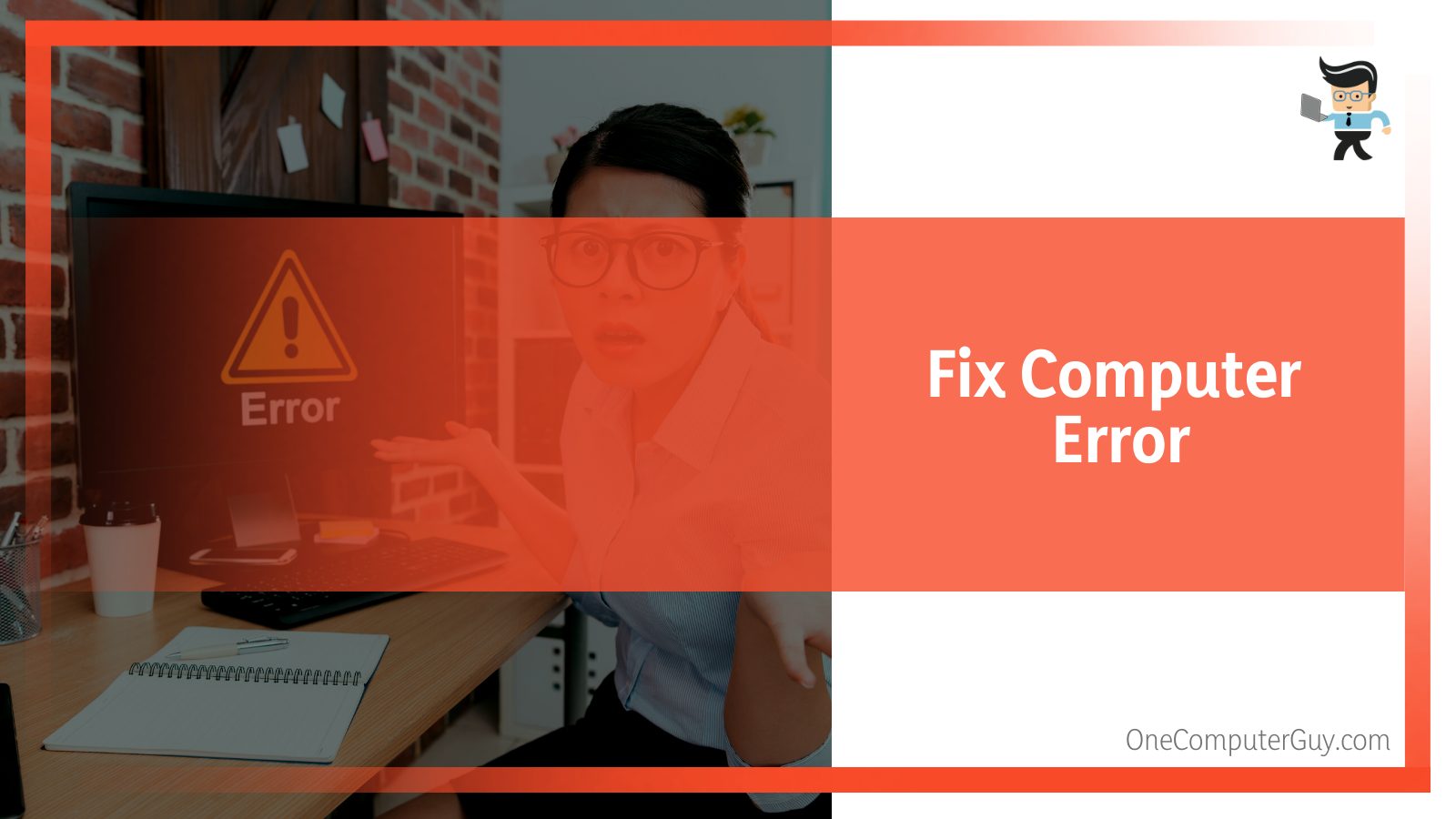
– Clearing Cookies/Cache
To clean your cookies and cache, you need to follow the following steps:
- You need to start the process of this fix by opening up Chrome and launching a new tab. You can do this by looking the app up in the start menu.
- After your tab is open, you need to click on the “Menu” icon in the top right corner and select Settings. When you perform this action, it will open Chrome Settings.
- You need to scroll down in the Settings option and click the “Advanced” button when you find it.
- After doing all this, look under the Privacy and Security option and click on the “Clear Browsing Data” option. This will open up a dropdown menu allowing you to select the time range of the data you want to remove from the PC.
- The dropdown menu will be titled “Time Range”, and you must select “All Time”.
- This is where you will finally be able to delete cache and cookies from your browser. When you are clearing the browsing data, make sure that you select both the “Cookies” and the “Cache” options.
- After both options are selected and the time range is set to all time, you can click on the “Clear Data” option.
This will remove all the saved excess data on your browser, and you should eliminate the error when you restart your browser. In most cases, the problem will be solved.
– Installing DPTF Drivers
Another issue that causes the “Your Computer Is Doing Too Many Things Right Now” error for PC users is missing DPTF drivers on Windows 10. DPTF is also known as Dynamic Platform Thermal Framework, and we can solve this issue of missing drivers simply by finding the drivers on the Intel website and installing them on the computer.
For users who cannot find the drivers on intel.com, the website of their laptop’s manufacturer is another great place to find the drivers instead. You can look up the drivers for your specific laptop provider if you don’t find them on the intel website.
However, it is important to note that sometimes these drivers might only work on specific systems such as Windows 7 x64. It shall generally work on most other chipset systems that align with its specs if it is generally applicable to them.
If you want to go the cautious route, you can always wait for the official fix for the problem from Microsoft and update it from your Microsoft account. If there are any other Chrome-related errors, you can contact their Customer support to sort things out for you in a more personal way. This way, the problem will surely be solved.
Conclusion
And with the conclusion section, we have finally reached the end of our guide, and we hope that you have learned the exact meaning of the “Your Computer Is Doing Too Many Things Right Now” error and how you can combat it on your computer. We have compiled a short list of bullets points as a quick article summary to assist you:
- You might see the error on your computer if you have a build of corrupt cache and cookies on your Chrome browser.
- If you are using Windows 10 and your computer is missing DPTF drivers, you might be vulnerable to the error.
- You can remove the error from your computer by clearing the cookies/cache on your computer and updating your drivers.
- If you face the issue on Chrome despite trying fixes, you can use another browser to download big files.
We have looked at all the causes and possible fixes for this error in this guide, and we believe you are ready to tackle it on your own now. We are confident that with the help of this article, you will solve this issue, and you can refer back to this guide any time you have a question!







