Why does my PS4 sound like a jet engine is a commonly asked question after your PlayStation has lived a good year or more with you. There are specific reasons why your perfectly fine and working console makes the jet engine noise.
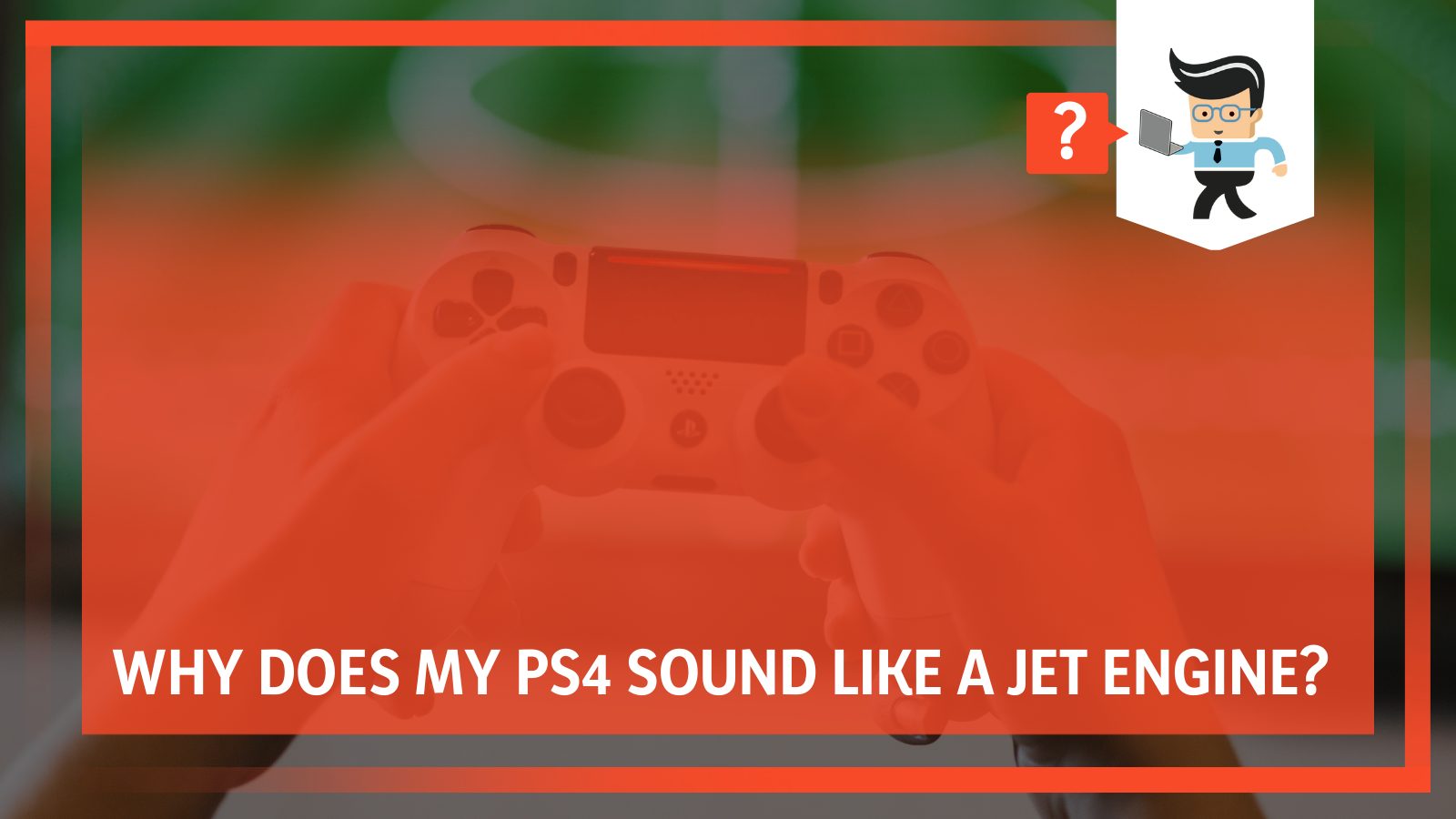
You do not necessarily need to go to a PlayStation mechanic to sort this problem out.
In this guide, we have gathered all the information on why it may be happening and what you can do to get rid of the engine sound so you can play your games in peace.
Contents
What Are Reasons Why Your PS4 Sounds Like a Jet Engine?
The main reason why your PS4 is making a jet engine sound is that the fan inside the console has gathered up some dirt and debris that is making it harder for it to work properly. This is one of the primary reasons for the loud sound.
PS4 was a great flagship product and it revolutionized the gaming world. People were in a rush to get their hands on it and even now with the advent of PS5, some people still swear by their PS4 and refuse to change it.
But with time and like with any other machine, the console starts acting up and displays some signs of excessive use and age like a loud fan. But fear not, because we can always fix something that needs fixing with a little work.
In addition to the main reason, faulty or heavy games and applications are also a leading cause of jet engine sounds coming from a PS4 console. Here, we have outlined all the possible reasons why your PS4 might be making that jet engine sound.
We do however ask you to practice and check these with utmost caution so as to not experience any loss of data or perfectly working hardware. Here are the reasons:
– Dirt and Dust Inside the Console
The PS4 console, like any other console or device, has a cooling mechanism that is a fan. The fan keeps the console’s temperature normal and in check. The console also has vents for the flow of the air that enables the heat to escape the console.
In this way, whatever heavy-duty work is going on the console is able to handle it and you can keep doing your work.
Sometimes the vents can cause the first to go inside the console and with time it builds up. The blades of the fan become very dusty and small webs of debris might also cover them.

This can affect the working of the fan and is the most common reason why your console makes a jet engine noise. The fan is unable to work normally and thus with the dirt and dust covering its blades, there is considerable sound and malfunction in its working.
A great way to diagnose if it is indeed the fan that has caught some dirt is to check if your console gets extraordinarily heated when you play. Generally, it will get a little warm but not heated. This will only happen if the fan inside is not working properly and needs fixing.
– Faulty Hardware Inside the Console
Another reason why your PS4 might be sounding like a jet engine is because of faulty hardware. There are many small bits and bobs inside your console. You never know when you might break something inside or even replace it from its place by moving or placing your console without caution.
These small mistakes can become big ones if the inside damage is great and this can cause the console to make noise.
It can also be related to the fan inside the console. A broken fan, a broken blade, or even a scratched surface might render a noise that is out of the ordinary. It is best to remember what your console sounded like before and after any accidental falls. This will help you in diagnosing if the accident has caused any internal damage to any of the parts of your console.
– Attached Hardware
The wires, cables, devices, and other hardware connected to the PlayStation might also be a reason why it is making any sound. This is a little far-fetched idea but it is a possibility. Anything attached to the console might be incompatible and is meddling with the normal workings of the console.
This will surely produce a sound that might not be as loud as a jet engine but will surely be noticeable.
Try attaching various wires, cables, and devices to the console to see if this is indeed the case. You should have an answer with no problem.
– Heavy Games and Applications
The last and kind of important reason why your PS4 might be sounding like a jet engine are because of the heavy games and applications that have crowded the memory of your console.
Even though the console comes with the description of a good amount of memory already taken for the updates and its sound working, filling the memory space to the brim is never a good idea.

One way to make sure or eliminate this reason behind the jet engine sound is to check your memory. If it is full and there is no possibility of adding any other game then this is probably the reason behind the sound.
Filled-up storage will also affect the normal working of the software and will cause a definite lag while gaming or general surfing.
How To Fix PS4 That Sounds Like a Jet Engine?
A loud-sounding PS4 can mean a lot of things and it can definitely affect your gameplay. If the sound is in any way related to the hardware, it will surely cause a lag and make your experience a slow one.
So the noise can mean a lot of things and can cause various ripple effects. Before you head to the nearest tech shop, we suggest you give it a shot yourself; it will not be that hard but if you are really sure that it is out of your hands then make that appointment straight away.
Here we have gathered all the best fixes that will help your PlayStation to work without making any noise and making you feel that a jet is landing on your desk. Be very cautious while applying any of these fixes and make sure you always have the necessary hazard-preventative tools nearby.
– Use Canned Air
Canned air is pressurized air that can be very helpful in cleaning when used with caution. It can get rid of all the built-up dirt on the console’s webs that might be clogging the fan and thus making the sound.
For this fix to work, you will need to unscrew the console and get to the fan itself. Make sure that you carefully unscrew the screws and keep the tiny things somewhere safe because they are easy to lose.
Some canned air can be highly pressurized so before spraying the fan itself, do a side test so you know what type of pressure you are dealing with here. This should get rid of all the dirt and your fan should stop making any unnecessary noises.
– Use a Soft Tip Brush
A soft tip brush is yet another great way to get rid of any build-up inside your console. The soft tip of the brush will make sure that the insides of the console are not damaged in any way possible. You can use it on all the small chips and parts of the console for a clean sweep.
Sometimes the small bristles from the brush may be left behind and can cause more damage than the original one. Make sure you use a good-quality brush, and after you are done sweeping the console, run it over with some air so if any bristles have been left behind, it can be cleaned off.
– Replace the Fan
Another resolution to the problem is replacing the fan entirely. This will require some expertise if you are not familiar with hardware and its fitting. Replacing the fan will also ensure that all the debris is taken out and not swiped off so there is less chance of any getting into the other parts of the console.
However, before you decide on replacing the fan, make sure that it is indeed the fan that is making the fussy noise and that it is not because of any other reason. Getting a new fan for your PlayStation and then getting an expert to replace it might not be as cheap as you might think, so decide wisely.
– Use the Console Vertically
Keeping and using the console vertically is yet another way to resolve the noise problem. Using the console vertically ensures a lot of good points.
For example, it will ensure that no dirt gets into the blades of the fan because the fan is covered from the sides and only open from the top.

Secondly, it will allow the air to pass through it naturally with the help of the vents, which is an added bonus.
Finally, it may look aesthetically more pleasing to the eye and save some space on your desk or console table. The ideas are various and there are not enough time to try them all out. This is also the least invasive resolution among the lot and is surely easy enough.
– Deep Clean the Console
Every month or so, make sure to deep clean your console. Use rubbing alcohol and a fiber cloth to clean the console thoroughly and all of its attachments.
Not only will it help in making sure that the console is clean, but it will also bring a sense of achievement and in the current world we live in, getting rid of germs and bacteria is very necessary.
While cleaning the console, make sure that you do not clean it with a wet and dripping cloth as it can do more damage than good. Always make sure that the parts are dry before you put them back on and that the wires or cables are not tightly knotted onto themselves as that is considered hazardous.
– Put the PS4 in an Airy Place
Lastly, put your console in a ventilated area that is not congested. This will ensure correct airflow in and out of the console. Congested places can add to the danger of a congested fan that can lead to noise making of the console.
While keeping it in an airy place, make sure it is not close to an open window because from there, the dirt or small bugs can easily get in and make the console their home.
FAQ
– Why Is My PS4 Controller Making Noise?
Your PS4 controller is making noise because of a low battery, dirt inside the controller, or faulty hardware. There are many possible reasons for this, and to diagnose what the actual problem is, we recommend you use the trial and error method.

Mostly the noise will go away on its own after you have given the controller a little rest and a good charge, but if that is not the case, we suggest you visit customer service or a tech shop for further assistance.
– Why Is My Xbox Series Fan Making Noise?
Your Xbox series fan is making noise because it has accumulated a lot of dirt or the fan blades are broken. If this is the case, you can get a new Xbox fan from Amazon or Aliexpress.com or any other retail online store.
The originality and durability of these fans are questionable but they serve as a cheaper replacement option if you are looking for one. If you can manage to install one yourself then great, otherwise there are many different directive videos online that will guide you through the process.
If in any case, you want to get a broken fan with the legit original one, visit the Xbox customer service for a quote and assistance.
Conclusions
Your PS4 might be making jet engine sounds because of various reasons and in this guide, we covered all the possible reasons and their resolutions. Surely, one can just go to the nearest tech shop and get it sorted but encountering a problem and finding a solution by yourself can be very rewarding.
Here are the main points from the article:
- A loud-sounding PS4 can mean a lot of things and it can definitely affect your gameplay.
- The main reason why your PS4 is making a jet engine sound is that the fan inside the console has gathered up some dirt and debris that is making it harder for it to work properly.
- The best way to fix up a PS4 that is making jet engine sounds is by cleaning the console thoroughly, replacing the fan, or changing the orientation of your console.
- If the sound is in any way related to the hardware, it will surely cause a lag and make your experience a slow one.
And now we arrive at the end of this article — we hope it was helpful and informative for you!







