If you are a PC gamer, the optical vs. laser mouse discussion is one you’re familiar with. Many gamers believe that an optical mouse is better than a laser mouse.
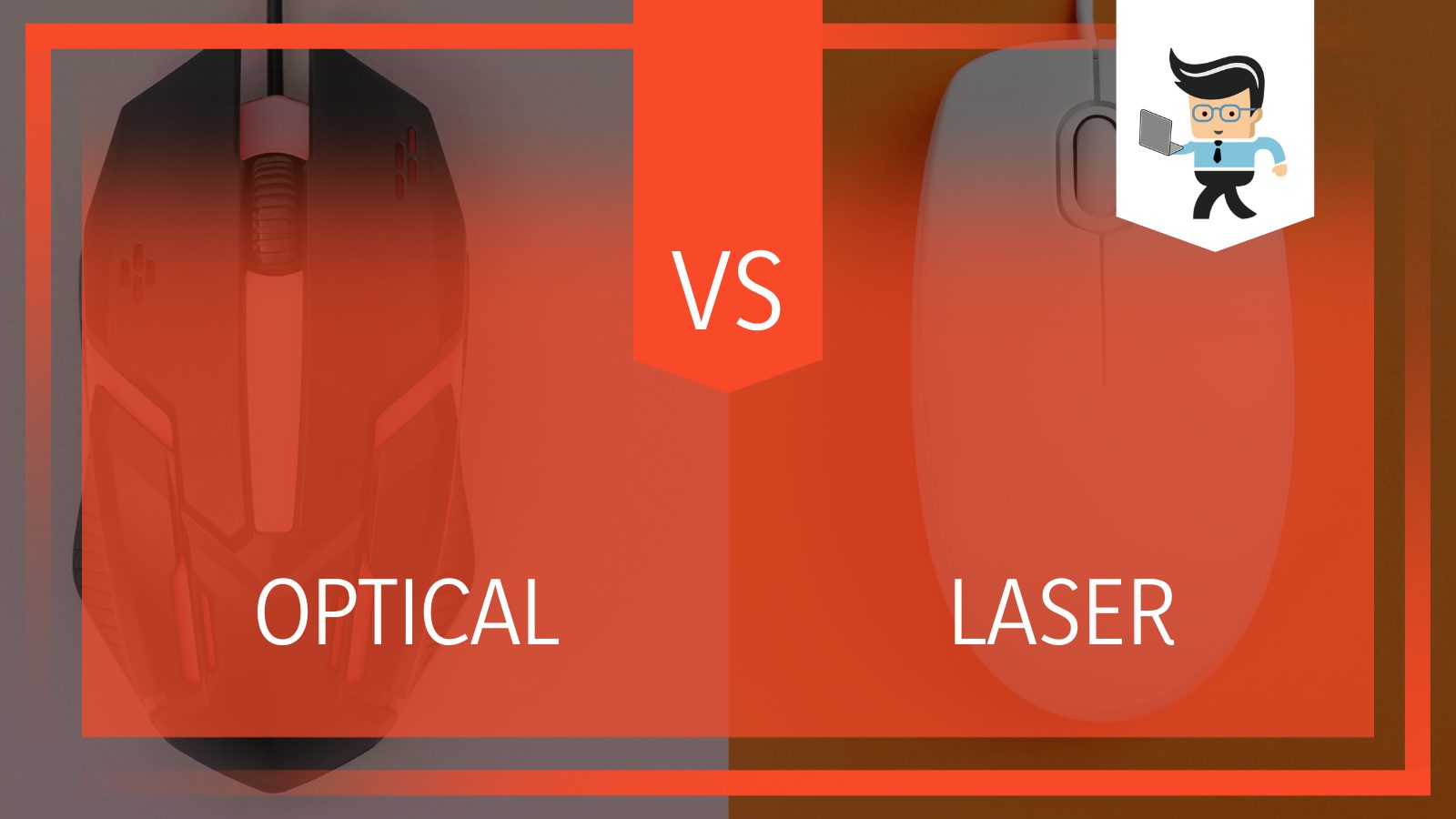 In this article, we’ll be taking an in-depth look at the differences between both mouse types to help you determine whether or not one is better than the other.
In this article, we’ll be taking an in-depth look at the differences between both mouse types to help you determine whether or not one is better than the other.
Contents
Understanding Mouse Technology
Before we dive into the difference between optical vs. laser mice, it’s important that you first understand how both mice work.
Laser and optical mice are different from mechanical mice. A typical mechanical mouse works by checking to see if a light is present or not. Mechanical mice are designed with two small wheels. These wheels are responsible for both vertical and horizontal movement.
When you move your mouse in a specific direction, horizontal, for instance, the rubber ball underneath your mechanical mouse moves the wheel responsible for that direction, and the movement is displayed on your computer. If you move your mouse in a diagonal pattern, the ball moves both wheels at the same time.
Each of these wheels is designed with spokes as well as a beam of light that shoots through these spokes. When the ball moves a wheel, the spokes block the beam of light. Once the light beam is blocked, your mechanical mouse will register the wheel on which the light is blocked and communicate the appropriate direction to move the cursor to your computer.
How Laser and Optical Mice Works
Unlike mechanical mice that use wheels, laser and optical mice both use complementary metal oxide semiconductor sensors, otherwise known as CMOS sensors, as their mouse-tracking method. These sensors help them determine their movement speed and distance by taking multiple digital images per second.
The CMOS sensor also helps your mouse analyze the kind of surface it’s on, as this analysis is important to determine the speed and distance to travel.
However, the way a laser mouse uses the CMOS to analyze the surface it’s on is different from how an optical mouse uses its own. Optical mice use LED lights to illuminate the surface they are placed on, while laser mice use a laser as their method of surface analysis.
The Similarities Between a Laser Mouse and an Optical Mouse
– Imaging
Both laser and optical mice are similar to video cameras, thanks to the CMOS sensors they are equipped with. The CMOS sensor is a technology used in modern cameras, and it’s able to detect light.
When you place your mouse on a surface and move it in a particular direction, the CMOS sensor embedded in your mouse records what the surface feels like. With this recording, it will be able to analyze the surface and pinpoint the direction you’re moving your mouse.
Many of us use our mouse on surfaces that aren’t completely smooth. Yes, even your mousepad isn’t completely smooth as it’s designed with an interlaced cloth texture. While this texture isn’t visible to the human eye, you can see it easily if you use a magnifying glass.
Other surfaces, such as your desktop and table, also have unique textures. Some may have even accumulated dust or have small scratches on them. The CMOS sensor takes all of these into consideration to help you get the best movement possible out of your mouse.
– The Capabilities of the CMOS Sensor
The CMOS sensors on both mouse types can record multiple images—even up to 1000 images—per second.
They check these images one at a time, detecting and analyzing the kind of surface texture or scratches that are embedded into the surface to the littlest detail. Then they compare the snapshots and analyze them to see whether or not the features of the surface have changed positions or are still the same.
If the surface texture, scratches, or other analyzed feature moves in a direction, your optical or laser mouse will assume that you’ve moved it in the opposite direction. So if your mouse checks the snapshots and sees that the surface features are on the left, it will assume you’ve moved it to the right. With this information, your laser or optical mouse will tell your computer to move the cursor to the right.
– Illumination
In truth, neither optical nor laser mouse can tell the differences between surfaces. What they do is recognize and analyze light patterns.
When an optical or laser mouse is moved, the mouse shines a light beam on the surface. The CMOS sensor then captures the light reflected off the surface.
Each part of the mouse pad, table, or any other surface will have a distinct unevenness. Therefore, the light’s reflection for each part will have minute differences as your mouse moves across the surface. Optical and laser mice are capable of analyzing these differences and keeping track of them from each image they capture.
Your mouse tracks the way the light patterns move via the images it has captured. It’ll analyze each image and use the information from its analysis to tell your computer how to move the cursor as well as the number of pixels to move the cursor.
A mouse is capable of processing many images in one second to the point that it’ll appear as if your cursor’s movement is fluid.
The Difference Between Optical and Laser Mouse
| Features | Optical Mouse | Laser Mouse |
| Illumination Source | LED light | Laser beams |
| Surface Compatibility | Can be used on a glossy surface | Can’t be used on a glossy surface |
| Acceleration | Acceleration cannot be ruled out | More susceptible to acceleration |
| Pricing |
Price difference isn’t huge |
|
The main difference between Optical and Laser Mouses is, you can use an optical mouse on a glossy surface, while with a laser mouse you can’t.
– Illumination Source
As we noted above, both optical and laser mice track and analyze light patterns. However, their illumination sources are different. A typical optical mouse is designed with an infrared LED light as its source of illumination. Laser mice, on the other hand, use laser beams to shine a light on surfaces.
– Surface Compatibility
Thanks to both mouse types having different illumination sources, laser and optical mice function differently on different surfaces.
-
Laser Mouse
The laser beams embedded into laser mice are more powerful than the infrared lights found in optical mice. Lasers have the ability to penetrate different surfaces, including glossy surfaces. This ability to penetrate surfaces reduces the intensity of the light reflected to the CMOS sensor.
The laser illumination source provides two main benefits. It allows you to use your laser mouse on a glossy surface and lets the CMOS sensor capture detailed images of the surface, which in turn leads to better accuracy.
The laser beams are also able to bounce light off the corners on the surface and in the layers underneath the surface. This effect allows the reflections to have different light variances, even if they’re minimal.
These slight variances make it easy for your mouse to track every movement happening on the surface it’s placed on. Your laser mouse will get better details, and better details lead to better accuracy though it can be too good to the point that it becomes bad. We’ll talk more about this in a moment.
-
Optical Mouse
Optical mice use LED lights as their source of illumination. These lights are not as good as lasers and can’t penetrate most surfaces. Their inability to penetrate through surfaces makes them highly reflective.
But since the CMOS sensor captures reflections, that should be a good thing, right?
Well, not exactly. Being highly reflective means that you can’t use an optical mouse on a glossy surface like glass. The LED will reflect too much light, thereby causing the light pattern to be washed out entirely. The result will be a light pattern that can’t be recognized by the CMOS sensor, thereby causing the optical mouse to malfunction.
This reason is why optical mice don’t do well on reflective surfaces like glass. The ideal surface for an optical mouse is a non-glossy surface like your desktop or mousepad.
– Acceleration
Many gamers prefer to use an optical mouse for gaming. And the reason for this is because gamers often notice that laser mice offer high acceleration. This is when your laser mouse is too good, it becomes bad.
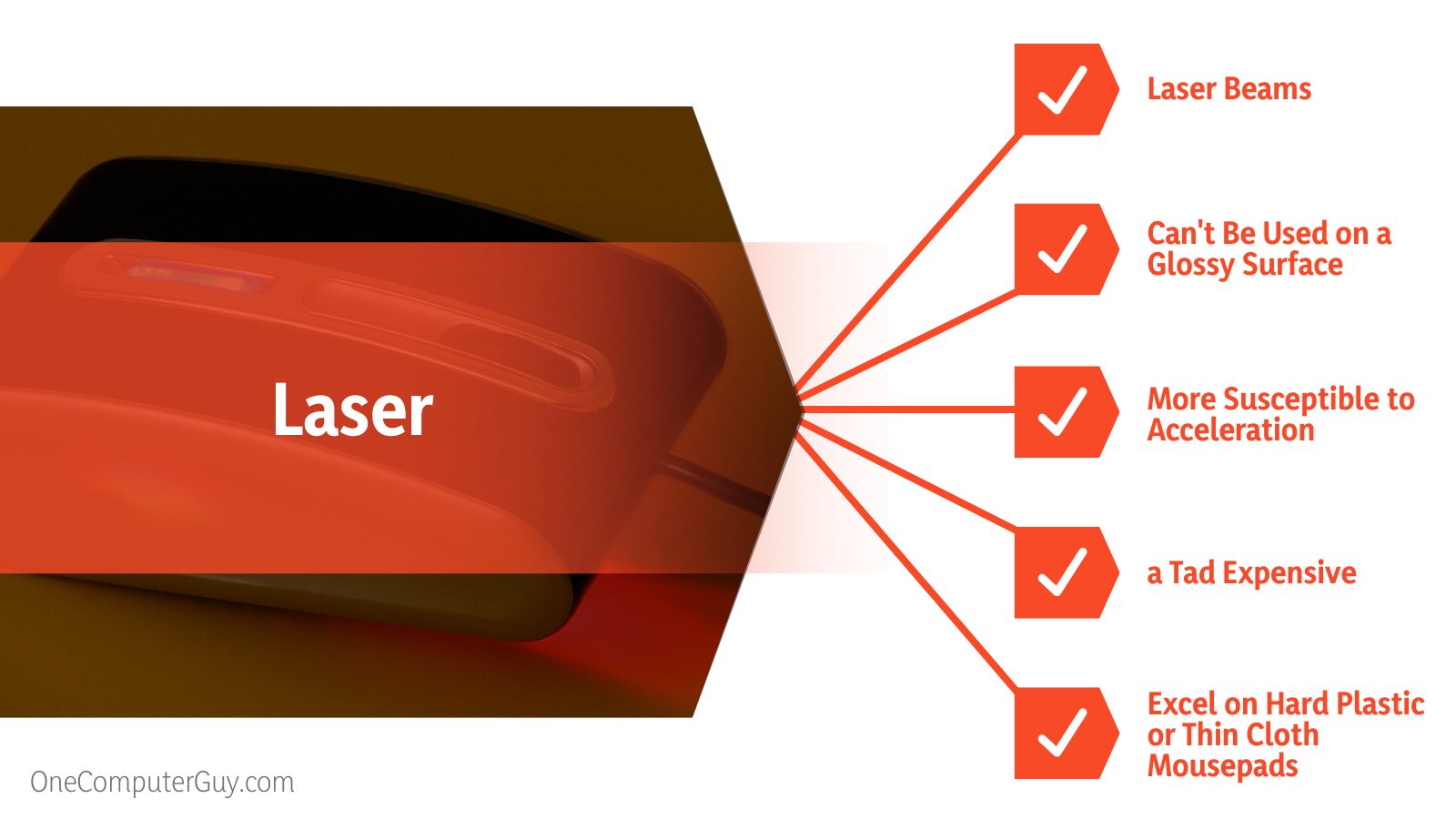 Acceleration is said to occur when you move your mouse, and the cursor seems like it doesn’t synchronize with your mouse movement.
Acceleration is said to occur when you move your mouse, and the cursor seems like it doesn’t synchronize with your mouse movement.
In a normal situation, you’d move your mouse across your desktop or mouse pad, and the cursor moves a proportional distance across your computer monitor. No matter how fast or how slow you move the mouse, the cursor’s movement will be relative to your mouse movement.
But in mouse acceleration, your cursor moves with lightning speed, even if all you do is shift your mouse a little. The speed will be out of sync with your gaming mouse movement.
-
What Causes Acceleration?
Acceleration occurs when your mouse sensor can’t keep up with the pace at which the mouse is being moved. In other words, acceleration happens when your mouse is overwhelmed by the amount of detail it is processing.
The sensor will automatically overcompensate for less important light variances. When acceleration happens, you’ll notice your cursor make huge strides across the screen or become shaky.
PC gamers dislike acceleration as it fumbles their cursor movement and makes it inconsistent. Without a consistent cursor movement, you’ll find it difficult to develop mouse muscle memory which is quite essential in PC gaming.
The more games you play, the easier it will be to manipulate your mouse in different game scenarios. Your muscles will become familiar with how you move your mouse to the point that it becomes natural.
Uncontrollable cursor jumps make it hard to know how, where, and when to move your cursor. This is the major problem with mouse acceleration.
-
Optical Mouse
Contrary to popular belief, optical mice suffer from acceleration. While it isn’t as frequent as what you’ll get from a laser mouse, acceleration in an optical mouse cannot be ruled out.
-
Laser Mouse
Laser mice are more susceptible to acceleration due to the excellent detail their sensors pick up from the lasers. The small variances they pick up on different surfaces can have an effect on their tracking, making them go haywire. They are even more prone to acceleration when you’re moving your mouse at fast speeds.
– Pricing
The price of a computer mouse is an important factor to consider when choosing a gaming mouse, especially if you’re on a budget. When laser mice first came onto the scene, they had expensive price tags that were way higher than what optical mice were selling for.
Nowadays, the price difference isn’t huge. While laser mice are still a tad expensive than optical mice in the same category, the difference in price won’t be more than a few bucks.
How Do You Choose the Ideal Gaming Mouse?
From the differences explained above, you’ll notice that there isn’t a clear winner between optical and laser mice.
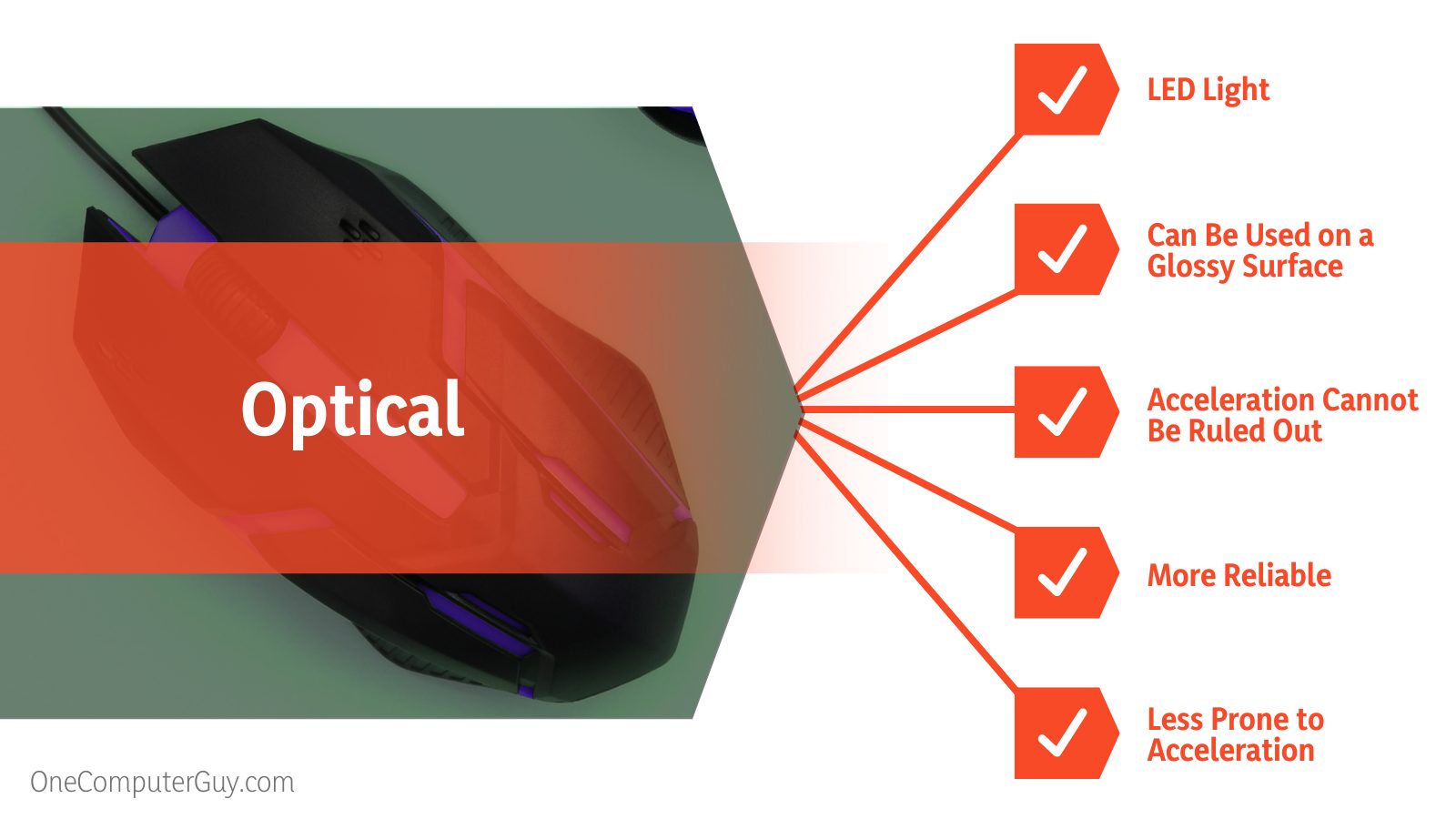 The ideal gaming mouse will be the one that doesn’t experience acceleration. Unfortunately, both mouse types are susceptible to acceleration even though laser mice have higher tendencies.
The ideal gaming mouse will be the one that doesn’t experience acceleration. Unfortunately, both mouse types are susceptible to acceleration even though laser mice have higher tendencies.
There are two main factors contributing to acceleration in a computer mouse: the hardware they are designed with and the surface they are being used on. When buying a gaming mouse, make sure you look for a mouse with a high polling rate and low dots per image, also known as DPI.
The combination of low DPI, high polling rate, and an excellent surface will greatly minimize the chances of acceleration happening to your mouse.
– Low DPI
As we noted earlier, your mouse captures and analyzes images to provide accurate movements. Now, those images are made up of pixels, and dots per image means the number of pixels embedded in a single image.
Mouse and monitors work differently. A gaming monitor with high DPI is often recommended for gaming because the higher the pixels, the better the color variation.
But when it comes to mouse DPI, you want to choose a mouse with a low DPI. A lower mouse DPI means that your mouse will capture images with fewer pixels, thereby reducing its workload. Your mouse won’t spend a lot of time analyzing each image.
-
Mouse Sensor Signals
Your computer mouse picks up two different signals when moving about.
The first signal is known as the base frequency, also known as the noise floor. The second signal is known as a high-frequency spike. These spikes are highly essential to your mouse as they are often caused by surface features that can be tracked by your mouse.
When the pixels in the images captured by your mouse are few, your mouse will be able to determine the signal that’s a spike and the one that’s the noise floor. There will be fewer pixels to work with, so your mouse will be more efficient while working at a faster rate.
-
DPI Range
How can you tell if a mouse has a low DPI? It’s by looking at its DPI range. A good gaming mouse has a DPI range from about 800 to 1600 DPI.
Note that a low DPI means your cursor will move a little slower. You can resolve this by adjusting your mouse sensitivity settings and increasing the sensitivity to match how you move your mouse. Toggle the settings until you find the ideal balance for you.
– Polling Rate
Make sure you choose a mouse with a high polling rate when buying a computer mouse for gaming. Polling rate refers to the number of times your laser or optical mouse tells your computer its exact position.
A high polling rate is essential to prevent acceleration. The higher the number of times your mouse tells your computer its exact position, the more accurate your computer will be able to adjust and position the cursor.
-
Target Polling Rate
Polling rate is measured in Hertz. For gaming, look out for optical or laser mice with a polling rate ranging from 500Hz to 1000Hz.
A polling rate of 500Hz means that your mouse tells your computer its exact position 500 times per second. The same logic applies to other polling rates.
– The Ideal Surface
The last factor contributing to the prevention of acceleration is a compatible surface. For gamers who want to use an optical mouse, make sure you buy a cloth mousepad.
Gamers who are looking to use a laser mouse should opt for mousepads made with hard plastic or a thin cloth with about 1.5mm thickness. A thin mousepad will reduce the number of layers the laser needs to go through, thereby minimizing acceleration.
Conclusion
Now you know the similarities and differences between optical vs. laser mouse. We believe that you also understand the necessary factors to consider when buying a gaming mouse. Here are some quick notes to keep in mind when making a buying decision:
- Optical mice use infrared LED lights as their illumination source
- Laser mice use lasers as their illumination source
- The illumination source of a mouse isn’t what makes it good or bad
- Good hardware makes a good mouse
- Both laser and optical mice are susceptible to acceleration
- Acceleration can be prevented or minimized
- Make sure your gaming mouse has low DPI, high polling rate, and a compatible surface
- Optical mice work best on cloth mousepads
- Laser mice excel on hard plastic or thin cloth mousepads
- A typical laser mouse can work on almost all surfaces, including glass
Optical mice may seem better and more reliable because they are less prone to acceleration. However, they are not entirely free. Acceleration can be avoided or minimized on a laser mouse by making sure you have the ideal surface, high polling rate, and low DPI.







