Network error MLB The Show 21 is an error that people are experiencing while playing the infamous game. It is quite common for games to render any errors and the logic behind these errors is mostly very straightforward and highly fixable.
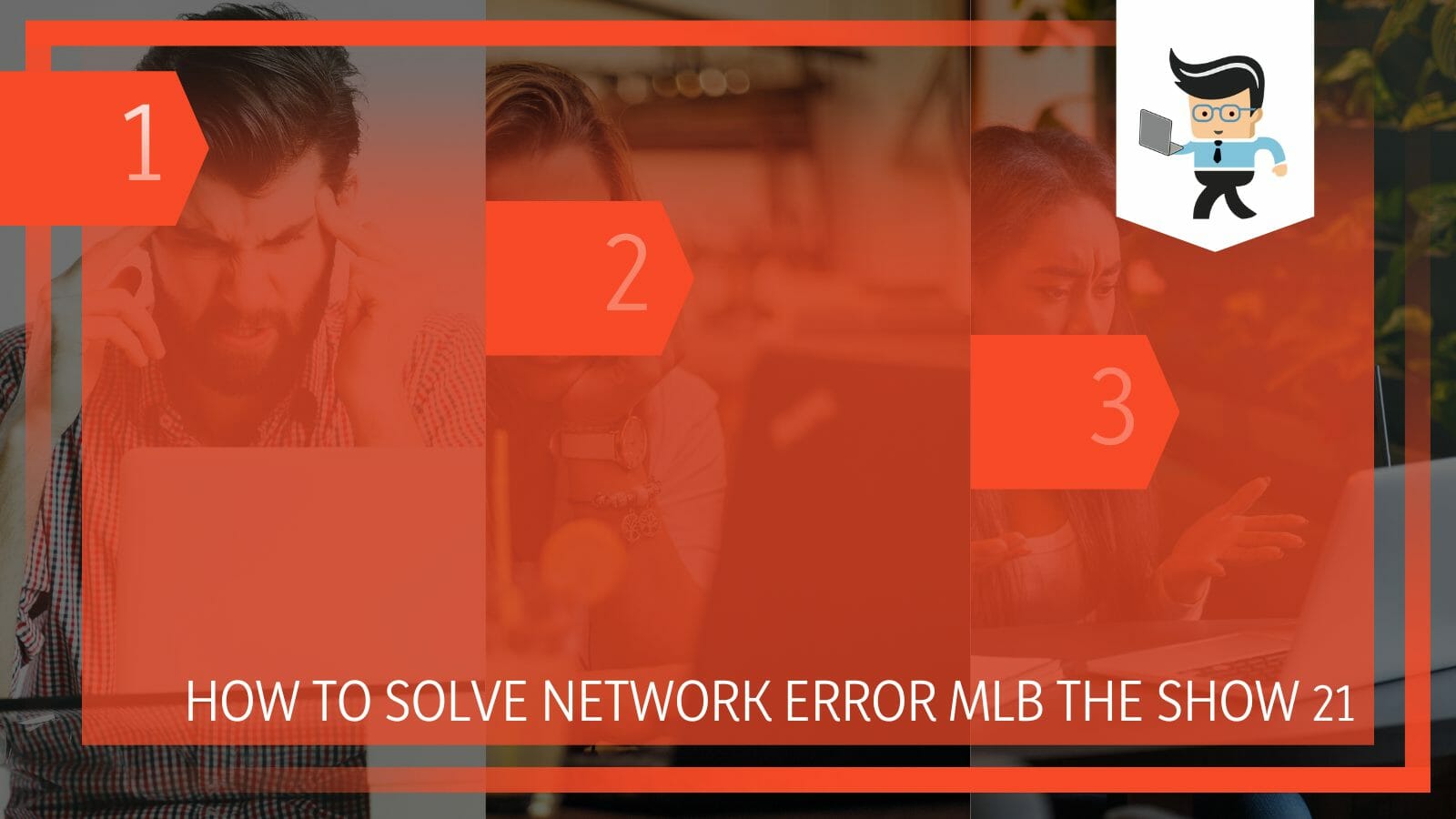
These errors can also be reported to their respective corporations but mostly, they are already working on them and trying their best to get a newer update out that will fix the bugs.
In this article, we take you through the possible fixes for this network error in the game MLB The Show 21.
How To Solve Network Error MLB The Show 21?
You can solve the network error in MLB The Show 21 by first checking the connection, making sure to also check for any updates, and also checking that date and time on your console is correct and that there is no problem in the settings.
MLB stands for Major League Baseball and is a very famous game on Xbox and Ply Station platforms. It is famous among kids and also adult players because of its versatility and interactive gameplay.
– Run MLB The Show 21
The first step in diagnosing the problem is to encounter the problem in its raw atmosphere so we can diagnose what actually is causing it.
The game is present on various platforms and devices from Play Station and Xbox however the network issue is mostly seen on Xbox devices. You will need an id to play the game and it will also require it to save any progress that you make in the game.
If you are new to the game, it will take some time to get used to the controls because it has a lot of functions going on.
It is a multiplayer game so make sure to try it out with your friends. Many times, the errors that occur in these games are labeled as network errors and they may account for the same error.
You might already know this if you are a gamer but for someone who is new to the area, don’t worry such errors can easily be fixed with one or two steps. In any condition do not revert to resetting your console because resetting should be reserved for major problems when all else fails.
– Check Internet Connection
The first step to solving the error is checking the connection. The major reason behind network errors is a buggy internet which causes the game and the console to load slowly, which causes the system to just give an error.

This is very common in situations where the internet is not wifi but a mobile network. In the case that you need to check your connection, check its speed by going to any of the speed-checking websites.
The best way to solve this problem is by getting a wifi connection or using the 5G connection which is the fastest available option out there. If you cannot use any of them, try turning on the game when you know the traffic will be low. It is a hit-and-trial method, but when something clicks, you will surely know.
You can also test-run the game and the console on another connection just so you can rule out that there is nothing wrong with the game, the console, and its hardware, and the problem lies only with the connection.
– Check For Updates
The next step in getting rid of the error is checking for any updates that may be queued up. These updates can be for the game, the console, or the screen running the console.
It is very important that you keep your devices and games up to date, even if the update is of a few MBs, because these updates carry many bug fixes that were reported to the developers. So if your game is giving you an error, maybe the developers have already fixed it, and the update contains its antidote.
All in all, it is very important to regularly check and update your games. The main drawback here is that these updates take forever to download and implement and they also might take up a good chunk of their storage.
– Check In-Game Settings
In-game settings may be another reason why the network error is showing up. The most important setting to check here are the DNS settings.

Set the DNS settings as manual and then enter 8.8.8.8 as the primary IPv4 DNS setting and Enter 8.8.4.4 as the secondary IPv4 DNS setting. These settings will get rid of the network error if the error was because of faulty DNS settings.
– Check the MLB The Show Twitter Handle
If all else fails, then this is the last resort. Most times, the game gives a network error because the servers are down for maintenance. So it is best to check the Twitter handle for up-to-date news about any server maintenance and checks.
In these cases, you cannot do anything but wait for the checks to be completed. Sometimes you can play the game normally, but no progress will be saved, so make sure to make arrangements.
FAQs
– Can a Network Error Occur On a Computer?
Yes, a network error can occur on a computer. A network error is any error that involves the network of the device, which may be its operating system, its connection, or any of the input or output devices connected with it.
On any system operating on Windows or Mac, you may encounter a network error when the internet is lagging, there are updates, but you have not installed them, a driver is missing or faulty, or there is a virus in the system. The possibilities are endless and to look out for.
– What Is the Difference Between MLB The Show 21 and MLB The Show 22?
The major difference between the MLB Show 21 and 22 is that the latter is present on Nintendo Switch now. There are also major improvements in the difficulty levels in the newer version which also include a wide variety of new players and modes to choose from.
The new MLB The Show game, which is the second edition in the series, is better in graphics and is worth the hype. Even though the first edition, 21, was also an all-rounder.
Anyone who has played both games will tell you that the newer version is just an advanced level of the first one and there are not necessarily any major evolutionary changes in it apart from the second one being available on Nintendo Switch and thus being available for a bigger audience.
– When Will MLB The Show 23 Be Released?
Unfortunately, there has been no news on the date of the release of MLB The Show 23. There have been no official announcements from the company neither has their Twitter handle said anything regarding the new and improved game.
Some people, however, believe that the game will be launched in the first quarter of the new year as this has been somewhat of a tradition in the case of the MLB show 21 and 22. These are, however just speculations, and no one can be sure of the actual release date of the game. You can expect a small teaser or a trailer at the start of 2023.
Conclusion
Now we know how we can get rid of the network error in the Major League Baseball (MLB) The Show 21 or 22, but in case you missed something, here is a small conclusion to help you:
- The network error: unhandled server in the MLB The Show can be because of various reasons, including your connection, missing updates, faulty in-game settings, and scheduled maintenance.
- You can get rid of the error by hit-and-trial methods and see what makes it better for you.
- Network error is a name given to various errors that occur under the same categories as described above.
Here we come to the end of the article. We hope it was useful and informative for you. Happy Gaming!







