Laser vs optical mouse might appear to be a simple phrase, but the same has been troubling users all around the globe for quite some time now. With both mice being promising when used optimally, there resides a lot of confusing elements, which makes deciding between optical or laser mouse a tough food to digest.
 In case you’ve been wondering about something similar, don’t worry; we’ll describe who wins the battle as the article unfolds every aspect of laser vs optical mouse.
In case you’ve been wondering about something similar, don’t worry; we’ll describe who wins the battle as the article unfolds every aspect of laser vs optical mouse.
Contents
Comparison Table
| Factors | Laser Mouse | Optical Mouse |
| Illumination Source | Laser beam | LED |
| Surface Requirements | Surface independent | Can’t be glossy or reflective |
| Pricing | Usually more | Usually less |
| Sensitivity | High (6000dpi to 15000dpi) | Comparatively, low (3000dpi) |
| Gaming | The high dpi may cause jitters and bring unwanted instability | Bagging low sensitivity, optical mice are preferred for gaming |
What Is the Difference Between Optical and Laser Mouse?
The main difference between optical and laser mice lies in the working mechanism. While the availability of an LED light makes it important to use an optical mouse on a surface that isn’t reflecting, laser mice are free from surface constraints as the concerned laser beam can operate anywhere.
What Is Optical Mouse Best For?
An optical mouse is the best fit for anyone who is after a mouse that bags low acceleration. Unwanted acceleration that occurs during navigation can be really frustrating.
Individuals who intend to use computers majorly for gaming can encounter severe instability when a mouse with high sensitivity is employed. As a result, gamers still prefer optical mice irrespective of sheltering a low dpi value.
To help you understand better, let’s look at the features that make the optical mouse a perfect fit.
– Next Level Cursor Accuracy
When we talk about an optical mouse, we’re typically speaking of a highly accurate device. An optical mouse is capable of analyzing the alteration in positions at the rate of 700 mm/sec, which is pretty appreciable. Alongside that, the device can read somewhere up to 200 to 300 dots per inch.
In case these numbers confuse you a bit, you need to understand the easy route. The overall build of an optical mouse is such means that it reads its location really fast. Not just that, it does the same thing with high precision.
– Perfect for Gamers
Sensitivity in a mouse is a term that gamers can relate to. It is the speed at which the pointer operates. In easier words, the sensitivity of a mouse or a mouse pointer defines at what rate can the cursor corresponding to the concerned mouse pointer can move on the screen. It is usually measured in dots per inch or dpi.
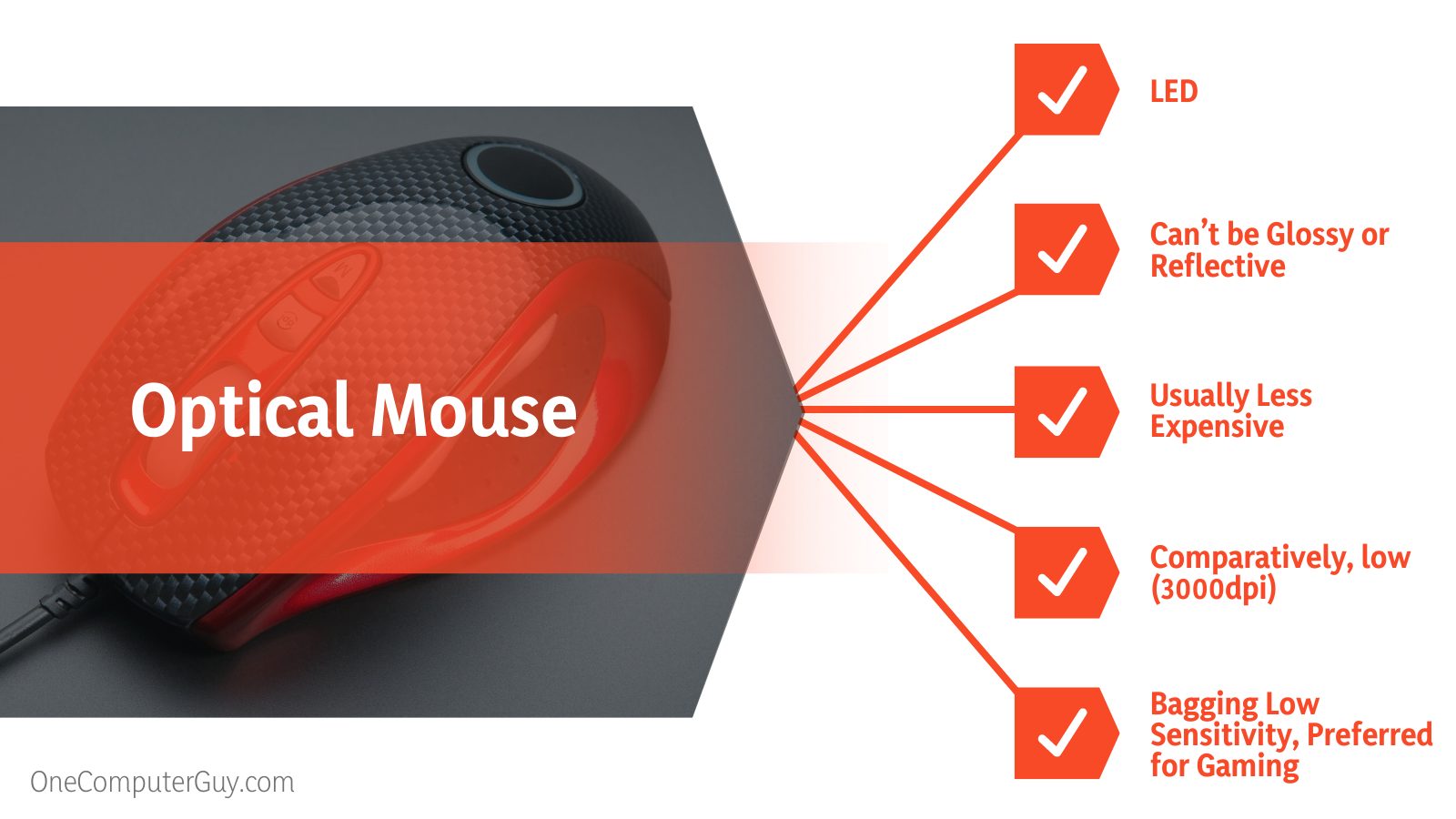
An optical mouse has a relatively low resolution of 3000dpi as compared to other alternatives. Acceleration around mouse navigation occurs when the speed of the mouse sensor and movement of the mouse is not proportionate with that of the screen. Meaning that when the mouse sensor detects away too many movements on the surface, it causes instability.
You can visualize the instability when the cursor fails to reach the exact location as intended by the mouse’s physical movement. The optical sensor or the sensor of the optical mouse does not detect as many details. Hence, the optical mouse is not prone to jitters/acceleration.
– Budget Friendliness
Thanks to the recent marketing approach and the availability of products, we’ve started noticing drastic alterations over the years. For that reason, the pricing of almost any kind of mouse has started to dwell under the same roof. However, if you’re on a tight budget, in most cases, going for the optical mouse will turn out to be a deal-breaker.
Generalizing everything, LED mice stick around being the most affordable option. You can find a number of super-efficient options that won’t really hurt your budget much. But again, there do exist several options that can easily charge you hundreds of dollars. Better, you keep that in mind while making purchases.
Cutting short, if you’re after a mouse that can help you with your gaming sessions without hurting your budget much, an optical mouse would fit the best. However, at the same time, it will be crucial for you to have no issues regarding the lack of surface adaptability.
The LED light used as the illumination source can cause a problem in the image generation, especially when you operate the optical mouse on any glossy or reflective surface. Therefore, make sure you’ve got the surface issue sorted.
What Is Laser Mouse Best For?
Although optical mouse packs an advantage with a more controlled acceleration, the fact that the LED used as illumination source offers some sort of surface constrain diverges many users away.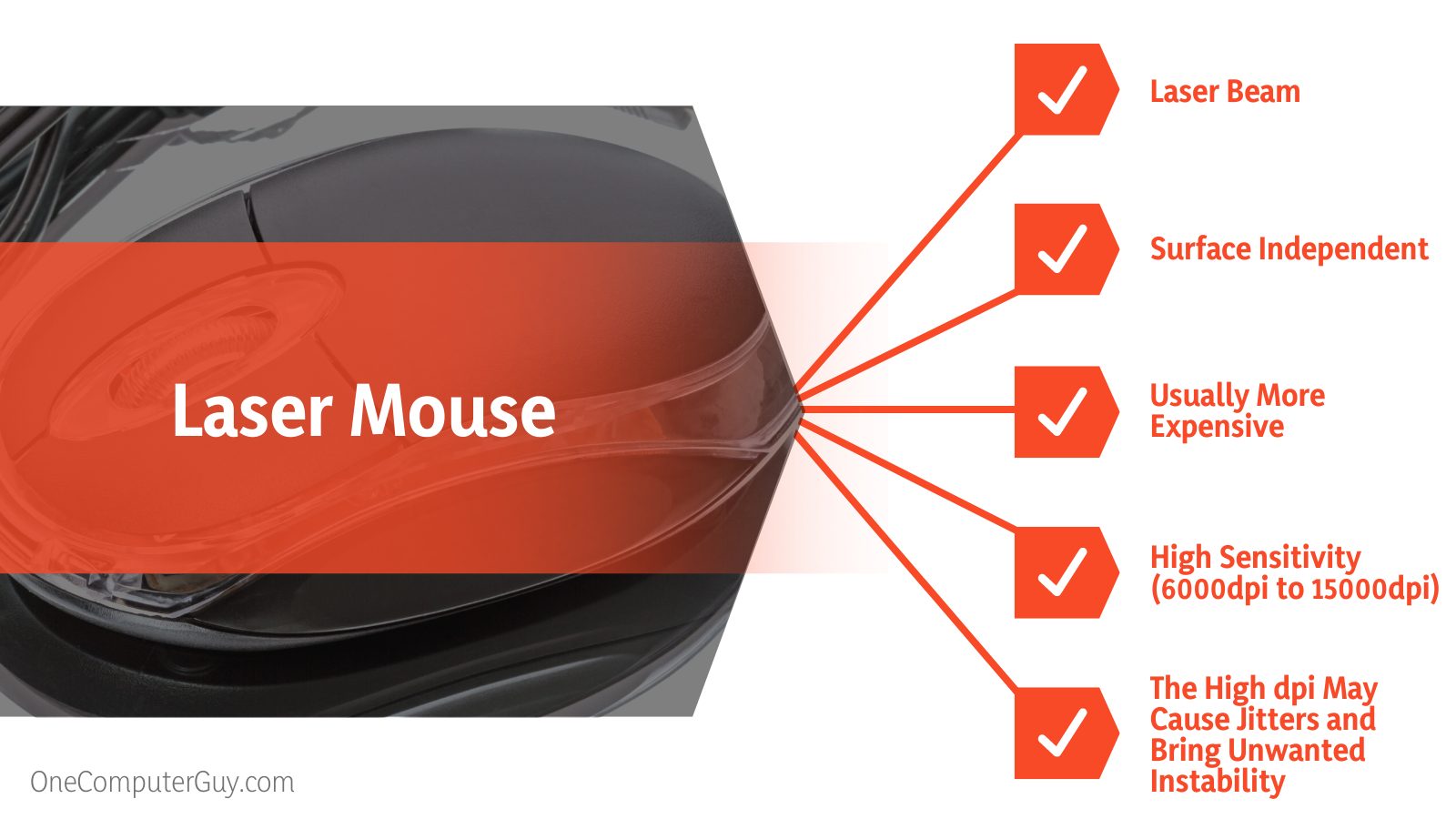
Admit it!
Not everyone is after gaming; in fact, many look for a convenient solution that laser mice provide.
– Convenience
Remember the days when keeping the mouse steady was a real struggle?
Well, we’ve evolved quite a bit since then, and the laser mouse holds significant authority in this department. Unlike many other options, the laser beam in the laser mouse makes it a flexible, surface adaptable option.
In case you don’t know, a mouse features a small built-in, low-resolution camera that takes thousands of digital images per second. These images help determine the exact position and movement of the cursor. Moreover, it is these images that eventually track and help move the cursor to the desired location.
The illumination score for a laser mouse, as already mentioned, is a laser beam. For that reason, reflection isn’t concerning and does not pose a problem in the overall working scenario. Overall, you can use a laser mouse conveniently without even worrying about the surface you’re on.
– Fast Processing Rate
The sensitivity for laser mouse rests somewhere between 6000- 15000+ dpi. Well, that’s high and also one of the reasons behind fast processing rates. Look, there is no denying that high dpi can lead to jitters and acceleration, leading to some sort of trouble while gaming.
But do you think everyone is after a mouse that helps make the gameplay session smooth?
Of course not. For them, a laser mouse is a blessing.
It won’t be wrong to say that using a laser mouse is like experiencing the best navigation and control ever. Those who are after a cool-looking mouse that only delivers a fast processing rate but is also capable of running smoothly on any surface must have their attention on a laser mouse.
Although the cost may play a role here, finding cheap options won’t be difficult either. What will be difficult tackling, though, is the jitters and acceleration when you sit on your laptop or PC for a gaming session. For that reason, a laser mouse is usually preferred for other situations that actually demand swift navigation over controlled sensitivity.
– Similarities
Besides packing a long list of dissimilarities, laser and optical mice do feature some similarities moving forward. When it comes to the mouse sensor, whether you’re concerned about optical or laser mouse, both use a CMOS sensor.
CMOS stands for complementary metal-oxide-semiconductor. These are integrated into the mouse and are responsible for detecting movement and speed. Basically, the CMOS sensor or the mouse sensor collects information in the form of light and converts it into electrical current, which is then further used to generate the exact location of the mouse pointer on the screen.
Therefore as you can see, alongside the differentiating factors, there are many instances that put both laser and optical mice under the same roof. No doubt, these can play a critical role in the final decision-making process.
– Which Mouse Is Best For Gaming?
Given the similarities, deciding optical mouse for gaming or laser mouse for gaming can be a quite challenging. However, the differences can help present a clear winner.
The better option is to opt for an optical mouse for gaming.

Wondering why?
Well, the answer can be many. Acceleration in a mouse can be really frustrating in the gaming scenario. Having discussed moments back, you know that the optical mouse is more responsive and does not suffer from jitters or acceleration problems. So, that’s a plus.
Furthermore, gamers tend to be situated in a setting complete with mouse pads and smooth surfaces; hence the surface for optical mouse is never a problem.
Laser mouse lovers don’t need to get disappointed, though. There are many companies that are working to develop laser mice that fit gaming purposes. A laser mouse has an increased resolution and sensitivity.
Additionally, it also can detect greater and more precise movement, which is crucial for gamers. The problem of acceleration in laser mice for gaming can be easily solved by using a mouse pad which is already a common practice many gamers stick to.
Conclusion
That’s pretty much everything that wraps the laser vs mouse review. The usability of a laser mouse is surface independent, while optical mouse users need to have a mouse pad or a non-reflecting surface for proper functioning. We can say that the debate of laser vs optical mouse for which one to choose more or less depends on the user itself.
The optical mouse comes with a low dpi compared to its laser counterpart. However, loaded with other seamless functionality, this flow is something that goes unnoticed by the average user.
A gamer may find the increased dpi of the laser mouse beneficial, but the acceleration issue may be a put-off. Gamers may prefer to use an optical mouse for gaming. Nonetheless, using something as simple as a mouse pad can solve most of the acceleration issues of the laser mouse, giving you an optimal gaming experience.







