The polling rate for keyboard refers to how often rows and columns of keys strobe during a key down or up event. High precision and faster reaction times are necessary for functions like gaming.
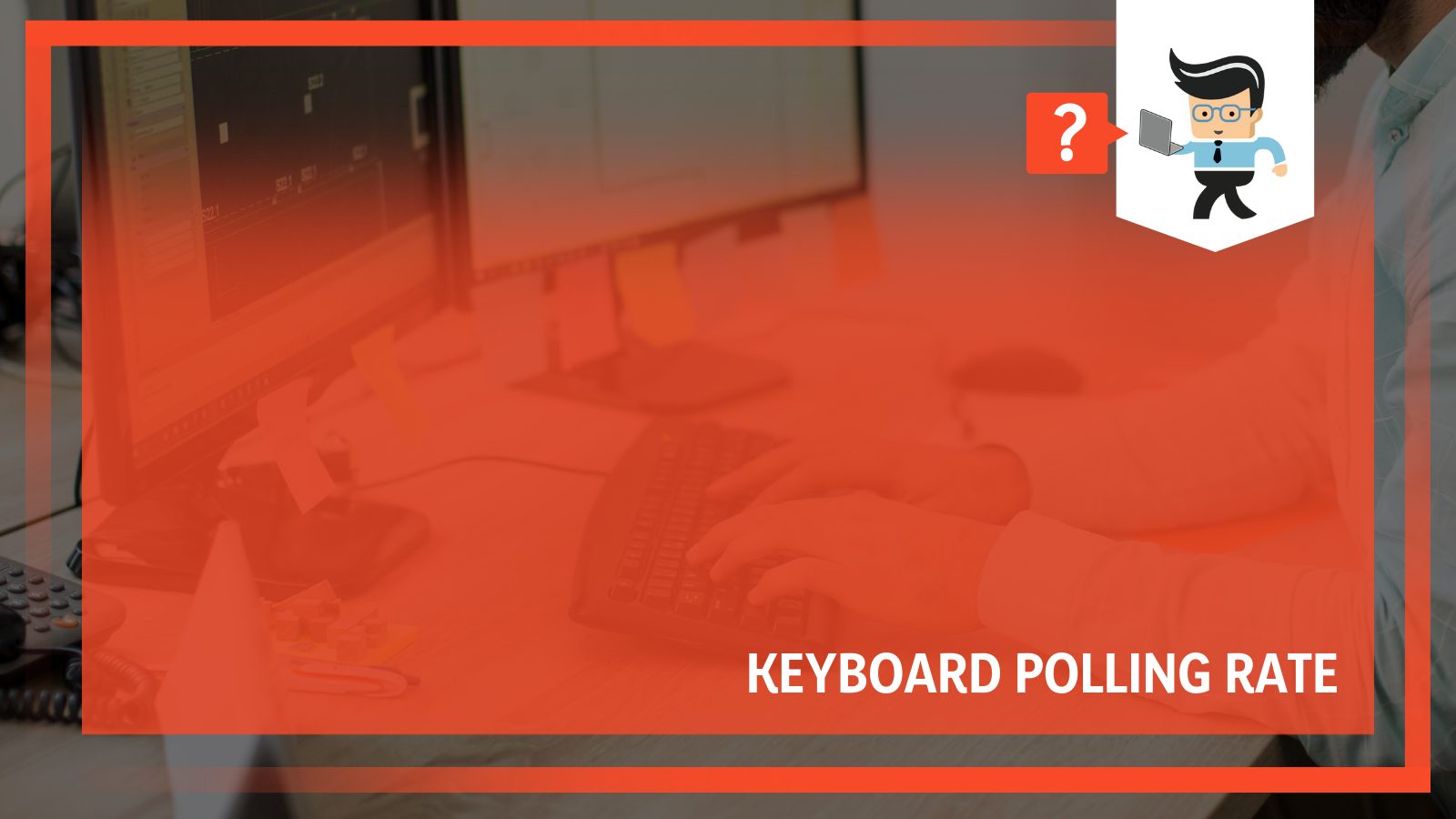
As such, it is essential to have the right keyboard.
This review will help you understand how polling rates work and whether or not they’re necessary to how you perform some tasks.
Contents
A Tabular Representation of a Keyboard Polling Rate and Response Time
| Polling Rate | Response Time |
| 125Hz | 8 ms |
| 250Hz | 4 ms |
| 500Hz | 2 ms |
| 1000Hz | 1 ms |
| 2000Hz | 0.5 ms |
| 3000Hz | 0.33 ms |
What is Polling Rate Keyboard?
Generally, poling rage or report rate is a measurement of how often devices report to connected computers. It has Hertz(Hz) as a unit to measure it. Your tools, including keyboards and mouses, have to send their position to the computer first.
For example, the cursor or crosshair will not move an inch until your mouse reports its status. The same thing happens with certain functions on your keyboard. It’s all designed to work in tandem.
In practice, the polling rate is essential, especially when you are gaming. You want your gear to respond as quickly as possible to your commands. For example, if enemy bullets are showering you, you wouldn’t want to wait even for half a second before your devices report your movement to your PC.
That will most certainly cost you your life on the game. For this reason and others, gaming keyboards advertise faster response times. That is because of the quicker responses, the faster your movements, and lesser input lag.
Unlike modern gaming mice that let you choose the mouse’s polling rate, the keyboard is a little fixed, although you can opt for higher speeds. To buttress the polling rate definition, that means you can choose between 125, 250, 500, and 1000Hz.
It’s a no-brainer then that a higher polling rate is better. However, a higher polling rate also comes with higher stress on your system, with there being more emphasis on the CPU.
Depending on your computer setup, it might not be advisable to just set and forget your keyboard to the highest polling rate it can handle. We have also noticed that the vast majority of our analyzed pro gamers use a polling rate of at least 500Hz.
As a result, we don’t recommend going below that. Further, different polling rates have different feelings. That makes it all the more necessary to be more comfortable being on 500Hz as opposed to 1000Hz.
How Does Polling Rate Work?
We already mentioned that the Hertz is how many times the device reports its movement to the computer per second. To that end, if a keyboard has a 1000Hz polling rate, it gives an update on its activity 1000 times per second or every millisecond.
The same thing happens with a keyboard pegged at 500Hz polling rate, which reports its position 500 times a second or every two milliseconds.
Polling Rate For Gaming
The keyboard polling rate for gaming is considered because many users think it has nothing to do with how best your keyboard functions. However, in games, every millisecond matters.

As such, it’s advisable to use the highest polling rate available when you’re gaming for maximum performance. Many professional gamers, such as Overwatch pros, use a mouse and keyboard with a 1000Hz polling rate.
Things might be a little bit different when you consider other factors. For example, if you’re using a wireless mouse or keyboard and want to save battery, you should take on a lower polling rate.
If your game lags most of the time, it’s possible to have your polling rate lowered. That will effectively reduce CPU resources. Again, any reduction you make should stay above 500Hz. For competitive games, the input lag is more noticeable so sticking with nothing less than 500Hz sure helps.
The fact is typical keyboards can’t handle more than three keystrokes at a time. As such, rapid, simultaneous keystrokes can result in ‘missed’ key presses. That causes your untimely demise because you zigged instead of zagged.
That’s because your zag didn’t register as it ought to. However, virtually all gaming keyboards can handle at least five or more simultaneous keystrokes without ‘dropping’ or losing one. That is typically known as Anti-ghosting.
Many brands are quick to display points stating their keyboard’s ability to take on more than ten simultaneous key presses without dropping a single one. That is a great feature, but only if you have more than ten fingers.
However, we prefer the measurement of responsiveness in polling rates. Standard keys will operate at 125Hz, which means they report input to your computer 125 times per second. That is good enough for typing but not as good for gaming. Again, many top-notch gaming keyboards offer 500Hz or 1000Hz polling rate.
Polling Rate: Importance
The polling rate is essential simply because you want your gear to respond to your movements as quickly as possible. Fast-paced games and others you need a lot of combinations for will work better. A low polling rate is not suited to such games.
For example, with 125Hz vs. 1000Hz, you’re dealing with 8 ms vs. 1 ms response lag. Besides, keyboards have switches that travel, so 8ms on a keyboard are imperceptible. In comparison, 8 ms on a mouse can easily register for any user.
These specifications are generally crucial to many gamers. That is why such values are prominently displayed in advertising and on the packaging for gaming keyboards and other gear. You don’t a precise or swift reaction time when browsing the web or filling out a spreadsheet.
You don’t even need to fret much about speed and precision unless you’re playing the kinds of games where a competitive edge is on a different level. Either way, having a keyboard that has speed and accuracy listed as specifications is excellent.
Dealing With Poor Connections
Most times, poor connections creep up between your peripherals and computer. That is why many top brands suggest keeping your keyboard and other peripherals within one foot of the receiver. If you still experience too many lags, ensure that no other electronics sit between your peripherals and the receiver. At least it won’t impede a high polling rate.
Frequently Asked Questions
Are higher polling rates better?
A higher polling rate could come in handy, but Hertz’s difference will be hard to notice in many scenarios. A higher polling rate also uses more CPU resources, so setting the polling rate too high will not only waste CPU resources but also give you fewer benefits.
Is 500hz better than 1000hz?
There’s the notion that 1000Hz is more snappy, while 500Hz is much smoother. Either way, It’s a 1ms difference. As such, we feel there’s absolutely no difference you can notice. The only catch is that 1000Hz is unstable on many gaming keyboards, in which case 500hz could be better.
Conclusion
The polling rate will remain a great source of debate among gamers and keen computer users. However, a higher polling rate can still be beneficial, but as we mentioned, it is hard to notice differences between 500Hz and 1000Hz.
Don’t rely on specifications about polling rates, though. Be more concerned about keyboard preferences, models, and connections to your computer.
Further, you will find that a polling rate of 125Hz is very stable and not much different than higher counterparts. However, like all choices you have to make when building your rig, it’s essential to find what works best for you.
Whether you need one for engaging games or something else, get a keyboard for that. Keep in mind that you can also make changes to your keyboard’s rate.







