The question: “Is 75hz good for gaming?” is pretty common among new gamers. Undoubtedly, every gamer needs a monitor that gives ultra-smooth content viewing. This article explains how a 75-Hz performs in different games and how it measures up against other refresh rates.
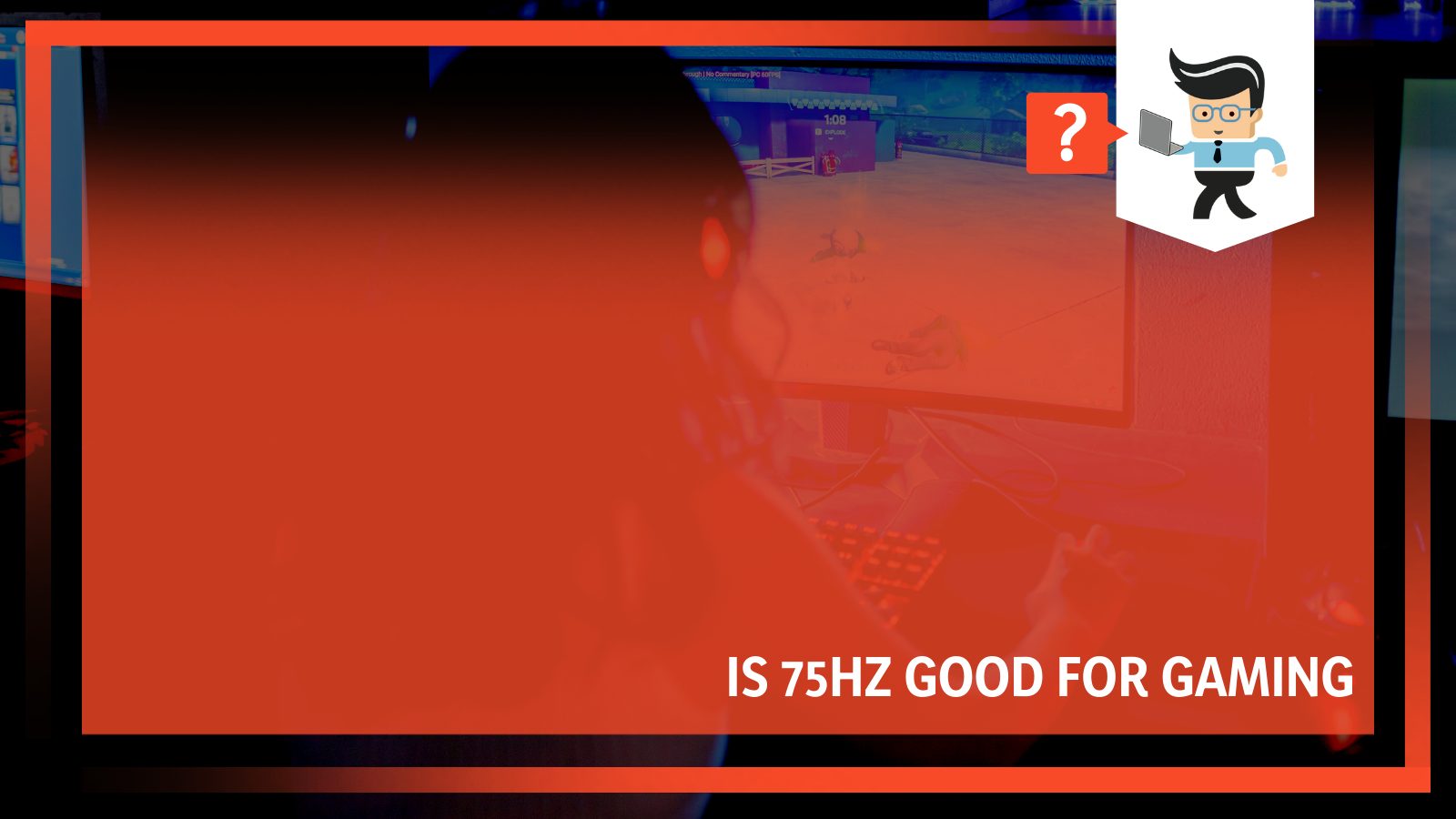
Scroll down to find out more about the popular 75HZ monitor.
Contents
Is 75HZ Good for Gaming?
A 75 Hz monitor is good for gaming, thanks to its decent video quality. Its image quality is perfect, and since it offers pleasing visuals, gamers experience very little eye strain.
75Hz is a step higher than the standard 60Hz displays; therefore, gamers can see some difference in the performance of these monitors.
– 75hz Monitors Benefits
Remember, 60hz monitors such as Samsung m5 were industry standard for gaming for a long time. But 75Hz changed it, becoming a new must-have, although some semi-competitive players or casual payers will find the display an inexpensive option.
This monitor will only work well for players playing at 75FPS. Monitors designed for gaming must refresh the screen at an extremely high rate to offer a flawless experience.
So, a 75Hz monitor will refresh images 75 times per second. Basically, monitors that refresh their screens much faster usually give a more coherent display alongside higher image quality.
In turn, this can lead to much lower lag and faster response.
But gamers of different skill levels interact differently with different monitors. As stated earlier, a 75HZ display works well for beginner gamers.
In fact, most entry-level gamers won’t notice much difference between different monitors. So, a 75hz display is OK with them.
– Is a 75HZ Monitor Good Enough for Competitive Gaming?
For competitive gaming, a 75hz display doesn’t give an immersive experience as its 144Hz monitor, such as MSI Optix G-1VC. Notice that 75hz is excellent for gaming and will perform better than 60hz. But that remains great for casual or semi-competitive play.
Actually, if you want to polish your gaming skills, you should consider 75hz displays. Nonetheless, if you are participating in competitive gaming, it is advisable to look for a monitor that will refresh your screen multiple times, for example, at least 144Hz.
You can play a wide range of computer games at this refresh rate without issues. With 144Hz, you are guaranteed smooth imaging, allowing you to focus on the details of the game.
– FPS on Gaming Monitors
The refresh rate and frames per second (FPS) are important in a monitor for gaming. Typically, the value is the maximum actual frame rate during gaming.
However, it is worth mentioning that a game may display more FPS than a monitor, especially if the rig can generate a higher frame rate. But a monitor’s refresh rate is limited to its assigned value.
But remember, FPS and Hz are entirely independent concepts. While FPS refers to the frame rate generated by your monitor, Hz refers to the maximum number of times a monitor refreshes the screen.
Therefore, a monitor will only display the frame rates transmitted by your computer.
So, if you are gaming on a computer with higher frame rates, you will experience additional benefits. In addition, the reaction is much quicker. But note that the number of times a monitor refreshes its screen (Hz) does not affect your graphics cards’ FPS.

Hz is irrelevant because the frame rate is utilized to quantify gaming performance in this case, so it’s better to have a greater frame rate.
– How Many Frames Can a 75HZ Monitor Display?
A 75 Hz display will display 75 frames per second, and you must restrict it to this value. That is to say, 75 Hertz = 75 FPS. You will not have screen tearing at this frame rate, and there will be less input lag.
Remember, while playing a game, it might not constantly run at 75 frame rates per second. Besides, if your computer is not powerful enough, it will not run the game at the mentioned FPS.
Therefore, a monitor can and usually displays parts of frames. For instance, the top half of a monitor may be from one frame, while the bottom half is from a different frame.
This is because the GPU pushes out new data while the monitor still reads the memory buffer and draws it to the screen.
– How Graphics Card Affect FPS?
Your graphics card directly affects the FPS while playing computer games or using video editing software. A high-end GPU can produce more frames per second than an entry-level graphics card.
The FPS is the number of images your graphics card can produce at a given time.
The game sends information to the graphics card, which turns them into frames and transfers them to the monitor. Thus, the frames that your monitor displays per second are the FPS.
The graphics card is a very crucial computer component when it comes to gaming. Therefore, you need to maximize the GPU when building a gaming PC, as it directly impacts the quality of the graphics setting and the FPS.
For instance, if your PC has a graphic card that can only generate 60FPS, there is no point in purchasing a 144–Hz display as it will not use its features. So, before buying a gaming display, you must know the GPU’s frame rate.
– Ascertaining a Game’s FPS
Knowing your computer’s frame rates makes shopping for the correct display easier. So, understanding your frame rates alongside other stats such as CPU, GPU, and VRAM usage can help pinpoint bottlenecks in your system.
You can measure your GPU’s frame rates with a built-in FPS counter. The game launcher allows you to monitor the frame rates. Therefore, consider enabling this feature that will give you essential data about the FPS.
The process varies with the game launcher. For instance, if you are using Steam’s FPS Counter, you can enable it with this procedure:
Steam>Settings > In-Game > In-Game FPS Counter
From the drop-down menu, select a location to turn it on. Launching the game will display your frame rates in the dark grey text at the corner of the screen.
Other notable tools include Nvidia’s FPS Counter, GOG Galaxy’s FPS Counter, Ubisoft Connect’s FPS Counter, and EA Origin’s FPS Counter.
– Monitoring Software
Monitoring Software gives more details, including other hardware stats. This helps you determine whether your computer has maxed out. This software includes MSI Afterburner, AMD Radeon Software, and Windows Game Bar.
The Window built-in FPS counter is perhaps the easiest to use – just launch it with the Win + G shortcut. It will display performance data of different computer components.
The CPU, GPU, VRAM, RAM, and FPS are shown in the lower-left widget. You maintain the widget visibility on the screen by clicking the pin icon. This will keep it visible even when the Game Bar disappears.
Gaming Monitor: Making the Right Choice
If you own or are interested in a 75hz display, you may wonder which is the best PC game you can play on this monitor.
In essence, a 75hz monitor is an excellent choice for single-player mission games and entry-level and casual gaming. First-person shooter games are ideal for these monitors because the story is the essential feature.
While they are affordable, these monitors also pair well with older GPUs that lack the horsepower to drive demanding games.
For any computer game, it is ideal to consider FPS. But if you have a high-end GPU with frame rates higher than 75, a 75Hz may not be the best option.
– Is 75hz Good for CSGO?
A 75hz display offers decent performance when playing CS:GO, especially when playing casually. Still, it is suitable for competitive gaming, but only if you understand the ropes of the game.
Otherwise, you may need higher response rates than what these monitors offer.
Note that even if your display refreshes the screen many times, let’s say 144 times per second, it does not make you a better CSGO player. Typically, it reduces strain on the eyes and allows a smoother gaming experience. Of course, it is more fun to play a smooth-flowing game.
– Is 75HZ Good for Valorant?
Valorant is a first-person shooter game; therefore, you can play it on a 75hz monitor. Remember, this game is unavailable on any console, so having the highest rates of refreshes on your monitor will give you a more immersive experience.
So, if you are not a competitive player and need something more affordable that gives smoother pictures than a 60hz display, choose a 75hz display.
Nevertheless, Valorant competitive gamers should look for higher frame rates. Most pro players prefer using 240Hz monitors as they offer more details. Besides, it’s the new competitive gaming standard.
– Is 75hz Good for Fortnite?
Fortnite requires 60 frame rates minimum. Therefore, you can comfortably use a 75hz display to play Fortnite without issues.
When the actions start, you need to track several objects alongside layers on the screen. For these reasons, you will need a monitor that refreshes the screen much faster.
A 75hz display works fine, but if you are more serious about being competitive in the game, you should consider buying a monitor that can display at least 144 frame rates.
A 144Hz displays slightly less than twice as many frames each second as a 75Hz monitor. That means that the action on your screen is way smoother.
In addition, the image on your display will look and feel more responsive, making you more connected to the game.
Gaming Consoles and 75hz Monitors
You can use game consoles for gaming as these machines are specifically designed for that purpose.
 Modern machines are standard gaming PCs offered at a more attractive price. Most modern gaming consoles have HDMI ports that let you plug an HDMI cable into your Sony console and the other end into your monitor. You’ll immediately start streaming.
Modern machines are standard gaming PCs offered at a more attractive price. Most modern gaming consoles have HDMI ports that let you plug an HDMI cable into your Sony console and the other end into your monitor. You’ll immediately start streaming.
Gaming consoles have different designs. While old versions work well with 75Hz monitors, a more advanced option such as Xbox Series X cannot.
Ideally, these latest consoles feature higher FPS or are overclocked; thus, the demand for a monitor is way higher than 75Hz.
– Is 75HZ Good for PS4?
75Hz is suitable for PS4 gaming because the PS4 console output works decently at least 60FPS, so any monitor at 60Hz works perfectly.
It is essential to note that Microsoft introduced support for 120Hz on a select few game titles. Nevertheless, most game developers forgo this feature in preference for higher graphical quality at 60Hz and lower frame rates.
Remember, most games’ output on a PS4 console is capped at 60 FPS. Therefore, if you use a monitor that refreshes the screen much faster than 60 times a second, the additional rates won’t matter.
So, if you already have a 60hz monitor, there is no need to upgrade (based on refresh rate). But if you must buy another monitor, consider a 75Hz for your PS4 gaming.
– Is 75HZ Good for PS5?
A 75Hz computer monitor is not good enough for PS5 gaming. While the display will work fine, it does not give the content details. Currently, the PS5 gaming console supports 120 FPS and 4K resolution, thanks to overclocking.
Thus, for any PS5 gamer to get the best gaming experience, they will need a monitor that is compatible with these specifications.
– What Refresh Rates Is Good for Gaming?
The bare minimum refresh rate for gaming is 60Hz. Nonetheless, it much depends on the game you intend to play. When a monitor refreshes the screen much faster, it ensures that what you see on your display screen matches what is happening on the computer.
For 30 Hz refresh rate simply means the monitor refreshes your screen 30 times per second. On the other hand, 144 Hz means, the monitor refreshes the screen 144 times per second.
If you are playing a game on a 30Hz display, the events may not show what is happening at that moment in a game.
For instance, if someone runs in front of you, that image on the screen may not be showing you where that person is in the game world at that exact moment.
Although it may seem like a very short time difference, games need incredible precision to allow players to make shots and timely responses.
While 60Hz is acceptable, always look for better displays such as 75hz, especially if you are a serious game.
But is 144hz good for gaming?
Yes. You can shop for one of the 144 Hz displays or even 240Hz displays. The difference between a 60Hz display and 144Hz is significant. Such differences can help you improve your reaction times while playing.
Remember, for higher frame rates; you need an equivalent power graphics unit and processor. Else, you may not see the benefits of such high performing monitor.
– When Should You Consider Upgrading?
A higher refresh rate is excellent under the following conditions:
- You need an edge over your competitors in multiplayer, fast-paced games.
- If you intend to buy a high-end computer in future
- If you need a monitor offering a smoother gaming experience
- You already have a high-end GPU with a far higher FPS than your refresh rate.
Depending on the actual needs, you can go for a 144 Hz or 240 Hz.
Most professional gamers believe that the difference between 144 Hz and 240 Hz is barely noticeable.
The Best 75hz Displays

Here are some of the options you might consider buying:
- Dell SE-22H: You can shop it in either 24-inch or 58-inch versions. It offers a Full HD display in a slim bezel. Besides, it features a FreeSync and a fixed stand.
- Asus Vz-9HE: Apart from eye care technology, this 27-inch Full HD monitor features IPS technology with a 178° wide viewing angle. Also, it comes with Adaptive-Sync/FreeSync™ technology and ASUS- GamePlus with crosshair, FPS counter, timer, and display alignment functions.
- Benq GL-80: This is a 24-inch monitor with a resolution of 1920 x 1080 and a response time of 1ms. In addition, it has eye care technology, including brightness technology, flicker-free technology, and ePaper.
- Sceptre C-8W-1920R: This is a 27-inch curved screen monitor with a 1800R immersive curvature. It features a view angle of 178˚ and a response time of 5ms.
Conclusion
So, is 75Hz good for gaming? We are sure you have already answered that question comprehensively.
Nevertheless, we’d like to remind you of a few things:
- Always buy monitors with higher refresh rates to get the best performance.
- In gaming, 60 Hz is the bare minimum; therefore, 75hz gives a much better result for most pc games.
- 144 Hz and 240 Hz will boost your performance, but they require a powerful GPU and processor for you to benefit from these higher frame rates.
- Frame rates are not constant during gaming as they fluctuate depending on the action on your screen, which might result to screen tearing. But FreeSyncG-Sync helps bring stability to monitors.
75Hz monitors work well for most games. With this content, you should be able to find the best game for a 75hz monitor. In turn, this will allow you to have flawless gaming experiences.







