Deciding between a 144Hz vs. 75Hz refresh rate is an essential aspect of buying a monitor or TV.
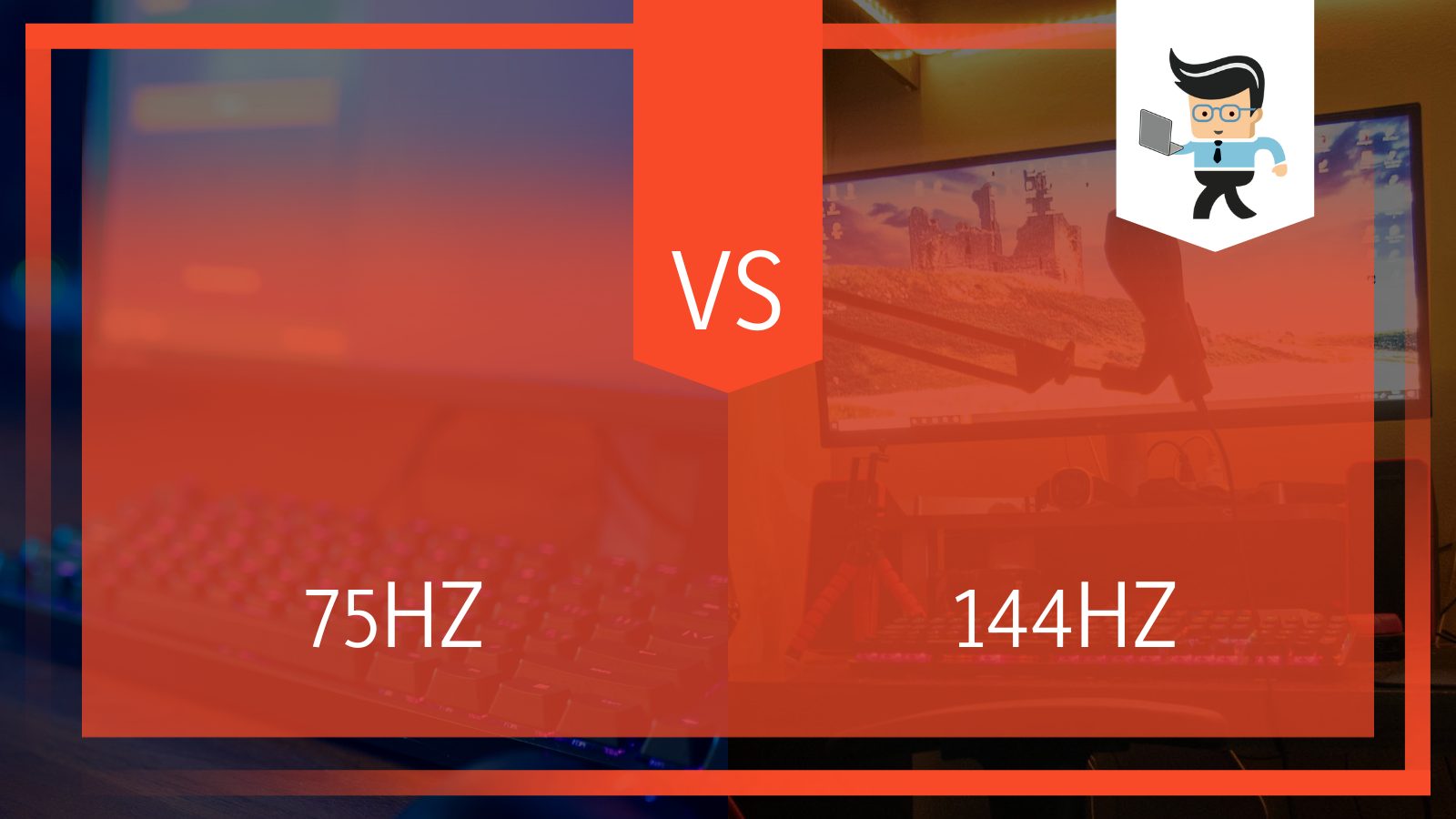
A refresh rate can make or break your monitor’s performance, especially if you’re into games packed with action.
| Refresh Rate | Key Specifications |
| 75 Hz |
|
| 144 Hz |
|
Contents
- 75Hz Monitor
- What is a Refresh Rate?
- What is a 75Hz Refresh Rate?
- Is 75Hz Good for Gaming?
- What’s Overclocking?
- What Does a 75Hz Monitor Cost?
- How is Free Sync with a 75Hz Refresh Rate?
- What’s a Frame Rate?
- How is the Frame Rate with 75Hz?
- What about 60Hz vs. 75Hz?
- 75Hz Monitor Review
- 144Hz Monitor
- What’s a 144Hz Refresh Rate?
- Is 144Hz Good for Gaming?
- What Does a 144Hz Monitor Cost?
- How is the Frame Rate with 144Hz?
- What’s a GPU?
- How is the Free Sync with 144Hz?
- Can You Overclock a 144Hz Refresh Rate Monitor?
- 144Hz Refresh Rate Review
- Is 144Hz Really Necessary?
- 75Hz vs. 144Hz
- Which is better for gaming – 75Hz vs. 144Hz?
- Which is better – 75Hz or 144Hz?
75Hz Monitor
Pros:
· Costs less
· Can overclock to higher refresh rates
· Better color depth
Monitors with refresh rates of 75Hz are suitable for budget gamers. While it’s lower than the more popular refresh rates, it still works for gaming.
A 75Hz refresh rate is better than you think. A combination of specs can work in favor of your 75Hz refresh rate monitor. It’s affordable, functional, and can be a 75Hz monitor for gaming.
Below are the bits and facts to give you a better understanding of a 75Hz refresh rate monitor.
What is a Refresh Rate?
Your monitor refreshes or displays a new image on the screen in quick succession. The refresh rate tells how many times it makes this change in each second.
This rate measures in Hertz, usually shortened to ‘Hz.’
The higher the refresh rate, the better. A higher refresh rate means that your screen updates itself more times within a second.
The refresh rate affects the game’s visuals—the more pictures that display in a second, the smoother the graphics motion.
A reasonable refresh rate is essential so that bad imaging and motion don’t happen and mess up your focus.
What is a 75Hz Refresh Rate?
A 75Hz refresh rate is a basic spec on a monitor or even a TV. Whether you’re into gaming or not, the refresh rate is one of the keys to a good experience.
A 75Hz refresh rate refreshes 75 individual images in one second.
Though the human eye can’t see the display changes, it can see 10 to 12 images per second as single pictures. Any higher, and you’ll see it as motion.
A high refresh rate delivers smoother visuals that your eyes won’t distract you.
A low refresh rate will make your game look slow. The game display will feel like pictures are showing one after another.
You’ll see only a few frames on your screen every second, not the smooth motion that you want.
But rest assured that a monitor with a 75Hz refresh rate will deliver a good display.
How seamless the graphics of a 75Hz monitor will depend on what type of games you like.
Is 75Hz Good for Gaming?
You’re most likely here because you need help choosing a monitor for gaming.
The critical thing to keep in mind when judging a refresh rate is what games you’ll be playing. The type of player you are is also crucial in the choosing process.
If you’re getting started, a 75Hz refresh rate is a great option. This rate works for novices who play shooting and racing games.
You’ll have an advantage over those with a 60Hz refresh rate. A 75Hz refresh rate has 25% more images in a second than a 60Hz refresh rate.
Games with action-based gameplay and more movement need a higher refresh rate. It makes gaming smooth.
If you intend to move on to more demanding gameplay, a 75Hz refresh rate won’t keep up against higher refresh rates.
Unless you overclock.
What’s Overclocking?
Overclocking is when you change the refresh rate. You can pull a higher number of refresh frames per second.
If the PC system can handle it, an overclocked monitor can display graphics faster and smoother.
Most monitors with a 75Hz refresh rate can overclock to 100Hz.
That’s 25% more than the rate for which you paid.
Some monitors can even reach an excellent refresh rate of 120Hz. That’s a total of 45 more images in a second.
Your graphics will keep up with smooth motion.
Bear in mind that not all monitors and PC systems can manage to overclock. In the settings, you should be able to see how high you can overclock your refresh rate.
You’ll want to check if your monitor and PC can.
Overclocking can strain your device or a component that can be costly to replace. Some warranties wouldn’t cover overclocking consequences if something were to happen.
What Does a 75Hz Monitor Cost?
Monitors with a refresh rate of 75Hz are inexpensive.

Because it has a lower rate than 144Hz or 240Hz, they’re not as popular, but they are cheaper.
The components for a 75Hz refresh rate are cheap. Companies don’t mind selling them for a low price because of how little it cost to build.
The price of monitors with this refresh rate ranges between $70 to $150. That’s some of the lowest prices you’ll find for monitors with which you can still game.
A monitor with a 144Hz refresh rate usually costs between $130 to $260. It’s a reasonable price for what you’re getting. A 75Hz refresh rate is cheaper but also delivers good performance.
Especially if you’re getting a monitor for work, a 75Hz monitor will perform as you need it for an affordable price.
How is Free Sync with a 75Hz Refresh Rate?
Free Sync with a 75Hz refresh rate heightens your experience. Free Sync reduces lag and screen tearing as well.
Screen tearing is when the fps of the graphics card is above or below the refresh rate.
Free Sync synchronizes the card to the refresh rate so that the display is clear and smooth.
A monitor with a 75Hz FreeSync refresh rate can free you from distractions so you can win your game.
Most 75Hz monitors have built-in FreeSync Technology. So, with this refresh rate, you won’t have to worry about the cost of this essential feature.
What’s a Frame Rate?
The frame rate is a spec that gets mixed up with refresh rates. The frame rates are also known as ‘fps’ – frames per second.
It measures the number of frames per second a GPU can render for the monitor to display on the screen.
The critical difference is that a refresh rate is how often the image refreshes on the screen. The frame rate on monitors is how many frames it produced in a second.
Frame rates measure the single images, while refresh rates measure the signal input.
How is the Frame Rate with 75Hz?
The refresh rate determines what the most frames per second a monitor can handle. If your refresh rate is 60Hz and the frame rate is 144 fps, the screen can only show 60 fps.
The frame rate can’t go over the set refresh rate.
Many games have a frame rate that goes over 75 fps. A way to beat the screen tearing, that happens because of the conflicting specs, is with Free Sync.
What about 60Hz vs. 75Hz?
In case you’re wondering if 75Hz is a low or high rate compared to others, we’d like to share this information with you.
A 60Hz refresh rate has been the minimum standard for refresh rates for a while.
The difference between a 60Hz monitor and a 75Hz monitor is significant.
A 75Hz monitor refreshes 25% more times in a second than a 60Hz monitor does.
At first, it doesn’t seem like there are any noticeable improvements, but there is.
You’ll notice if you’re used to 60Hz. If you spend time looking at screens with higher refresh rates, you’ll see the difference.
If you never run into and try a monitor with higher refresh rates than 60Hz, you’ll be okay with it.
Know that you will run into monitors with better rates and specs.
Whether it be at a tech store or your friend’s house, a 60Hz monitor won’t please you anymore.
After you’ve seen how smooth the other rates compare to it, you’ll want something better.
75Hz Monitor Review
If a better refresh isn’t a must to you, get a 75Hz monitor. You can save money, and your buy will please you.
This refresh is the basic standard of good monitors. Don’t settle for anything less: 75Hz is affordable and works well.
If you want to play console gaming, you’re good to go with this refresh rate. Connect, and you can play immediately.
A 75Hz refresh rate will let you save money and experience excellent gaming.
To sum it up – you can get an excellent 75Hz monitor for gaming at a low price.
If you’re still asking yourself, is a 75Hz refresh rate good? The answer is ‘yes.’ But a 144Hz refresh rate is better – here’s why.
144Hz Monitor
Pros:
· Smooth graphics
Cons:
· Monitors cost more than 75Hz
· Less color depth
Monitors with a 144Hz refresh rate are going to give you what you want. If you’re a casual gamer, you’ll be ahead of those with a lesser refresh rate.
If you’re a more competitive gamer, this high refresh rate will serve you well.
 What’s a 144Hz Refresh Rate?
What’s a 144Hz Refresh Rate?
A 144Hz refresh rate refreshes the display 144 times in a second to show a new image.
A refresh rate of 144Hz makes sure your image is up to date with quick loading and display.
This rate offers smooth and seamless gaming graphics during fast-paced action scenes.
144Hz is excellent for both movies and game scenes that have a lot of movement.
Games will look smoother, and you won’t miss a beat if you’re into competitive gaming.
Monitors with these specs are popular in the gaming world because of its rapid refresh rate.
Is 144Hz Good for Gaming?
The gaming community has the 144Hz as the standard refresh rate for more serious gaming.
Some gamers value the visual of the game graphics over competitive play.
A monitor with 144Hz refresh rates will keep you focused and engaged in the gameplay.
A 144Hz refresh rate monitor offers competitive gamers smooth imaging. It helps them to stay on top of their game.
144Hz is helpful over the other refresh rates and helps you keep up with the competition.
Many competitive gamers are sure to have at least a 144Hz refresh rate monitor.
What Does a 144Hz Monitor Cost?
Refresh rates are a basic spec that can determine the price of the monitor.
144Hz monitors are more costly than 75Hz monitors. The price matches the monitor.
But monitors with 144Hz refresh rates can be inexpensive if you know where to look.
The price of a monitor with a 144Hz refresh rate ranges between $180 and $270.
That’s more than the cost of a 75Hz monitor, but that’s because 144Hz is such a sought-after refresh rate. It’s hard to go wrong with 144Hz.
You’ll find a gold nugget if you look. Some cheap monitors offer a 144Hz refresh rate.
A 144Hz is excellent if you’re searching for your first monitor and don’t mind paying to get a top-notch device.
And if you’re unsure if you want to let the money go, keep these things in mind.
If you want to start with casual gaming, you don’t need a 144Hz.
A monitor with a 120Hz or even a 75Hz refresh rate will be enough for you to start playing right away.
As long as you have the refresh rate and frame per second rate in synch, you don’t need to worry about screen tearing.
How is the Frame Rate with 144Hz?
High frame rates reduce input lag. It results in smoother gameplay because of a smaller time gap between each frame.
A refresh rate of 144Hz allows for less discrepancy with the frame rate. A higher refresh rate can handle a higher frame rate.
A lot of games have frame rates that surpass the refresh rate of the monitor gamers use. The farther away the frame rate is from the refresh rate, the more screen tearing.
A 144Hz refresh rate is closer to a 200 fps than a 75Hz. The larger the difference, the more tear. As a result, the 144Hz has less tearing.
What’s a GPU?
A 144Hz refresh rate reduces screen tearing with games of close frame rate. Screen tearing happens because of the GPU not matching the monitors refresh rate.
A GPU stands for the ‘graphics processing unit.’ It’s usually referred to as a graphics card. A PC uses a graphics card to render images, videos, and animation.
GPUs run more powerful games for smoother and better image quality.
GPU’s benefit PC and monitor gaming. Nearly all motherboards have built-in GPU’s these days.
You don’t need a GPU for work applications and tools. Email, Office Apps, or even older games don’t need a GPU to work well.
You need a GPU if you’re going to play modern and advanced games.
Intense photo editing will also benefit from a GPU. The GPU’s purpose is to boost processing. Any rendering, like 3D art or design, has a better and smoother performance.
If you plan on playing the latest title of your favorite game series, you’re going to need a great GPU.
How is the Free Sync with 144Hz?
High refresh rates won’t eliminate tearing 100%. But there’s a big difference in tearing when you go from 75Hz to 144Hz.

Often, the higher the refresh rate, the closer it is to the GPU’s fps.
You don’t need to activate FreeSync. A high refresh rate of 144Hz reduces tearing to a point where it’s not distracting.
It’s an option if you want to guarantee no screen tearing.
You can take advantage of FreeSync all you want. It doesn’t cost anything extra.
The only thing to watch for is that input lag can be a side effect of FreeSync.
Once you get started with FreeSync, it’s hard to turn back. Micro stuttering is unmistakable to an eye used to utterly smooth gameplay.
And since Free Sync changes the frame rate to match the refresh rate, it put the fps to 144 versus 75 with a 75Hz monitor.
Can You Overclock a 144Hz Refresh Rate Monitor?
Overclocking allows you to push your monitor’s refresh rate past its specs. It will enable you to pull more frame rates.
Remember that it can put a strain on your device, and you should do it with caution.
Those who insist on overclocking should only go 1Hz at a time until adverse effects happen.
If you see the screen distorting or any other anomalies, stop. Then reverse your settings until your monitor is stable and working.
Overclocking on a 144Hz refresh rate monitor isn’t worth it. At this high rate, there’s no need to push past the limit.
For competitive or casual gameplay, it works more than fine as it is.
144Hz Refresh Rate Review
There’s a big difference between a 75Hz refresh rate monitor and a 144Hz refresh rate monitor. If you make a side-by-side comparison, you’ll see how much greater a 144Hz refresh rate is.
Once you get a taste of the 144Hz refresh rate, you’ll have a hard time using anything less.
Noticing input lag is challenging, with a 144Hz refresh rate. The high refresh rates reduce smearing and ghosting.
A 144Hz refresh rate improves the display quality. With many good specs working at the same time, you get a fantastic experience.
Here’s one thing to note. Higher refresh rates tend to have dimmer colors compared to lower rates.
When the refresh rate is set low at 60Hz, the color quality is better. Most 144Hz monitors have dull colors. But don’t worry.
Colors often suffer drawbacks with higher rates.
The color problem is easy to fix. Each refresh rate often has its unique profile set up. Try adjusting the settings on your monitor.
A little tweaking, and you’ll have great colors in no time.
Is 144Hz Really Necessary?
The popularity of competitive online gaming is at an all-time high. More and more people are playing games like Rocket League, League of Legends, PUBG, Fortnite, Dota 2, and Overwatch. Also, there has been an upsurge in eSports gaming – and the potential for “going pro.” It compels gamers to look for every advantage possible to stand out from the competition.
One of these advantages is a monitor with a high refresh rate. A slight difference in a player’s reaction time can be crucial. It can make the difference between crushing defeat and sweet victory.
If you’re gaming on a 75Hz monitor, you may not feel or notice any issues right now. But get a 144Hz display and game on it for a while, then switch back to 75Hz. You’ll see that something is missing. Even the simple act of moving your cursor across the screen will feel more satisfying at 144 Hz.
Still, it depends on your gaming preferences. Are you into slow-paced games with lots of graphics? In that case, we recommend getting a display with a higher resolution instead of one with a high refresh rate.
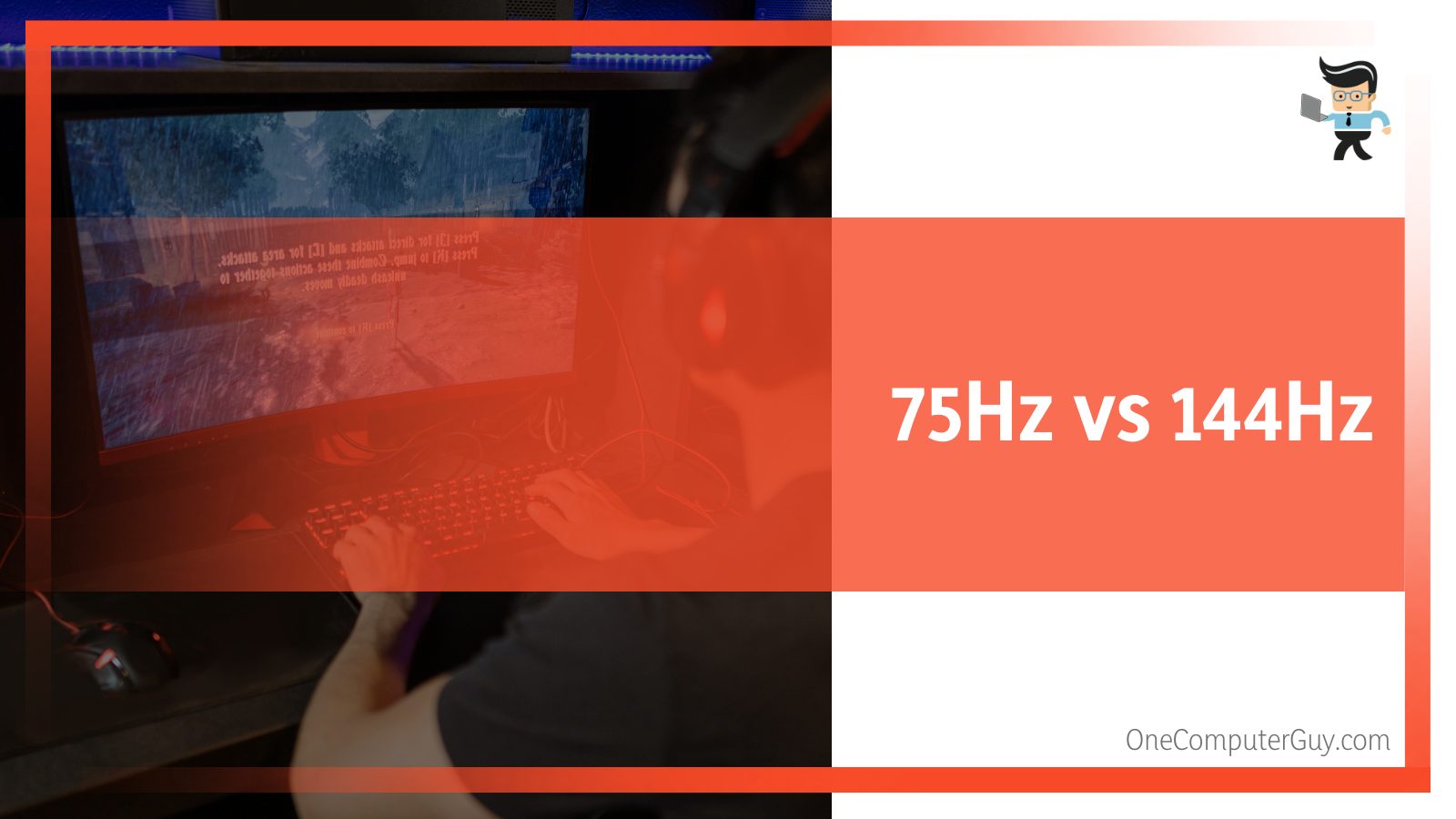 75Hz vs. 144Hz
75Hz vs. 144Hz
Monitors with refresh rates of 75Hz are suitable for work. Work monitors don’t have to process and load as hard as gaming would demand.
Also, a 75Hz refresh rate won’t process higher frame rates without a Free Sync.
Even then, it won’t be as smooth as the 144Hz refresh rate with Free Sync.
Which is better for gaming – 75Hz vs. 144Hz?
A 75Hz monitor is great for work and older games with lower frame rates.
But a monitor with a 144Hz refresh rate is the better one for gaming.
High-action motions, fast-paced movie scenes, and competitive gameplay excel at this rate.
The graphics have less chance of screen tearing and stuttering. You can enjoy a smooth, seamless display.
Which is better – 75Hz or 144Hz?
If your budget is tight, a 75Hz monitor can work for you. If it has Free Sync, you can enjoy excellent gameplay and save money. Without it, screen tearing will occur. No matter how cheap a monitor is, you want to buy one that works well.
While monitors with a 144Hz refresh rate cost more, you’re getting what you’re paying for. Even without a Free Sync, you’ll have better display quality. We advise you to activate Free Sync. It’s already part of your monitor. For the price you’re paying, you should use everything your 144Hz refresh rate monitor has to offer.







