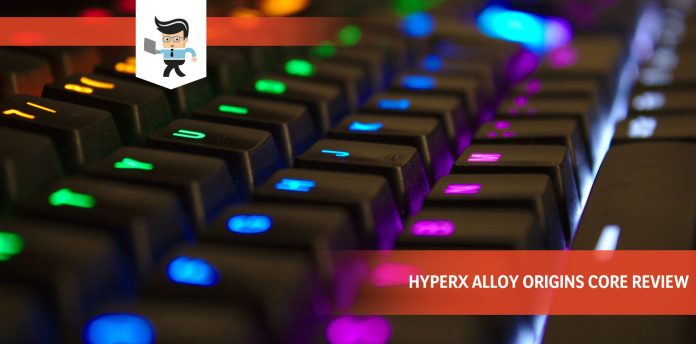This thorough HyperX Alloy Origins Core review is everything customers need to learn about the keyboard’s premium specs and features.
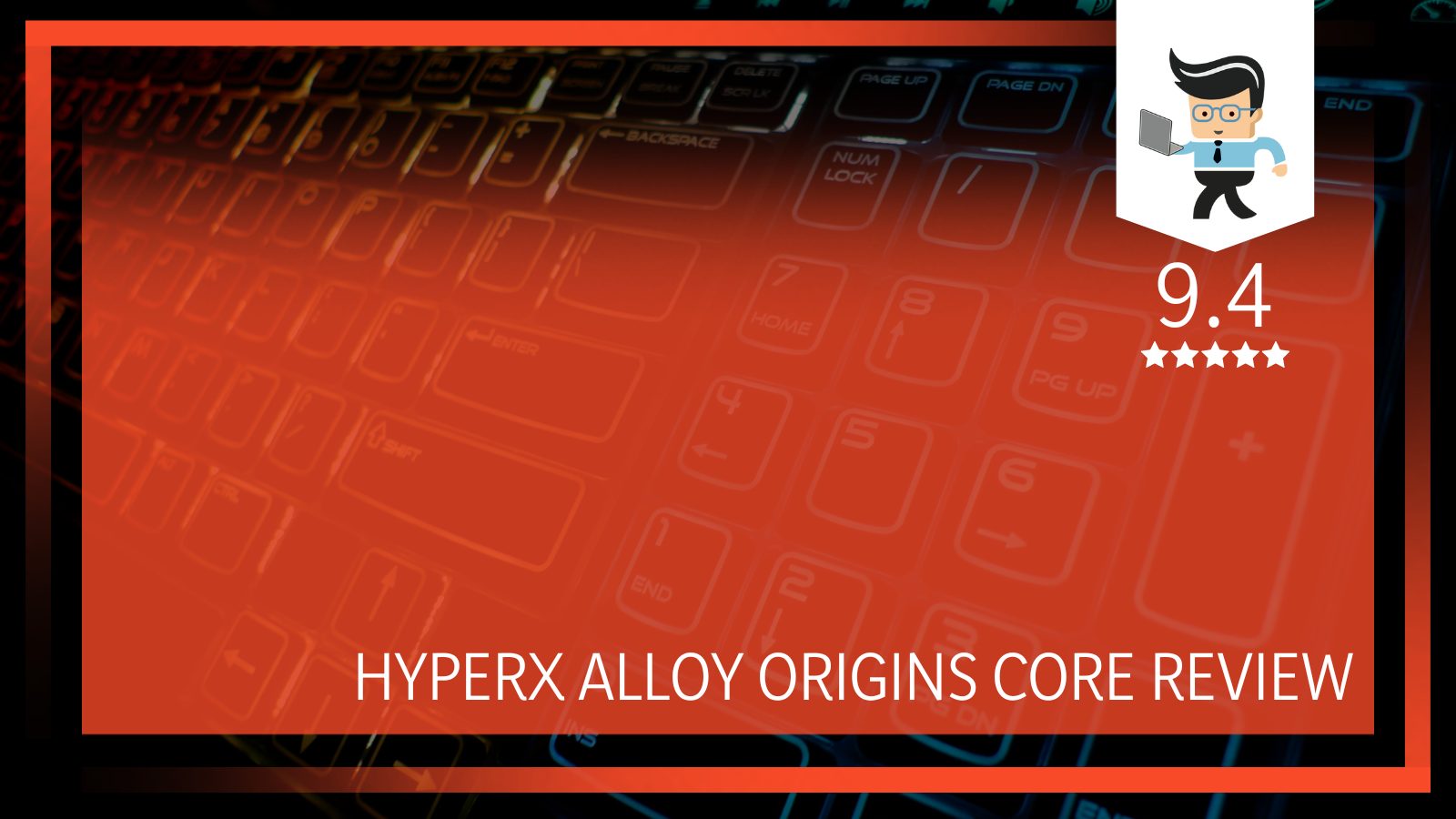
Although many mechanical gaming keyboards with similar technologies and properties exist, the HyperX red keyboard stands out and overperforms less affordable products.
This keyboard review also captures the unit’s vital criteria ratings, which indicate how well the product compared to similar mechanical keyboards.
So, continue reading our profound HyperX Core mechanical gaming keyboard article because it will make you a professional at modern keyboards.
Contents
Pros and Cons Table
| Pros | Cons |
| The overall build quality is impressive for a gaming product at this cost | It is impossible to use a different cable than the HypeX USB Type-C cord in the box |
| The HyperX Ngenuity software provides many customization opportunities | The HyperX mechanical switches are not as potent as the Cherry MX units |
| The low-profile form factor provides enough room for the RGB LED backlighting | Manufacturers built the keycaps from cheap ABS plastic that accumulates dirt |
| Customers will enjoy the aircraft-grade aluminum case and matte switches |
Product Highlights
A simple pros and cons table is insufficient to make you an expert on this product, but it is excellent to discover the keyboard’s strengths and weaknesses.
As a result, our team wrote the following bullet list featuring the HypeX Core keyboard’s most respectable specs and features, so continue reading it for more:
- Compatible devices: Windows 10, 8.1, 8, 7
- Connectivity technology: USB Type-C
- Color: Black
- Number of keys: 87 pieces
- Keyboard layout: Tenkeyless layout
- Material: Aluminum and plastic
- Keycap type: ABS plastic
- Switch type: HyperX Aqua switches
- Keystroke lifespan: 80 million strokes
- Product dimensions: 14.1 x 5.1 x 1.4 inches
- Product weight: 1.9 pounds
– HypeX Alloy Origins Core Review
The HyperX Alloy Origins Core mechanical keyboard is fantastic gaming, typing, editing, and programming unit, as confirmed by the critical criteria ratings. The keyboard’s most prominent technology is the beautiful all-black aluminum case that makes the unit durable and flexible, so customers should not worry about the interior or the HyperX red switches.
The impressive low profile that creates a significant distance between the case and the keycaps is the second futuristic feature the HyperX Core offers. As a result, there is nothing we can do but provide a perfect rating of 10 out of 10 for the design criterion, this unit’s only such score.
Although the other criteria do not score as high, their ratings are still terrific and will impress customers worldwide.
The HyperX Alloy Origins Core gaming keyboard features the HyperX Aqua buttons with an 80 million keystroke lifespan and an actuation force of 45g, which experts believe is on the loose end once compared to similar brands.
However, these switches are not as potent as any Cherry MX controls, and the keyboard does not include hot-swappable sockets, so customers must be aware before purchasing it. Therefore, this gaming unit receives a final rating of 9 out of 10 for the switch type vital criterion.
The HyperX Alloy Origins Core keyboard has many RGB LEDs under the rigid case and several unique lighting effects, a great visual feature. Customers can also use the HyperX keyboard software to change the RGB LED lighting, reprogram the macros, and introduce secondary functions, so the unit includes many customization possibilities.
The RGB LED lighting’s only minor drawback is the black case that absorbs most of the lights, so using this keyboard in a complete dark would be best. So, our team believes the HyperX Alloy Origins Core gaming keyboard deserves a final rating of 9.5 out of 10 for the RGB LED backlighting property.
The last critical property is keystroke sensitivity, essential to professional gamers and writers because the keyboard must feel natural. The HyperX red controls have an actuation force of 45g, and as explained before, this is a typical gaming and typing standard, which is perfect for beginners and less experienced users.
However, the loose keystroke means users might make more typing mistakes because the keyboard registers all minor changes and game modes. As a result, we are confident the final rating of 9.5 out of 10 for the keystroke sensitivity criterion is deserved, although a perfect score would have been okay.
So, this impressive keyboard is the perfect choice for performance enthusiasts because it offers remarkable design and switch features.
In addition, our team believes the HyperX Core mechanical unit has excellent RGB LED lighting with several profiles, so using this keyboard in dark computer settings will not be a problem. We highly recommend purchasing the HyperX Core keyboard and enjoying its benefits.
– How Has This Product Evolved?
The HyperX Alloy Origins Core keyboard has predominantly boosted its design features by installing an aluminum case and high-quality plastic. Manufacturers wanted to increase the overall performance and design because previous versions lacked high-end materials and switches.
The first step was overhauling the flimsy case that often broke during accidental drops or heavy blows, a significant step forward in boosting the design features. Although more advanced keyboards with aluminum cases exist, this unit is everything casual and professional gamers need.
The case includes another significant specification that makes the keyboard beautiful: the matte black color and the HyperX logo over the arrow keys.
Although the case is aluminum, the overall weight of just 1.9 pounds for a tenkeyless keyboard is fantastic, so it is a great portable unit.
Our experts believe that HyperX must have installed Bluetooth or wireless connections, but we hope to see this in future HyperX Core versions. In addition, the base has four rubber feet that prevent the keyboard from slipping and two dual-adjustable kickstands.
The last prominent upgrade is the HyperX Core red switches that overperform its predecessor by implementing a smooth and light keystroke.
As a result, this keyboard is perfect for fast typing sessions because the keyboard registers the keystrokes immediately, unlike previous models with stiffer sensitivity.
Therefore, professional gamers can use this keyboard without problems due to the superb keycaps that naturally fit your finger. So why don’t you try the HyperX Core keyboard?
Product Features Breakdown
The previous sections captured the HyperX Alloy Origins Core keyboard’s ultimate specs and features and rated the product’s vital criteria ratings, but are they enough to make you a pro?
Our experts believe you must discover more about its real-life capabilities and benefits, so they wrote the following paragraphs containing vital information and intriguing facts.
So, we highly recommend covering these helpful chapters to boost your HyperX Core’s knowledge.
– Unique Gaming and Typing Functions
The HyperX Alloy Origins Core keyboard introduces advanced gaming and typing functions that improve your user experience during casual and professional use.
For example, the interesting game mode function prevents customers from hitting the Windows key and exiting the game, which might be devastating during long gaming sessions.
The keyboard also includes three onboard memory profiles so that customers do not have to change the properties on the same computer before using it. However, users can take the keyboard anywhere and use it on a different setup without affecting the settings.
Other essential gaming features include 100% anti-ghosting and N-key rollover properties, allowing customers to mash the controls without worrying about damaging them.
The key layout is identical to standard modern keyboards so that customers can switch the bottom row’s functions and positions using the appropriate keycap puller inside the box.
Although the spacebar has a slight rattle, it will not affect your gaming or typing experience because the stabilizers keep it in place. However, customers will experience more rattling with the right shift, but they will get accustomed to it.
The final critical typing function is the keys’ angle that fits your hands and fingers, but you can customize it using the two dual-adjustable kickstands.
Customers who prefer a steeper typing angle can change the position, but our experts recommend using the keyboard without the adjustable kickstands because it will tire your hands. So, the HyperX Core keyboard has everything professional gamers and writers need.
– The HyperX Mechanical Controls
Although this article covered the switches type before, customers have yet to discover the real-life benefits of using the red mechanical buttons. This is the first HyperX unit to introduce the red controls and the floating keycap style design, which work together well.
The HyperX Origins Alloy Core keyboard’s unique switches have translucent cases that allow most of the RGB LED lighting, which is essential for dark computer settings. The red stem changes the appearance but does not take away the simplicity.
The HyperX Origins Alloy Core red keyboard switches have a standard actuation distance of 3.8 mm, which is less than most Cherry MX buttons. In addition, the actuation force of 45g and 80 million keystroke lifespan makes the red controls more potent than similar brands.
However, customers can replace the stock switches and install other colors, but this requires skill and experience, so we recommend taking the keyboard to a professional.
As a result, our experts consider the lack of hot-swappable sockets this keyboard’s most prominent drawback, so you must be careful not to damage the units.
These mechanical buttons are better than membrane switches because the keyboard registers the keystroke at a shorter distance, vital for fast typing and precise gaming.
Therefore, customers may need to keep their hands away from the keys and only use their fingers to prevent mistakes and typing errors. So, although the HyperX Origins Alloy Core keyboard does not have premium Cherry MX units, the stock set will do the job.
– Critical Design and Connectivity Technologies
The last aspect our experts must tell you about is the product’s design and connectivity technologies. For instance, the HyperX Origins Alloy Core looks like a top gaming product, although its cost is less than mid-range gaming keyboards.
Our experts believe the only thing that manufacturers should have included is better access to more high-end connectivity features. For example, the HyperX Origins Alloy Core keyboard only supports USB Type-C technology, which is insufficient for current gaming standards.
However, the HyperX Origins Alloy Core keyboard includes a robust and durable USB Type-C that will last long and take some beating.
The floating keycap design boosts the RGB LED lighting features because more light penetrates through the case and keys, unlike high-profile gaming units. In addition, the floating cap’s design makes it easy for customers to pull off the keycaps without the dedicated keycap puller.
Although the ABS plastic keycaps underperform to current standards, we believe customers will not experience any severe issues. As a result, HyperX includes PBT double-shot keycaps that do not absorb as much oil and dirt as ABS units.
Therefore, customers can spend extra and purchase the PBT set for their HyperX Origins Alloy Core keyboard, but we do not recommend doing this if you are a beginner. So, the HyperX Origins Alloy Core keyboard has everything professional and casual gamers, writers, video editors, and programmers need.

FAQ
What is the key switch type used in the HyperX Alloy Origins Core?
The HyperX Alloy Origins Core primarily utilizes HyperX’s proprietary mechanical switches. Among these, the HyperX Red linear switches are quite popular for their smooth keystrokes without a tactile bump, offering a rapid response suitable for gaming.
Is the HyperX Alloy Origins Core suitable for both gaming and typing?
Absolutely. While the HyperX Red switches in the Alloy Origins Core are designed for quick and responsive actions favored in gaming, many users also appreciate their smoothness for typing. However, preference can vary from person to person, so it’s essential to consider what type of switch feel you prefer when typing.
Does the HyperX Alloy Origins Core come with RGB backlighting?
Yes, the HyperX Alloy Origins Core features customizable RGB backlighting. With the HyperX NGENUITY software, users can personalize the lighting effects, adjust brightness, and even synchronize the lighting with other HyperX devices to create a cohesive setup.
Conclusion
The HyperX Origins Alloy Core keyboard includes several unique properties and technologies, but our experts believe the aluminum case and high-quality materials are the best. In addition, customers can enjoy excellent performance results thanks to the HyperX switches that are not as potent as Cherry MX units but will do the job.
The HyperX Origins Alloy Core keyboard is excellent for fast typing and gaming because it registers the keystrokes at 45g, less than most modern keyboards.
Our experts believe the only drawback is the lack of advanced Bluetooth and wireless technologies, but the USB Type-C cord should be sufficient. Therefore, we highly recommend the HyperX Origins Alloy Core keyboard and its excellent specs and features.