Finding the correct answer to the question, what is DFC monitor can help make an informed choice when buying a monitor.
This post explores the features, benefits, and how to get the best LG monitor settings. Therefore, it would be best if you stick with us till the end.
Contents
What Is DFC Monitor?
DFC monitors are monitors with improved contrast and color accuracy. DFC technology works by adjusting the monitor’s backlight dynamically according to the image displayed on the screen. This allows for a higher contrast ratio, deeper blacks, and brighter whites, resulting in a more vivid and accurate display of colors.
– Understanding DFC Technology: An Overview of Digital Fine Contrast
LG Electronics developed DFC technology which is commonly found in their monitors. However, other manufacturers have contrast-enhancing technologies, such as Smart Contrast Ratio from Philips or Dynamic Contrast Ratio (DCR) from Samsung.
The technology is helpful for graphic designers, photographers, and other professionals who require high color accuracy. But is DFC good for gaming? DFC technology is useful for gamers, as it helps to create a more captivating gaming experience with richer colors and deeper shadows.
Undoubtedly, DFC technology allows gamers a better viewing experience, but it does not mean that any monitor with DFC technology is the best for gaming. Consider other factors, such as refresh rate, if you need a gaming-centered monitor.
– Benefits of DFC Monitors
The benefits of DFC monitors to users include:
- Enhanced Image Quality: DFC technology results in better color accuracy and is more vibrant and realistic. This is the most sought-after quality among gamers and creative people who rely on color accuracy for their work.
- Reduced Eye Strain: Better contrast and color accuracy in low-light conditions benefit individuals who spend many hours in front of their pc screen as it reduces strain on the eye.
- Improved Visibility: DFC technology offers improved visibility in darker environments, which can benefit gamers who play games with darker scenes.
- Immersive Gaming Experience: Gamers get an immersive experience thanks to the vivid color. Ideally, they see details they may have missed before, and the colors are more vivid and accurate.
- Better Color Accuracy for Creative Work: The color accuracy in DFC monitors is very high, making it ideal for creative professionals who require accurate color representation in their work.
- Improved Productivity: Since DFC technology puts very little strain on your eyes and makes everything highly visible when working with these monitors, you will experience reduced eye discomfort and strain. Thus, you can concentrate on your work more than on your discomfort and strain.

How Do DFC Monitors Work? A Deep Dive into the Technology Behind It
DFC (Digital Fine Contrast) monitors work dynamically by adjusting the monitor’s backlight based on the displayed content. The backlight is the source of light that illuminates the pixels on the screen, and by adjusting its brightness, DFC monitors can produce higher contrast ratios, deeper blacks, and brighter whites.
DFC technology uses dynamic backlight adjustment, which analyzes pixel-by-pixel content to determine the optimal backlight level. For example, if a scene in a movie is predominantly dark, the monitor will automatically dim the backlight in the dark areas to improve the contrast ratio. Conversely, if the scene is bright, the backlight will be brightened to produce brighter whites.
Other fundamental mechanisms include the following:
– Local Dimming
This is the process by which different display areas are dimmed or brightened based on the displayed content. Local dimming allows DFC monitors to produce deeper blacks and richer colors by dimming the backlight in dark areas of the screen and brightening it in bright areas. This results in a higher contrast ratio and a more vivid and immersive viewing experience.
– Color Correction Algorithms
DFC monitors use color correction algorithms to improve color accuracy. These algorithms analyze the colors on the screen and adjust them to produce more accurate colors. The algorithms also help create more vivid colors, enhancing the viewing experience.
– Fast Response Times
Response time is when a pixel changes its color from one to another. With a fast response interval, DFC monitors can produce smoother motion and reduce motion blur, resulting in a more enjoyable gaming and viewing experience.
What Are the Common Issues With DFC Monitors?
Common issues with DFC monitors include that susceptible to backlight bleeding, dead pixels, ghosting, and color inaccuracies. Also, some DFC monitor models can cause flickering, color shifting, or ghosting, making it difficult to get a good view. Some models will state in the description some effects you may encounter.
– Backlight Bleed
Backlight bleed occurs when the backlight used to illuminate the screen leaks through the edges of the monitor, resulting in uneven brightness and a visible halo effect around the edges of the screen. This can be addressed by adjusting the monitor’s settings or by applying pressure to the affected areas of the screen.
– Dead Pixels
Dead pixels are individual pixels on the screen that fail to change or remain stuck in one color. This can result from manufacturing defects or physical damage to the monitor. Dead pixels can be difficult to fix – the best solution is to replace the monitor.
– Ghosting
Ghosting occurs when the pixels on the screen do not change fast enough to keep up with the motion of fast-moving objects. This can result in a visible trailing effect, particularly noticeable during gaming or video playback. This can be addressed by adjusting the monitor’s settings or upgrading to a monitor with a faster response interval.
– Color Inaccuracy
Color accuracy is a critical aspect of any monitor, and DFC monitors are no exception. Color inaccuracies can occur due to manufacturing defects or improper calibration of the monitor. This can be addressed by calibrating the monitor using a colorimeter or upgrading to a monitor with better color accuracy.
– Viewing Angle
DFC monitors are designed to provide a wide viewing angle, but some models may exhibit color shifting or brightness loss when viewed from certain angles. This can be addressed by adjusting the monitor’s settings or upgrading to a monitor with better viewing angles.
– Flickering
Flickering is a common issue with some DFC monitors, and various factors, including outdated drivers, defective cables, or faulty hardware, can cause it. This can be addressed by updating drivers, replacing cables, or contacting the manufacturer for a repair or replacement.
DFC monitors are designed to provide better image quality but are not immune to problems. When you understand the common issues with DFC monitors and how to address them, you’ll get the best possible performance from your monitor.
How Do I Keep My DFC Monitor Running at Its Best?
To keep your DFC monitor running at its best, consider calibrating it, adjusting the settings, avoiding overheating, updating the monitor’s drivers and firmware, and adequately shutting it down. You can also use a screensaver to prevent scratching the monitor’s screen.
– Calibrate the Monitor
Calibrating the monitor can help you get accurate color reproduction and contrast levels. Calibration means aligning the screen’s color with the set RGB standard color model. You can use a calibration tool or software to do this.
– Avoid Overheating
Overheating may occur due to problems within the monitor’s heatsink. However, aging components within the monitor might cause electrical resistance generating heat. Too much heat will cause the monitor to deteriorate quickly.
Ensure the monitor has adequate ventilation and avoid placing the monitor in direct sunlight or near heat sources.
– Avoid Screen Burn-in
Screen burn-in, ghost image, shadow image, or image burn-in is a permanent discoloration of areas on a monitor. This can occur when you run a monitor for a long time. To avoid screen burn-in, avoid displaying static images for extended periods, especially at high brightness levels.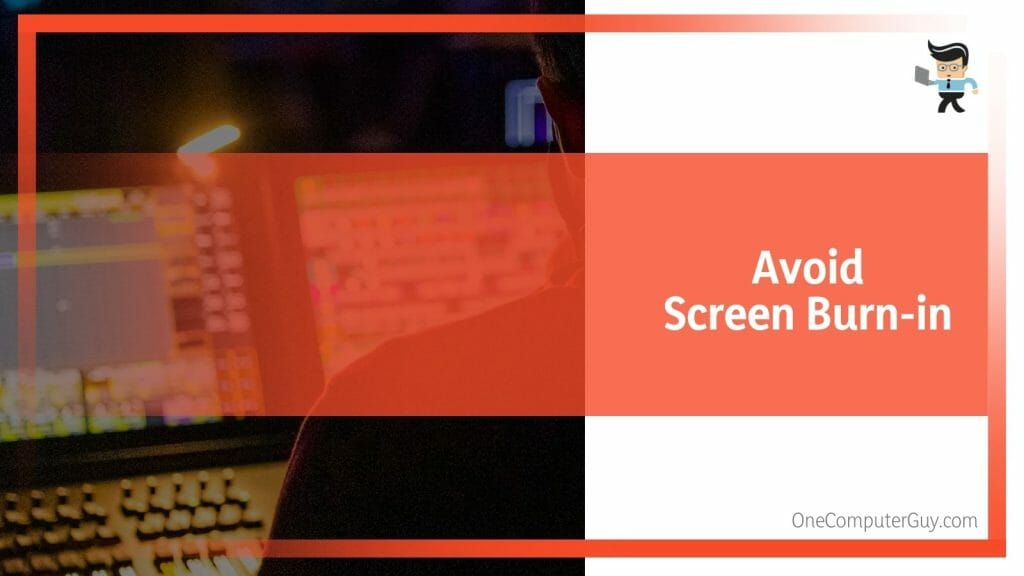
Also, some monitors have a feature called auto refresher that shifts the entire image on the TV by a few pixels now and then. This can help prevent burn-in because static images and logos will be moved around.
Other necessary measures include:
- Adjust the settings: Adjust the monitor’s settings to suit your preferences and reduce eye strain. Adjust the brightness, contrast, and color temperature settings.
- Update drivers and firmware: Regularly check for updates for your monitor’s drivers and firmware and install them as needed.
- Use a screen saver: Consider using a screen saver to prevent image retention when the monitor is not in use.
- Properly shut down: Always shut down your computer and monitor properly to avoid damage to the monitor or data loss.
Like other monitors, you need to use your DFC monitors properly. Keeping them in optimal condition ensures they serve you well for a long time.
You can use the digital fine contrast on or off feature on the Flatron line of TFT monitors. This allows you to choose whether you want the monitor to dynamically detect the character and automatically adjust the contrast on the go.
Conclusion
This post outlines the LG DFC monitors’ features, benefits, and working modes. Let’s look at our main points:
- DFC technology improves contrast ratios and produces more vivid and realistic images.
- The ability to offer better color accuracy, improved picture quality, and sharper images makes DFC LG monitor gaming ready.
- You can adjust the LG monitor gamma mode to suit your needs. For instance, you can adjust the LG monitor black stabilizer when having trouble seeing shadow detail.
This is enough details about the DFC technology. Hopefully, it helps you make the right choices.
Ref
- https://www.sciencedirect.com/science/article/pii/S2666412722000137
- https://en-academic.com/dic.nsf/enwiki/8250556
- https://www.forbes.com/sites/forbes-personal-shopper/article/best-monitors/







