How to tell if CPU is dead is a question that may startle a lot of people because a dying CPU is something that can scare anyone. Most of the time, the system may be acting weird in many instances, but that does not mean that it’s dead.
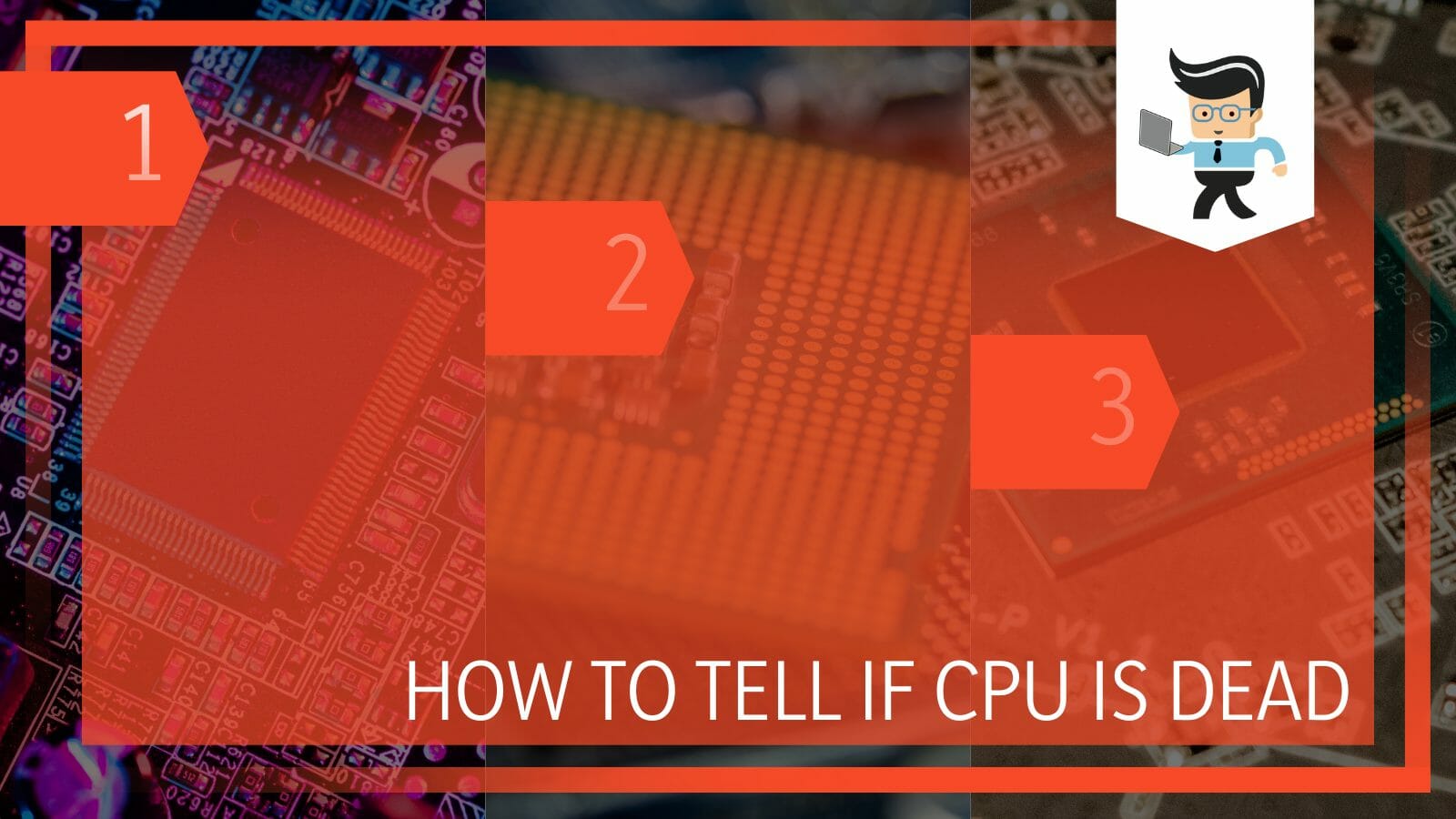
A close-to-dying or dead CPU has some very sure and hard-to-miss signs that one can look for. In this article, we bring you all the steps that you can take to judge if your CPU is indeed dead or is close to its end, so let us start with the signs.
How To Tell If CPU Is Dead? Most Common Indications
You can tell if your CPU is dead when your computer does not turn on right, your PC shuts off randomly, there are issues when you boot up your computer, there is a blue screen, or lastly and most prominently, the fans run very loudly and are noticeable.
The CPU is the central processing unit of the computer, and it is as important as the name makes it out to be. It is responsible for executing all the functions that you or the system gives to the computer.
If the CPU breaks down because of any reason, it may wreak havoc on the system, and the system may soon die on you. In this way, many people have lost their valuable data with no promise of return or retrieval.
Fortunately, there are some tell-tale signs that you can look for that will confirm if your CPU is dead or close to dying on you.
If you can detect these signs, you will have enough time to make necessary changes and take precautionary measures to have a seamless work circle. Following are some of the failure symptoms that, when occurring in a computer, the CPU is surely dead or is close to dying, so bear them in mind.
– Check PC Shuts Off Randomly
Is your CPU dying, and you cannot figure out if it is? Then the first step and evidence towards the investigation is your PC shutting off randomly. A PC does not randomly shut off normally because it is hard on its software and normally works. If it is randomly shutting off, there is a very strong chance that there is something going wrong inside it.
As discussed earlier, the CPU is an integral part of the computer system, and anything that goes wrong with it will result in an unwell system with problems.
– Check Issues While Booting Up
This is a very generic indicative process that may be because of many different underlying factors. One thing that is of utmost importance here is the pattern. Did your computer have issues before?
Was it normal for your computer to suddenly give error messages? What have you done differently recently that your computer is giving issues while booting up?

Answering these questions honestly will help you root out the problem in your system. It can be a bit tricky, but in the end, you will surely be able to reach a conclusion.
A dead CPU often causes issues while booting up the system and it is quite common. It is however best to rule out every possibility before you try to replace the dead CPU.
– Look For There Is a Beeping Noise
The beeping sound when turning on your system is another very valid indication of something going wrong inside it. This beeping sound may not be there for every type of system, but it is very helpful.
This sound is different from the start-up sound and also different from other computer sounds. It is quite unique and only rings when you start the system to do some work, and your CPU is running dead or is close to it.
You can use this beeping sound as a way of taking precautionary measure if you can still access your computer after it, but in case you cannot, it is time for a CPU replacement or a visit to the computer mechanic.
– Note if the System Gets Stuck
A system getting stuck out of nowhere is a great indication of an overworked CPU which can lead to it dying. The CPU is made to withstand a heavy amount of work, so if the system is getting stuck, one of many reasons can be that the CPU is being overloaded with work, and it will die on you.
You can check the system for malicious things and overloaded work, but if you cannot find anything, it is best to get help from a professional because, at this point, either the CPU will have to be replaced or you will need to get a new system together.
– Noticing if the System Won’t Turn On
This is another very important sign that tells you when your CPU is dead. In this case, the system will not turn on at all, which will indicate that the CPU has reached its limited capacity, and there is no way that it could even work just a little bit to turn on the computer.
One cannot be sure if the data is still in a safe place or not. You will need to see professional to help you get this fixed.
Another thing that you can try is to plug the system into another socket, just to rule out that maybe it’s not the bad socket’s fault that your system is not turning on and, indeed, it is a problem with a dead CPU.
– Looking Out for Blue Screen
A blue screen while turning on your system is the worst nightmare when it comes to computer geeks and fanatics. This screen represents that the worst has happened, and now it’s time to go into panic mode.
You might or might not be able to retrieve your system back from this, and this largely depends on the damage that has been done. This is also called the blue screen of death or BSOD, and rightfully so.
The only way to get rid of the blue screen is by checking and replacing the hardware causing the issue or by replacing the old Windows with the new one. This can sometimes mean that your data is lost and cannot be retrieved back. In any sense, the blue screen is a major indication of a dead CPU, and it should not be taken lightly.
– Noticing if the Fans Are Louder Than Usual
The last and very important sign that your CPU is nearly dead or dying is that the fans of the system will be making a louder and more noticeable sound.

This just means that the fans are doing more pronounced work than usual because that is what is required of them to cool the system down because the central processing unit is not working at the optimum level. This all works in a chain reaction and can be anticipated if one or all of the above signs are showing.
The best way to get this fixed is by changing the CPU after taking all the precautionary measures. You can head to your nearest professional computer engineer, and he should help you out without any hassle. Bear in mind that this will however cost you some dollars because the CPU will have to be replaced, and the engineer will also charge his labor.
FAQs
– Can I Change My CPU At Home?
Yes, You can definitely change the CPU at home, but this is not as easy as it may sound. If you are someone who has all the knowledge and expertise in the field, then go ahead because you should be fine. In case that is not the case, do not do it.
The CPU is a delicate part of the computer system, and a lot can go wrong. These parts do not come for cheap, and if not chosen correctly, they may cause more damage than anticipated.
So to sum it up, yes, you can change the CPU at home as you will need the new CPU, some tools, and a lot of knowledge, but if you are not 100 percent sure that this is something you can do easily, then get professional help.
– What Should I Know Before Changing My CPU?
The most important thing that you need to know before changing your CPU is whether your new CPU is compatible with your old setup. Is it compatible with the cooling system? Is it compatible with the motherboard and the rest of the bits?
These all are technical questions, and only the person who has some experience in computer parts and their work can answer them.
If you do not know the answer, then it will be wise for you to take professional help and not mess with these delicate parts yourself. This could result in a much bigger expense than it already was because of the added repairs and products.
Conclusion
In this article, we learned about all the different and indicative factors of a dead CPU that you can expect while diagnosing the problem, but in case you missed anything, here is a short conclusion:
- A CPU is a very important and powerful part of the computer system and anything wrong with it can cause the system to collapse.
- In some cases, a beeping sound coming from inside the system is an indication of a close-to-death CPU.
- A blue screen is also a very strong indicator of a dead CPU along with issues while booting up the system, sudden death of the system, and also loud fans.
- In any case, if you know that the CPU is dead, you need to either replace it or get a new system.
Here we come to the end of the article. We hope it was an interesting one for you. Make sure to seek professional help in case of a dead CPU before you start to replace it yourself.







