Knowing how to send blank messages allows you to pull fun pranks on your friends no matter the social media app they use.

You can prank them with empty messages via Whatsapp chats, Snapchat, and even normal text messages.
This guide will be showing you how to make blank messages using different methods you can use on different apps. Let’s dive into it, shall we?
Contents
How to Send Blank Messages To Anyone?
You can send blank messages to anyone you want using your space button as your text character. You can also use third-party applications to achieve the same goal, but if you don’t want to download apps on your device, using the space key is the best option.
– Via Normal Text Apps
One of the best ways to prank your friends and colleagues with empty messages is by sending them through your normal text messaging app. Keep in mind that depending on the service you use and the region you stay in, using the normal text message app to prank your friends with empty messages can cost you money.
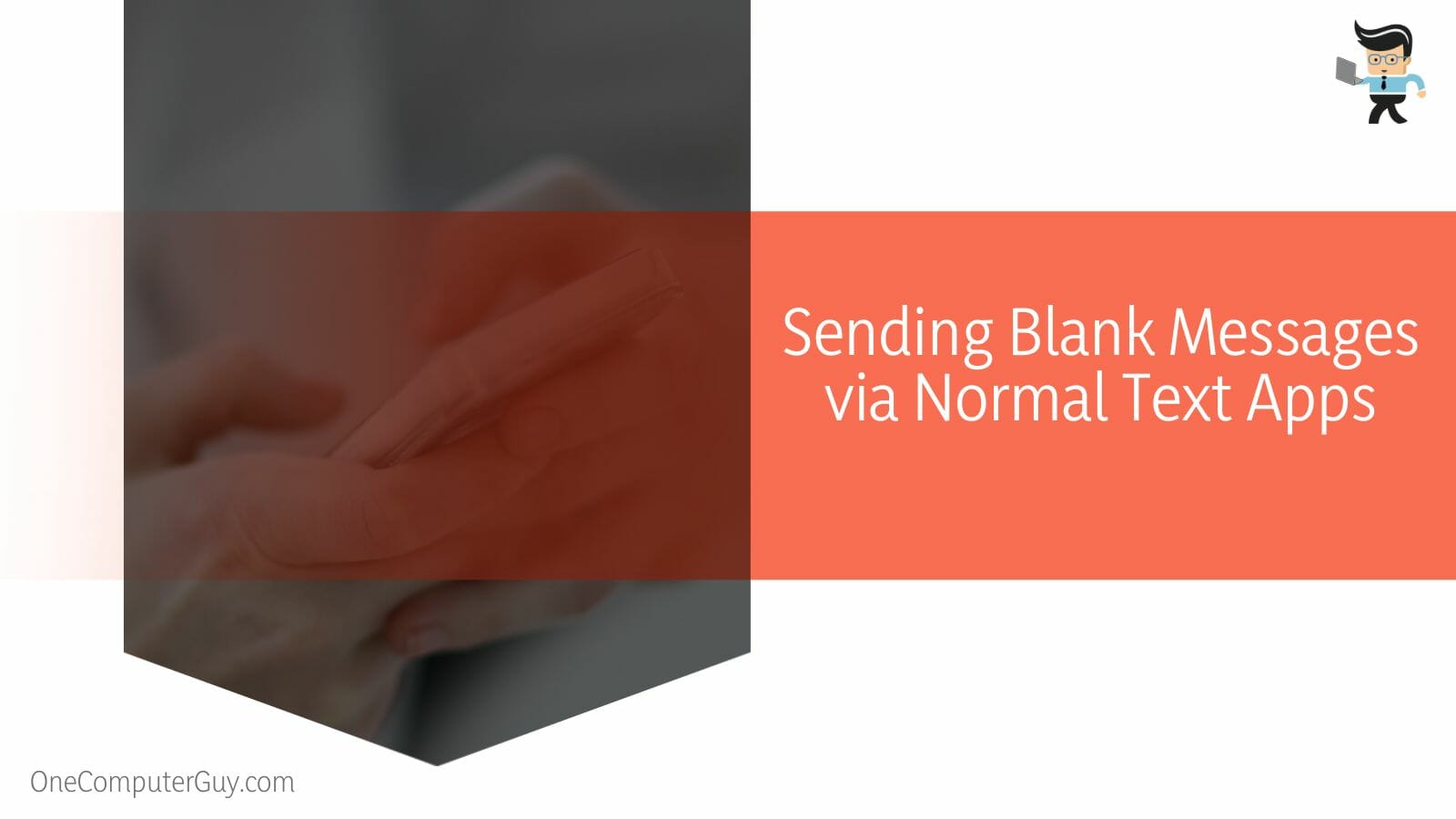
With that said, here’s how to send empty messages from your text message app:
- Open your text messenger and enter the recipient’s phone number.
- Tap on the text message editor, and instead of writing your messages, simply tap on your space bar.
- Since spaces are considered to be characters, they’ll count as texts.
- Once you’re done, hit the send icon next to the message bar.
- The recipient will receive a message that has nothing in it.
– As Facebook Messenger Texts
Besides your normal text app, you can prank people with empty messages on Messenger as well.
What you need to do is:
- Launch your Facebook Messenger app and sign into the app with your credentials.
- Select the contact you want to send the blank message to.
- Unlike the normal text messenger app, simply typing the space character won’t work on the Messenger app.
- If you just type in your space character, the send message button won’t appear so you won’t be able to hit send.
- Instead, you need to perform a blank message on Messenger copy.
- You can do so by copying the blank character in the following quotes ” ” and paste it into your Messenger app.
- You should get the send key when you do so.
- Hit the send key, and the message will be sent to the contact you’ve chosen.
– Using Snapchat Messages
Snapchat typically doesn’t support empty messages. However, you can try the workaround below to see if it’ll work to prank your Snapchat friends:
- Launch your Snapchat app and navigate to the new chat icon.
- Tap on the contact you want to chat with.
- If you type in normal space characters and hit the send key, the system will ignore your message, and it won’t be sent.
- However, you can perform blank message copy paste.
- Copy the blank space in the following quotes “⠀” and send it to your Snapchat text box.
- Hit the send key, and the message should be sent to your Snapchat contact.
Just like in Messenger and Snapchat, it’s impossible to prank people with empty messages on Whatsapp app using spaces. Also, copying blank characters may not work so to send a blank message, you’ll need to send at least one character and even when you do, the blank or space character you may have typed before the normal text will be automatically deleted. However, you can create blank Whatsapp messages using third-party generators, including:

The Blank Message app is one of the top messaging apps you can use to send empty words to anyone on almost all social apps, including Whatsapp. You can customize the size of the blank message by choosing whether or not you want a small chat log or a bigger chat log.
Here’s how to send blank message on Messenger, Whatsapp, and other social apps using this blank message maker app:
- Launch your Google Play Store and tap on the search bar.
- Search for Blank Message and hit the search button.
- Select the “Blank Message” app at the top of the search results and install the app.
- Once the app has been installed, launch it and select “Get started.”
- You’ll be provided with different configurations, including the number of columns and rows of empty messages you can generate as well as the number of repetitions you want.
- Once you’ve made your selection, tap on the send key, and you’ll be given the option to share it with your apps.
- Choose Whatsapp from the app list, then tap on your contact’s name in the next window.
- Hit the send key and your contact should receive your blank message.
– Blank Empty Message Generator
Another app you can use to send empty messages to your contacts is the Blank Empty Message Generator. It works in a similar way to the Blank Message app but offers more versatility as you can choose to send line-by-line empty messages or choose up to 50,000 character messages.

Here’s how to send blank text message on Android and iOS devices via this generator app:
- Open your Google Play Store and tap on the search bar to find the Blank Empty Message Generator app.
- Choose the app from the search results and install it on your device.
- Once installed, launch the app and configure it according to your preference.
- You can configure the number of message repetitions and whether or not you’d like to send large messages.
- Once you’re done making your selections, hit the “Send” button and the app will generate your empty message.
- Choose the app and contact you want to send your message to, and your empty message will be sent.
Conclusion
That’s all about how to send an empty message on iMessage, Messenger, Whatsapp, and other apps.
Make sure to keep these tips in mind when sending empty messages:
- You can send spaces as empty messages on your normal text messaging app.
- Messenger won’t provide you with a send button if you type in only spaces in the text field.
- The message generator apps can help you send messages to different apps, not just Whatsapp alone.
- The send button won’t work if you type in only spaces in your Snapchat text field.
Using an empty message app is still the best option if you’re looking to send blank messages to your friends and colleagues though there’s no option for Whatsapp web. While the options we’ve mentioned above are excellent, they may not work for you, so you’d be left with no option but to download a generator app.







