This post highlights how to know if someone deleted their Snapchat account. There is no shortest method to determine whether your Snapchat friends have deleted their accounts, so if you are not seeing one of your friends on Snapchat, read this post to know what might have happened to their account.

If you are wondering if someone has deleted their Snapchat account and have no way to know, you don’t have to worry because all of your questions are going to be answered here!
Contents
How To Know if Someone Deleted Their Snapchat
Searching their username, sending them a message, or just asking them directly are some ways you can use to check if someone has deleted their Snapchat account. This section highlights methods you can employ to determine if someone deleted their account on Snapchat.
– Search Their Username
When you search for a profile on Snapchat and it does not show up, there is a high chance they might have deleted their account. Searching by a Person’s username is the easiest way on how to know if someone deleted their account.
Here is the procedure of determining whether they have removed their account:
- Launch the Snapchat app.
- Navigate to the explore bar/search bar and type their name (usually at the top of the screen).
Any matching or similar names will pop up in the area below the search bar. If you don’t remember the account’s name, try the user’s real name or phone number.
-
No Profile
If nothing still pops up, the person might have deleted their account. The other possibility is the person might have blocked you. If you are sure you entered the correct name or phone number, there is nothing more that you can do at this point.
-
Profile Pops Up
If their profile shows up, it means they are on Snapchat and the reason why you stopped seeing them is because they stopped being active or they removed you from their list of friends. To know if you are still friends, click on the account next to the username to know if you can determine their Snapchat score (a number showing the number of snaps posted).
If you can see the score, you are still two-way friends. But if the score is not visible, the person might have deleted you or not added you to their list of friends.
– Confirm if You Can Send Them a Message
You may still be able to see saved messages that someone sent you even if they deleted their Snapchat account, but you will not be able to send any new messages. If you feel the person of interest might have deleted their account, navigate to your chat history and try to initiate a chat or respond to some of your old messages.
Here are key things to note:
- Sending a message to a deleted account is not possible. Typically, you may get error messages that come in different forms, for instance, “Pending” or “Failed to send the message.”
- If a user deleted their account and you do not have any saved messages from them, you will not find the person in your chat history. Similarly, they will not appear if you search for their name on the chat screen.
- If someone blocks you on Snapchat, you cannot send them a message. Therefore, being unable to send a message to someone on Snapchat does not necessarily mean that their account is deleted.
– Use a Different Account to Search Their Username
As stated earlier, two possibilities exist when you cannot find someone on Snapchat – they have deleted their account or they have blocked you. Using a different account to search for their username helps determine whether you have been blocked.
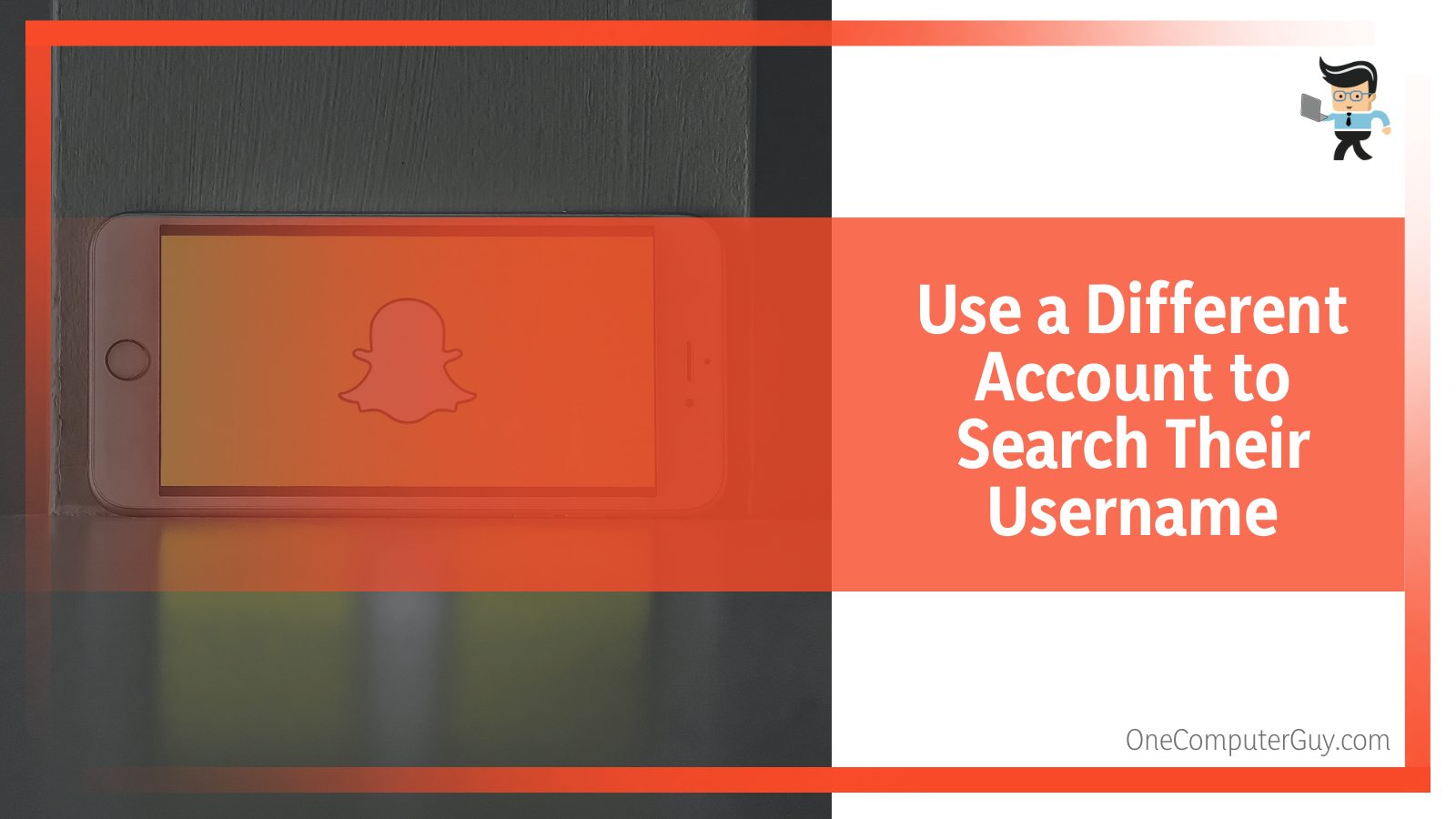
Typically, if a friend blocks you on Snapchat, you will not be able to interact with them or see their stories. Additionally, they will not show up in your searches. Therefore, if you are unsure whether someone has blocked you or deleted your account, log in with a new account and search for them.
The most practical way would be to use a friend’s account to perform the search. Alternatively, you can create an additional account and use it to search for them. If you still do not see their stories or profiles, the probability that they deleted their account is very high.
– Ask Them Directly
Asking someone directly if they have deleted their Snapchat is the surest way of knowing the truth. However, this method only works perfectly for people you know at a personal level, i.e., outside Snapchat. Otherwise, it may sound rude or intrusive to someone who you do not know on a personal level.
Contact the person via phone call, text, or email. Also, you can contact them via social media to determine what is happening to their account.
– Wait for at Least 30 Days
If you delete your Snapchat, your data and memory will remain in the system for 30 days. After that, the account is deleted permanently. From the day you requested to delete your account, it has been deactivated.
That means your friends cannot contact you on that account, so all messages sent will return an error message such as “pending.” In addition, people who search for you on Snapchat during this grace period may not find you, but you have a chance to reactivate your account within 30 days.
To be sure, wait for 30 days. It may sound like a long time, but it is a sure way to know if an account has been deleted. Within 30 days, some Snapchat users may decide to reactivate their accounts, which means you will be able to see their profiles once again. But after the 30 days have elapsed, you cannot recover your account again.
Determining Whether It’s a Blocked or Deleted Account
You will know that you have been blocked or an account is deleted when no matching name appears after a search. However, this is subject to whether you entered the correct name.
It’s worth noting that on Snapchat, the search results and outcomes for someone deleting their account and someone blocking you are the same. Nevertheless, if someone has blocked you, you will see a grey arrow beside your name when you send them a message. This indicates that your messages are not reaching them.
It’s worth noting that Snapchat does not inform you when someone blocks you or unfollows you. This policy applies across all social networking platforms to prevent users from getting emotionally hurt or offended.
Nevertheless, it is much more complicated on Snapchat than on other social media platforms. For instance, if someone blocks you on Facebook or Instagram, check your “Following” or “Friends List” section. If your name doesn’t pop up, you have been blocked or removed from the friend list. If someone unfriends you on Snapchat, their name remains in the “Friends” section, and you may still be able to send them snaps based on their privacy settings.
– How To Know if You Have Been Unfriended on Snapchat
Use the subscriptions, location sharing, or the blue tick mark features to know if someone has removed you from their friend’s list.

Subscriptions Section
Snapchat’s subscription sections allow you to see the stories of your favorite publishers, non-friend Snapchatters, and other channels you’ve subscribed to. If you see a story of one of your old friends in this section, they have unfriended you (you are no longer two-way friends). Typically, their content appears as a public user.
Gray Arrow
You will know that message you have sent is delivered when you see a red arrow next to the user’s name, indicating “delivered.” However, when you send a message and the arrows changes to gray, it means the message is pending, so you have to wait for the user to confirm your request.
That implies that the Snapchat user has deleted you from their friend list. The message would have gone through if you were still on their list of friends. So if you think someone has removed you from their list of friends, try sending them a message and see how it behaves.
Location Share
The location option on Snapchat lets you share your location with your friends. Also, your friends can share their location with you. This is one of the many forms of communication on Snapchat. However, when someone unfriends you, all communication avenues are limited.
Therefore, you will not be able to share the location.
The Blue Tick Mark
The blue tick mark above a Snapchat user’s name indicates that they are on your friend list. Most people assume that the mark shows that the users are still following them.
Conversations From Deleted Accounts
If someone deleted their Snapchat, does the conversation disappear? The answer to this question is no; all sent and received conversations will not disappear. Deleting Snapchat only removes your profile and personal information. If there were any send snaps that the recipient has not opened, the recipient would not receive the message.

However, the person’s conversation with their friend cannot be erased from their friend’s accounts. That means that person’s friends will still be able to view the snaps they sent before the account was deleted.
FAQs
– Can You Still Search Someone Who Deactivated Their Snapchat?
Yes, you can still search for people who have deactivated their accounts. However, a deactivated account’s profile and username are visible on the “Add Friends” page. When you attempt to send them a message, you will receive an error message saying “This person is not available.”
– Can You Tell if Someone Deletes Your Chats on Snapchat?
Yes, Snapchat users can know when you delete a conversation you had with them. Nevertheless, knowing when someone deletes a chat depends on the deletion method. Snapchat offers two ways of deleting chats: automatically after reading them (or after 24 hours) and manually deleting the messages.
It’s considered a normal feature when you delete chats after 24 hours or after reading them (depending on your settings). Thus, the users will not receive an alert that their chat has been removed.
You can also delete a snap immediately after sending it. Press and hold your figure on the conversation and then choose delete. When the message is deleted, the other user will see that you have removed the message. You can delete messages for various reasons, including typos and sending it to the wrong person.
However, if you remove the entire chat history from settings, the other user will not be alerted because it only clears the messages on your side. This also applies to the manual deleting process.
– If Someone Deleted Snapchat App, Will It Still Say Delivered?
Yes; if you send a snap to someone who has deleted their app, your snap to them will still say delivered. Ideally, when you delete the app, the account still remains intact, so it changes nothing because it’s like they just haven’t launched the app yet.
However, when they delete their Snapchat account, the message will not be delivered – it will acquire the pending status.
Conclusion
We’ve looked at how to know if someone deleted their Snapchat account in detail and answered frequently asked questions about the topic. Now let’s summarize the key points we learned:
- Anyone who has deleted their Snapchat or blocked you will not appear in your search results.
- If you use a different account to search for someone and they still do not appear, this means they have deleted their account.
- When you search for someone and the account appears but the snap score isn’t visible, you are not on their friend list but they have not blocked you. They might have just unfriended you if you had been friends before.
- When you search for their name, the account appears, and the snap score is visible, you are still friends and you are on each other’s list.
When someone deletes their account, they will no longer be visible. You can use any of the above methods to know whether your friend is still present and active on Snapchat.







