Chiclet vs mechanical keyboards, what is the best option for your new build? Whether you are gaming, typing, browsing the Internet, and programming, your day-to-day tasks all require a keyboard that works and doesn’t produce hand strain.
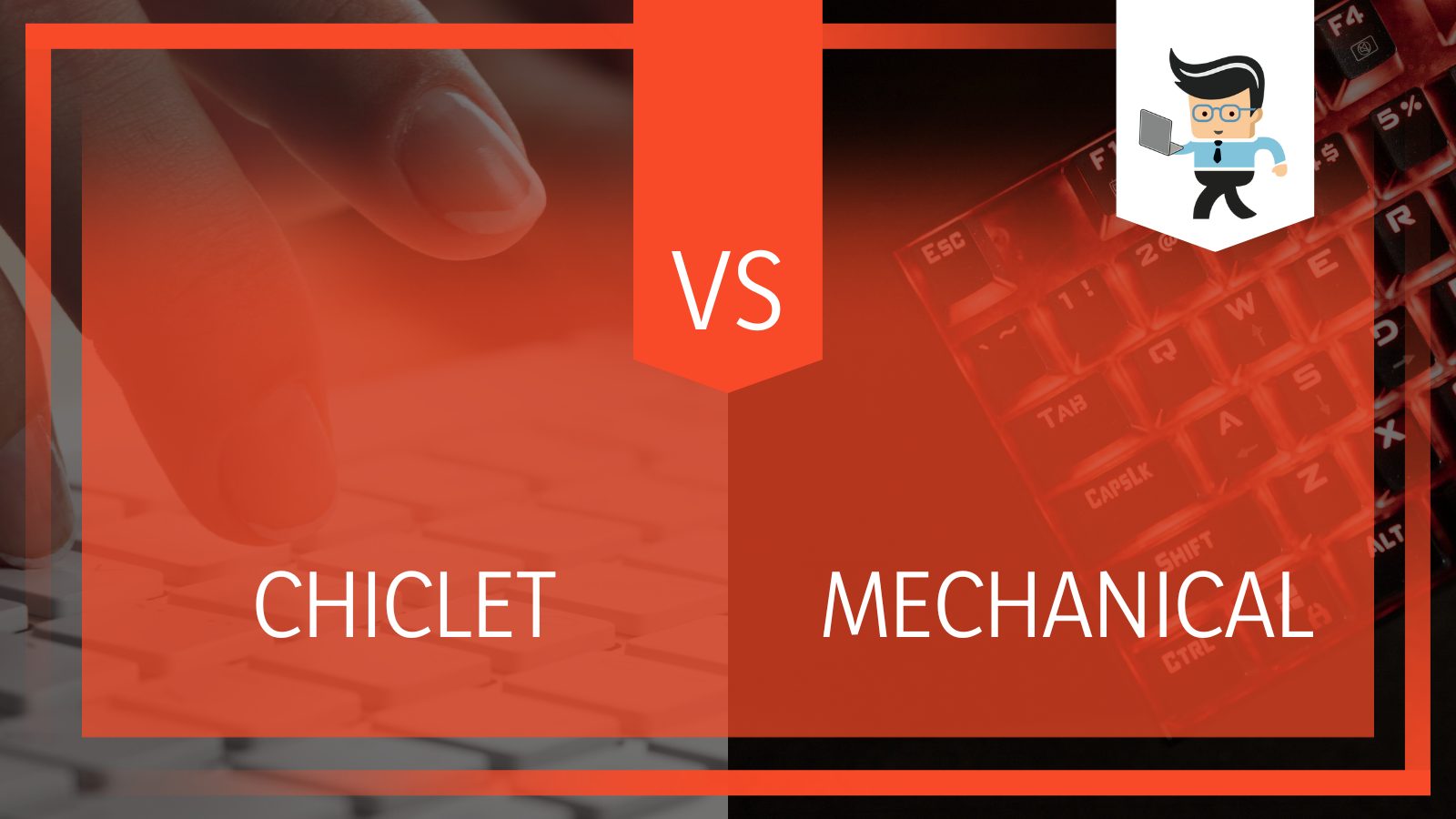 Your keyboard is one of the most important elements of your rig. You will have to decide on whether you need something manual or something that prevents hand strain.
Your keyboard is one of the most important elements of your rig. You will have to decide on whether you need something manual or something that prevents hand strain.
Contents
Comparison Table
| Keyboard | Key Specifications |
| Chiclet |
|
| Mechanical |
|
Chiclet Keyboard vs Mechanical Keyboard
Chiclet and mechanical keyboards are among the most popular keyboards. People often find it difficult to pick between these two types of keyboards. In this article, we will break down which one is the better option.
– Chiclet Keyboards: An Overview
Chiclet keyboards are widely available with many computer suppliers, though you might see them under many different names, including membrane or island-style keyboards. This name comes from the chewing gum brand Chiclet, which has small, square keys.
This is the type of keyboard that comes standard with most computers and laptops, including MacBooks. They are flat and designed with size in mind. The corners are almost always straight, though some have a bit of a rounded edge to them. There is little to no extra spacing between the keys, which reduces fatigue.
Chiclet keyboards are smoother and faster than other keyboards. They are also less noisy because there isn’t as much space for the noise to escape, and then the layers come into contact when the keys are pressed, which prevents any tactile feedback.
-
Why You Should Consider a Chiclet Keyboard
One of the main reasons people choose this type of keyboard is that they are cheaper. Products that are inexpensive but still effective are the best.

Chiclet keyboards are portable because they don’t have any extra cords or switches. They are flat and can be slid into a bag or under a shelf. You won’t have any issues with sizing.
College students and people living in apartments should consider a chiclet keyboard because it doesn’t produce a clicking sound when they are being used. They are quieter and more suitable to use in public places, libraries, coffee shops, and cramped living quarters.
If you frequently travel and need to carry your keyboard with you, they are far easier to transport, and they are less conspicuous when you travel.
-
Why You May Not Want a Chiclet Keyboard
While a chiclet keyboard has many advantages, there are also reasons you may not want to get one. And they all depend on what you need out of your keyboard. Chiclet keyboards are difficult to clean because they don’t have a ton of space between the keys.
This makes them difficult to repair as well. Once any key has been broken, a chiclet keyboard is almost rendered useless, and you will just get another keyboard. This is because the chiclet keyboard has a membrane, and the membrane needs to remain in place to complete the circuit. You also can’t customize your keyboard.
It may be cheap and effective, but the quality doesn’t compare much with other keyboards. This means, you will have to replace it so often.
People who play competitive games also shouldn’t get a chiclet keyboard. You won’t find a good chiclet keyboard with programmable keys, which is a must in group gameplay.
– Mechanical Keyboards: An Overview
Mechanical keyboards are more of the “old fashioned” types of keyboards that come standard with desktop keyboards. This is the type of keyboard that makes the standard “click” sound whenever you type.
These keys have one of three types of switches under them that make the noise and send a message to the system that tells you what keys you are typing.
When buying a mechanical switch, you want to think about the actuation force. This term defines how much energy it requires to press on a key to get the system to recognize the word. Actuation force is measured in CNs; the higher the number, the bigger the force. If something is labeled “black,” it will have the highest CN.
-
Types of Mechanical Switches
There are a few different types of mechanical switches within a mechanical keyboard. They all perform similar actions, but they do so in a different manner.
Linear switches use consistent resistance. These are the best mechanical keyboards for prolonged typing, making them a good option for those who have data entry jobs or those typing papers. Tactile switches are quieter and don’t produce a sound when they are touched. Tactical plus audio switches will produce a sound when they are touched.
There are some other types of mechanical switches out there, but they aren’t widely available. These include the switches from Cherry MX that are named according to their color and force: Black, Brown, Red, and Blue.
-
Why You Should Consider a Mechanical Keyboard
Mechanical keyboards may be “old fashioned,” but they offer a lot of practical advantages. Mechanical keyboards are much easier to keep clean because you can get into the spaces between the keys. You can easily remove dust and debris.
If your keyboard breaks, it is much easier to fix or replace them compared with a chiclet keyboard.
The tactile feedback on every click makes it more satisfying to type on, even though it is noisier. This is generally why gamers prefer mechanical keyboards as well. The spaces between the keys prevent jamming when they are hitting the keys quickly. It also reduces the stress of gaming because it has the perfect number of N key rollovers.
Mechanical keyboards are cockroaches: they are built to be used heavily and last a long time. Most keyboards will never need to be replaced unless they come with fancy RGB lighting that goes or there is some sort of drop from a high distance. Even if there is a drop and keys fall off, most can get snapped back into place.
Finally, mechanical keyboards are really comfortable for the fingers. If you have hands of any size, you will find that a mechanical keyboard is most convenient and will prevent hand strain that can lead to carpal tunnel.
-
Why You May Not Want a Mechanical Keyboard
The biggest reason why people avoid mechanical keyboards is that they are extremely costly compared to chiclet keyboards. They are also much noisier, making it harder to use when sharing a space with other people.
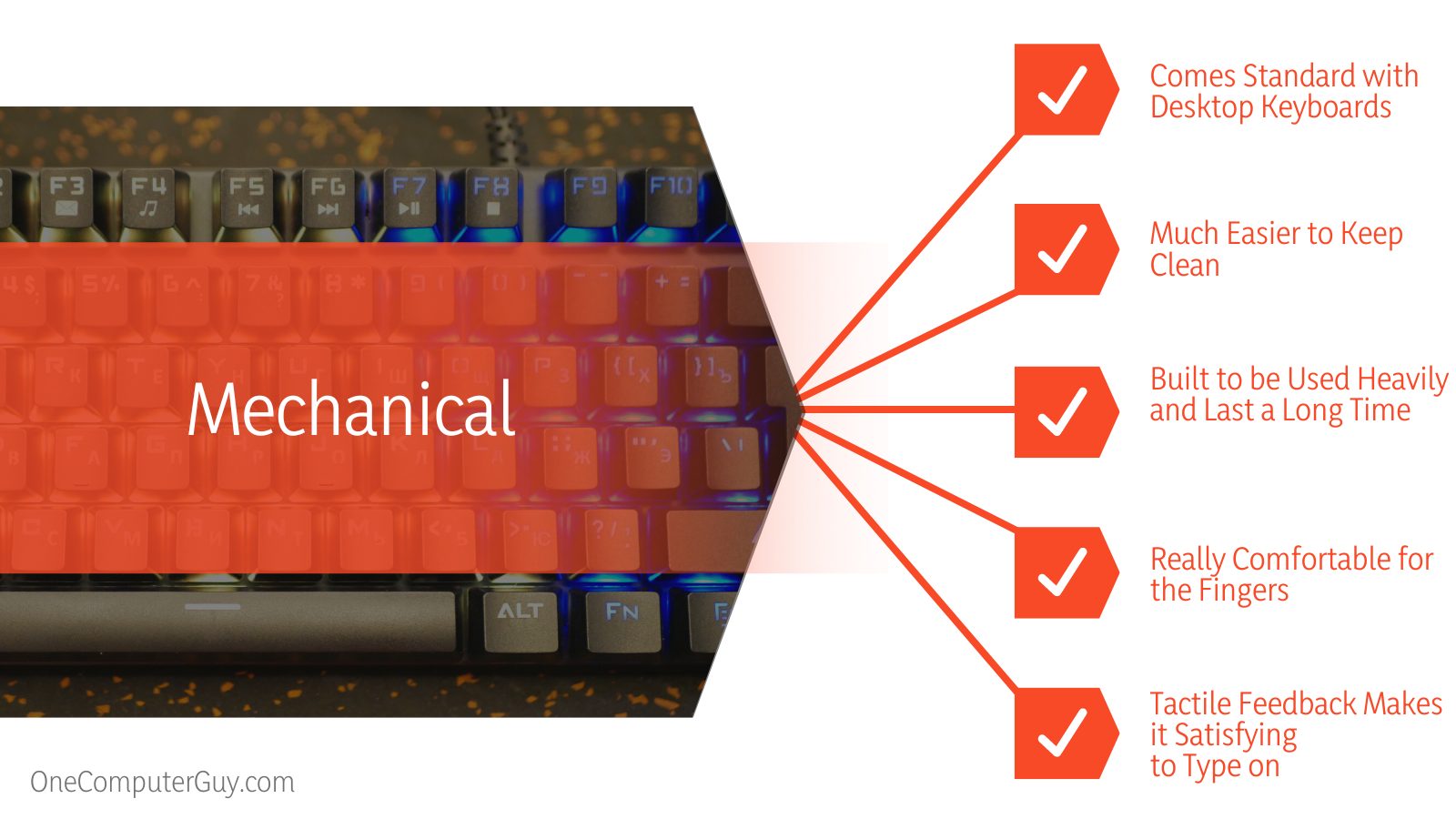
Sadly, almost all mechanical keyboards are clunky and require wires for connection, which makes it nearly impossible to travel with them.
Another thing to note is that even though mechanical keyboards are easier to clean, they also show more dirt and debris than other keyboards. If you are the type of person to eat over your computer or work in an extremely dusty environment, you will likely have to clean your keyboard regularly.
A Side-by-Side Comparison: Chiclet vs Mechanical Keyboard
The main differences between chiclet keyboards and mechanical keyboards are apparent: their style and design are completely unique.
Their reputations are different: mechanical keyboards are considered the “old” style, and chiclets are perceived as the more modern, updated keyboards. Both have specifications that are standard, have great versions, have horrible versions, and have issues.
The truth is that keyboards are used hard, and it is really hard to find the “perfect” keyboard for any user. To help you decide, here’s a comparison of the two based on the following categories.
– Comfort of Use
If you type a lot, you know that certain keyboards are more comfortable than others. Keys that are harder to hit tend to cause more hand strain that can lead to lifelong issues.
Mechanical keyboards tend to have more hand strain, depending on the type of switch they use. Some chiclet keyboards cause a lot of hand strain too.
-
Winner: Tie
– Portability
If you are going to travel a lot, cross out a mechanical keyboard on your options. They are simply too bulky and too hard to fit into luggage and other traveling cases. Chiclet keyboards are easy to transport and fold flat, so they don’t take up much room.
-
Winner: Chiclet
– Gaming
If you are a gamer, you know that your keyboard is going to go through quite a bit of abuse. You will need to mash your keys and adjust them to meet your needs. There just aren’t many chiclet-style keyboards that allow you to personalize your keys and set hotkeys.
Chiclets also tend to stick more if they are pushed hard, which can ruin your keyboard forever.
-
Winner: Mechanical
– Sanitization
These days, we all live at our computers, which means that they get quite dirty.

Mechanical keyboards allow for easier cleaning because you can get under the keys (using a sticky note is a great hack to get crumbs, dust, and hair out) and even take them off completely if you have a big mess. Chiclet keyboards hide all of the dirt, but they aren’t sanitary.
-
Winner: Mechanical
– Appearance
Chiclet keyboards have a more modern look and feel to them, but they aren’t always the best-looking keyboards. Mechanical keyboards can be beautiful, too, especially when they have RGB lighting on them. The space beneath the keys allows for more lighting to shine through.
-
Winner: Tie
– Key Rollover
Key rollover may not be a term you’ve heard of before, but it is something important to consider when you are looking for a keyboard. This is the term used to describe what happens if you accidentally hit two or more keys at the same time. You also do this when you use the alt, control, or shift keys. A keyboard needs to know what to do in these situations.
Keyboards with higher N key rollovers will register the keys hit and quickly determine whether or not you meant to use a shortcut. This is really important for gamers and those who use hotkeys for editing.
Chiclet keyboards have better N key rollover in general, though it will depend on the make and model.
-
Winner: Chiclet, but it really depends on the keyboard model
Conclusion:
Should you go with chiclet keys or mechanical keys for your computer?
Hopefully, you already know which one is the better option after reading this guide. There are positive and negative aspects of both types of keyboards. In the end, you’ll have to pick based on what you need them for. Here is our take.
If you are a gamer and want to play competitively, you absolutely need to choose a good mechanical keyboard. If you are a blogger, worker, or someone who just uses their keyboard for browsing the internet, a mechanical keyboard is still a great option. If you are a student or someone who needs to travel frequently, then a chiclet keyboard might be better.
Chiclet keyboards look like they are the better option for many people, and they are more aesthetically pleasing. However, they could break easily which could cost you more in the long run.







