Is mixing brands of RAM a good thing or a bad thing? This is a debate that many people have had over the years and the sides just dig in deeper and deeper. The debate rages on as computers and laptops are build with many more RAM slots than ever before. But is there a final answer to this question? It is okay to use different RAM sticks or use 2 different brands of RAM?
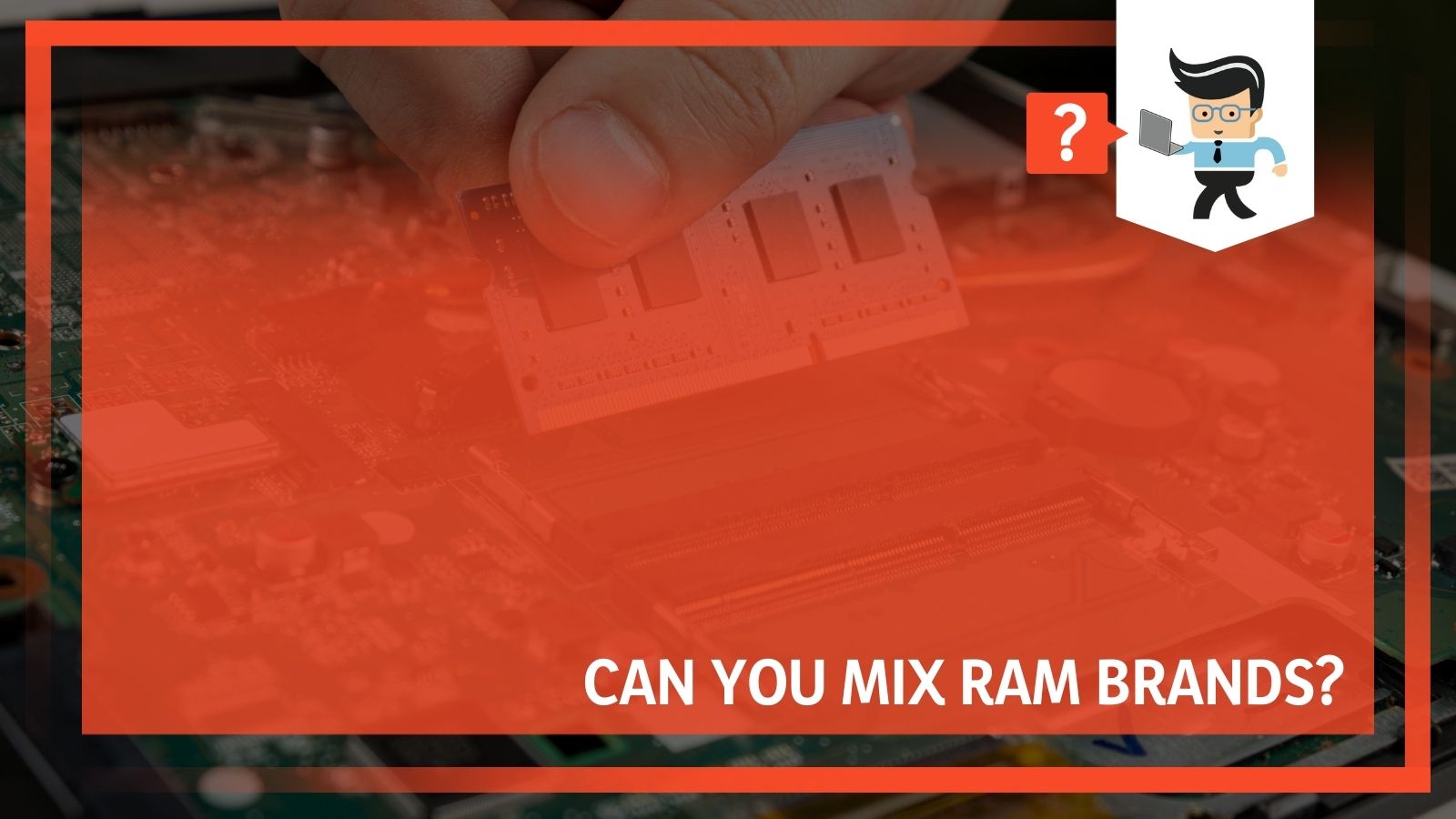 The job of RAM in your PC is to remember computations for a finite amount of time so that your processor doesn’t have to keep redoing the same work over and over again.
The job of RAM in your PC is to remember computations for a finite amount of time so that your processor doesn’t have to keep redoing the same work over and over again.
If you’ve got old RAM sitting around your office, you probably don’t want it to go to waste. However, you may need to buy more and you aren’t sure if mixing one brand with another will result in performance issues.
Mixing RAM Brands, Is It A Good Idea?
There is a difference between whether or not you can mix RAM brands and whether or not it is a good idea to do so. Of course, you can do almost anything that you want if you have the technical prowess to do so.
In general, it is recommended that you use RAM sticks that are the same size, the same frequency, the same speed, and of course, by the same brand. This will ensure that everything plays well together and you keep your PC working at its best possible level.
TLDR Summary: However, that doesn’t mean you cannot do it. If you aren’t going to use your computer heavily (as you would when you game), you may not see many problems at all. If you are gaming, you may not get the performance that you want.
Mixing RAM Size
Most people will agree that you don’t want to mix RAM modules in your computer. This means that if you have DDR2, you shouldn’t use it with DDR3. If you have DDR3, you shouldn’t use it with DDR, and so in the different types of RAM. This is the easy part because they will not fit into the same slots. Now, RAM is a bit more complicated than that.
If you do mix RAM size, you need them to have the same voltage in order for them to perform at optimal levels. If they do not, you will always default to the lowest voltage.
 Their respective controller should also be compatible as well as compatible with the motherboard. Hence, it is best to use the same size and brand of RAM in the slots.
Their respective controller should also be compatible as well as compatible with the motherboard. Hence, it is best to use the same size and brand of RAM in the slots.
If you do mix RAM sizes, you should use them together. For example, you can use one RAM stick that is 3GB and another that is 6 GB. When you are in Flex Mode (or dual-channel mode), the RAM will perform like two 3GB RAM sticks in order to optimize performance.
When both sticks are filled to that 3GB level, the remaining 3GB will run in single-channel mode. This means you will experience some slowing, but it will still be faster than what you had before now.
Mixing Ram Brands
If you are going to buy new RAM, you can mix RAM brands. However, it will make your life easier if you buy the exact same type of RAM. You won’t have to do anything new and you aren’t putting your machine at as much of a risk. You want to ensure that each stick has the same timings, voltage, and CAS latency as well as specs.
You can tweak these things, if you know what you are doing, and make two sticks match that do not. You will have to spend a lot of time doing this and you probably won’t be able to do it the first time that you try. Plus, there’s really no 100% guaranteed way that this will work. In essence, you are doing a lot of work that you don’t need to do in order to do something that might not pay off in the end.
Mixing Ram Speeds
You can mix RAM speeds, however. This is something that many people will do. You just have to be sure that you match all those important elements, including timings, voltage, and CAS latency. You will be performing to the speed of the slower RAM and your motherboard will automatically underclock the faster one. Even so, there shouldn’t be any problems.
Now, mixing will always lead to more problems. There is a good chance that you will never see any of these problems. Even so, you could face the Blue Screen of Death if something does go wrong. Your computer is likely to run fine if you mix different RAM brands, different RAM speeds, and different RAM sizes.
 However, if you are going to buy a new RAM stick, it would benefit you to just buy something that is compatible.
However, if you are going to buy a new RAM stick, it would benefit you to just buy something that is compatible.
Not only will this help you to avoid problems, but it will also actually help you to improve performance and get the most out of all of the components of your computer.
So at the end of the day, yes you can mix RAM brands as long as you are careful. While most people will probably agree that it isn’t the best thing you can do for your computer or for performance, it isn’t going to do much harm either.
In general, we suggest only mixing RAM brands if you are going to save up to get more RAM of the same brand or you do not have any other options. No matter what you do, your computer will always perform to the abilities of the lower quality RAM.

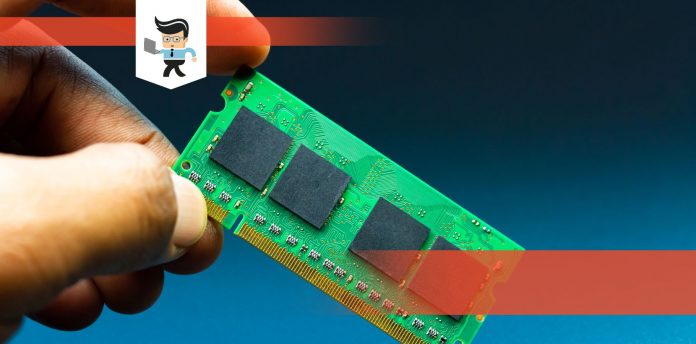






This is an excellent article and informative as well. My confusion is cleared now. Thank you for your great information.