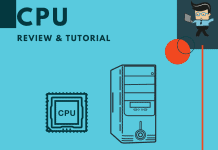If you are trying to overclock while you are gaming, measuring BIOS vs Ryzen Master may be a great way to determine which one is going to be the better option for you. Both of these methods have some very good features and in the end, a lot of it comes down to personal choice. In this article, our experts will break each of them down for you.
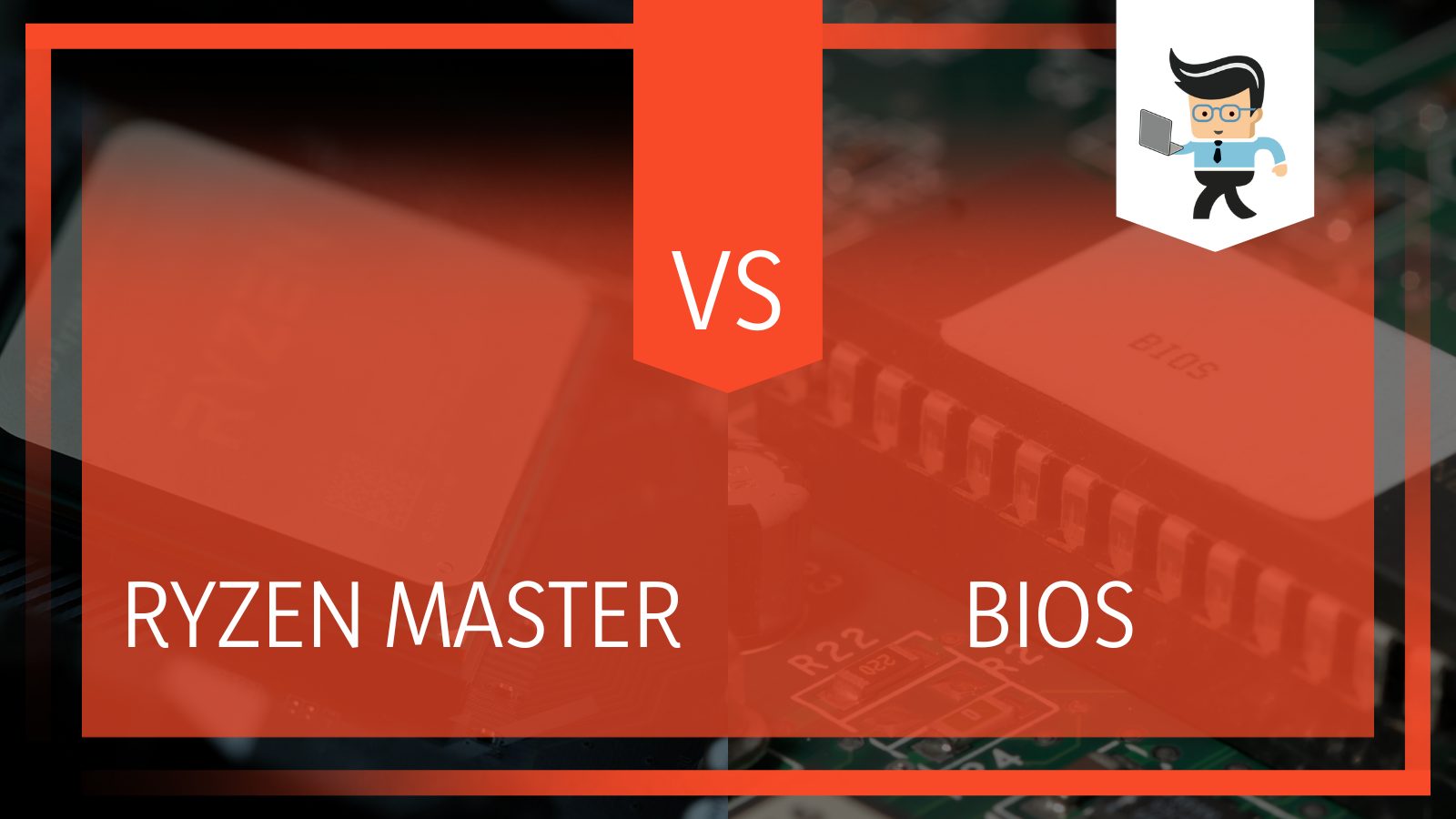
| Overclocking software | Key Specifications |
| Ryzen Master |
|
| BIOS |
|
Contents
1. Overclocking With Ryzen Master
Overclocking with Ryzen Master is a surefire way to overclock safely. The AMD Ryzen Master overclocking software comes from AMD, so you know that it is high quality and will work as you need it to. It works with high-performance desktop variants.
What Can You Do?
Gaming enthusiasts are able to use Ryzen Master to control all the operating conditions of the processor. You can get down to the nitty-gritty and fine-tune everything within the system, from performance to power consumption. You are even able to breakdown the current and cooling options as well as environmental conditions.
Users are additionally able to program or run utilities to set the precise voltage and frequency that the CPU uses so that you can change up the performance that you want. Within the system, this is “Overclocking Mode.”
– All About Overclocking Mode
Overclocking mode controls the processor’s methods for the external power supplies and internal clock generators. You will have to know exactly what you are doing to make the most out of this software. There are some user-intuitive features that make this good for new users.
 – What Does It Look Like?
– What Does It Look Like?
The screen itself is pretty easy to use and read. Along the top, you will be able to see the display and outputs for different sensors. You will also be able to see the cores on the process and you can adjust those using a slider up and down. This changes the frequencies. You can also adjust the speed, temperature, CPU voltage, integrated graphics options, memory voltage, and more.
Pretty much everything you need for overclocking is going to be on this one screen. One thing to note is that some of these adjustments are a little easier to use than others, and you will have to routinely reboot. This means that if you adjust a bunch of settings you should get them right before you try to save them, or it can be a rather time-consuming process.
You can also set up different profiles with this, which is a neat function that you will use, especially if you are going to share a computer.
One thing to note is that Ryzen Master seems to have some pretty frequent updates and you will have to get those updates regularly to get the most out of the software.
2. Overclocking With BIOS
The more traditional way to overclock is to use BIOS or the Basic Input Output System. This is software installed on your motherboard and it loads before your operating system does.
– What Can You Do?
It gives you an interface where you can configure the hardware that connects to your motherboard. On this interface, you are able to change the voltages and frequencies, so you can use it for overclocking.
In general, you should know that most people consider BIOS to be a more difficult way to overclock, especially when there is software right there. However, there are some distinct benefits that you should know.
– All About BIOS Overclocking
Overclocking gives you the most complete access to all system performance settings that you have. If you want to be able to control every aspect of your system settings, then you need to go through this.
 – What Does It Look Like?
– What Does It Look Like?
It gets a bit complicated because the look, layout, and even functionality of the BIOS depends on the manufacturer of the motherboard. You will have to use a specific key to access the BIOS. You should be able to find all this information in the user manual.
A word of warning, you will also have to update your BIOS so that it is the latest version. This will help you take care of any issues that the manufacturer may have found or to get new features, which aren’t common but do happen.
Ryzen Master Vs BIOS: Which One Is Better?
The main difference between Ryzen Master and BIOS is, Ryzen Master is easier to use and more beginner-friendly while BIOS gives you access to the different settings.
The question becomes then, which one is going to be better for you to use? As mentioned above, there isn’t an exact answer. We can break it down into a few categories:
– Usability.
Usability is going to be the biggest determining factor for most people. While both of these features are very usable, especially after you’ve used them for some time, right away, it will be easier to use Ryzen Master. The screen is extremely well thought out and you actually see how one thing impacts that other much more easily because they are paired together in a pretty intuitive way.
The BIOS is easier for some people to use simply because it has been the method that they have used for a long time. However, because it is different on every computer and from every manufacturer, it can be a bit more difficult to use.
-
Winner: Ryzen Master
– Which Is Best For Those Starting Out?
If you are starting out with overclocking, then you don’t have the prior knowledge that makes BIOS more attractive. When you are starting out, you need something that has a little bit more guidance, and you will find that within the Ryzen Master. Since this is from Ryzen, you will be able to get some insider tips and tricks directly within the software.
HOWEVER, it is important to note that you are going to find many, many more guides online for using BIOS and there are tips and tricks in there. While the Ryzen Master is catching up in that regard, BIOS has been around longer and therefore has a great archive. Even so, new users should probably stick with the software that comes directly from the company.
-
Winner: Ryzen Master
– Which One Has The Most Settings?
Probably the most important comparison is going to be which one has the most settings that you can play around with when you are overclocking or even just personalizing your system so that you get what you need out of it.
While the Ryzen Master does have a massive number of settings that you can play around with (and you can quite easily see that on the screen), using the BIOS to overclock is going to give you unprecedented access to the different settings that you can adjust.
-
Winner: BIOS
Many Gamers Will Use Both BIOS & Ryzen Master
Another thing to note is that many, many gamers will actually use both Ryzen Master and BIOS, though they will use them in different ways. More advanced gamers will almost always default to the BIOS because it is just what they know. However, they are increasingly determining that they can use both to help them save time.
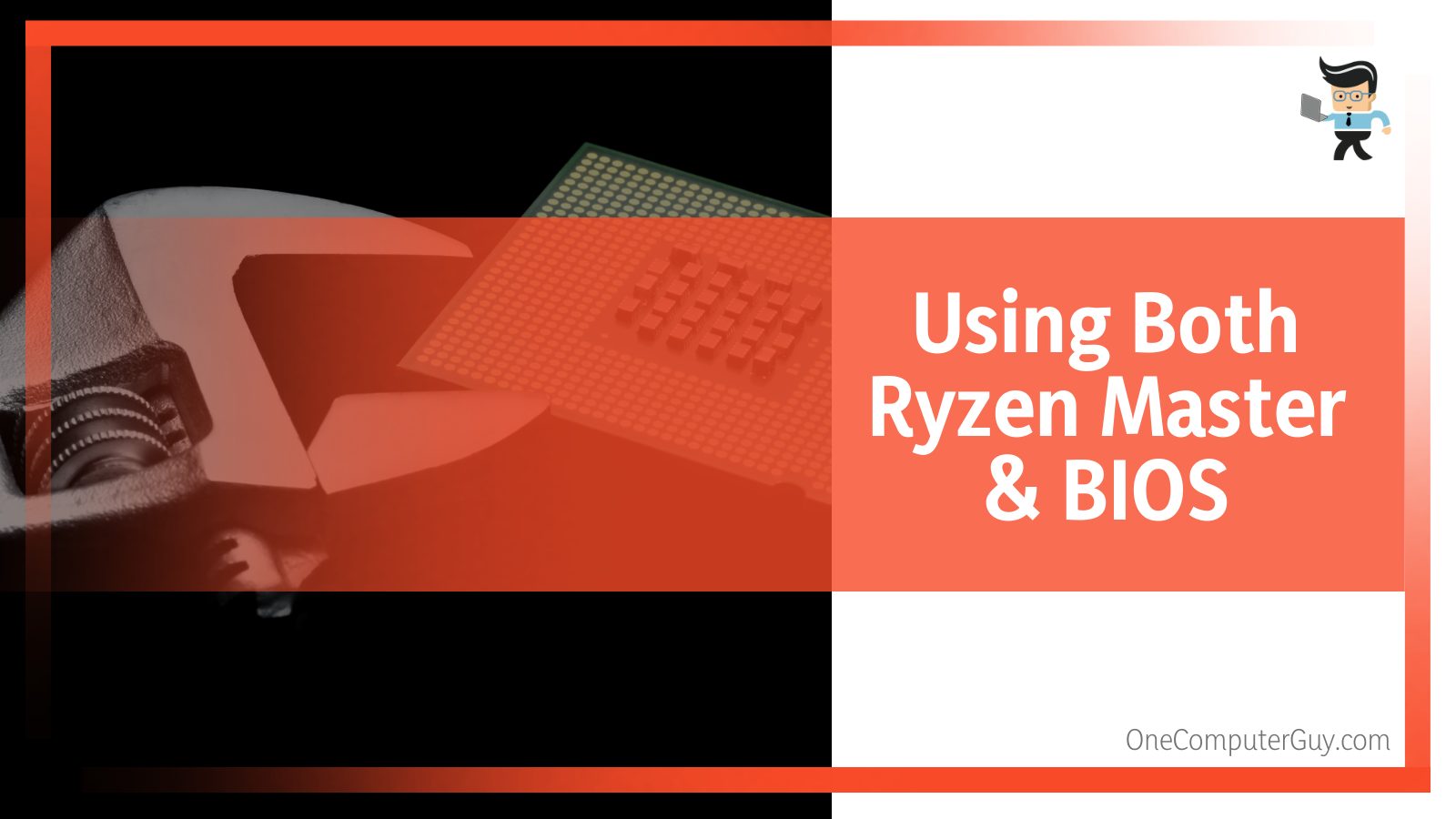
Since the BIOS allows you to get down to a more granular level when you are picking an overclocking profile, many gamers will end up in BIOS, but they will start with Ryzen Master. Ryzen Master is a bit easier to operate for most people, and it can get you almost there when it comes to the perfect settings for overclocking.
Once you are almost there, then you can switch over to BIOS and you will have to make fewer changes there, which will shave a few minutes off of your time.
Conclusion
At the end of the day, this is a hard decision. If you are just starting out with overclocking, then you may want to stick with Ryzen Master at least while you are still a novice. If you are a more advanced gamer and you already know what you are doing within BIOS, then you can stick with that.
However, you should know that many gamers have found that using both is the true sweet spot between these two ideas. It’s never bad to know more!