Placing your PC on carpet may not be the best decision for your computer. While your carpet may be the most comfortable space available in your eyes, it isn’t the safest spot for your PC.
 Factors such as heat, static electricity, dust, and physical damage can easily affect your PC when it’s on a carpet. Read on as we’ll be sharing the reasons why putting your laptop or desktop on carpet may be dangerous.
Factors such as heat, static electricity, dust, and physical damage can easily affect your PC when it’s on a carpet. Read on as we’ll be sharing the reasons why putting your laptop or desktop on carpet may be dangerous.
Contents
Can You Put Your PC on Carpet?
Yes, you can; but is it safe to do so?
No, it isn’t. You see, modern computers feature designs that have taken factors such as dirt and overheating into account.
This design is why computers have fans that are close to their processors and graphics cards. Putting your desktop, laptop, or gaming PC on carpet increases the risk of these factors affecting your computer.
Factors That Can Compromise Your PC When It’s Placed on Carpet
Here is a detailed explanation on why you shouldn’t place your PC or PC tower on carpet:
-
Electrical Damage
It’s true that most modern computers and motherboards feature excellent protection against electrical damage. However, placing or using them on a carpet can generate electrostatic discharge, which can easily damage your computer components.
Sometimes, the damage caused by static electricity is unfixable. You may need to replace the damaged components entirely. This means that components such as your GPU, RAM, and even your entire motherboard are at risk.
You’ll have to fork out a lot of cash just to get your PC fixed. And in extreme cases, you may need to replace your computer. To prevent electrostatic discharge from happening to your computer, it’s ideal that you keep PC off carpet.
-
Overheating Damage
Heat and electricity tend to work hand-in-hand. Just as your PC is likely to develop faults via electrostatic discharge, it’s also liable to become faulty from overheating.
Like many other machines in today’s world, computers generate a lot of heat and are always at risk of overheating.
 To resolve this problem, manufacturers design ventilation grids and fans close to the motherboard, CPU, and GPU to help provide quality airflow while taking out hot air from your computer.
To resolve this problem, manufacturers design ventilation grids and fans close to the motherboard, CPU, and GPU to help provide quality airflow while taking out hot air from your computer.
Moreover, carpets are insulators, which means they won’t allow your PC to get the right amount of airflow. Hot air will be trapped in your computer and cool air won’t be able to get in as much as possible, which may eventually lead to overheating.
While some of these modern computers come with feet that allow them to stay above the ground, many of them don’t. And to make things worse, the vents are often at the bottom or lower sides of the computer. If you own a computer with a vented design like this or one without feet, then placing it on carpet will put your PC at risk of overheating.
Overheating is dangerous to the health of a computer. Besides the fact that it can damage your components, it can cause a myriad of issues, such as forced rebooting, game lags, slow hard drive, and more.
If you absolutely need to place your computer on the floor, you can get a thermal pad. Thermal pads are efficient at absorbing the heat in your computer, thereby decreasing the risk of your PC components getting damaged.
-
Accumulation and Absorption of Dust and Debris
Compared to your desk or tabletop, your carpet holds more dust, debris, pet dander, and other elements that can pose a threat to your computer’s functionality and lifespan.
Placing your desktop or gaming PC on carpet puts it at the risk of accumulating all of these elements. Dirt, debris, and dust will settle on your PC and GPU fans as well as other components. This can be very dangerous as moveable parts will have to work twice as hard to provide the same results.
You can argue that your PC will accumulate dust even when it’s on a desk or tabletop. While this is true, the speed at which it accumulates dust, dirt, and debris will be significantly higher when it’s placed on a carpet compared to when it’s on a desk. If you have kids or pets at home, the dust, dirt, and debris accumulation will be on a whole new level.
 You would have to carry out maintenance on your PC more frequently than when it’s on a table. Also, you’ll need to consistently clean the floor more than once every day, unlike when it’s on your table and you can just wipe the dust off. Putting your PC on carpet means putting in a lot of work to keep it maintained.
You would have to carry out maintenance on your PC more frequently than when it’s on a table. Also, you’ll need to consistently clean the floor more than once every day, unlike when it’s on your table and you can just wipe the dust off. Putting your PC on carpet means putting in a lot of work to keep it maintained.
-
Physical Damage
Your computer is at risk of physical damage when you place it on the floor. Imagine you’re having an intense gaming session and mistakenly knock your cup of coffee over.
If you have kids around your home, the risk gets more significant. While there’s no guaranteed way to ensure the safety of your computer, placing it on a carpet or on the floor makes it more susceptible to taking physical damage.
-
Corrosion Damage
Dirt and debris can cause corrosion to your PC components. As we noted earlier, your PC stands a high chance of accumulating these elements faster when it’s on the floor or carpet. If you don’t provide regular maintenance and cleaning, the accumulated dust and debris can corrode your PC components, causing them to stop working properly.
Additionally, many people use vacuum cleaners at home. When you vacuum close to your PC on carpet, you are inadvertently sending dust and moisture into your computer through the vents. This can also lead to corrosion damage and component faults.
-
Emergency Situations
Emergency situations such as flooding are another reason why you don’t want to put your PC tower on carpet. If you happen to be out and your apartment gets flooded, your PC would be at risk of getting damaged. And since water and electricity don’t mix, you’re likely going to replace most of your PC parts.
Also, if you leave your computer plugged in, it can lead to other emergencies, like a fire outbreak, which will pose an even bigger problem. Keeping your computer elevated can help you prevent scenarios like these from happening. Your PC will be protected in emergencies like flooding or when you spill water on the floor and can’t get a rag or mop.
Frequently Asked Questions
How Often Should You Clean Your PC?
Cleaning your computer every three to six months helps keep its components in top shape. However, if you have pets, live in a dusty area, or your computer is on a carpet or on the floor, you may want to clean it more often.
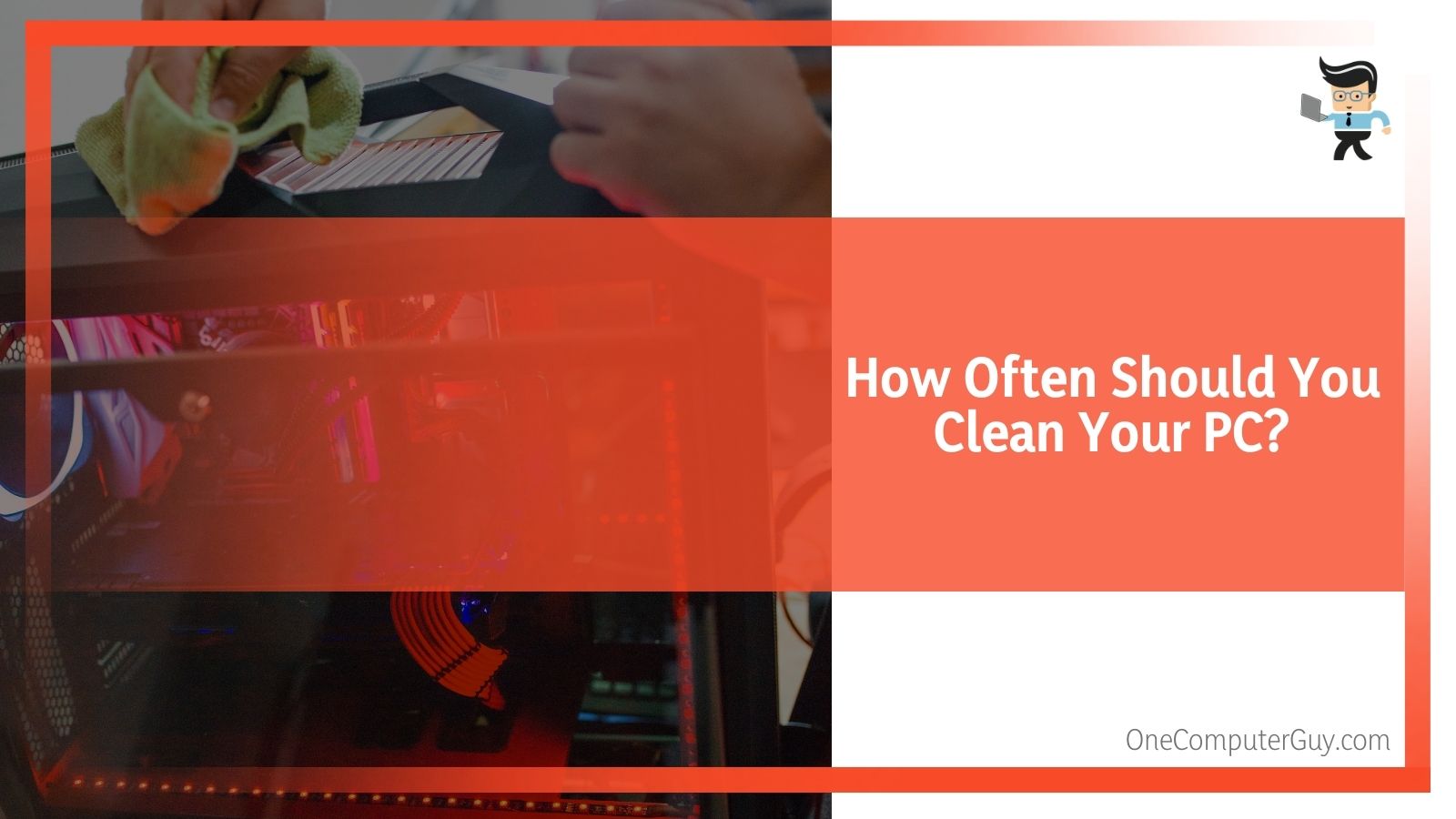
How Do I Clean My PC?
These are the necessary steps to follow when cleaning your PC:
- Get a mask or respirator to avoid breathing in the dirt and dust that will be removed from your computer
- Make sure your PC is off and the power cable is unplugged from the power socket as well as the rear
- Move your PC to an area that’s well-lit and properly ventilated to allow fresh air to come in
- Remove the front panels as well as the side panels, if they can be removed
- Get a can of compressed air to clean the dust from your computer’s dust filters as well as other areas when dust and debris have accumulated
- You can also use a lint-free cloth for the cleaning process
- Then, use the can of compressed air to blow dust, dirt, and debris off of your graphics card, CPU, heatsinks, and cooling units
- Make sure you do not vacuum the interior of your case as there’s a good chance you can develop static electricity doing so
- Once you’re done and everything looks neat, put your PC back together
Cleaning your PC is a task that requires extra care. The most important consideration here is to make it easy for cool air to get into your PC case and hot air to find its way out.
Therefore, you want to ensure that you do everything possible to get the excess dust around your dust filters and heat sinks out of the system.
Before you begin cleaning your computer, make sure you have made careful considerations about static electricity, especially if you’re working on a carpet. The ideal thing to do is to get yourself an anti-static wristband. However, if you can’t find one, make sure you keep yourself grounded by touching your PSU housing or PC case at intervals.
How Do I Deep Clean My PC: Some Notes
If you place your PC on carpet or it’s been a while since you cleaned it, there’s a chance that the light cleaning method explained above won’t be enough. In situations like these, you want to perform a deep clean.
A deep clean requires you to remove everything from your PC case. That means you’ll have to disconnect the cables, unhook your drive caddies, and drain your water-cooling loop.
Yes, it’s a tasking project, but it’s all worth it in the end. Make sure you keep static electricity in mind and utilize anti-static equipment, such as an anti-static wrist band or electrostatic mat. You can also choose to ground yourself to your PC case by touching the sides at intervals.
How Do I Deep Clean My PC: The Process
Also, if you’re not technical enough, make sure you don’t carry out a deep cleaning without the help of a professional.
Here are the steps necessary to deep clean your PC:
- Disconnect and remove every component in your PC case
- Place the components on a non-conductive surface to reduce the risk of static electricity
- Keep in mind that if you remove your heatsinks, you’ll have to reapply thermal paste to them when putting them back together
- Take a lint-free cloth and compressed air to dust, blow, and clean any dirt or dust you can see
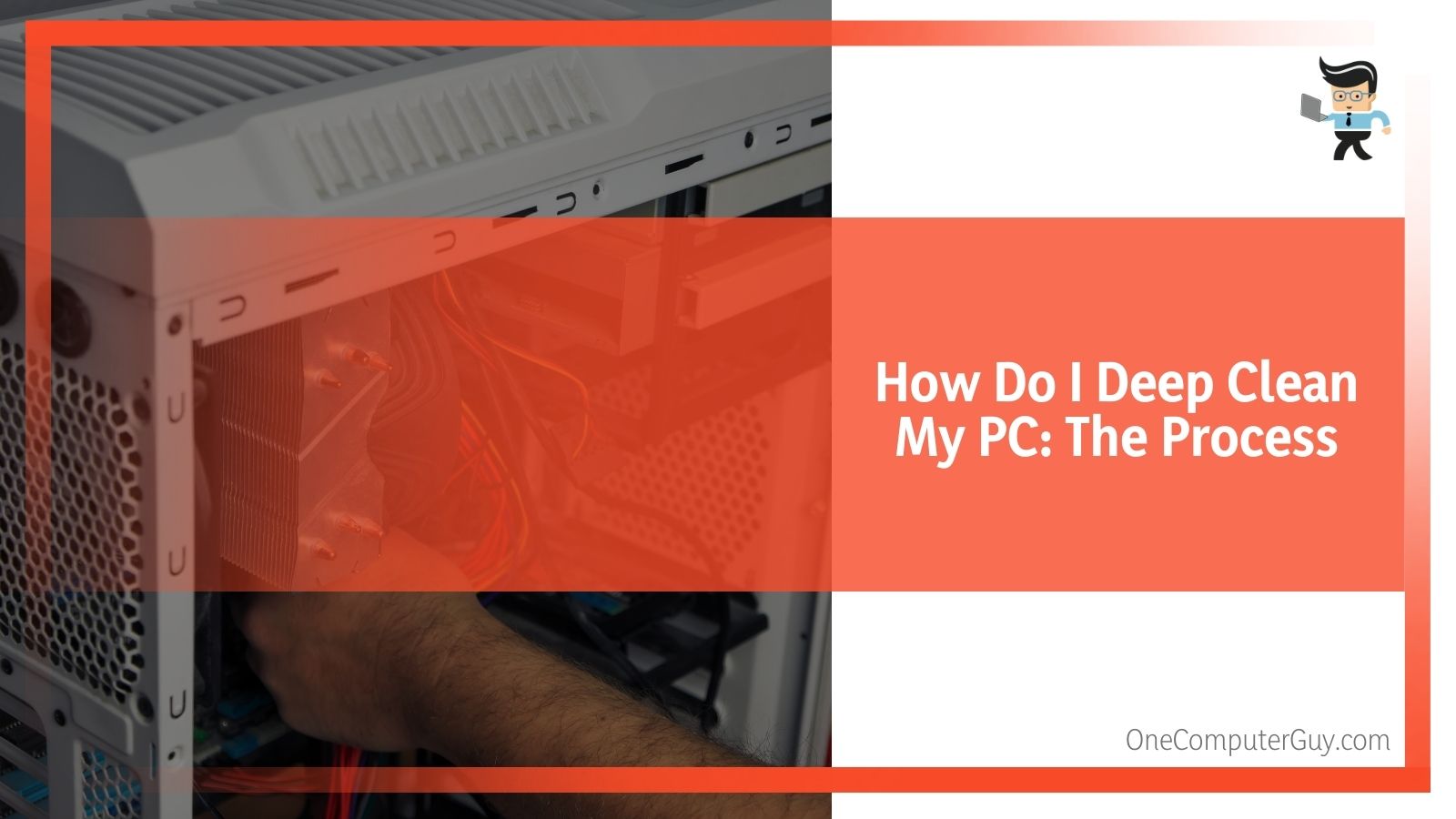
- You’ll need to pay special attention to heat sinks, plastic shrouds, and crevices
- Make sure you thoroughly clean the dust filters too if you have any
- Hold your fan blades in place and blow any dust buildup off of them
- Use the cloth to clean your fan as well
- Make sure you don’t leave oily or fingerprint marks on your components
- You can use isopropyl alcohol and cotton swabs to wipe your components clean and leave them to dry off completely before putting them back in your PC
- Components like GPUs can have a significant amount of dust in enclosed spaces
- You may need to disassemble your GPU to efficiently clean the insides
Note that there are areas like the insides of your power supply unit that you won’t be able to get to. Taking your PSU apart is not recommended in the first place. Besides the fact that it’s dangerous, you’ll also void your warranty if you take them apart.
The best thing to do in this case is to connect a long straw to the tip of the compressed air can and blow it into the PSU. Doing so will dislodge any stubborn dust and when you turn on the power supply unit, its fan will naturally blow the dislodged dust out through the rear.
When you’re done cleaning, carefully put everything back together. You can use this opportunity to fine-tune your cable management so your PC gets better airflow while minimizing the risk of dust buildup.
Conclusion
We’ve provided in-depth explanations on why you shouldn’t put your PC on carpet.
Here are some quick tips to keep in mind so you can avoid putting your computer at risk of getting damaged:
- Putting computer on carpet means setting it up for dust, dirt, and debris buildup
- If your PC case has no feet, your PC won’t enjoy excellent airflow
- Putting your gaming PC on carpet can lead to restriction of airflow, which in turn leads to overheating
- Overheating can easily damage your computer parts
- Carpets can help the electrical parts of your computer develop static electricity
- Static electricity has a good chance of rendering your computer components useless
- Make sure you use anti-static wrist bands or ground yourself when cleaning your PC
- Cleaning your PC every three to six months allows you to enjoy optimal performance
- Make sure you’re technical enough before attempting a deep clean
Putting your PC on carpet isn’t the best decision for your computer, especially if the case is one without legs. To prevent it from potential issues like physical, electrical, and heat damage, make sure your PC is in an elevated space, like a PC tower stand that allows you to conveniently place your PC tower on the carpet.








very helpful, thank you.