Osppsvc exe or Microsoft Office Software Protection Platform Service is an executable program and is part of Microsoft Office. It was first introduced with the Office 2010 Service Pack 1 and is used by all versions of Office 2016, 2013, and 2010. But is it safe, or is it a threat to your computer? Read further to find out more.
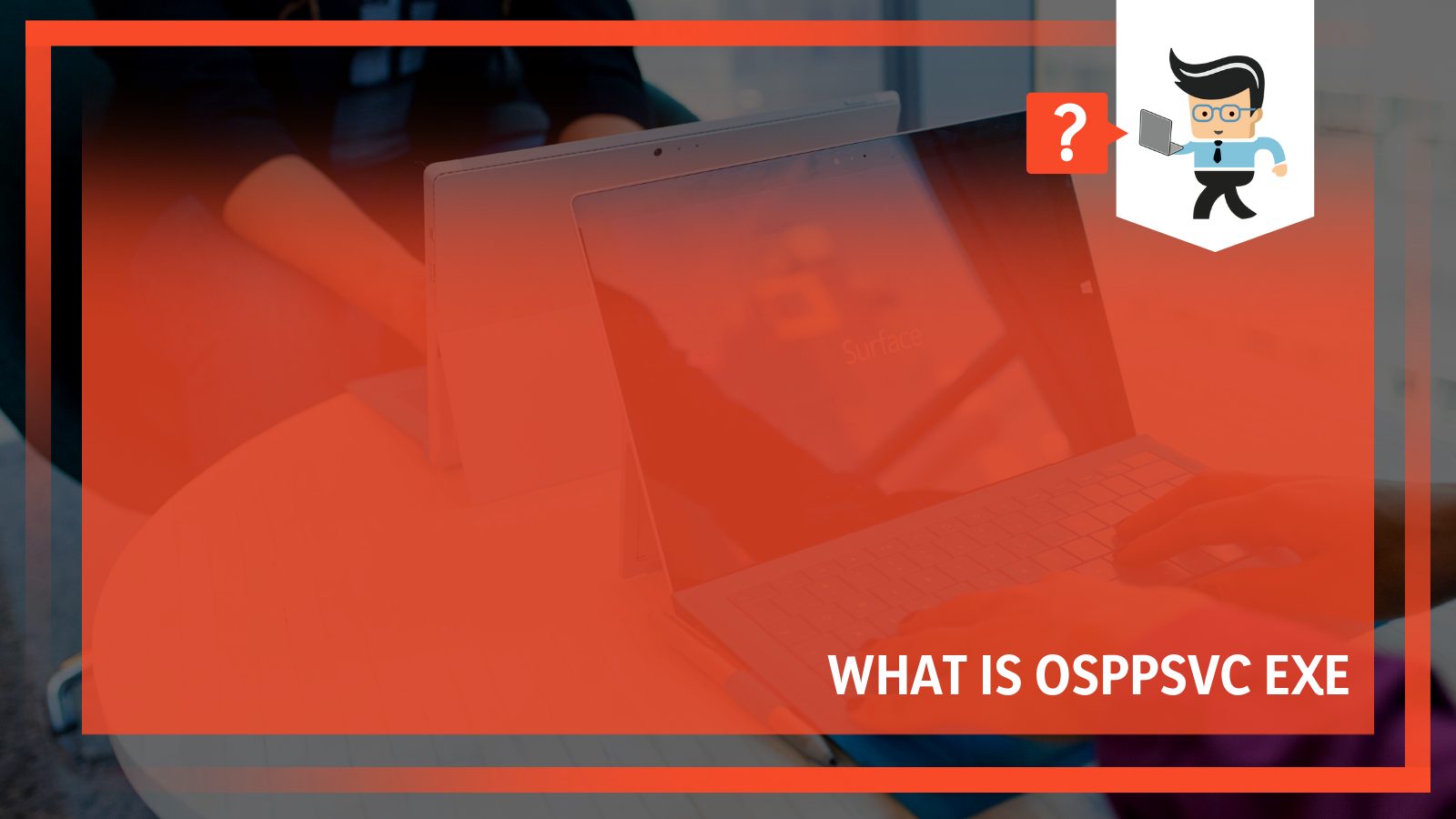
Contents
What Is Osppsvc Exe?
Osppsvc exe is an executable file belonging to the Microsoft Office Protection Platform Service, which comes with the Office Suite. The .exe extension means that the file is executable by Windows like Windows 10, 8, 7, and XP.
– Importance of The File
Even though the osppsvc.exe file is not a part of Windows, it is still important. It works in the background and can only be terminated using Windows Task Manager.
Even though it belongs to the Microsoft Office Suite, the program itself isn’t developed by Microsoft.
Instead, it is developed by a third-party provider and is given a certificate authority, which confirms that the file is genuine. You can uninstall the program with Windows Control Panel.
Such applications need the osppsvc service for proper operation.
Is the Osppsvc Exe a Virus?
If the file is made by a legitimate developer and has a verified signer value in the Task Manager, that means it’s not a virus.
But if the signer value says it is unable to verify, it means that the program might be malicious. You can also determine if the program is a virus by looking at its location.
– Use Location To Determine If It’s A Virus
Like all exe files, the osppsvc exe can also transmit viruses and malware, especially if it isn’t made by a trusted party.
If you see it in Windows Task Manager or on your hard drive, make sure it’s not malicious. Many Trojan viruses tend to hide their true identity by disguising themselves as a file with the same name.
The location of the exe file can also help determine if it’s a virus or legit software. If it’s located in a subfolder in Common Files or Program Files, in a subfolder of your profile’s folder, it is a safe program.
But if it’s in a Windows folder or the Systems32 folder within the Windows folder, there’s a high chance that it’s malware.
Checking the program’s own folder is also recommended. If you find the Office software protection platform folder empty, but the .exe file is still present on your computer, it could indicate a virus.
So keep in mind that if you delete the osppsvc.exe file, you might get error messages like osppsvc failed to start.
In such cases, you might have to resolve the issue to get the Office program to work properly.
– How To Check if the Osppsvc Exe Is a Virus
You can check if the exe file is legit by using the Task Manager. Open it up and click on the column fields. Now, add Verified Signer as one column.
Now, check the Verified Signer value in front of the osppsvc process. If the value says something like ‘unable to verify,’ the file might be a virus.
But if the developer is legitimate, then the program isn’t malware or a virus. Use your own discretion here.
If the developer seems suspicious or if it’s not listed, you should just uninstall it.
How To Remove Osppsvc.exe
It is easy to remove the osppsvc program from your computer. You just need to follow the steps given below, and it will uninstall the program.
If the osppsvc.exe file is part of some software program, the program folder will contain an uninstallation program. So all you need to do is just go into the program folder and run the uninstall.exe file.
If you installed the osppsvc.exe later using the Windows Installer, go to System Settings and then to ‘Add or remove programs.’
From the list of options, choose osppsvc.exe and click on it. Next, click on Uninstall. This will remove the Office program, along with the osppsvc.exe file.
Resolving Osppsvc Issues
The best way to avoid facing problems with the osppsvc file is to keep your computer clean.
To do so, make sure to scan your computer for malware and clean your hard drive by running the sfc/ scannow command or using the disk cleanup tool.
Uninstall programs that you don’t need anymore and run msconfig in the Command Prompt to check for Autostart programs.
Also, enable Windows’ Automatic Update feature so that your Windows stays up to date, and don’t forget to perform periodic backups.
When you experience a problem, try to remember the last action you took or the last program you installed before you started to see the problem. Run the resmon command to find the processes causing the problem.
Even if you face a serious problem, try repairing the installation instead of reinstalling the Windows.

You can also run the DISM restore health command to repair the OS without losing any of your data.
You can also analyze the osppsvc process on your PC to ensure it is not harmful. For instance, you can use the Security Task Manager by Neuber, which displays the entire list of currently running Windows tasks.
It even displays embedded hidden processes like Autostart entries and browser monitoring.
If you see a unique risk rating in the program, that means that the process might be a potential Trojan, malware, or spyware.
Another program that you can use is Malwarebytes anti-malware, which helps identify and remove trackers, malware, keyloggers, Trojans, adware, and sleeping spyware present on your hard drive.
FAQ
– How Can I Disable the Software Protection Service?
To disable the software platform service, here’s what you need to do:
- Press the R and Windows buttons together.
- In the Run dialog box, type in services.msc and hit Enter.
- Find Service Protection service.
- Right-click on it and click on Stop.
– How Can I Stop the osppsvc.exe Process?
You can stop this file from running either by uninstalling the program containing the file or removing it using the virus or malware removal tool if it is malware or virus.
– Does the osppsvc.exe File Cause High Disk, CPU, or Network Usage?
You can determine if the osppsvc file is responsible for high resource usage.
To check the disk usage, open Task Manager and click on Disk at the top. This will sort the programs, and you’ll be able to determine if the file causes high disk usage.
Similarly, in the case of CPU usage, simply find the osppsvc process in the Task Manager and check the usage percentage. You can follow the same process for network usage and find the usage percentage.
Conclusion
The osppsvc.exe file isn’t necessarily harmful, but it is necessary to run Office programs. Here’s a quick recap of all that we’ve learned about this program in this article:
- The osppsvc.exe file isn’t made by Windows itself. Instead, it is designed by a third party and is then certified to ensure that it’s a genuine program.
- You can delete the program, but keep in mind that you need it to run some Office applications.
- This executable file isn’t necessarily malicious, but you need to be careful. Some Trojans, viruses, and malware disguise themselves as the osppsvc.exe file and harm your computer.
- You can check if the file is genuine by checking its location. If it’s in the Windows or Systems32 folder on your computer, there’s a high chance that it is malicious software.
- And finally, you can remove this program either by running the uninstall.exe program in the program folder (if the osppsvc.exe is part of some program) or by uninstalling the Office program altogether.
Just make sure you scan your computer every now and then so that potentially harmful files are flagged, and no harm comes to your computer.






