Are blue switches good for gaming is a question any gamer who wants to buy a mechanical keyboard will ask. Choosing the perfect switch for your games is no easy task, especially if you are or plan to be a competitive gamer.

While blue switches are great for multiple tasks and are good for gaming, they aren’t the ideal options for gaming. In this guide, we’ll be answering the question of whether or not blue switches are great for gaming and whether they’re worth investing in.
Contents
Are Blue Switches Good for Gaming?
Yes, blue switches are good for gaming, but they are not the best type of switch to use for gaming. If you’re a casual gamer who just wants to play games, then choosing one with blue switches isn’t a bad idea. But if you’re looking to play competitively, then blue tactile switches aren’t right for you.
– Competitive Gaming
Blue switches aren’t good for competitive gaming because they have a tactile bump as well as a heavy spring that makes them a little hard to press down. This resistance makes them annoying to high-agility gamers who need their keyboards to respond as soon as they are tapped.
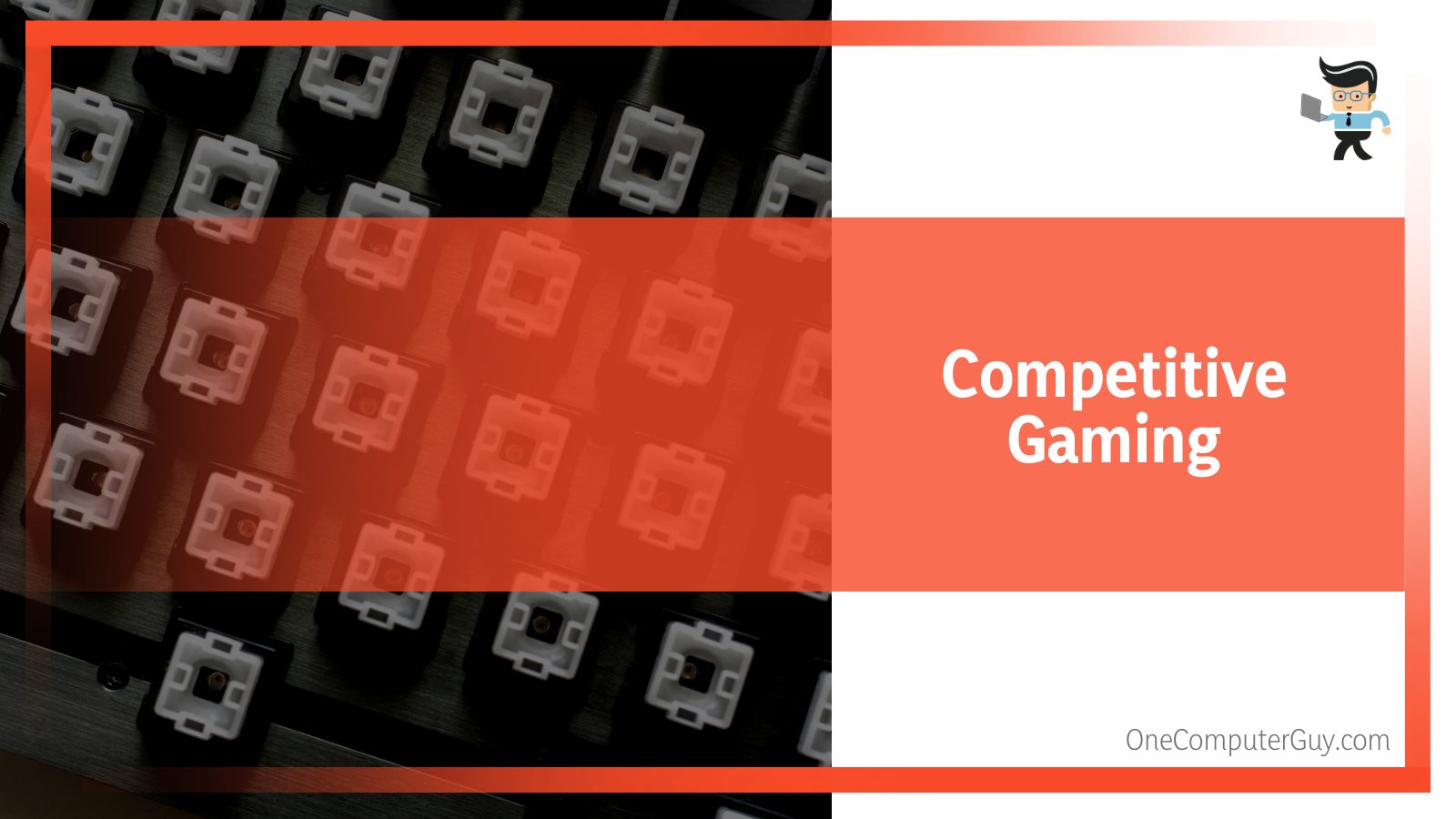
With that being said, these mechanical switches aren’t entirely bad. They could even be considered second or third-best switches for gaming. If you’re a gamer who uses a specific key a lot or one who needs a keyboard that offers excellent endurance with enough flexibility, then using a blue switch keyboard is definitely a good choice.
– Excellent Clicky Feel
There are many advantages that come with utilizing blue key switches. One of these advantages includes the excellent clicky feel.
If you’re a gamer who likes getting clicky feedback or sounds from your keyboard when you press a key, then you’re likely going to fall in love with blue switches. Blue switches produce an audible click that lets you know you’ve registered a command every time you press a key. To make things better, you can even identify the key you pressed by the sound it makes if your blue switches are MX keys.
The spring they are built with is designed to be extremely durable, ensuring that you always get that satisfying click every time you press a key. With this clicky feeling, you’ll be able to tell the difference between when you move your fingers to press down your keys and when the keys actuate the command.
– Click Accuracy
Professional gamers and e-sports enthusiasts know that one of the major steps to being a professional is to be accurate when it comes to pressing keys. However, since most mechanical keyboards are in the easy-to-use troupe, attaining a high level of accuracy is always difficult. Without accuracy, playing an FPS game would be difficult as you won’t have much of a chance over your opponents.
Blue switches eliminate inaccuracy as they are fairly accurate when compared with other switches like the titan and red switches. The feedback you get when you press a key is noticeable, which makes it easy to tell when you’ve given a command and when to move to the next command. This feedback is incredibly beneficial for FPS gamers, especially when you’re having intense game face-offs where you’ll need to execute commands and special moves as fast as possible.
– Incredible Actuation and Operating Force
Gaming keyboards need to have the best operating force possible. If your keyboard has an operating force that’s too low, the keys will always execute commands at the slightest touch, which can be disadvantageous if you press a key by mistake during gameplay. Conversely, if the operating force is too high, it’ll be difficult for you to press your keys, which means that you’ll have to press a key multiple times to execute a command.
While some may say that blue switches come with a high operating force, their operating force is just ideal. The reason is that blue switches need a high operating force to go in line with their spring’s durability and force. This reason is why you’re going to find most blue Cherry MX switches with an operating force of 60 cN.
– Noisy
Just as there are pros, there are disadvantages to using blue switches as well. One con of using blue mechanical key switches include the noise they make.
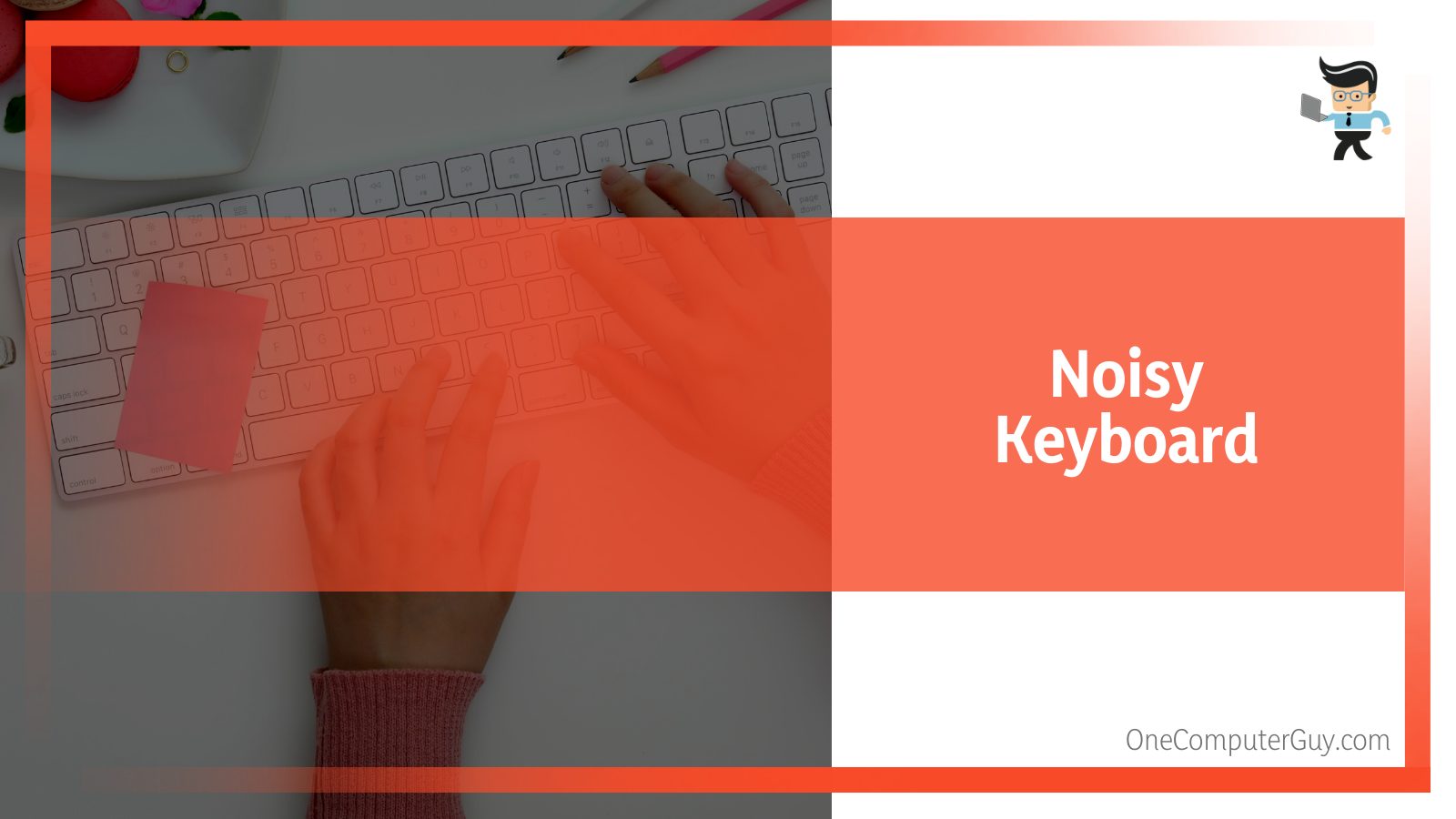
It’s not a bad thing to have your keyboard make some noise during gameplay. However, blue switches take their noises up a notch when you press their keys. They are so loud that you can be distracted from your games if you’re not fully concentrated on your gameplay.
There have been cases where gamers have reported being unable to hear their teammates during gameplay due to the loud noise their blue switch keyboards were making.
With that said, if the noise is going to be a problem for you and you’re looking to change your switch type, we recommend that you consider using a Cherry MX black switch or a typical black switch. The reason is that most Cherry MX mechanical switches come with click sounds, except for the black switch.
– Travel Distance Is Too Much
Many typists and office workers don’t like blue switches due to the great travel distance they offer. The typing consistency on keyboards with blue switches is subpar. If you’re not conversant with blue switch keyboards, you won’t be able to type very fast as you’re bound to make a lot of typing errors.
In addition to that, many people consider the operating force to be too high, though it actually depends on how much force you exert during typing. All in all, you can only get used to blue switches as time goes on but be ready to overcome a learning curve if they’re not your regular switch type.
– Components
Just like many mechanical keyboard switches, the blue switch comes with six main components. These components are:
-
The Keycap
Every key on a keyboard comes with a keycap. The function of the keycap is to provide the clicking sound you get when you press down on the key. Without the keycap, you’ll be unable to tell whether or not you’ve pressed a key.
-
The Stem
The stem of a blue switch is a component that attaches the keycap to the main element that carries out the technical work done by a key. The type of switch used in a key is often determined by the stem, depending on how the keystroke feels and its operating point.
-
The Upper Housing
The upper housing is the stem’s protector. It makes sure that no harm comes directly to the stem and also takes on the role of expanding every force you exert from your finger when you press or hit your keyboard keys.
-
The Base Housing
The upper housing is attached to the base housing. Its role is to hold down the upper housing to the PCB so there’s no shift or loosening between the upper housing, the stem, and the rest of the keyboard.
-
The Coil Spring
This component is what brings your key back to its starting point when you press down your key. The coil spring is also responsible for resetting a command carried out by a key after the command has been executed. In addition, the coil spring helps in determining the amount of pressure you need to exert on a key in order to actuate the key.
-
The Crosspoint Contact
The cross point contact of a blue switch is a gold leaf or small metal that controls the circuitry in the key. This component turns on and shuts off the small amount of electricity used by your keys. When you hit a certain key, the cross point contact hits the PCB, switching the circuit close in the process and rendering the key you’ve pressed.
– Cherry MX Blue Switches vs Cherry MX Red Switches
The main difference between the Cherry MX blue switches and the Cherry MX red switches is that the blue switches are noisier and offer better accuracy when typing, while the red switches are quieter and smoother, providing instant feedback when touched.
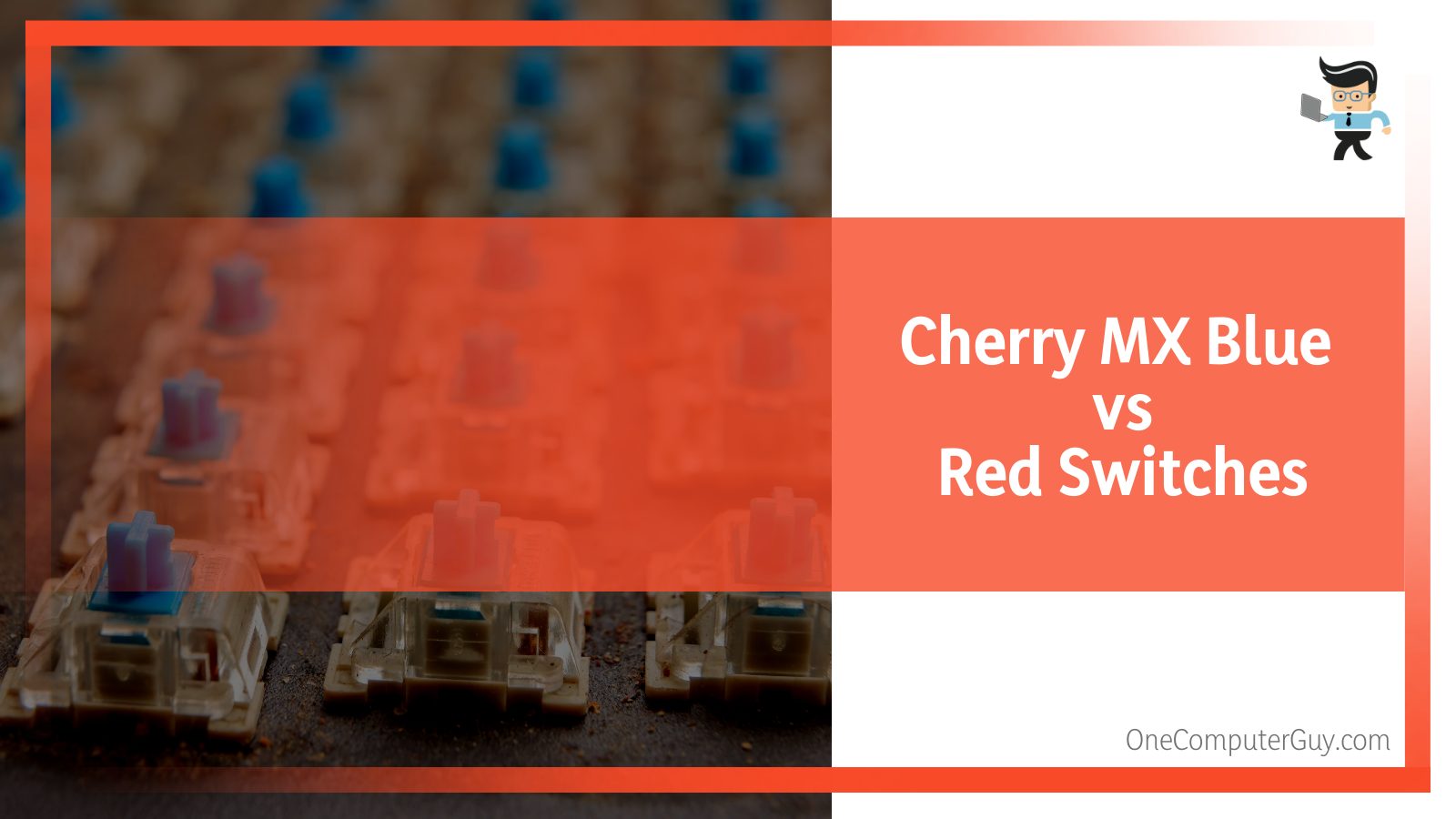
-
For Typing
Many people want to know which is better between these two switches. We’ll be using Cherry switches as the basis of our verdict to make the comparison as fair as possible.
If you’re a typist and considering the right switch to choose between these two, the Cherry MX Blue switches should be your go-to option. The reason is that blue MX switches offer better accuracy when compared to their red counterparts. The red variant is a linear type of switch, which means that it will make no noise while providing you with a smooth feeling. They offer no clicks when you press their keys, which in turn increases your chances of making mistakes when you type.
On the other hand, blue switches make audible noises, their keys click, and their actuation force is high enough to prevent mistakes. For these reasons, blue switches tend to offer more accuracy while reducing typing mistakes.
-
For Gaming
When it comes to intensive gaming, blue switches may not be able to offer the kind of performance you’d get from their red counterparts. As we noted above, the reds are linear switches, which means that they produce little to no sound. They are also smooth and offer instantaneous feedback once they are touched.
These reasons make the red variants better for intense gaming when compared to blue switches. However, if you’re not playing competitively, or intensely, or you’re simply learning how to get the hang of a particular game, using a blue switch isn’t a bad idea.
-
Sound
Blue switches are undoubtedly the champion of this category. Red key switches make little to no noise so they’re ideal for new users and people who get easily distracted during their gameplay.
On the other hand, due to the noise they make, blue switches are great for users who love the clicky sound of mechanical keys or those who prioritize accuracy over silence. However, it’s easy to get used to the sound made by blue switches, and you’re likely to appreciate the sound as time goes by.
Conclusion
Your preference and usage requirements are the biggest factors that’ll help you determine whether or not you need a blue switch keyboard for your gaming. Here’s a quick recap of what we’ve discussed so far to help you make an ideal decision:
- Blue switches are perfect for casual gaming.
- If you don’t like loud noises or get distracted easily, blue switches may not be the best for you.
- Blue switches offer too much travel distance, which may make them inappropriate for some typists or office workers.
- Blue switches increase accuracy and have excellent actuation force.
- If you prioritize accuracy over noise, choosing a blue switch may be more beneficial than using a red switch.
While professional gaming might not be the right place to use blue switches, casual gaming seems like the perfect spot. And for gamers, typists and office workers who don’t mind having a loud keyboard, becoming conversant with a blue switch keyboard can help improve your accuracy, making you better at what you do.







