The IE ActiveX interface Marshaling library is a file system you can safely download onto your computer. It is a huge file and will therefore take up a significant amount of space on your disk.

If you are interested in knowing more about this file, its origin, role, errors, and how to remove it, read this article to the end.
Contents
What Is IE ActiveX Interface Marshaling Library?
IE ActiveX interface Marshaling library is a system file that Microsoft developed for Windows Internet Explorer. That makes it part of Windows® Internet Explorer. Since its origin is Microsoft, it is a legit file that is also called leproxy.dll.
– The File Location
However, leproxy.dll is a hidden file and is usually located under the %PROGRAM_FILES% sub-folder. Its total usable size stands at 171,520 bytes. Here are the details:
- Developer: Microsoft Corporation
- Part Of: Windows® Internet Explorer
- Path(s): subfolder in %PROGRAM_FILES%
- Subfolder in %WINDOWS%
- Subfolder in %SYSTEM%
- File size(s):171,520 bytes, 194,560 bytes,246,272 bytes 193,536 bytes, 163,328 bytes, and 252,928 bytes,
– Is Leproxy.dll File Safe?
Yes, Ieproxy.dll is safe if you download it from a trusted website, and the file will run on your computer without any issues. Again, if you have a powerful antivirus, it should be able to flag it as unsafe if you get it from a suspicious website.
It is worth noting that some viruses (Trojan Horses) disguise themselves in this Windows explorer file; thus, they can harm your computer. Such files always appear legitimate on the surface, but once you install them, they infect other system files. That is why getting the file from a legitimate source is always vital.
If the file is corrupted, it can cause many issues on your PC, including bringing your computer to a halt. Therefore, prove the authenticity of the file before installing it.
Many websites offer ieproxy.dll downloads. So, it is up to you to find a legit website and get your files from there.
Activex Downloading Process
Before performing an ActiveX download, you must enable it for Certificate creation. Here is how to make changes to the security settings of the Microsoft Internet Explorer browser:
- Launch Internet Explorer.
- Access the menu bar and click Tools > Internet Options > Security.
- Go to the Security tab and click the Custom Level button.
- Under ActiveX controls and plug-ins, you’ll have several options. Enable Automatic prompting, Binary and script behaviors, and Script controls marked safe for scripting. Prompt signed and unsigned controls, initialize and script not marked safe options.
- Go to Downloads and enable auto downloads.
- Click OK and Close the Internet Explorer windows.
You can use WinRAR to zip or unzip the files easily.

The above steps should enable automatic downloads to your computer. However, you can also manually install ActiveX on your PC, but you’ll need regsvr32, the officeviewer.ocx file. Then put the EDOfficeViewerX.dll in the same file folder as the officeviewer.ocx file.
- Create a text file, then change the file extension name to .bat.
- Type: regsvr32 ” c:testofficeviewer.ocx”.
- Save and close the file.
- Right-click the bat file, then Run it as administrator.
Ieproxy.dll Common Errors
These are errors that occur at start up or when running the ieproxy.dll. When error occurs while running the file, they are called run-time errors. You will know you have encountered an error with the ieproxy.dll when you receive one of the following error messages:
- The program cannot start because ieproxy.dll is missing from your PC. Try reinstalling the file/program to fix this issue.
- Error loading ieproxy.dll.
- There was an issue starting ieproxy.dll. The specified module could not be found.
- The code execution cannot continue because ieproxy.dll wasn’t found. Reinstall the program to fix this issue.
- ieproxy.dll is either not made to run on Windows or contains an error. Try installing the file again using the original installation media, or contact your system administrator or the software vendor for support.
When you receive any of these error messages, it means you can no longer run the applications. That can be very inconvenient, especially if you want to use the application at that time.
– What Are Causes of Ieproxy.dll Errors?
The causes of errors in the ieproxy.dll file are wide-ranging. But here are the common causes:
- Faulty application – If the program is faulty or corrupted, it will not launch. This error can be in the form of a faulty application path or a faulty application name. So before running to troubleshooting techniques, understand the exact nature of the error.
- The program is missing – if ieproxy.dll has been deleted or misplaced from your PC, you will get an error message such as “The program cannot start because ieproxy.dll is missing from your PC.” You or anyone using your computer might have accidentally deleted the file.
- The program is corrupted – file corruption may occur because of several reasons. For instance, if ieproxy.dll is infected by malware, it can get corrupted, thus, failing to work correctly. Similarly, a wrong saving process can corrupt the files.
- Conflicting software – If another software on your computer is conflicting or competing with ieproxy.dll for resources, there will be errors. Both legit and malicious software can conflict with the ieproxy.dll.
Damaged Windows registry – The registry can get corrupted when you make changes using the Registry Editor. Also, malware infection and disk issues can corrupt the registry file. That’s why it is recommended to always back up files before making any changes in the Windows registry.
How to Solve Ieproxy.dll Errors?
Fixing issues related to ieproxy.dll is very easy. However, an efficient fix depends on the source of the error. Here are some troubleshooting techniques you can apply:
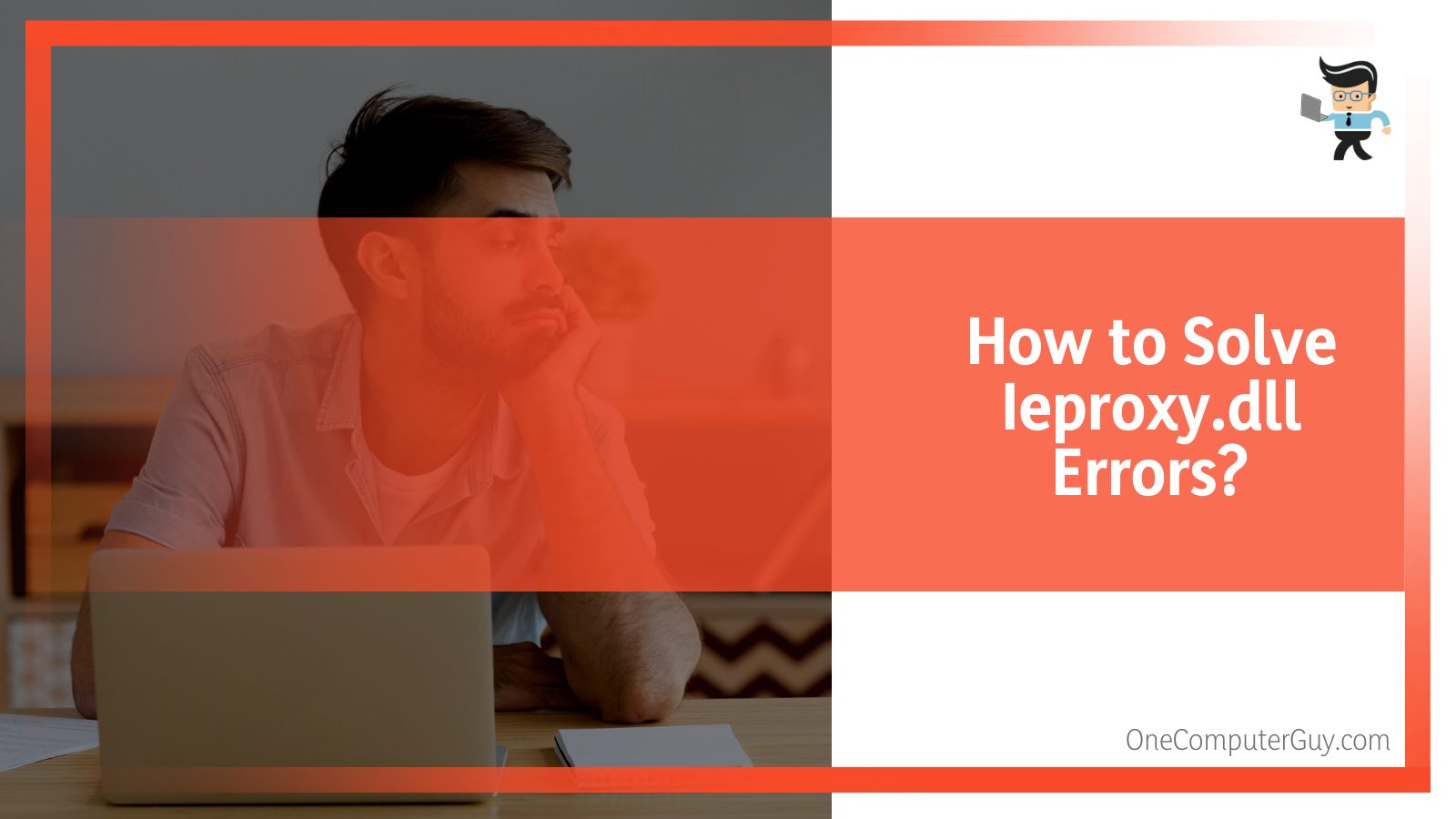
- Reinstall Ieproxy.dll
- Perform a Windows Update
- Reinstall the Microsoft Visual C ++ Redistributable Package
– Reinstall Leproxy.dll
This is the ultimate fix to the issue. Here is how to go about it:
- Remove the existing faulty Ieproxy.dll from your System.
- Download Ieproxy.dll from a trusted site to your PC.
- Copy the program/file to the program install directory after where the DLL file is missing. Alternatively, remove the DLL file to the directory of your System.
- Reboot your computer.
With this process, you should be able to solve the issue. But in some cases, it might not work, and you’ll receive a message such as “ieproxy.dll Missing.”
– Perform a Windows Update
Running a Windows update is another method you can use to solve the issue. An outdated Windows OS can cause eproxy.dll error messages. Here is how to update your Windows:
- Press the Windows Button on your PC, type Update, and press Enter.
- Click on Windows update and click on Check for updates.
- If there are updates, click on the “Install Updates” button.
- Reboot your PC.
An update to your Windows OS should fix the ieproxy.dll error. However, if it doesn’t, try the fixes below.
– Reinstall the Microsoft Visual C ++ Redistributable Package
If the Microsoft Visual C++ Redistributable Package is faulty, it can lead to an Ieproxy.dll error. Consider uninstalling the current Microsoft Visual C++ Redistributable Package and installing a new one via the Windows update.
Here is the procedure:
- Launch the control panel – type it in the windows search bar.
- Click Uninstall a program (It’s under programs)
- Look for the Microsoft Visual C ++ Redistributable Package on the list, right-click on it and choose Uninstall.
- Now head over to the Microsoft website, & download the latest Microsoft Visual C++ Redistributable file.
- Run the file to install it on your PC before rebooting it.
Other important techniques to apply are:
- Running a malware scanner to remove any viruses from your PC.
- Fixing corrupt files using System File Checker (SFC). This Windows utility tool will find and fix corrupted files, including eproxy.dll. Start> type cmd >right-click Command Prompt> click Run as administrator>type SFC /scannow.
Conclusion
We have talked at length about Ieproxy.dll. But if you did not read the entire article, here are the highlights:
- Ieproxy.dll is a file in the Internet explorer file from Microsoft.
- The library is safe, and you can download it on the internet. However, before installing it, ensure you run antimalware.
- Ensure that file is correctly installed on your PC; otherwise, it might lead to errors.
- ActiveX controls are apps that allow sites to provide content like games and videos. You require them to use ActiveX effectively.
Understanding how Ieproxy.dll works is crucial if you want to operate it successfully. Hopefully, this write-up has given all you need to know, so you can deal with the file without any issues.







