To ship a graphics card isn’t an easy task. Computer components like the GPU and motherboard are sensitive and need to be well packaged for shipment.
 Due to their cost and the fact that they are usually hard to get, you want to ensure that they are well-packaged when sending them from one location to the other.
Due to their cost and the fact that they are usually hard to get, you want to ensure that they are well-packaged when sending them from one location to the other.
We’ll be discussing the best ways to properly package and protect them during transit.
Contents
- How to Ship a Graphics Card
- Packaging Advice on Shipping GPU
- Common Damages Likely to Happen To Your GPU During Transit
- Is Using Aluminum Foil as an Antistatic Safe?
- What About Bubble Wraps?
- Using a Newspaper to Ship Your GPU
- How to Ship A Graphics Card Without the Original Box
- What is an Anti-Static Bag?
- Conclusion
How to Ship a Graphics Card
Whether you want to ship a GPU to your customers or relatives, you need to pay extra attention to its safety and packaging. Graphics cards are fragile peripherals and can be easily ruined if mishandled. Here are some of the best methods to take when shipping a graphics card to anyone in the world.
-
Make Sure To Use the Original Packaging Box
This method is the first and most important when shipping a graphics card. The original packaging box allows you to safeguard the GPU, ensuring that it functions properly when it gets to its destination. Using the GPU’s original packaging allows for a tighter and more suitable space.
If the available space is too much or too little, the GPU might have enough room to bump around during transit or get choked by other parcels, thereby causing damage. But with the original packaging, you’re guaranteed to get the perfect space for your GPU.
-
Use an Antistatic Packaging Box
Your GPU is a sensitive electronic component, which means that it’s susceptible to static electricity and electrostatic discharge. Electrostatic discharge, otherwise known as ESD can easily damage your computer components, including graphics card and motherboard.
 The best way to ship a graphic card and protect it from electrostatic discharge is by shipping it in a protected antistatic bag. This bag works like a magnet, absorbing static electricity and dispelling it to the ground, thereby keeping the component safe. Using an antistatic packaging box for shipping a GPU is one of the best recommendations you can follow.
The best way to ship a graphic card and protect it from electrostatic discharge is by shipping it in a protected antistatic bag. This bag works like a magnet, absorbing static electricity and dispelling it to the ground, thereby keeping the component safe. Using an antistatic packaging box for shipping a GPU is one of the best recommendations you can follow.
-
Use Packaging Peanuts for a Snug Fit
While using the original packaging box is the best method to obtain a snug fit, there are times when it’s not just possible. When this is the case, using packaging peanuts is the next best thing to do.
Packaging peanuts will make sure there’s no space for your GPU to move around during transit. The package will be safe and stable unless an unexpected hiccup happens or a sudden force is applied to it.
-
Using a Two-layered Protective Packaging
A two-layered protective packaging is another great way to safely ship a graphics card. This method involves placing the GPU in its original packaging and wrapping the whole thing tightly in a small box.
Once you’re sure it’s tightly wrapped, put the small box in a bigger box or container. You can use a cardboard box in this case. Make sure you seal the larger box so it’s safe from weather elements.
Packaging Advice on Shipping GPU
As we’ve noted in the first method above, your original packaging is essential when shipping a graphics card. However, if the retail package is not available, you can use foam, bubble wrap, and packing paper to ship your computer component.
 Make sure the package doesn’t have a loose fit as external forces are not the only factors that can cause harm to your GPU. Also, make sure you wrap it in enough packaging material to protect against shock as you never can tell the kind of unpredictable circumstance that can happen during transit.
Make sure the package doesn’t have a loose fit as external forces are not the only factors that can cause harm to your GPU. Also, make sure you wrap it in enough packaging material to protect against shock as you never can tell the kind of unpredictable circumstance that can happen during transit.
Common Damages Likely to Happen To Your GPU During Transit
- Damaged fins on the fin stack
- Loose heatsink
- Damaged case
- Missing solders
- Damaged PCI connectors
- Damaged pins
- Damaged fans
Is Using Aluminum Foil as an Antistatic Safe?
Electrostatic discharge is one of the biggest nemeses of computer components. It can easily damage your GPU, motherboard, CPU, and more if they’re not properly grounded. Getting an antistatic bag can be daunting sometimes.
Aluminum foil is a good way to keep your GPU from experiencing electrostatic discharge during shipping.
However, you need to keep in mind that aluminum foil is conductive. For this reason, you should take extra care if the GPU you’re shipping has a high-capacity capacitor or power source.
The reason is that these sources have the capability to discharge electricity to other sensitive parts of your GPU, thereby causing damage to your device through the aluminum foil. Note that anti-static bags are also conductive; however, they are designed with voltage-dependent resistance.
All in all, if you’re shipping a device with a power source or a capacitor, aluminum foil is not recommended unless you are sure you can be extra careful when wrapping your GPU. However, if there’s no power source or conductive material, then aluminum foil is a great option.
What About Bubble Wraps?
Bubble wraps are commonly used as anti-static shipping materials. But the truth is that they only keep the device from generating static electricity.
 Bubble wraps do not prevent devices from static discharges. This makes them a low-grade anti-static solution for shipping GPUs.
Bubble wraps do not prevent devices from static discharges. This makes them a low-grade anti-static solution for shipping GPUs.
Using a Newspaper to Ship Your GPU
A good homemade method to ship a GPU is by utilizing a newspaper, foam, and some bubble film. First, wrap your graphics card in the newspaper and when it’s all covered, wrap it in a foam or towel-like material to protect it from physical damage.
Once that’s done, add some protective layers of bubble wraps to keep your device from generating static electricity. Place the wrapped graphics card in a good cardboard box and ship.
How to Ship A Graphics Card Without the Original Box
Sometimes, you may not have access to your graphics card’s original box or the box may be old or too weak to offer maximum protection. In situations like these, you’ll need to ship your graphics card in a new box.
Firstly, you’ll need to get a cardboard box that’s sturdy and just a little bit bigger than your GPU. You want to keep your card from touching the sides of the box, including the left, right, up and bottom sides of the box.
The next thing to do is to put your GPU in an anti-static bag, seal it, and wrap the sealed graphics card in at least two or three layers of bubble wrap. Now fill the cardboard box with some packing materials. You can use bubble wraps, newspapers, or packing peanuts to do fill the box.
Take the wrapped GPU and place it on top of the packing materials you’ve used to fill the box. Once that’s done, fill the sides and remaining space in the box with the fillers.
You want to make sure your GPU sits comfortably in the middle of the box. Once you’re sure that you have a snug fit, close the box and seal it with packaging tape.
Take the sealed GPU box and place it in a slightly bigger box. Use the same packing materials to keep the inner box in place so it doesn’t move around during transit. Make sure that there’s no movement when the outer box is shaken. Once you’re certain, seal the outer box with packaging tape.
When shipping the package, remember to label it with “Handle with care” and “Fragile” labels. Take it to your local shipping company and send it to your customer.
What is an Anti-Static Bag?
With the number of mentions anti-static bags have gotten so far in this article, there’s no denying how important they are to shipping GPU and other computer components.
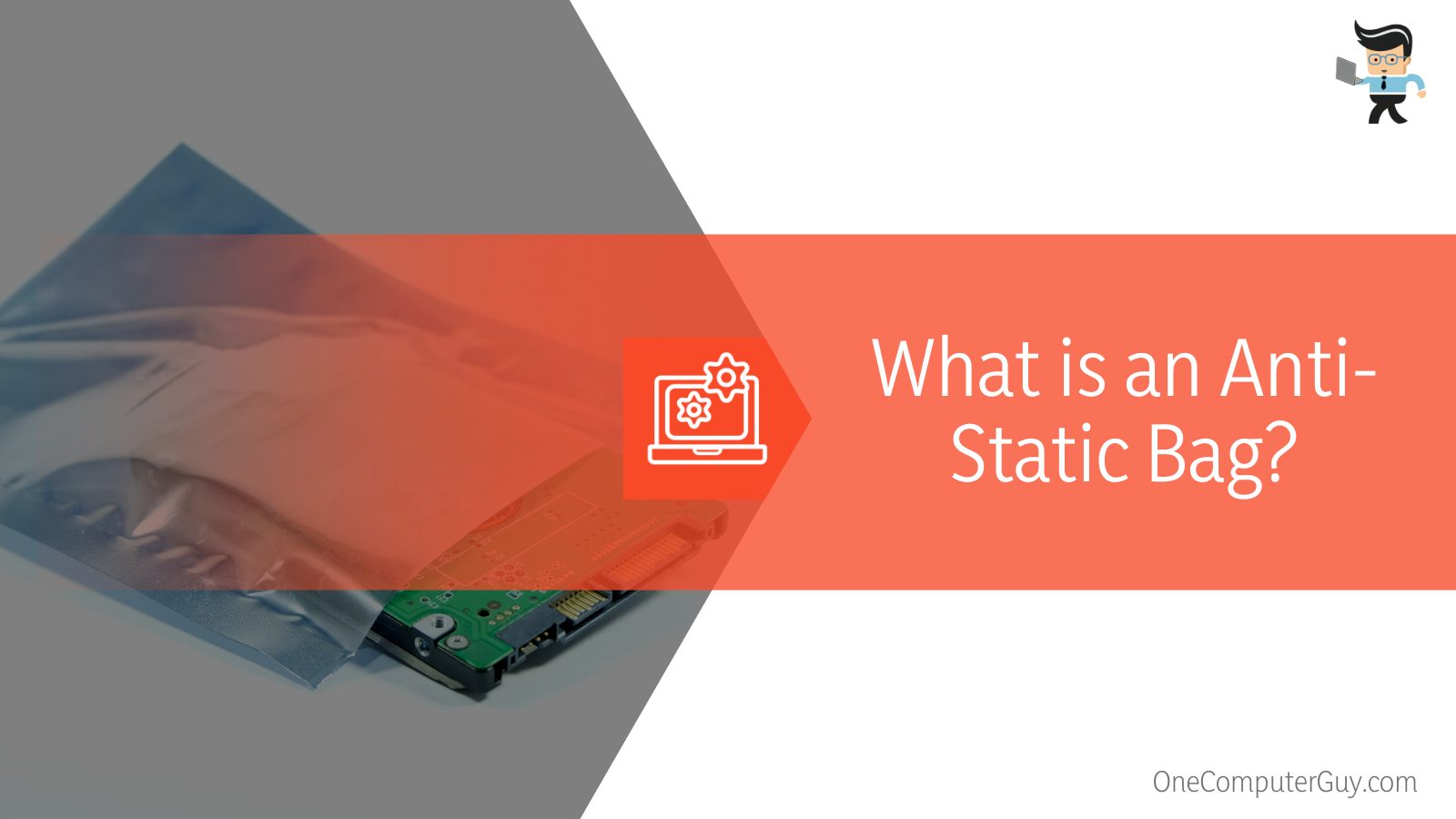 But what are they and how do they protect your PC components from getting fried by electrostatic discharge?
But what are they and how do they protect your PC components from getting fried by electrostatic discharge?
Tribocharging: The Sworn Enemy
Tribocharging is the most common reason why electrical components and circuits experience static electricity buildup. It can be defined as a form of electrification that happens in contact. What this means is that components become electrically charged as a result of frictional contact with another material.
Anti-Static Bags: The Heroes
Anti-static bags help protect PC and other electronic components from the frictional contact that causes static electricity. While most people simply call them anti-static bags, there are actually two types of anti-static bags: static-shielding and dissipative anti-static bags.
Dissipative Anti-Static Bags
These anti-static bags are often black or pink in color and are made out of polyethylene plastic materials.
Thanks to the fact that polyethylene plastic neither creates nor holds electrical charges, they do not produce static electricity no matter how much your GPU or other component rubs against them. This means that no tribocharging effect can be created, therefore there’ll be no static charge to fry your PC component.
Polyethylene plastic is not only used as bags to hold materials during transit. It can also be used to create poly-foam and polyethylene bubble wrap that provides excellent protection for your graphics card.
However, while polyethylene plastic is great at protecting components from the buildup of static electricity, it doesn’t have the capability to protect your device from a direct electrostatic discharge. Therefore, you can only use them for components that cannot be damaged by static discharge but need to be brought into an area where there are more sensitive components.
Static-Shielding Bags
The first thing you’ll notice about static-shielding bags is how bulky, heavy-duty, and weightier they are compared to dissipative bags. These bags are the ideal ones for protecting sensitive electronics.
 They are designed with multiple layers allowing them to simulate a Faraday cage effect, which helps keep the components completely safe from building static electricity while protecting them from direct electrostatic discharge.
They are designed with multiple layers allowing them to simulate a Faraday cage effect, which helps keep the components completely safe from building static electricity while protecting them from direct electrostatic discharge.
The first or inner layer of the static-shielding bag is designed with the same material the dissipative anti-static bags are designed with — polyethylene plastic. This layer serves as a soft space for your electronic component to sit on. It also helps prevent the buildup of static electricity that could be formed when the component moves inside.
In the second or middle layer of the static-shielding bag, there’s aluminum, a material that helps protect the component from electrostatic discharge. This layer acts as a conductor allowing the bag to safely take a direct hit from a static charge with no issues. It grounds the charge, thereby ensuring that sensitive components inside is well-protected.
The bag’s outer layer is designed with a type of polyester that’s coated with a material that has the same properties as the dissipative effect of polyethylene plastic. This third layer provides an extra shield, ensuring that the content of the bag as well as the bag itself are well-protected. It stops the buildup of static charges outside the bag and also keeps the middle layer safe.
Conclusion
This article sums up all you need to know about how to ship a graphics card. Here is a quick summary to make sure you have all you need to ship your GPU safely:
- Always opt to use the original packaging if it’s available
- Buy an anti-static bag to help protect your GPU from static buildup and electrostatic discharge
- There are two types of anti-static bags: static-shielding and dissipative anti-static bags
- Dissipative antistatic bags are made out of polyethylene
- Static-shielding bags are made out of polyethylene, polyester, and aluminum
- Dissipative anti-static bags protect components from static buildup that could occur when the components rub against other materials
- Static-shielding bags protect components from direct electrostatic discharge and static electricity buildup
- Dissipative anti-static bags cannot protect components from direct electrostatic discharge
- Bubble wrap is an example of a dissipative electrostatic bag
- You can use packaging peanuts, newspapers, and bubble wrap as fillers
- Using an anti-static bag is the best method to ship GPU if you don’t have the original box
- Make sure you use a two-layered packaging style when shipping GPU without its original box
- Do not forget to label your finished package as “Fragile” and “Handle with care”
Graphics cards are expensive and fragile components, and while keeping them safe during transit isn’t difficult, you need to make sure you’re doing it the right way. With our guide above, we are sure that your customers will be getting well-protected GPUs.







