Learning how to charge a MacBook pro without a charger can be a lifesaving skill if you forget to carry your charger.
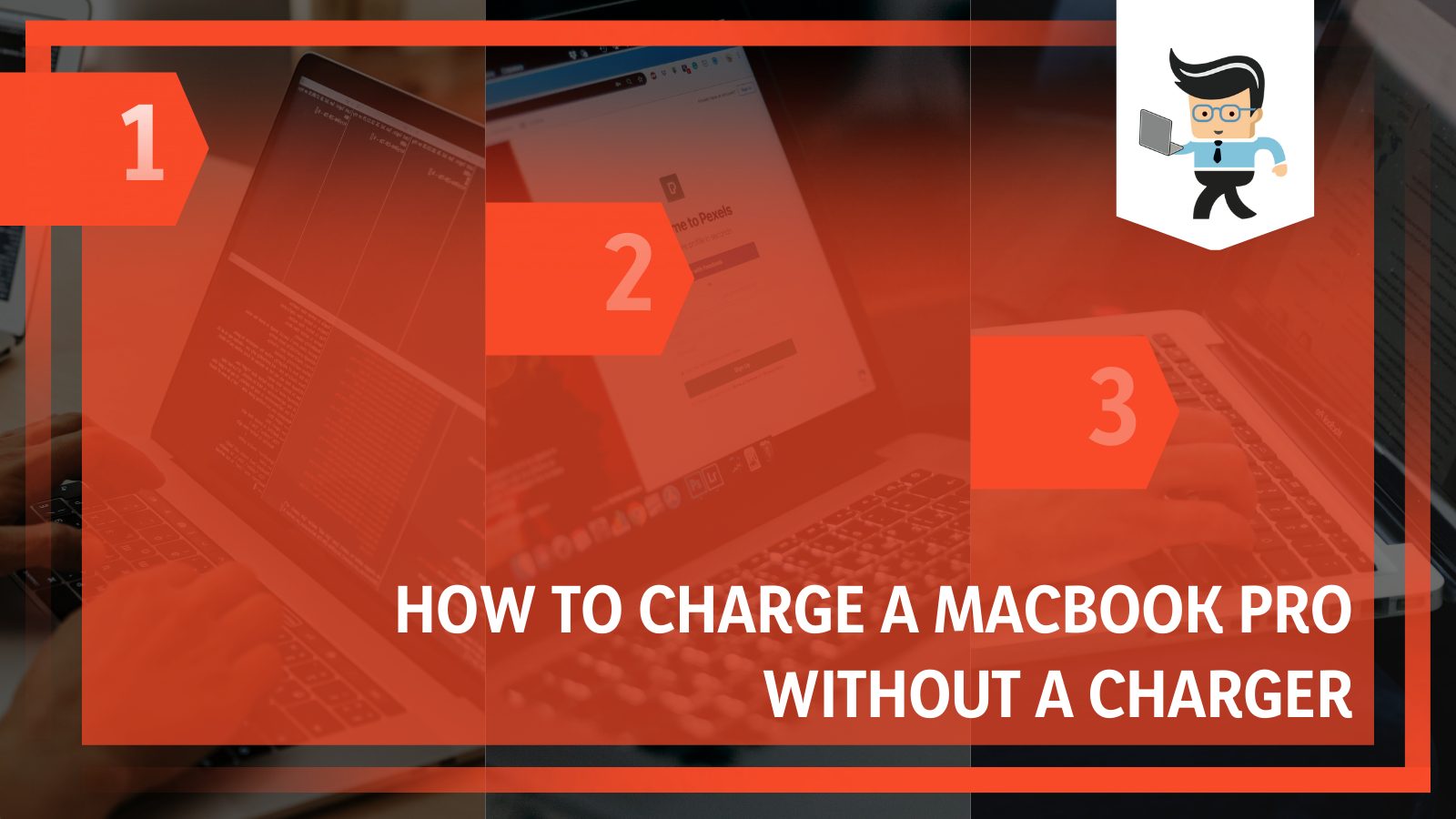
Remember, you can only charge your MacBook using its specific charger, i.e., the Apple MacBook charger. This post explores techniques to charge your MacBook Pro without a charger.
Contents
- How to Charge a Macbook Pro Without a Charger in 3 Simple Steps
- How to Charge MacBook Pro Using Type C Charger?
- How to Charge MacBook Pro Using Universal Power Adapter?
- How to Use Super Battery to Charge MacBook Pro
- How to Charge MacBook Pro Using Car Battery?
- How to Use a Portable Solar Charger to Charge MacBook Pro
- FAQ
- Conclusion
How to Charge a Macbook Pro Without a Charger in 3 Simple Steps
The best way to charge your MackBook Pro without a charger is to use a USB-C with a wattage capacity similar to or more than the original MacBook charger and a powerful power bank. For a 14-inch Macbook, you need at least a 65W cable.
Here are the steps to follow:
– Get a Type-C Cable and a Fully Charged Power Bank
The power bank is your source of power, so ensure you buy a powerful power bank. Most power banks supply only 5V, but a MacBook Pro requires 8 – 12V. Therefore, you need a power bank that can generate up to or more than 12V. A 140W output power cell will offer fast charge, but a 40W cell works for most Macs.
Also, ensure that you have a cable that can convert USB 3.0 to USB Type-C when you don’t have your MacBook pro charger. But that will depend on the MacBook version. Some Mac versions will need a USB-C-to-USB-C cable.
Finding a compatible C-type cable that meets your Mac’s wattage requirement is essential.
– Make a Solid Connection
Your power bank must be fully charged and off. Check the ports; most power cells have USB-C and USB-A ports. Connect your power bank to your MacBook using your USB cable.

The procedure is similar for the USB-C-to-USB-C cable and USB 3.0 to USB Type-C cable – plug the right side into the Mac and the other side into the Power bank.
Ensure all the cables on both sides are fully plugged in for flawless power flow.
– Start Charging
Find the power push button on the side and press it to switch the power cell on – your Mac should start charging immediately. Check your MackBook Air/Pro’s battery status to see the charging and battery levels.
Most power banks have a light indicator that shows that they are on or charging. Some models will show the power amount they are dissipating.
How to Charge MacBook Pro Using Type C Charger?
You can use the USB-C power adapter for Android phones to charge your MacBook Air or MacBook Pro using a Type C charger, but it should have the right wattage capacity. So, if you are wondering how can I charge my MacBook Air without a charger, try the steps below:
There are two options when using USB Type-C:
– Using a USB-C to MagSafe 3 Cable
This method applies only to Macs with a MagSafe 3 port. The MagSafe 3 port is available on:
- 14-inch and 16-inch 2021 MacBook Pro
- MacBook Air introduced in 2022
Here are the steps to use the MagSafe 3 Cable:
- Connect the USB-C to MagSafe 3 Cable to the power brick on one end
- Finally, connect the MagSafe 3 Cable to the MagSafe 3 port on your Mac.
After connecting the charging cable, the indicator light will glow green when the battery is fully charged. However, if the battery is charging or the charging is on hold, the light indicator glows amber.
– Using a USB-C Charge Cable
If your MacBook has USB-C ports (Thunderbolt 4), you can charge it with a USB-C, USB-C charge cable, and a USB-C adapter. Here are the steps:
- Connect the USB-C charger to a power source
- Slide your USB-C charge cable into the adapter on the power socket
- Connect the opposite end of the charging cable to the USB C port on your Mac.
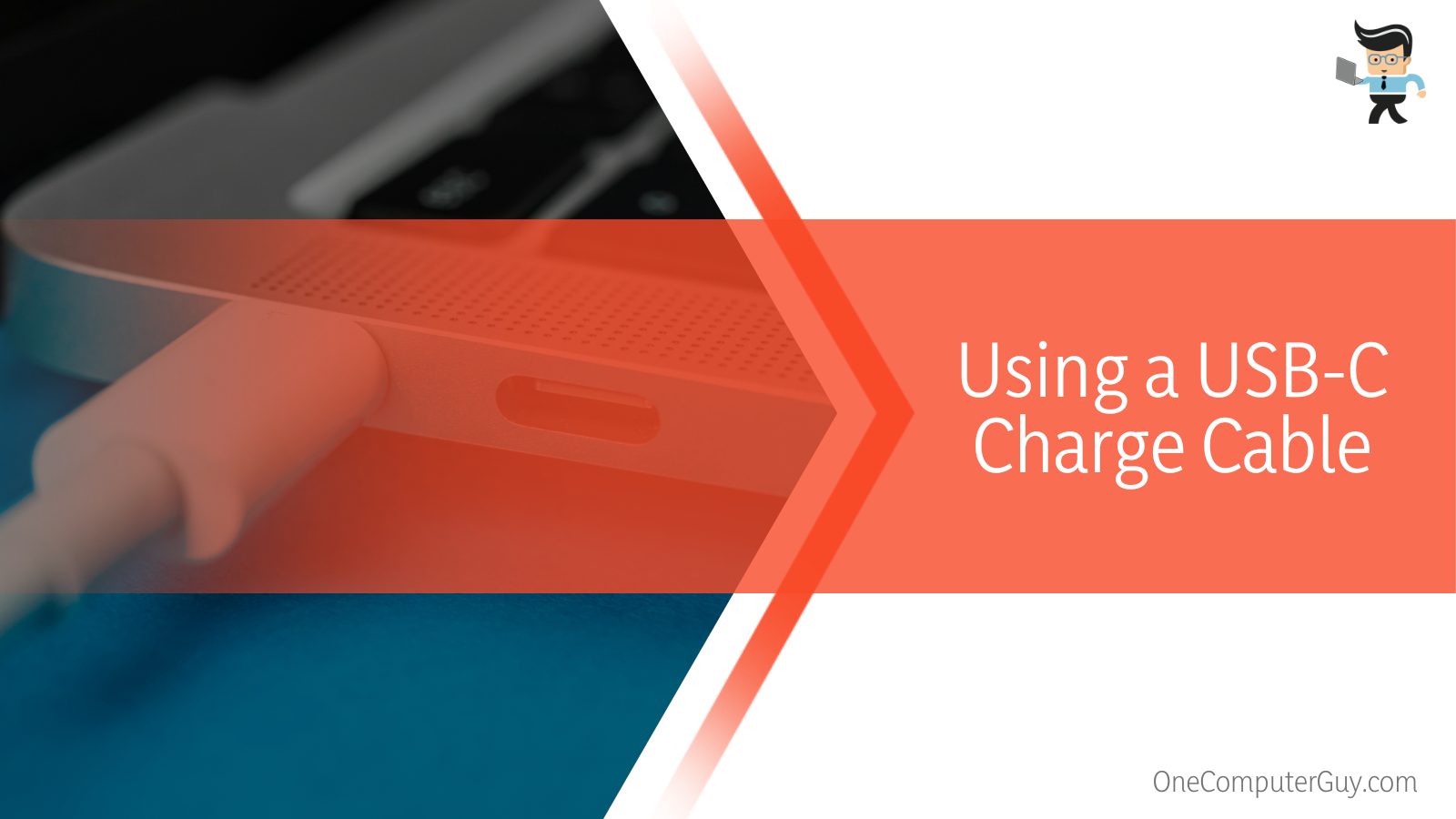
The procedure is pretty similar to charging an iPhone, and you can only use this method on the following devices:
- MacBook Pro 2016 or later
- MacBook Air 2018 or later
- MacBook 2015 or later
Mac has several Thunderbolt 4 ports, but you can only charge it using one port at a time. So, whether you connect multiple power cables to the USB-C ports won’t result in faster charging.
The USB-C charge cable is significantly slower than the conventional charging adapter. Your battery will drain faster than it charges if you are charging while using your laptop.
The reason for the slow charging is that the adapter cannot provide the necessary power output. So, do not use this method frequently as it can damage the MacBook battery and cause overheating of the fan.
How to Charge MacBook Pro Using Universal Power Adapter?
You can charge MacBook Pro using a universal power adapter by connecting the universal power adapter to a power outlet. After this, insert the correct USB, usually a USB-C charger, into the adapters port. Lastly, Connect the opposite end of the USB to your Mac. It should start charging immediately.
While it is one of the best methods, it can damage your Macbook’s battery if it doesn’t carry or maintain the correct voltage.
Therefore, if you want the best charging experience, use a universal AC/DC adapter that provides at least the minimum Wattage of the AC adapter that comes with your Mac. Most adapters are rated between 30W and 140W. For instance, you can charge your 2021 14-inch MacBook Pro model with a 140W universal AC Adapter.
It is safe to charge your Mac using an AC adapter or display with a higher wattage than the adapter. The good news is various brands offer interchangeable tips, making them easily portable. Besides, this design supports different brands. Others can even be connected to the car’s 12-volt cigarette lighter, making them portable.
How to Use Super Battery to Charge MacBook Pro
You can use the super battery as a replacement for your original MacBook Pro battery by removing your Mac battery and inserting a Super battery when it is drained.
However, ensure that you buy a battery that fits your Mac perfectly, as most Super batteries are brand-specific. Thus, they may only work with your Mac model if designed for it.
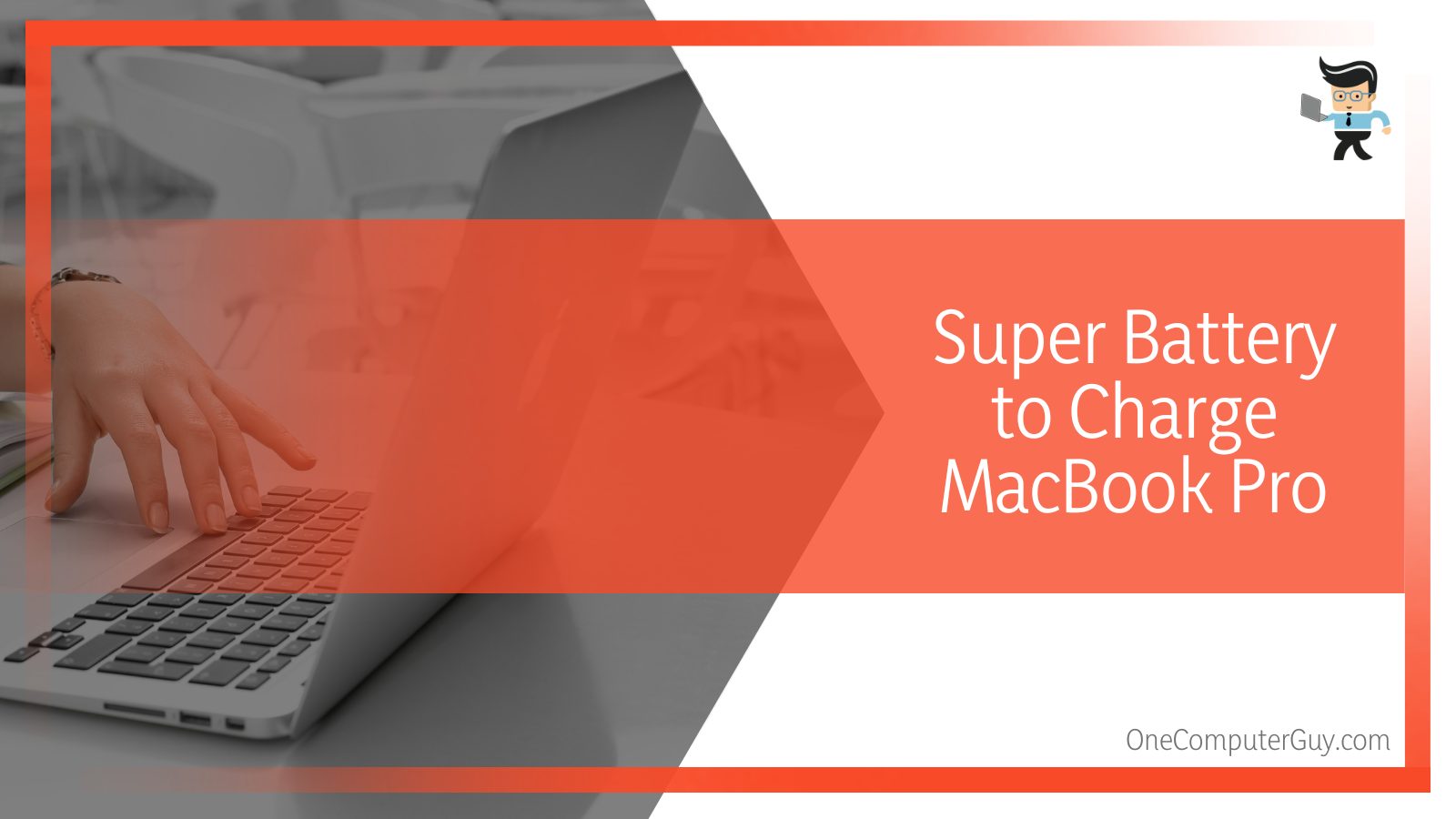
A super battery acts like your Mac’s second battery. Typically, it is a hybrid system that combines the features of standard lithium-ion cells and ultracapacitor cells.
Nevertheless, some Super batteries come with cables; thus, they allow you to charge your Mac and other devices. But before buying, ensure that the cables are compatible with your Mac.
This is not efficient, as it may destroy your Mac if you use it frequently. Use it only for emergencies.
How to Charge MacBook Pro Using Car Battery?
You can charge MacBook Pro using a car battery using an inverter to convert the DC to AC. Just ensure that the inverter gives the correct Wattage. Then connect the inverter to your charging port using a power cable. You can use a USB Type C cable for this purpose.
Here is how to use a car battery and inverter to charge your Mac:
- Buy a suitable car inverter charger to convert the DC power to AC power
- Connect the inverter’s power cable to the mobile charging port in your car.
- Plug a USB C or any other cable into the inverter
- Connect the other end of the USB C to the corresponding port on the Mac’s charging slot.
This will start charging your MacBook right away. If it fails to charge, check if all the cables are correctly connected before trying again.
How to Use a Portable Solar Charger to Charge MacBook Pro
You can charge your MacBook Pro using a portable solar charger by getting a solar panel, most preferably with 100W power. After this, you have to buy a specifically designed USB-C charger or a USB-C power adapter. Lastly, connect the panel’s output to the charging port.
Solar chargers are available in different configurations. So you buy the chargers based on the USB ports on your Mac.
Here is the procedure:
- Get your solar panel, probably a 100W solar panel. This panel generates up to 21V
- Get a solar USB-C charger or a USB-C power adapter compatible with the 12v and 24v systems. The charger converts solar power to about 20V and 3A.
- Connect one charger to the solar panel output and your MacBook pro charging port. You should be able to see the charging light signal. You do not need a converter or regulator because a Mac has an internal regulator.
A portable solar charger acts like a mini power station that can charge various electronic devices.
You can charge your solar directly from the portable solar panel, but this isn’t a good idea due to voltage fluctuations that may occur. Such fluctuations will damage your devices. Also, portable solar panels are slower to charge devices than battery power packs.
Although Macbooks have an internal voltage regulator, it doesn’t hurt to put one between the solar panel and the MacBook.
So, purchase a voltage converter with double the required voltage and can supply adequate current. If the charger pulls more power than the panel can generate, the solar panel’s voltage collapses and charging stops.
FAQ
– Is It All Right to Charge a Macbook Pro Without Its Charger?
Yes, it is all right to charge your MacBook Pro without its original charger, but you must use a compatible USB-C cable or MagSafe charger. Besides, any USB charge cable, not an original Apple cable, must meet the minimum wattage requirement that Apple specifies for your Mac model.

However, you should be wary of the following:
- USB-C android phone chargers or any other similar chargers other than the official Mac chargers can negatively impact your Mac’s battery life in the long term. For instance, when you charge MacBook Pro with these cables, it can cause the battery to swell.
- It might take longer to charge your Mac since you are not using the official Mac laptop charger. This can be an issue, especially if you are in a hurry.
So, using a charger other than the official Mac charger is a temporary and risky fix to your issue. Only use them for a short period, as they will destroy your device’s battery and charging ports.
– Are MacBook Pro Chargers Port Specific?
Yes. Mac chargers are port specific – for instance, a MagSafe 3 charger is specific to a MagSafe 3 port, while a USB-C cable is specific to a USB-C or Thunderbolt 4. Therefore, you cannot insert a USB-C cable into a MagSafe 3 port on your MacBook Pro, and vice versa.
Macs ship with their specific chargers – for instance, the latest 14-inch MacBook Pro models come with Apple 67W USB-C Power Adapter and 96W USB-C.
The latest 16-inch MacBook Pro models use the Apple 140W USB-C Power Adapter, while both 14-inch and 16-inch models can use the USB-C to MagSafe 3 Cable.
– Can You Charge a MacBook Pro From Any Port?
No. Use only the Thunderbolt 4 (USB-C) or MagSafe 3 ports on the 14-inch or 16-inch MacBook Pro models and Thunderbolt or USB 4 ports on a 13-inch MacBook Pro model to charge them without any fear of damage to the battery.
However, if your Mac has a dedicated power port, use the port to connect it to an AC power using USB-C to MagSafe 3 cord and USB-C power adapter, MagSafe power adapter, or MagSafe 2 power adapter.
– Can a Phone Box Charge a Macbook Pro?
Yes, you can charge your Mac using a phone box, but it depends on your Mac Model and the type of phone box. A standard 14-inch Macbook requires at least 65W from a USB-C capable charger, while a 16-inch model requires about 100W.
So, you will need at least a 65W AC/DC adapter for regular charging and a 140W charging cable for faster charging. If you get an Android USB C-Type phone charger with at least 65W capabilities, you can use it to charge Mac. However, it will still charge much slower than the original Apple charger.
Conclusion
We have comprehensively explained methods you can use to charge your Mac without an original charge.
Let’s summarize the topic:
- You can use a backup charging device, solar chargers, super battery, and USB C charger to power your Mac.
- Your MacBook Pro’s charger or cables depends on its model
- While most Macs can use USB-C cables, you can charge others using the display port.
- Charging a Mac without its original charger is possible but risky, especially if you use a fake charger.
Still wondering how you will charge your Mac without its original charger? Try one of our methods above.
Ref:
- https://www.forbes.com/sites/ewanspence/2021/10/19/apple-macbook-pro-14-macbook-pro-16-price-bad-news/?sh=160fb8f75f1e
- https://www.apple.com/shop/product/MLYU3AM/A/140w-usb-c-power-adapter







