How often should you reapply thermal paste on your CPU? It’s a common question circulating out on the internet and something you may be wondering about. It is particularly of interest for those who want to maximize cool temperatures in their PC because thermal paste is one of the many variables in keeping your computer operating cool.
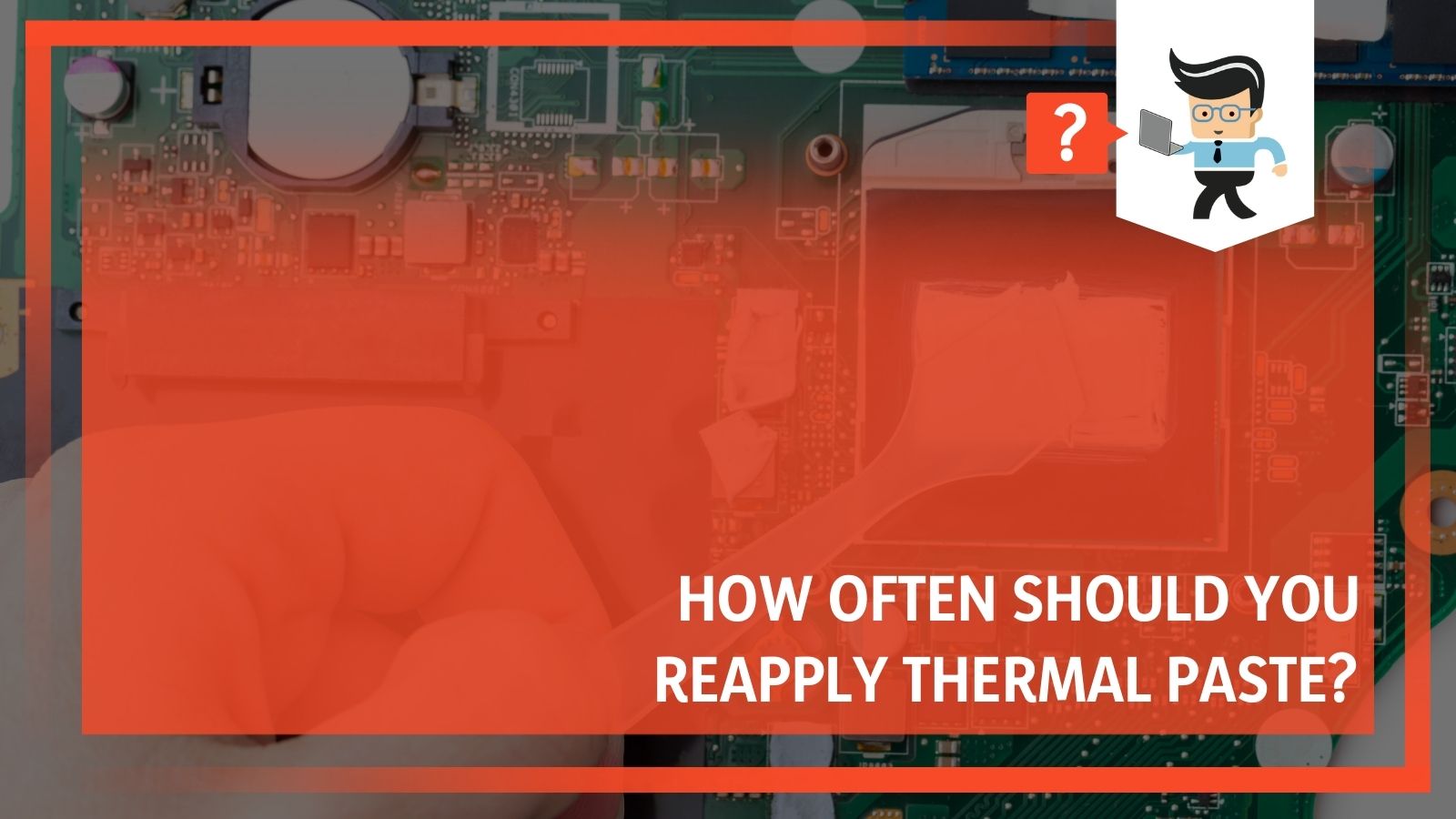 The absolute maximum frequency for reapplying thermal paste is once a year, however, chances are most people won’t have to change it each year. Most people will be able to wait four or five years before reapplying fresh paste to their CPU.
The absolute maximum frequency for reapplying thermal paste is once a year, however, chances are most people won’t have to change it each year. Most people will be able to wait four or five years before reapplying fresh paste to their CPU.
So how do you know when exactly you should replace your thermal paste? Continue reading to discover what indicators we use to know when to reapply fresh thermal paste on our CPU.
Contents
When Should You Reapply Thermal Paste?
We tend to think that the importance of thermal paste is often overexaggerated. Changing your thermal paste every six months will not lead to that great of a change in temperatures or performance, and in many cases, a good quality thermal paste will keep working effectively for years. Therefore, it’s not worth your money or your time to keep reapplying the thermal paste when you don’t need to!
When should you think about reapplying your thermal paste? You should consider reapplying thermal paste to your CPU when temperatures in your PC are running higher than usual and you haven’t changed your thermal paste in a few years. In this case, it might be worth reapplying your thermal paste to your CPU.
One tip we’ve seen recommended is to change the thermal paste if you happen to be removing your CPU cooler for cleaning. This of course saves time and allows you to do two things at once – removing the dust from your cooler and reapplying thermal paste – which can boost performance for your PC.
However, if you open up your case for dust cleaning every 3 months, you certainly don’t have to change the thermal paste each time. We recommend waiting around a year or so at the very least before replacing your thermal paste.
One final aspect to consider is the quality of the thermal paste you’re using. Cheaper and lower quality thermal pastes are more prone to drying, cracking, and crumbling than higher-quality pastes. Therefore, if you’re using a cheaper thermal paste, you may want to reapply it every two to three years. However, the higher quality thermal pastes on the market today can last five or more years easily without needing to be reapplied.
If you’re simply looking for simply a performance increase, it is unlikely that replacing your thermal paste more often will have that substantial of an impact. In most cases, reapplying your thermal paste will only lead to substantially cooler temperatures and better performance if you haven’t changed it in five or more years.
If you’re looking for better performance, look into getting a better cooler or try simply cleaning the dust from your cooler more often; both of these options will have a much greater impact on cooling temperatures than replacing your thermal paste.
What If I Apply Thermal Paste Too Often?
The main consequence of applying thermal paste too often is that you are wasting perfectly good thermal paste by replacing it too frequently. You’re also wasting your own time and money on the process.
It’s also important to consider that by opening up and going into your PC, you are increasing the risk that you may damage something if you’re not careful. So generally, there’s no reason to change the thermal paste more than every few years.
What Happens If I Don’t Apply Thermal Paste Often Enough?
If you wait too long in between reapplications of thermal paste, you will likely face higher temperatures in your PC. Usually, thermal paste is not the only culprit in high temperatures, but it can be a good place to start if you’re trying to lower the temperature of your PC.
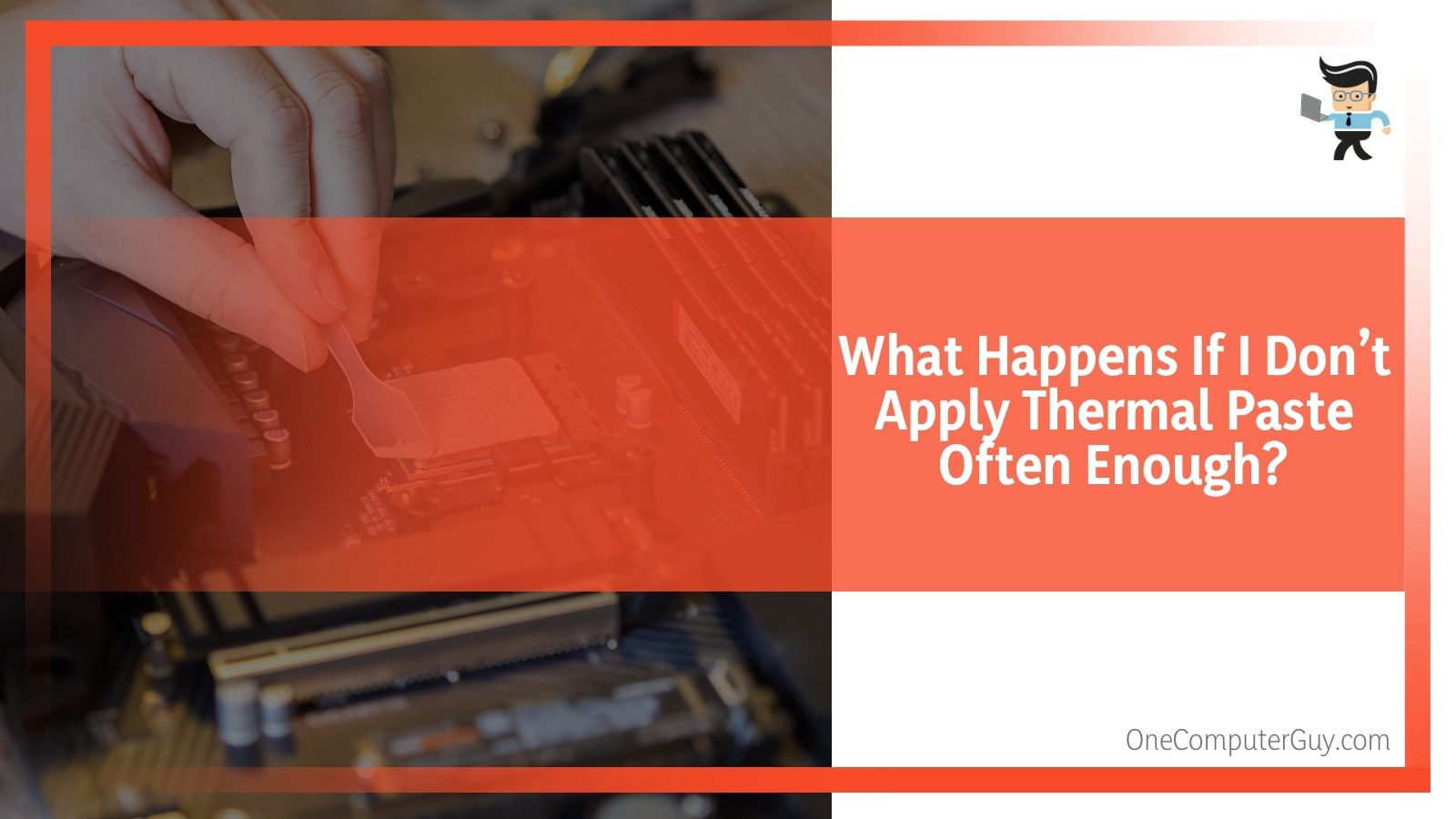 If you haven’t changed your thermal paste for over five years, you may be facing high temperatures and would benefit from a reapplication.
If you haven’t changed your thermal paste for over five years, you may be facing high temperatures and would benefit from a reapplication.
How Much to Apply?
Now that you know how often to reapply thermal paste to your CPU, you might be wondering what the correct amount of thermal paste to apply. This is another topic that has been debated much on the internet, with many people offering their opinions on the perfect amount and perfect method to apply.
The good news is, most tests have shown that many different methods can work effectively. Experts have their own favorite application methods including an X shape, green pea shape in the center, grain of rice shape, and spread across the Integrated Heat System (IHS) using a business card.
There have been debates about the best shape and amount to apply, but in short, the main takeaway is that you shouldn’t be worried about applying too little or too much thermal paste. As long as you apply a reasonable amount, everything should work smoothly.
Why do these different shapes and sizes of application of thermal paste come away with relatively similar results? Basically, when you tighten on the CPU cooler after applying the thermal paste to the CPU cooler, the paste will be forced outwards to cover the entire plate. If you make sure to apply even pressure to the CPU cooler, the paste should spread evenly and effectively.
Overall, a good measurement is to apply a pea-sized blob of thermal paste or a bit bigger to the IHS. You can lead it in a blob, spread it out across the IHS, draw it out in a line shape, or in an X shape. It seems that performance does not drastically change with any of these methods.
What Happens If You Add Too Much Thermal Paste?
Previously, experts have argued that too much thermal paste is worse than none at all. The thought was that with too much thermal paste, you’d be minimizing the copper on copper contact between the IHS and the cold plate of the cooler and this would lead to less effective cooling and worse performance.
However, this thought has now been disproven by multiple tests. What really happens if you apply too much thermal paste is that the excess is simply squeezed out the sides, making a buildup of too much paste between the IHS and cold plate practically impossible.
Therefore, you don’t need to worry about any thermal performance issues when applying too much thermal paste. But that doesn’t mean that applying excessive amounts of thermal paste.
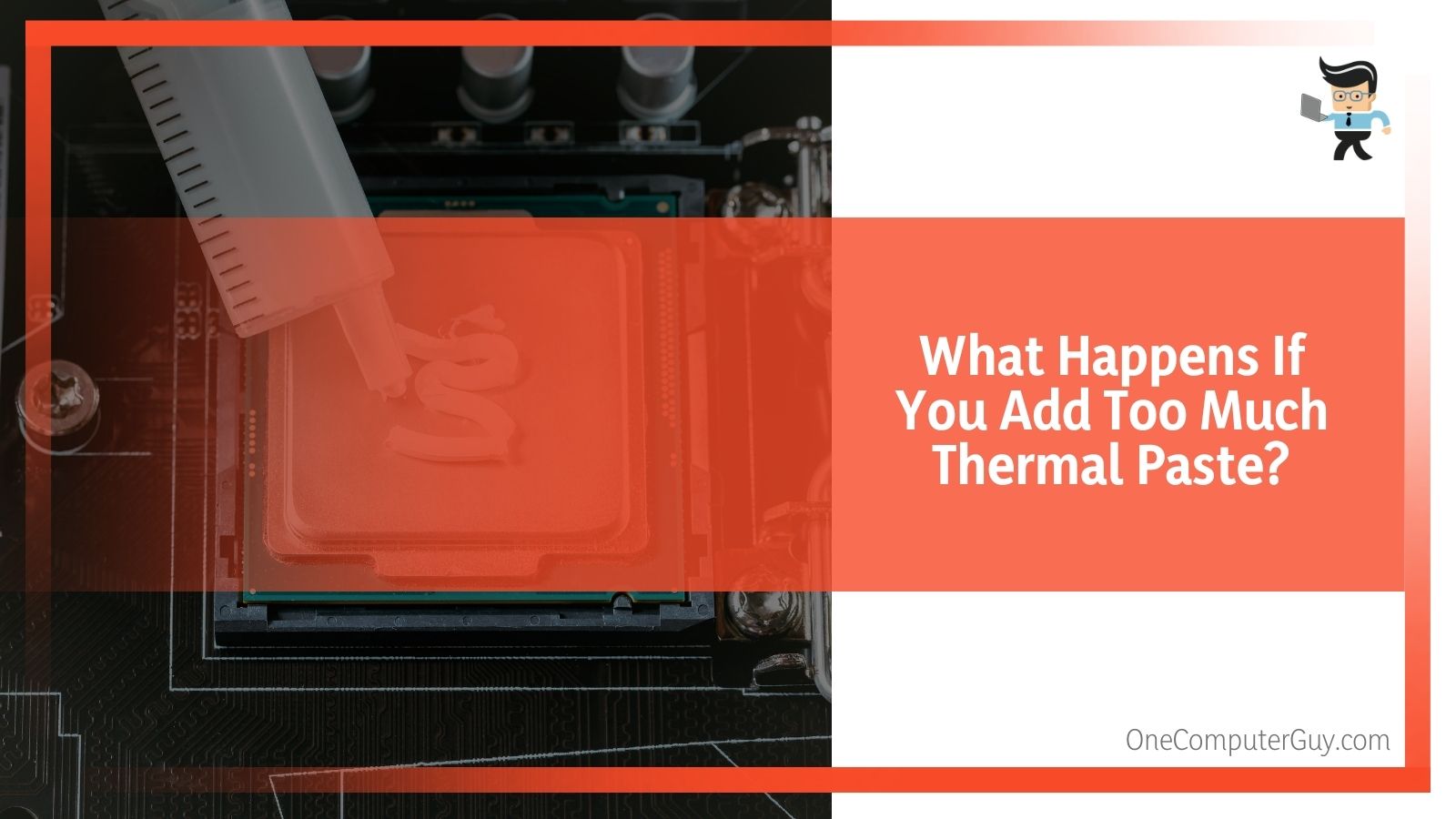 To the contrary, applying too much thermal paste comes with one major danger depending on what kind of thermal paste you are using. If you’re using a conductive thermal paste that contains diamonds, silver, or other metals, you should be careful that you don’t apply too much thermal paste.
To the contrary, applying too much thermal paste comes with one major danger depending on what kind of thermal paste you are using. If you’re using a conductive thermal paste that contains diamonds, silver, or other metals, you should be careful that you don’t apply too much thermal paste.
If you do, the excess will be squeezed out the sides over the socket and into the circuit board, leading to the possibility of shorting the SMD. However, this would only happen if you add a truly excessive amount of thermal paste e.g. the whole tube.
In summary, if you’re not using a conductive thermal paste, don’t worry about applying too much thermal paste. Even if some excess paste is squeezed out of the sides, you are not necessarily endangering your PC in any way.
The only problem in this case with adding too much thermal paste is that you are being wasteful. However, if you’re using a conductive thermal paste, make sure to not add an excessive amount of paste to the IHS as it could potentially damage your circuit board.
What Happens If You Don’t Apply Enough Thermal Paste?
Since we’ve discussed what happens when you add too much thermal paste, it is important to consider what will happen if you don’t apply enough thermal paste. Tests have proved that adding too little thermal paste can slightly impact your PC’s temperatures.
Too little paste likely won’t drastically raise your temperatures, but for ideal performance, it’s better to make sure you add enough paste to cover the entire IHS.
Why is this the case? If you add too little thermal paste, it might leave some corners of the IHS uncovered. When parts of the IHS are uncovered, air pockets develop, which are much less effective at transferring heat than the thermal paste.
This can lead to heating and minimally higher temperatures than when the IHS is covered with paste. However, this isn’t a very serious issue because at most it would only minimally affect cooling temperatures.
Overall, the amount of thermal paste to use comes down to common sense. Covering the whole IHS with a thick amount of paste is excessive and is a waste of thermal paste. However, a small dot will not be enough to spread across the IHS. A blob of paste the size of a green pea or slightly larger will be the perfect amount to use to ensure the best performance.







