If you are thinking about building your own computer, your cost thoughts should be about the cost of building a gaming PC. Just how much does it cost? The past few years have provided us with so many different options in terms of buying and building your own computer.
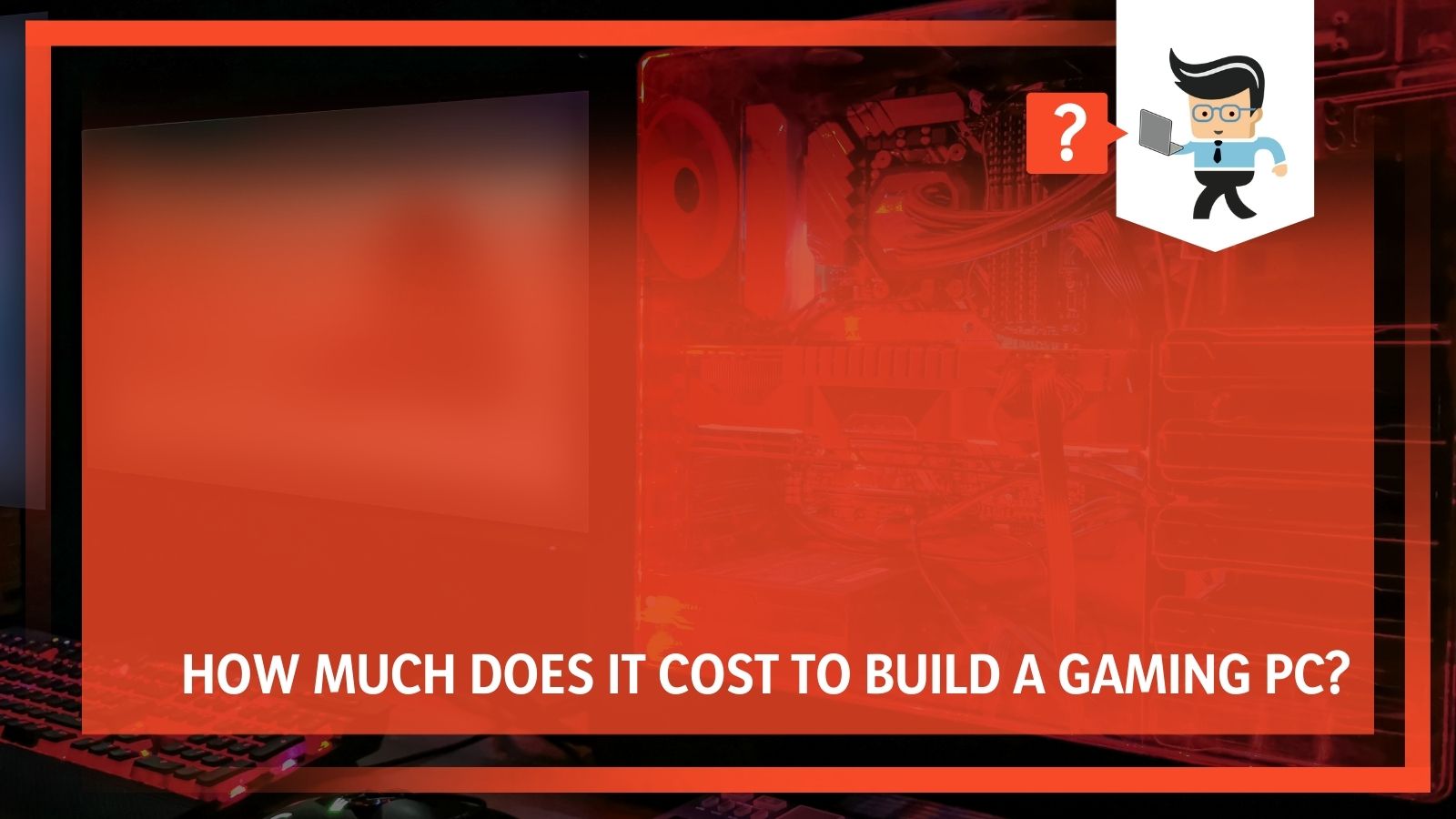 Let’s be clear from the start: building your own PC isn’t going to be the cost-effective way to get a gaming PC. While it may save you a bit of money, you will pay for it in time and effort. However, building a gaming PC is one of the best ways to get exactly what you need out of your PC.
Let’s be clear from the start: building your own PC isn’t going to be the cost-effective way to get a gaming PC. While it may save you a bit of money, you will pay for it in time and effort. However, building a gaming PC is one of the best ways to get exactly what you need out of your PC.
Prices used to vary widely, but they’ve stabilized quite a bit over the last few years. In general, it will cost you anywhere from $300 to nearly $2,000 to build your own gaming PC. Just where does that money go? Let’s break it down:
Contents
- Start With This Question: Are You Using A Prebuilt or Completely Custom?
- How Much Is It To Build A Gaming PC: A Breakdown
- FAQs About Building A Gaming PC
- How Long Does It Take To Build A Gaming PC?
- Is It Hard To Build A Gaming PC?
- Do I Need To Buy Any Tools To Build A PC?
- Do I Have To Buy Windows?
- Do I Need To Buy A Disc Drive?
- Should I Buy Extra Case Fans?
- Can I Buy My Pieces At Different Times?
- What Parts Do I Need For Building A PC?
- What Do I Need To Buy In Order To Overclock?
- What Can I Buy Now And Replace Later?
- Do I Need A Liquid Cooler?
Start With This Question: Are You Using A Prebuilt or Completely Custom?
The first thing you need to consider is whether you are using a prebuilt computer at some points or whether this is going to be completely custom. Remember that not everyone has the technical prowess to really build a laptop or gaming PC from scratch. A lot of manufacturers will sell their machines pre-built or allow you to customize online and then send you the machine pre-built. Of course, if you use that method, you are limited by the pieces that the manufacturer offers.
How Much Is It To Build A Gaming PC: A Breakdown
Note that every PC will cost differently because it is personalized. If you need to build a personalized PC that isn’t for gaming, your prices are likely to be much lower. As we go through the list, we will try to make some suggestions based on what will work best for a gaming PC.
-
The Processor
The processor or CPU helps you to interact with all of the different programs and applications. You probably already know how it all works, but if you want to play games, do you need something special? A quad-core processor is more than enough for most people. If you want something really powerful, you should get a six-core processor. A six-core will make your budget just a bit more expensive, but it will be worth it for some people.
-
CPU Cooling Systems
If you are a gamer, you are developing a lot of heat. A CPU cooler comes with a heatsink and it is placed above the CPU to help remove the hot air it creates.
How much this will cost depends on the type of cooler that you get. You will have to choose from AIO CPU Coolers, Air CPU Coolers, and Liquid CPU Coolers. Each one has a different cost, but we suggest AIO coolers.
-
RAM (Random Access Memory)
RAM or the memory of your computer, was historically one of the most expensive parts of building your own PC. Thankfully, it has become much more affordable over the last few years. You can get a good enough kit for around $60. You want to get at least 16 gigs, but you may want more if you are hoping to go professional.
-
Motherboard
If you want to cut costs on your gaming PC, the motherboard is one place where you can do it if you want to. As long as you don’t need them, you don’t really need to spend money on certain features that only premium motherboards have, like Wi-Fi, Bluetooth, or even RGB.
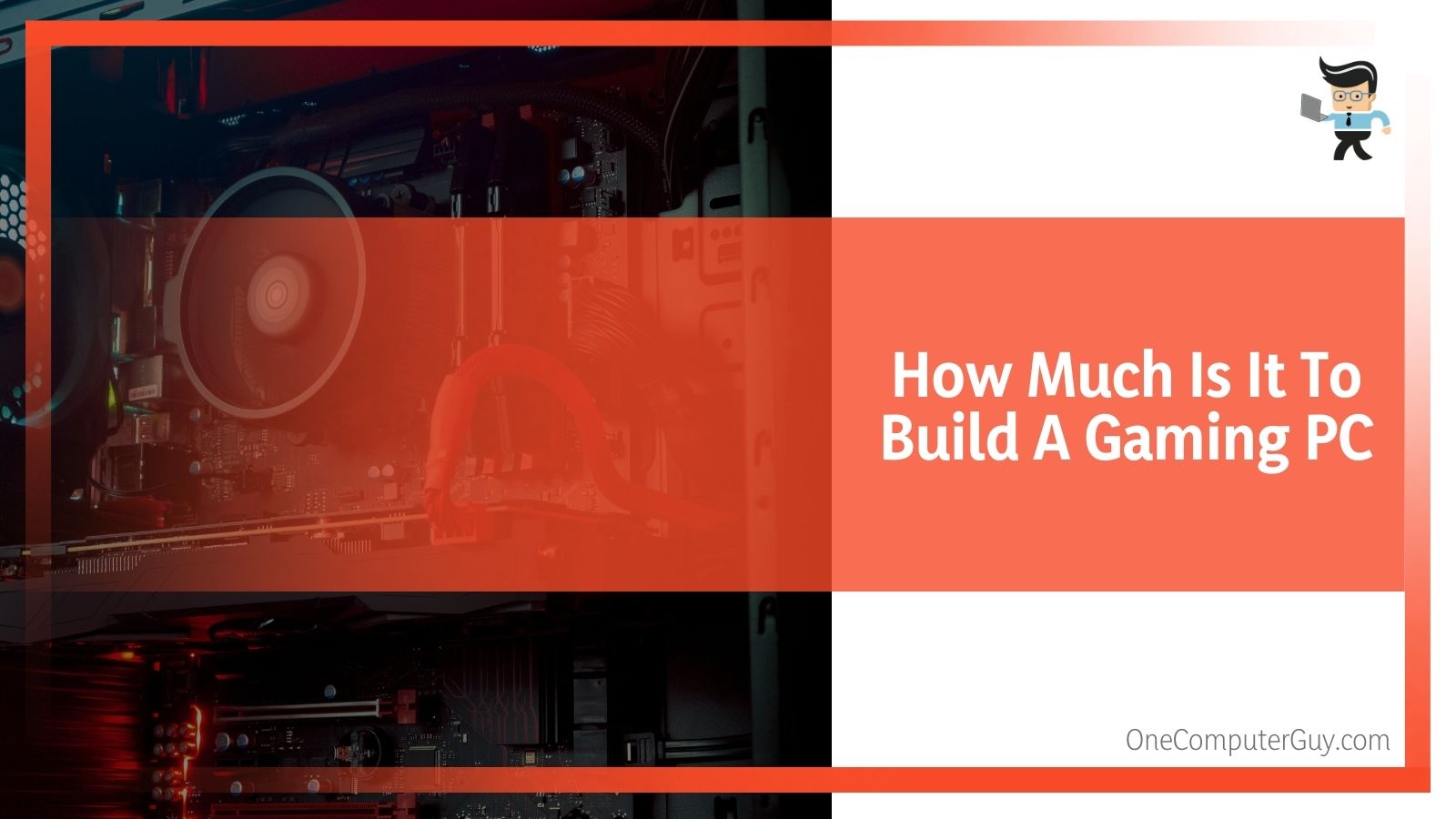 Instead, you will want to focus most of your cash on a high-end processor that has good VRM and the ability to overclock. If you want to be competitive when you game, then you absolutely need to ensure that you can push your motherboard. You want to think about cooling here as well.
Instead, you will want to focus most of your cash on a high-end processor that has good VRM and the ability to overclock. If you want to be competitive when you game, then you absolutely need to ensure that you can push your motherboard. You want to think about cooling here as well.
-
Storage (Hard Drives and SSDs)
This is another area where people who build their own PCs will fall into a trap of buying the wrong thing at the wrong time. You don’t want to buy a conventional, mechanical hard drive.
Instead, you want to buy something like a high capacity SSD – 120 GB SSD, for example, could be a good place to start. If you can’t afford anything bigger, it isn’t the end of the world but if you can, you should soup up your machine here.
-
Graphics Card (GPU)
This is going to be a huge part of your total budget, and it should be if you are a serious gamer. If you are on a tighter budget, I’d expect to spend somewhere between $160-$180 for your graphics card.
If you are spending more on your computer, or you just want something that always looks great, I’d get one for more. A good deal of thumb is that your graphics card should make up almost half of the total budget of your gaming PC. This may seem like a lot, but it is really one of the key parts.
-
Power Supply
This is a piece of the gaming PC puzzle that many people don’t spend enough time on and they just get something random without thinking it through. You should absolutely do your research when picking a power supply.
The absolute lowest you should go is 450W, but I’d go much higher if you plan on upgrading or pushing your machine. Check for higher watt power supply, check the idea wattage of your other components, and always look for the 80+ power efficiency branding.
-
Your PC Case
The PC case or the chassis is one of the areas where you can save some money because it is only going to hold most of the components, it may not actually impact anything. You want to look for a case that has good airflow and is of good quality. However, you don’t need to spend much more than $70 on a case to get something good. If you are worried about the looks of your build, then maybe it will run you a bit more.
However, if you are on a budget, this absolutely shouldn’t be your first priority. You can always add RGB lights and other accessories later once you’ve build your PC using the best quality materials you can.
-
Monitor
Your monitor is another place you are going to want to splurge, especially if you have splurged in other places. You can have the most powerful pieces in the world but if you don’t have a monitor that can properly display them, you aren’t really going to be getting the most out of your computer.
Your monitor needs to communicate with the various parts of your gaming set up, from the CPU to the graphics card in order to give you the performance you need. You should expect to pay quite a bit for a really good gaming monitor.
-
Keyboard
Your keyboard is another aspect of your gaming computer that you may want to consider as you build setup. Why? Your keyboard may not seem that important, but if you don’t have a good keyboard in place, gaming can be quite difficult. To build a powerful computer and then be hampered by the keyboard is a waste of your time, effort, and money.
Be sure to save some money for a good gaming keyboard. You don’t necessarily have to buy the best (depending on the type of games that you play) but you should buy something that has the functionality that you need.
-
Speakers
Another thing that you may want to consider is whether or not you need speakers. For a gaming setup, this isn’t always going to be necessary (especially if you are going to use a headset) but it is something else to think about. Your best bet is to get a monitor with the speakers included so that you get everything you need in one shot.
 This will often mean that you aren’t getting the best speakers on the market, but they will be passable. However, if you are an audiophile and you want to produce or make music, you should consider getting speakers that are a little higher quality.
This will often mean that you aren’t getting the best speakers on the market, but they will be passable. However, if you are an audiophile and you want to produce or make music, you should consider getting speakers that are a little higher quality.
-
Mouse
Another great aspect of your gaming set up is a mouse that helps you with gaming. Your mouse will help you to be a better gamer, quickly helps you to shift through different profiles, and can even improve your skills. A gaming mouse isn’t necessarily expensive, but it is something you should invest in at some point.
-
Gaming Desk
Of course, you need somewhere to put your gaming PC, so you may want to include this in your calculations. While any table or desk will do, you might want to get something that is truly special. There are so many different types of gaming desks on the market today, you can get something that is sleek and simple or something that goes above and beyond.
Your gaming PC doesn’t have to break the bank. If you are building your own, you may even be able to get it cheaper, it all just depends on how patient you are and how long you are willing to wait for everything. Of course, you also want to think about shipping costs, maintenance, and more.
At the same time you purchase these different pieces, you want to think about keeping them clean, warranties, and everything that goes along with basic maintenance. You will also want to think about any software updates you will need to buy.
FAQs About Building A Gaming PC
There are some other common questions that people have about building a PC that may impact how much they are willing to spend on the different parts.
How Long Does It Take To Build A Gaming PC?
If you are going to build a gaming PC for the first time, it may take months of research and purchasing all of the separate parts. Once you have them all, it should take about 5 hours to make your own PC. With help from someone who has the experience, or as you build more, it will take you significantly less time. To shorten this time, you can prepare by watching videos or reading guides.
Is It Hard To Build A Gaming PC?
It isn’t all that difficult if you are willing to go slowly and look up some information. Follow the instructions that come with the pieces, ensure that you know what you are doing before you do it, and check with videos or guides if you aren’t sure what is going on.
If you are ever in doubt, you can start by checking the motherboard manual and the manual for the piece. These can help to clear up the confusion.
Do I Need To Buy Any Tools To Build A PC?
Most people won’t have to factor tools into their budgets, but you will need to have a screwdriver in certain cases. It is best to have a screwdriver that is small and another that is a little bit bigger.
However, it is increasingly common that there are thumbscrews instead of traditional screws. You should have a knife to open the packaging as well. Just remember to be careful.
Some people will suggest buying an anti-static mat or an anti-static wristband if you want to be safer. This will help to protect your components from static shock as you are working with them and installing them. While this type of damage doesn’t happen all that often, it is common enough that you need to be cautious.
Do I Have To Buy Windows?
You don’t have to buy Windows, but most people will want to. Windows is the best all-around compatibility and support for gaming. However, if you are a bigger fan of Linux, you can use it. Linux does have pretty good gaming options and they are always improving (which cannot be said for Windows.)
Do I Need To Buy A Disc Drive?
This will depend on what you want to use your computer for. If you need a disc drive, then yes. If you don’t really think you will use it, then no. Most people will only use a disk drive to install Windows, however, you can do it via a USB stick. You can also buy an external disc driver later on
Should I Buy Extra Case Fans?
If you are going to be overclocking when you game, you can never have too many fans. I’d suggest getting a case intake and exhaust fan. If you have both of those things, most people will be fine. However, you can invest in more or other cooling options if you are worried or if you live in a warmer climate.
Can I Buy My Pieces At Different Times?
If you are looking to purchase your pieces over a longer period of time, you absolutely can. You should look at what pieces go on sale when and budget that way. You can even start building your PC before you have all of the necessary parts. You can store your pieces as well, just be sure to keep them away from light, heat, and huge temperature fluctuations. When it doubt, an internal closet or even your basement is a good idea.
What Parts Do I Need For Building A PC?
To build your gaming PC, you will need (at least) the following:
● Case
● Motherboard
● CPU (with a Cooler)
● GPU
● RAM
● Power Supply
● HDD (or SSD)
Of course, your own opinions will take precedence over any list you will find on the internet. You want to think about your gaming set up and what you will need to be effective as you game.
 There are plenty of opportunities for expansion after your basic computer has been built, but some people like to go above and beyond as soon as they can. Really, it will just depend on your own personality.
There are plenty of opportunities for expansion after your basic computer has been built, but some people like to go above and beyond as soon as they can. Really, it will just depend on your own personality.
Some additional pieces that you might need but aren’t strictly necessary in most cases include:
● Disc Drive
● Extra Storage
● Sound Card
● Speakers
What Do I Need To Buy In Order To Overclock?
In order to overclock, you will need to have a compatible motherboard and a compatible CPU. You can use Intel “K” series CPUs, AMD CPUs, and an older AMD motherboard to overclock. You can use Ryzen and Intel-K CPUs as well, but they need certain chipsets. You should do quite a bit of research before buying your CPU and motherboard before you make a purchase if you need to overclock.
What Can I Buy Now And Replace Later?
In general, you can replace almost anything after you buy it, but you probably don’t want to replace much of anything. These pieces of tech are quite sensitive and the more you handle them, the more risk you pose. It can also be a hassle to replace certain things because of licensing.
Do I Need A Liquid Cooler?
While these are the recommended option for most gamers, you don’t necessarily need one. There are pretty many good air cooling options on the market that perform in similar ways. However, they are going to be much louder than your other options.
Still, liquid coolers will eventually require more maintenance than air coolers. If you are new to building your own gaming PC< you may want to start with an air cooler.
If you want to start building your own gaming PC, there are some things that you will need to save for and some things you an probably buy right away. Remember that your first venture won’t always go well, so you should save some money for any incidentals.








amazing