The question, “how long do liquid coolers last?” often perplexes PC enthusiasts, especially those embracing high-performance computing. Of course, meticulously maintained coolers can provide superior cooling for extended periods.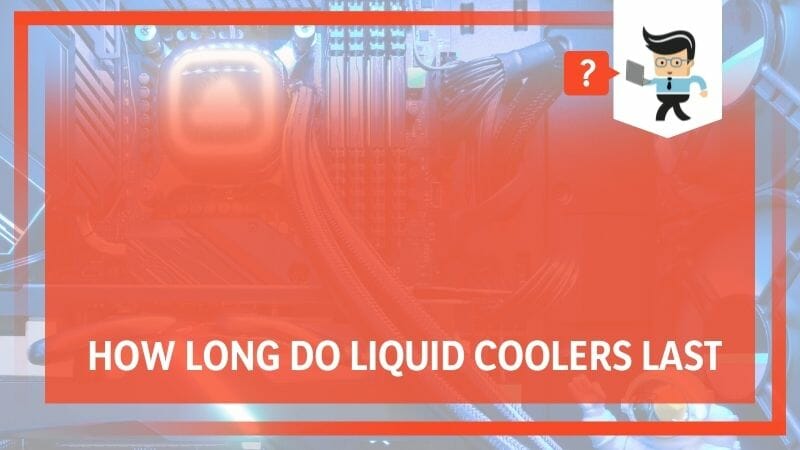 So, what average timeline should you expect from your liquid cooler? Find out more below.
So, what average timeline should you expect from your liquid cooler? Find out more below.
Contents
How Long Do Liquid Coolers Last?
Liquid coolers can last between 3 to 7 years. However, their lifespan can extend beyond a decade with careful maintenance and optimal operating conditions. This is particularly so for high-end models. However, the actual life span is also dictated by the usage, quality of manufacture, and regular coolant changes.
A liquid cooling system regulates the temperature of high-performance computer components. Thanks to their well-crafted structures, they can efficiently manage the temperature within your system. Typically, the liquid cooling setup has the parts below:
- Pump: It propels the coolant through the tubes, to the cooling block, then back to the radiator.
- Radiator: This is the heat exchange interface between the coolant and the surrounding air.
- Coolant: This liquid is designed to conduct heat away from the computer components and toward the radiator. You can shop for specific water cooling setups from AlphaCool.
- Cooling Block(Water Block): This component is in direct contact with the heat-generating parts of the computer. The coolant flows through the block, absorbing the heat from the components. The best examples are ek water blocks.
- Tubes: The tubes are flexible conduits that connect the system components, allowing the coolant to circulate.
The entire system optimizes the temperature for your gaming PC by absorbing heat from the CPU or GPU and transferring it to the coolant. The hot coolant is transferred to the cooling block and radiator and dissipated.
What Are the Typical Liquid Cooler Types?
Typical liquid cooler types include All-In-One (AIO) and custom loop coolers. AIO coolers are pre-assembled, easier to install, and require little maintenance. Customized loop coolers offer greater flexibility and performance, allowing customization of parts like pumps, radiators, and reservoirs, but they need more technical skills to install and maintain.
– All-In-One (AIO) Cooling Systems
All-In-One (AIO) systems come pre-assembled with all necessary parts in a single unit. AIO systems are plug-and-play, requiring minimal setup and maintenance. They perform better than most air coolers and are generally quieter.
The benefits of installing AIO are:
- Size Variants: AIO coolers come in different sizes, typically classified by the size of their radiator. Standard sizes include 120mm, 240mm, and 360mm. The size chosen should correspond to the system’s cooling requirements and the physical space available in the computer case.
- Compatibility: AIO coolers are generally compatible with most standard CPU sockets. They usually come with multiple brackets to fit different socket types. Some models may also be compatible with GPUs, though these are rare.
- Aesthetics: AIO systems have sleek, compact designs. Many models have RGB lighting and other aesthetic options, making them a popular choice for users concerned with the look of their build.
You can shop for them from popular brands such as Corsair. But for how long do Corsair liquid coolers last? A Corsair cooling system can last 5 to 10 years, given that you take good care of them and monitor their performance regularly. Therefore, AIO liquid cooling maintenance is critical.
So, how long does an all-in-one (AIO) cooler last? An AIO cooler can last 5 to 7 years, though lifespan can vary based on usage, maintenance, and product quality. Common points of failure are pumps and fans. Many manufacturers, such as DeepCool, offer warranties that cover a significant portion of the expected lifespan.
– Custom Loop Coolers
These coolers allow you to customize your cooling system based on your needs. Therefore, they inject a high degree of flexibility regarding component selection, aesthetics, and performance. Like AIOs, they are categorized as GPU or CPU coolers.
However, it is more complex and expensive than an AIO liquid cooler, and they offer superior cooling performance, particularly for high-performance PCs or overclocking scenarios.
Customized loop coolers can last at least 10 years, depending on the components’ quality, maintenance, and operating conditions.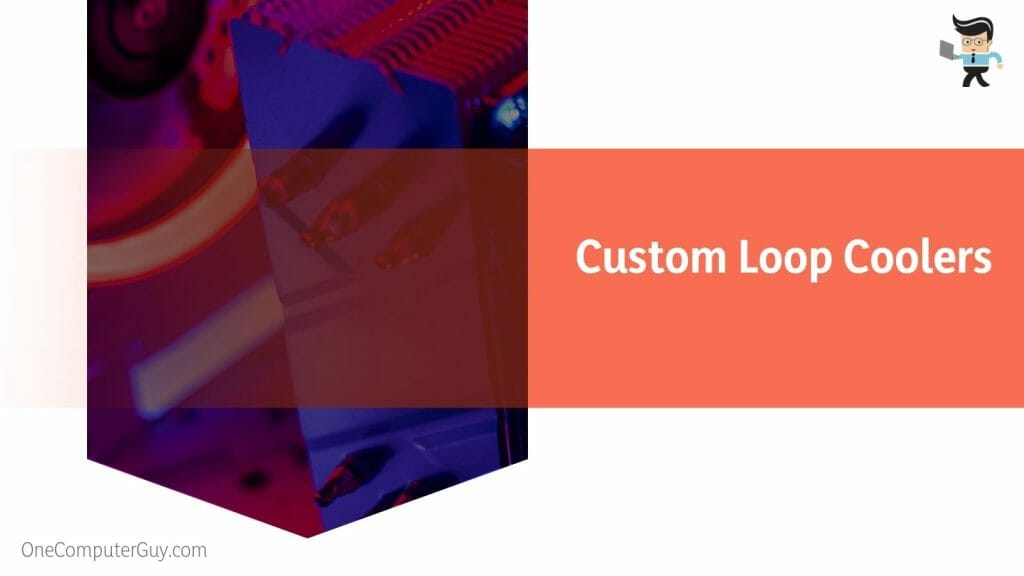
However, to use them for a long time without significant issues, you must perform careful maintenance and regular tweaks to the entire system. Also, you must have used quality parts.
Otherwise, custom solutions made from ordinary materials will last between one and three years before starting to have issues.
What Factors Determine the Lifespan of Liquid Coolers?
Factors like components’ quality, usage intensity, and maintenance frequency determine the lifespan of liquid coolers. The prolonged high-temperature operation, poor-quality coolants, and periodic maintenance can lead to early pump failure. Material corrosion, seal degradation, and air entrainment impact the lifespan of your PC cooler systems.
Below is a detailed explanation of factors influencing the lifespan of your liquid cooler.
– Quality of Components
The lifespan of liquid coolers significantly hinges on the components’ quality. High-grade materials and well-crafted parts have a longer lifespan than their cheaper counterparts.
High-quality tubing is essential to prevent leaks. Materials that resist corrosion ensure longevity, as they prevent the degradation of the cooler’s internal parts.
So, cheap pumps can fail early, causing the entire system to malfunction.
– Usage Intensity
When you subject your computer to intensive tasks for a long, it will generate heat. Too much heat from the system increases the AIO’s cooler activities. Typically, the CPU cooler works harder to keep the temperature optimal.
Continual high-intensity usage without proper breaks strains the cooling system, accelerating wear and tear. Similarly, overclocking the system can place additional stress on the cooler.
– Quality and Regularity of Maintenance
Regular cleaning of the radiator fins to remove dust build-up helps to maintain optimal heat dissipation. Moreover, monitoring and maintaining the quality of the coolant is essential.
Poor quality coolants can lead to corrosion or clogging of the system, causing premature failure. So, use high-quality coolant. One measure for CyberPowerPC liquid cooling maintenance is replacing the coolant at manufacturer-recommended intervals. This will extend the lifespan of the cooler.
– Component Corrosion
Cooler components are mostly made from aluminum and copper. These materials can rust when exposed to certain conditions or coolants. In high amounts, corrosion can clog the system, reducing its overall cooling efficiency.
In turn, this can lead to overheating and premature failure. You can avoid this by choosing a cooler made from corrosion-resistant materials or a well-designed anti-corrosion system.
– Seal Degradation
Seals or thermal paste degrade and crack with time leading to leakages and other serious issues. This reduces the cooling efficiency and, if not checked, will damage the computer components.
Seal degradation results from using non-recommended coolants and exposure to too much heat. It is essential to do regular inspections and replace worn-out seals.
What Are the Common Maintenance Practices on PC Coolers?
Standard maintenance practices for PC coolers include removing dust from the fan and radiator fins, regular coolant replacement, sealing potential leaks, or replacing the leaking components. You may also need to eliminate air bubbles within the system to allow efficient coolant flow.
– Regular Cleaning
Your primary aim is to remove dust or clocking materials from the fan blades, radiator fins, and tubing. Dust restricts airflow reducing the cooling efficiency.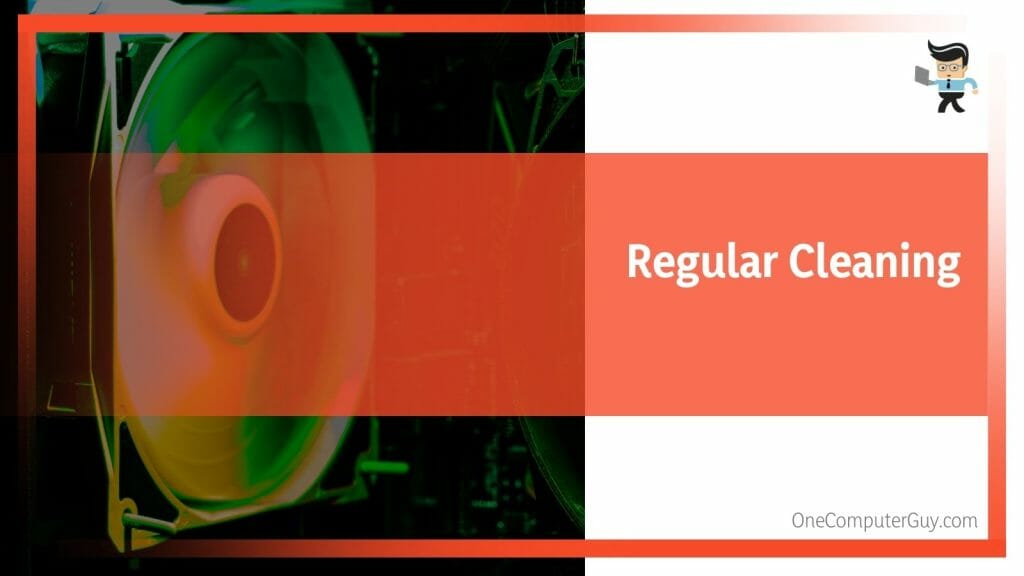
To clean the radiator fins and fan blades, use an air compressor to remove debris and dust. Use a soft brush to dislodge the particles gently for stubborn dust particles. Further, you can wipe the radiator fans with a soft microfiber cloth.
You can clean the water block separately by gently wiping the surfaces with a microfiber cloth dampened in isopropyl alcohol. Be careful not to interfere with the electrical components.
– Coolant Replacement
The coolant used in a liquid cooling system degrades or can be contaminated with time. To retain the efficiency of your cooler, replace it at the manufacturer-recommended intervals. Therefore, the question is not: Do you have to refill liquid cooling PC? Instead, it is when to refill.
Ensure the replacement coolant is compatible with the system’s components. For a custom water cooler, use the recommended type of water.
– Seal and Tubing Inspection
Regularly inspect the system for wear and tear because seals and tubes can degrade or crack over time, leading to leakage. Add sealant when you notice cracks. However, apparent wear and tear might require you to change liquid cooling system portion.
– Pump Maintenance
The pump is the heart of your liquid cooling systems. Thus, you need to maintain it at its best. Regularly check for signs of breakdown, such as unusual noises and decreased flow rates.
Some pumps have parts that need lubrication – ensure to lubricate them using the correct lubricant. This allows proper functioning.
– Air Bubble Elimination
Air bubbles in a water-cooling system can reduce its cooling efficiency and cause wear on the pump. Therefore, regularly checking the system for air and bleeding out detected air bubbles is essential.
If you suspect the system has an air bubble, run the pump and gently tilt or shake the system to dislodge the bubbles.
Conclusion
We have stated the average lifespan of a liquid cooling system, explained factors influencing the life span, and how to extend the cooler’s lifespan. Let’s summarize the topic:
- High-quality components ensure durability and long-term performance.
- Moderate usage intensity can reduce wear and tear, prolonging the cooler lifespan.
- Regular maintenance, including cleaning, seal inspections, and coolant replacement, keeps the system at peak performance.
- Choosing the right coolant can prevent corrosion, clogging, and other issues that can reduce lifespan.
Regardless of the factors influencing a cooler’s lifespan, one fact remains constant: a well-maintained and carefully used liquid cooler is an efficient, reliable, and effective solution for managing heat in high-performance PCs.
Ref:
- https://www.forbes.com/sites/stevemcdowell/2023/06/01/the-innovative-cooling-approach-behind-nvidias-5m-coolerchip-grant/?sh=3b7a9b5c157a
- https://www.forbes.com/sites/antonyleather/2014/01/29/make-your-pc-run-fourty-degrees-cooler-with-corsairs-hydro-h75-liquid-cooler/?sh=35b24cb3c810
- https://www.wikihow.com/Install-a-CPU-Cooler-in-an-AMD-Motherboard







