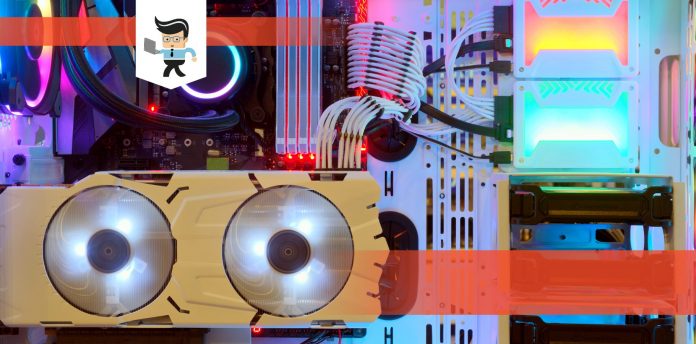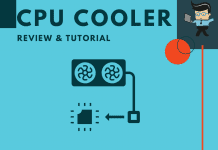There are plenty of people out there who are afraid to use AIO coolers because they are afraid that they won’t last, that they will leak, or that they just won’t work as well as promised.

That’s a shame because AIO coolers are really great pieces of tech that can help you keep your system cool, especially if you are a gamer or you overclock your system.
AIO coolers (or All-In-One coolers) are quite popular for many reasons, largely because once the bulk of the work is done (installing it), you won’t have to do much other than look over them to see if they are operating correctly.
Contents
How Long Do AIO Coolers Last?
As long as you take care of your AIO cooler, it will last a good 5 to 7 years. Some people will get more time out of their coolers and other people will get less time. Manufacturers tend to rate their pumps to last up to 70,000 hours, which is just around 8 years.

Do AIO Coolers Need Maintenance?
In order to get that lifespan out of your AIO cooler, you will need to do some maintenance. Customer water loops need a lot more maintenance than regular AIO coolers do: you will need to maintain everything.
With AIO coolers, you will need to ensure that the fans and the radiator are working properly and that they are free from dust, which tends to accumulate on them. This is one of the reasons why people love AIO coolers so much, you really don’t need to do all that much, and ensuring there isn’t dust on those parts takes just a few seconds and very little elbow grease to clean.
Do AIO Coolers Leak?
At some point, AIOs will all fail for one reason or another, but that doesn’t mean that it will leak. AIO coolers do not leak all that often, and your AIO is most likely going to fail because of an issue with the pump, not with leaking.
If leaking were a problem that happened often, you’d hear about it from more than a few people on the internet. Additionally, if there is a leak in your AIO cooler, you can report it to the manufacturer and the warranty should cover all of the damage.
Remember that AIO coolers have been designed so that nothing enters and nothing can come out. You cannot change the liquid inside the coolers, so ideally, nothing will be able to leak out either. This is why they are called “closed-loop” systems.
Corsair AIO Warranty
Corsair provides a warranty for all of its products, including AIO coolers, starting from the day of purchase from an authorized Corsair reseller. Each product will have its own warranty length that you can find in the user manual.
According to the website, their most popular products have the following warranties:
• Hydro Series products have a 5-year warranty
• Hydro X Series Core products (blocks, pumps, and radiators) have a limited 3-year warranty
• Hydro X Series Accessory products (coolant, tubing, and fittings) have a 2-year warranty
• ML Series products have a 5-year warranty
• Air Series products have a 2-year warranty
• All fan products have a 2-year warranty
Corsair’s warranty does not cover any hardware damage that comes from poorly installing the system, installing the system incorrectly, or any other issues related to installation or use of your custom water-cooling system.
If you disassemble your product and then try to put it back together, you will void your warranty as it is nearly impossible to do this by doing irreparable mechanical, electrical, or chemical damage.
AIO Cooling vs AIR For Gamers and Overclocking
If you are a gamer who overclocks on a regular basis, then you need to choose an AIO cooler. You will want to choose something that has a larger radiator because it will give you the best overall cooling performance.
How Reliable Are AIO Coolers?
AIO coolers are extremely reliable, far more reliable than customer water loops and air cooling. This is because custom water loops have many, many more places where they can fail and they require much more maintenance.
A custom water loop will require you to change the liquid on a fairly regular basis, maintain the reservoir, ensure that all of the fans are clean, and more. AIO coolers only require you to maintain the fans. They also have a much longer life than custom coolers.
What Do I Do If My AIO Cooler Leaks?
If your AIO cooler leaks, you are in a very rare situation, but that doesn’t mean that it is any less scary. You need to think about the safety of your hardware, first and foremost.
If your cooler leaks, you may be able to save your computer, depending on if you act quickly and how bad the leak is.
Whether you have a custom loop or an out of the box AIO, there are some steps you can take to keep your computer safe:
1. Start by completely turning your computer off as soon as you can: meaning as soon as you entice the leak. Don’t try to shut it down the normal way. Instead, either shut it off by pulling it out of the wall or by cutting the power to it in some way. Unplug it and leave it unplugged. The sooner you can do this, the more likely you will be able to save it.
2. Clean up all of the liquid that you see with a towel that doesn’t give off lint. Depending on how severe the problem is, you may need to remove components and try to dry them individually.
3. Check over every component for any residue that you may see or any damage that is visible to the eye. You may want to clean components with rubbing alcohol because the water can sometimes cause your computer to short circuit.
4. Keep everything out in the open and dry for at least 72 hours before you try to put everything back together and turn your computer on to see if anything was damaged.
5. Be sure to look over your equipment again and use another towel to remove any dust that has accumulated in the last three days.
When you put everything back in its place, be sure to use best practices and go slowly. Patience is really the key to recovering from an AIO leak. If you have suffered damage because of the leak, your warranty should cover the problems.
If you have a custom water loop, you may not be covered with a warranty. This is why custom loops aren’t suggested unless you really know what you are doing and you are willing to take the risks. Remember that custom loops require you to do a lot of maintenance.
Should I Get An AIO Cooler?
If you are on the fence about getting an AIO cooler, you definitely should. Do not be afraid to get one simply because you are afraid of leakage. The cooler performance is so much better, especially if you are going to overclock for gaming. Additionally, they look pretty cool on your gaming set-up as well.
They fit better into cases and air coolers have clearance issues that AIO coolers don’t typically have (but some can, so be sure to look at measurements). Some people prefer them because they don’t put weight on the motherboard and damage it, as they hang from the case.
Simply put, AIO coolers look great and perform better than any other type of cooling.
Overall, standard AIO systems are easy to install, easy to maintain, last a long time, and have a significant impact on the internal temperature of your system. They don’t leak all that often and if they do, your warranty should cover it. All in all, a win-win situation for most users.