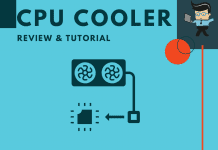The Intel Core i9-9900k is known as one of the fastest and best CPUs available – but what happens when you need a CPU cooler for i9 9900k?

If you are building a high-quality PC rig and you need impressive performance with the capability to overclock, you need a cooling system that will allow you to get there. Without cooling, you can damage some of the delicate technology.
In our guide, we will help to direct you toward the top choices for the best air cooler for i9 9900k.
In particular, we will be breaking down the following options:
| EVGA CLC 280mm | Dark Rock Pro 4 | Noctua NH-D15 |
Le Grand Macho RT | |
| Brand Name | EVGA | Be quiet! | Noctua | Thermalright |
| Item Weight | 2.6 pounds | 2.49 pounds | 4.88 pounds | 2.12 pounds |
| Product Dimensions | 7 x 14 x 7.7 inches | 5.35 x 5.74 x 64.09 inches | 10.63 x 9.37 x 7.56 inches | 5.98 x 5.79 x 6.26 inches |
| Item Dimensions L x W x H | 7 x 14 x 7.7 inches | 5.35 x 5.74 x 64.09 inches | 5.91 x 6.34 x 6.50 inches | 5.98 x 5.79 x 6.26 inches |
| Computer Memory Type | NA | PC1066 | NA | NA |
Please note that this isn’t going to be an exhaustive list. Instead, it is just a few of the options that most people prefer.
Contents
What Is The Best CPU Cooler for an i9 9900k?
Before we start, you need to know that everyone has different needs and requirements. Some people will opt for liquid coolers or a combination of the two. Even so, we think you can’t really go wrong with air cooling.
Even so, let’s break down some of our favorites:
1. EVGA CLC 280mm All-In-One RGB LED CPU Liquid Cooler
The EVGA CLC 280 offers a fan that is an extremely high-speed cooling system, producing the ultimate cooling for your needs. You should note that some of the technology is a bit outdated, but it will still fit your needs for the i9 9900k.
There are few companies out there that people trust with cooling as much as they do EVGA (the other being Noctua, which will get to in a bit). It has always provided gamers with high-quality cooling fans and liquid coolers, but this one may supersede all of them. This is truly their best work.
-
Appearance
At first glance, this fan can actually be a bit ugly due to the indents on the side of the cooler. Once you realize that they have a purpose (to help eliminate noise and friction), you won’t mind them as much. They also act as mini heat sinks to help with airflow, something most gamers will appreciate. The CPU mating surface comes neatly applied with thermal paste (it is pretty uniform and doesn’t look sloppy).
All of the brackets are made out of similar material, so there is a minimalist, cohesive look. Still, it isn’t a beauty of a fan. The EVGA flow control software monitors and adjust the fans, but you can use your own set slops if you want.
-
Hardware
This liquid cooler is a classic piece of tech in that it connects to the motherboard using a 9-pin USB 2.0 header cable. It also has a USB interface that comes out of the head with an additional two PWM fan headers. The third connector helps to connect everything to the motherboard.
-
Installation
Installation of the EVGA CLC 280mm isn’t all that difficult. Out of the box, you will get a factory-installed bracket, a legacy AMD rectangular-pattern bracket, a USB controller cable, screws and washers for radiator installation, a set of standoffs for Intel’s LGA 2011/2011-v3/2066, a set of standoffs to match theLGA 115x/1366 support plate (which is also included), and a set of thumb nuts to help secure the head unit to the standoffs. Everything is of high quality and ready for installation.
-
Overall
The EVGA CLC 280 mm is fairly good cooler for those who aren’t looking for something to put into a showpiece, but rather something that looks great and performs as needed.
-
Pros
Has excellent cooling scores across the board, offers great voltage regulator cooling, PWM fans can be controlled using an onboard controller or the motherboard; isn’t too ostentatious
-
Cons
Can be a bit on the noisy side when you are overclocking; is a bit pricier than some of the other options on the list.
2. be quiet! Dark Rock Pro 4, BK022, 250W TDP, CPU Cooler
This is a fan that is absolutely gorgeous while still working well, being easy to install, and staying quiet. Just know that you will pay for all of that.
The be quiet! Lives up to its name, as it is a quiet piece of machinery that collectors have been keeping to themselves for some time now. It is a sleek, gorgeous fan with an impressive performance to back up its somewhat hefty price tag.
-
Appearance
Dark, mysterious, quiet, and cutting edge are all the buzz words used in the marketing for this fan, and it lives up to it, even if it is a little minimalist. The more you look at this fan, the more beautiful you will find it. It doesn’t have lights or the bells and whistles that some fans have, but the design and little touches are what make it gorgeous.
-
Hardware
This is a cooler that works extremely well to do the job that it is asked to do. It isn’t going to break any sort of records or be named the best cooler on the planet, but it is an effective cooler for i9 9900k. It also is quiet, which some of the other fans cannot say. It has some of the lowest decibel ratings on the list.
-
Installation
Installing this cooler is extremely easy, even for those who haven’t done it before. You don’t get a lot of work to do because much of the be quiet! Is set up for you already. You will get a syringe of thermal paste, a mounting bracket, a 2-way PWM splitter for the included 120mm and 135mm cooling fans, an extra set of fan brackets, and an easy to use magnetic screwdriver so you don’t mess up any of the coatings that are a bit easy to scratch.
Additionally, you‘ll get a pair of Silent Wings PWM fans, a 120mm for the front push position, and a 135mm center-mounted fan. Each fan goes near the rubberized vertical mount to help reduce sounds even further.
-
Pros
Extremely quiet when it is running; sleek and beautiful design that doesn’t have lights; good cooling mechanisms; easy to install and maintain with regular cleanings.
-
Cons
There aren’t any RGB lighting options; is a bit costlier than some of the other options on the list; the coatings scratch easily, so be careful when installing
3. Noctua NH-D15, Premium CPU Cooler
For years, those who have been looking for a high-end CPU cooler knew to go right to Noctua for optimal results. There is something about this brand that just makes it better than many others.
This is an Austrian company that has cooling solutions that have been industry-leading for a long time. You will pay more for this one, and there aren’t sales very often, but it is a tough piece of equipment that you will enjoy using.
-
Overall
This is a fan that brings top-notch performance, high-quality materials, extreme quiet, and bundles that help to justify the price. The only real problem with this fan is that the brown color isn’t all that attractive. The good news is that you can buy this exact fan in black as well, but people probably won’t be able to tell what it is. With that distinctive brown color, you were able to show off your fan without having to point it out.
With this CPU cooler for i9 9900k, you get six copper heat pipes, a dual-tower design with 150mm-wide aluminum fin-stacks, and a pair of brown NF-A15 PWM fans that are still some of the best in the industry. You’ll also get some of Noctua’s NT-H1 thermal compound, which is even better than anything you can regularly buy. Additionally, it all has a six-year warranty.
Another thing Noctua does well is that they provide you with all of the materials you will need to do this job yourself. If you are a beginner and haven’t installed a fan before, you will have some great video guides for installation on AMD AM4, Intel LGA115x and Intel LGA2066.
-
What’s wrong?
The biggest problem with the NH-D15 is that it is a huge beast of a fan. It has some of the largest overall dimensions on the list, coming in at 165mm (H) x 150mm (W) x 161mm. It is also pretty heavy, coming in at 1.3kg with both fans attached. Some people will also find that the mounting equipment is all required for the latest Intel and AMD sockets, so you want to make sure that you have space. You should have space with most motherboards, but you certainly won’t have a ton of wiggle room.
Another issue is that the RAM compatibility is a little difficult to work around as well. Noctua says that you need 64mm of clearance thanks to the lower fins, but this is based on the single-fan mode. If you add the second, it is reduced to 32mm.
-
Quality
Once again, this is a high-quality fan with amazing design. The fan is sturdy, the anti-vibration pads do what they need to do, the fan clips feel trusty, and the fin arrays are designed perfectly. The mounting parts are even high quality. The coatings fit onto the various parts perfectly and you won’t really see scratches.
Overall, the design is modern and trendy. There isn’t anything gaudy or showy here.
-
Pros
High-end cooling performance; no need for weighty software; easy installation; good quality build; six-year warranty
-
Cons
These are hefty pieces of machinery; the numbers are printed into the pieces, so you may see them
4. Le Grand Macho RT (with Fan TY-147B)
The Le Grand Macho RT is a passive cooling option that is much improved for this company, even though there aren’t as many reviews to scour because people have been soured by the company before. This design is quite nice, however, and it makes for a good CPU cooler for i9 9900k.
-
Overall
Performance wise, this is a CPU cooler that can handle almost anything you throw at it, from general usage to suicide overclocking. You do need to make sure that your fan is clean and working because the TDP is pretty high. The cooler has seven heat pipes in the design at 6mm each. The fins are 0.4mm thick with a 3.1mm gap between them. There are an astonishing 35 fins all together.
It comes with a Thermalright TY-147B fan, which is necessary to keep it cool. This fan is 140mm wide, 152mm tall, and 26.5mm in thickness. The speed can range from 300 to 1300 RPM.
-
Appearance
As far as the design goes, this is where they have made most of the improvements. There are more fins in the stack than with older models. It also has a larger base that can even take on LGA2011 CPUs. There’s an additional heat pipe as well. It looks great as well, don’t let the promotional images fool you. It is a stunning option in person, even if it reads a bit dull online. Some of these design additions do take up some of the room, but you will have to choose whether you need more room.
-
What’s Wrong?
There are a few things to consider here, including the fact that this is a bigger CPU cooler, limiting your space for other options. There really isn’t much else wrong with it, as they’ve thought through and made concessions and alterations so that everything is great. For many, the main problem will be the price.
-
Quality
Overall, the quality is great, especially for this brand. Everything is well made and will be able to handle any heat you throw at it with relative ease. Those who have had it for a long time say they do not notice any degradation in performance.
-
Pros
A vast improvement over the other models; comes with a TY-147 fan to cool it actively; easy installation; great manual; barely any noise
-
Cons
You need to have a fan installed to keep it cool because of TDP; it is also a heavier CPU cooler
How To Buy The Best Cooler For i9 9900k
Buying a CPU cooler for i9 9900k isn’t a difficult purchase to make since most things are laid out for you already, but new builders will still find it to be a little intimidating. What cooler you choose from this list or from another list will have a direct impact on your PC experience, particularly if you are building a gaming computer or a show computer. Not only because the cooler helps to keep everything running, but because the cooling system is a direct contribution to the sounds that your computer makes.
If you don’t want a loud rig, you need to pay attention to your fans. You will need to buy a CPU that can handle the thermal output of your CPU above all, but the sound is absolutely something that you need to consider.
Of course, there are other things to consider as well: how much installation do you really want to do? Some of these fans come with more assembly than others.
What is too much for you?
If you already have an idea about what you need out of your fan, then the reviews above should help you to determine where you should look for your fan. Even if one of the models above isn’t exactly what you need, you can still look at the same brands. If this is your first time buying a cooler and you aren’t sure where to put your money?
You want to ask yourself the following questions:
- Does the sound matter?
- Do I want a sleek look or RGB lights?
- How often do I plan on overclocking (or do I at all)?
CPU coolers come in different sizes and shapes. Some are sleeker and smaller whereas others are bigger and sturdier. Some use air, others use liquid. When you think about liquid, you can pick between all-in-one (AIO), open loop cooling, or closed-loop coolers. Each one has its benefits and detractions. Some cost more, some are bigger, and some work better than others.
Air coolers tend to be the most popular option among people who are building their own computers because they come in many different shapes and sizes. They also tend to be a bit cheaper than some of the other models on the market. In general, they are easier to keep going as well because you don’t really have to worry about the liquid that will decimate your computer if it leaks.
AIO or closed-loop coolers are usually the quieter fans that don’t require custom tubing or anything special. They tend to be more “high tech” than some of the other cooling systems, but they aren’t always strictly necessary. This type of cooler is also resistant to leaks and easier to install. However, they can be obtrusive when you are building, especially if you do not have a lot of room to work with. Additionally, they sometimes require more upkeep.
CPU Cooler FAQs
-
Do I Need To Have A CPU Cooler?
Yes – especially if you are going to be gaming. A CPU cooler will not only keep the internal temperatures of your computer down, it will help to lengthen the lives of the different components in your computer.
-
Do I Need To Clean My Cooler?
Yes, just like every other part of your computer, your cooler will need to be cleaned and dusted at some point. While this doesn’t need to happen all the time, you should keep the fins of your fans clear from dust. Too much dust can actually send it back into the machine and can impede performance.
You may also need to clean and reapply thermal paste over time, especially if you notice that your cooler isn’t working as well as it once did.
-
Are Coolers Difficult To Install?
Most coolers are fairly straightforward to install. You may need to consult with the user manual or even look at some videos online to install it properly. Be careful and gentle as you install, because there are small parts that you will need to adjust.
-
What Should I Pay Attention To When Buying A CPU Cooler?
There are a few different things you will want to pay attention to, including the socket size, the size of the openings, the compatible motherboards, and any specialty airflow that you need.
-
Are All Coolers Loud?
Most coolers will emit at least some sound when they are in operation, and they tend to get louder the more they have to work. However, you should not be able to hear the cooler over music or your games unless it is right next to your ears. Some coolers are quieter than others.
Conclusion: What Is The Best CPU Cooler For i9 9900k?
If you are going to use the i9 9900k in your build, which is a great choice, you will also need to find a cooler that can keep up with everything that you need to do.
You don’t want to get some sort of cooler that won’t allow you to overclock and really make the most out of the power. You want to get something that is truly amazing. Of the options listed above, we call the be quiet! Dark Rock Pro 4 the best CPU cooler.