Making the choice between a 2K vs 4K display is one that many gamers, graphic designers, video editors and even casual viewers will have to make. This display discussion applies to computer monitors as well as televisions.
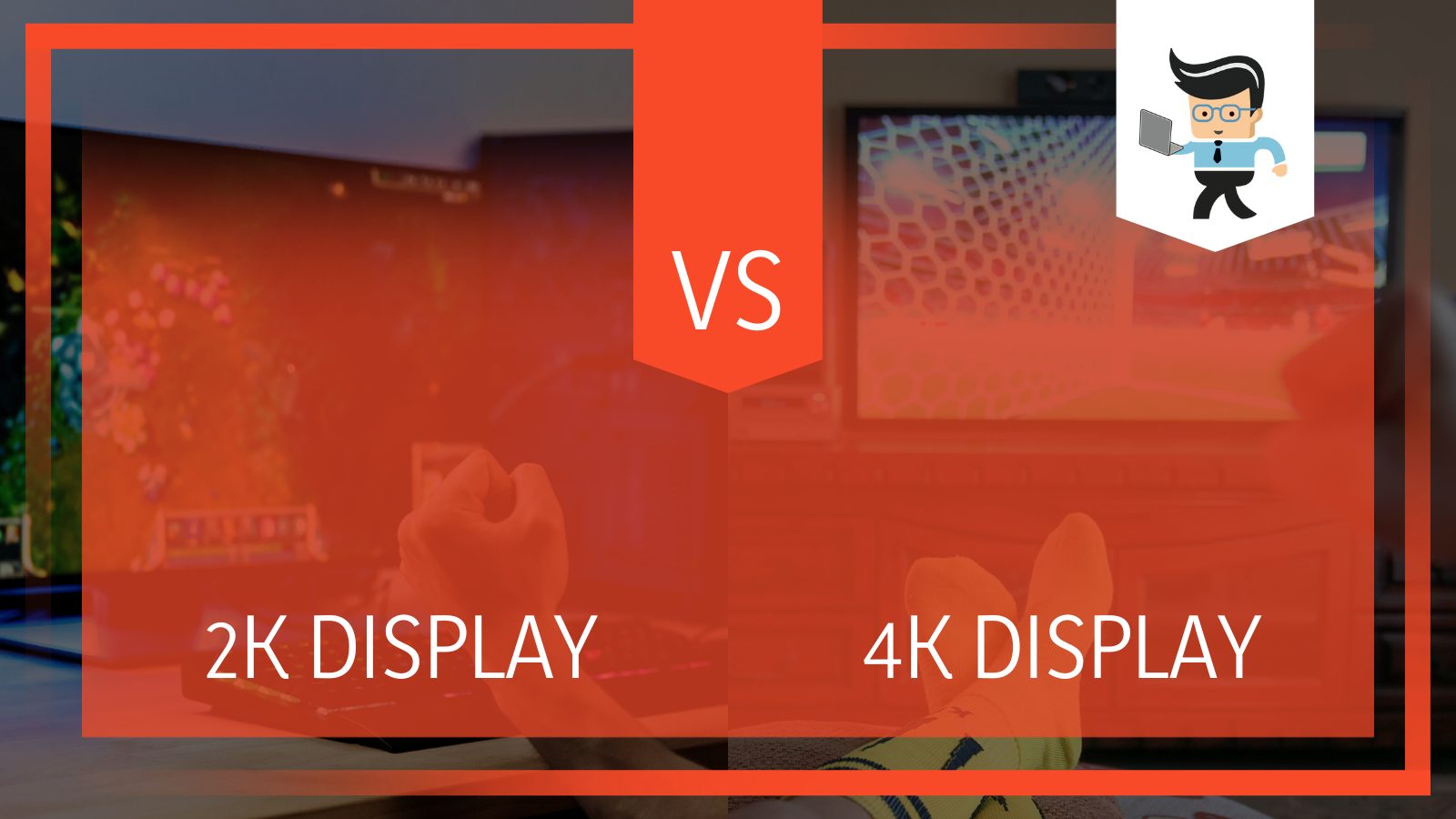 While TVs are easier to choose from as the higher the budget and bigger the size, the better the resolution; PC monitors aren’t the same. That’s why our experts will be telling you all about 2K and 4K resolution while providing you with recommendations on the ideal one for your task.
While TVs are easier to choose from as the higher the budget and bigger the size, the better the resolution; PC monitors aren’t the same. That’s why our experts will be telling you all about 2K and 4K resolution while providing you with recommendations on the ideal one for your task.
Contents
Comparison
Here’s a quick comparison detailing the differences between 2K and 4K resolution:
| Features | 4K Monitors | 2K Monitors |
| Resolution | 3840 x 2160 (4K UHD)
4096 x 2160 (DCI 4K) |
2048 x 1080 (Native resolution DCI 2K)
1998 x 1080 (Flat cropped DCI 2K) 2048 x 858 (CinemaScope cropped 2K) 2560 x 1440 (Monitor Standard)
|
| Content Fit | It’s not very user-friendly as content tends to be displayed in small letters. However, thanks to the small display, you can easily fit more content on the screen and open up more tabs. | Letters feature the standard size, allowing for excellent readability. You’ll enjoy more accessibility on 2K monitors than content fitting. |
| Menu Bar Size | Most menu bars are 20 percent smaller than normal on 4K screens | Menus bar sizes are standard on 2K displays |
| Browsing Visuals | You’ll be able to keep 75 percent of your monitor’s total space when you open a 1920 x 1080 browser. | You’ll have only 25 percent of your monitor’s space left when you open a 1920 x 1080 browser. |
| Gaming Experience | Provides excellent picture quality. However, you may not get the best refresh rate. | While the visuals are great, they aren’t on par with what you get on 4K screens. If you have a bigger screen, such as a 32-inch display, the image may even fade out. However, the refresh rate is excellent as most graphics cards are compatible with 2K resolution, allowing you to enjoy smoother gameplay. |
| Product Options | While many brands are consistently producing 4K computer monitors, there aren’t as many as those making 2K displays. | There are many different brands and options available, such as BenQ, ASUS, Dell, and more. |
| Compatibility | Besides high-end graphics cards that are quite expensive, many of the commercially available GPUs fail to work well with 4K monitors. | 2K monitors tend to work well with most graphics cards, whether high-end or budget GPUs. |
| Content | Supported by many websites and content, including Netflix, YouTube, etc. | Has limited support, for instance, Netflix doesn’t provide content in 2K |
| Expense | 4K monitors are quite expensive | They are ideal for those on a budget who’d like richer colors and images |
What Is the Difference Between 4K and 2K?
The main difference between 4K and 2K is that 4K often features a resolution of 3840 x 2160 while 2K often comes in a 2560 x 1440 resolution. Also, utilizing a 4K display often requires you to purchase expensive equipment while 2K can be viewed on basic GPUs and CPUs.
What Is 2K Resolution Best For?
2K resolution is best for those who want content or display devices that have a horizontal resolution with an average of 2,000 pixels. While the official resolution for 2K as described by the Digital Cinema Initiatives (DCI) is 2048 x 1080, there are other resolutions that can be categorized as 2K, including:
- Native resolution DCI 2K – 2048 x 1080
- Flat cropped DCI 2K – 1998 x 1080
- CinemaScope cropped 2K – 2048 x 858
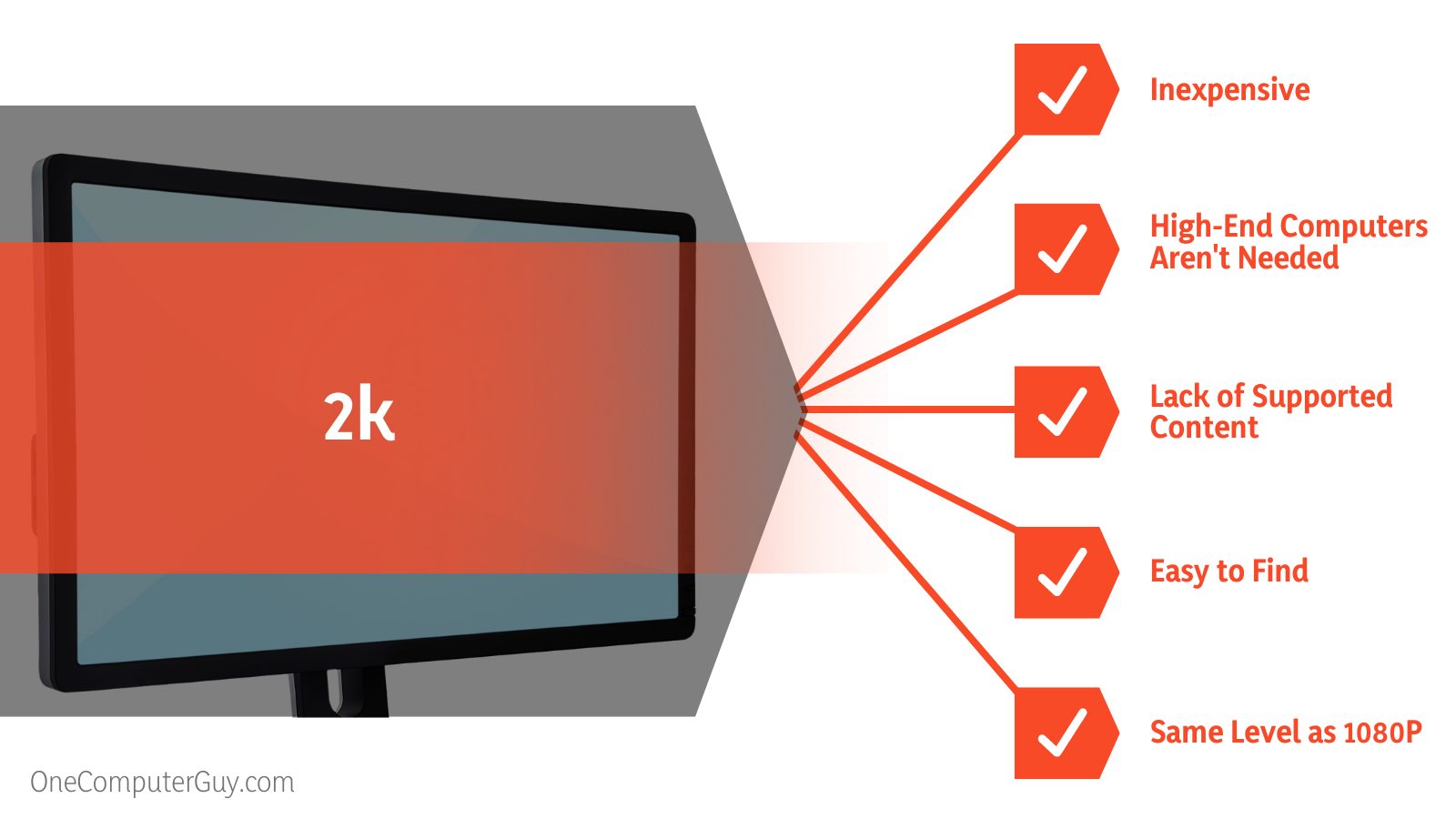 However, in the world of PC monitors, 2K displays have a 2560 x 1440 resolution, which is why it’s called 1440P. While this resolution isn’t the official resolution categorized by the DCI, it’s the standard for most 2K monitors.
However, in the world of PC monitors, 2K displays have a 2560 x 1440 resolution, which is why it’s called 1440P. While this resolution isn’t the official resolution categorized by the DCI, it’s the standard for most 2K monitors.
In terms of popularity, the 2K resolution is on the same level as 1080P. The reason is that 1080P was the best resolution around for a long time and many people were and still are content with the color and image quality it offers.
For this reason, while 2K resolution monitors look better and provide better colors than 1080P, they still remain on the same level as the latter in terms of popularity. Also, since users will need to upgrade their PCs to handle the extra load that comes with the higher resolution, many people choose to stick with 1080P and move to a higher resolution like 4K when they want to upgrade their PC. These two factors have caused many users to stick with 1080P monitors instead of migrating to a 2K display.
– The Pros of a 2K Display
While 2K may not be a very popular display resolution, it doesn’t mean that people aren’t using it.
Here are some of the advantages to getting a 2K display:
-
It’s Inexpensive and Easy to Find
As we mentioned above, 2K resolution displays and 1080P displays are on the same level in terms of popularity. Also, since monitors with this resolution have been around for a while, many manufacturers have been able to mass-produce them, making them inexpensive and easy to find. You won’t have any difficulty when it comes to brands or models to choose from.
-
Software Optimization
The 1440P isn’t just popular among hardware manufacturers, but it’s also well-known among software developers as well. Many game developers have1440P as the display standard for their games. And to make things better, you don’t have to worry about black portions and stretched images on your computer screen as the game often takes a 4:3 resolution on ultra-wide monitors.
-
High-End Computers Aren’t Needed
It doesn’t matter whether you have the best RAM, CPU or GPU, if your monitor can’t render the output it’s getting from your PC, then you’re bound to be left frustrated. With that being said, 2K resolution displays are flexible as many different GPUs in today’s world can drive them properly. Also, you can pair them with a wide range of PC builds, which means that you may not need to upgrade your PC to use them properly.
– Cons of a 2K Display
There’s a lack of supported content for this display resolution. While there are many games and YouTube content that support the 1440P resolution, there isn’t enough content on any other platform supporting 2K displays. You’ll have to choose a lower resolution like 1080P to enjoy the content on most platforms.
– Budget
From budget constraints to the monitor size and the kind of task you want to perform, there are multiple factors to consider when choosing a display. Generally, we recommend that if you’re on a budget and won’t go beyond a 27-inch display, then it’s ideal that you chose a 2K display.
A 4K display won’t provide you with the best gaming experience except if you have an extremely high budget. If you’re on a budget and you want at least 60fps on your games, then choosing a 2K screen is your best bet. To get 60fps on a 4K monitor requires you to spend more as you’ll need to get a high-end graphics card.
On the other hand, achieving 2K 60fps is quite easy and cheaper. If you feel like a 2K display won’t provide you with much of an upgrade, you can simply use a 1080P monitor and still enjoy better frame rates. However, if the visuals of your game come before the speed and fps, then getting a 4K monitor may be the best course of action.
What Is 4K Resolution Best For?
4K resolution is best for those who want content or displays with a horizontal resolution of about 4,000 pixels. It’s important to note that this resolution can differ depending on the type of media you’re watching; however, it’s still categorized as 4K.
The two types of 4K media are:
- Movie projection industry with a resolution of 4096 x 2160, otherwise known as DCI 4K
- Television and consumer media with a resolution of 3840 x 2160, also known as 4K UHD
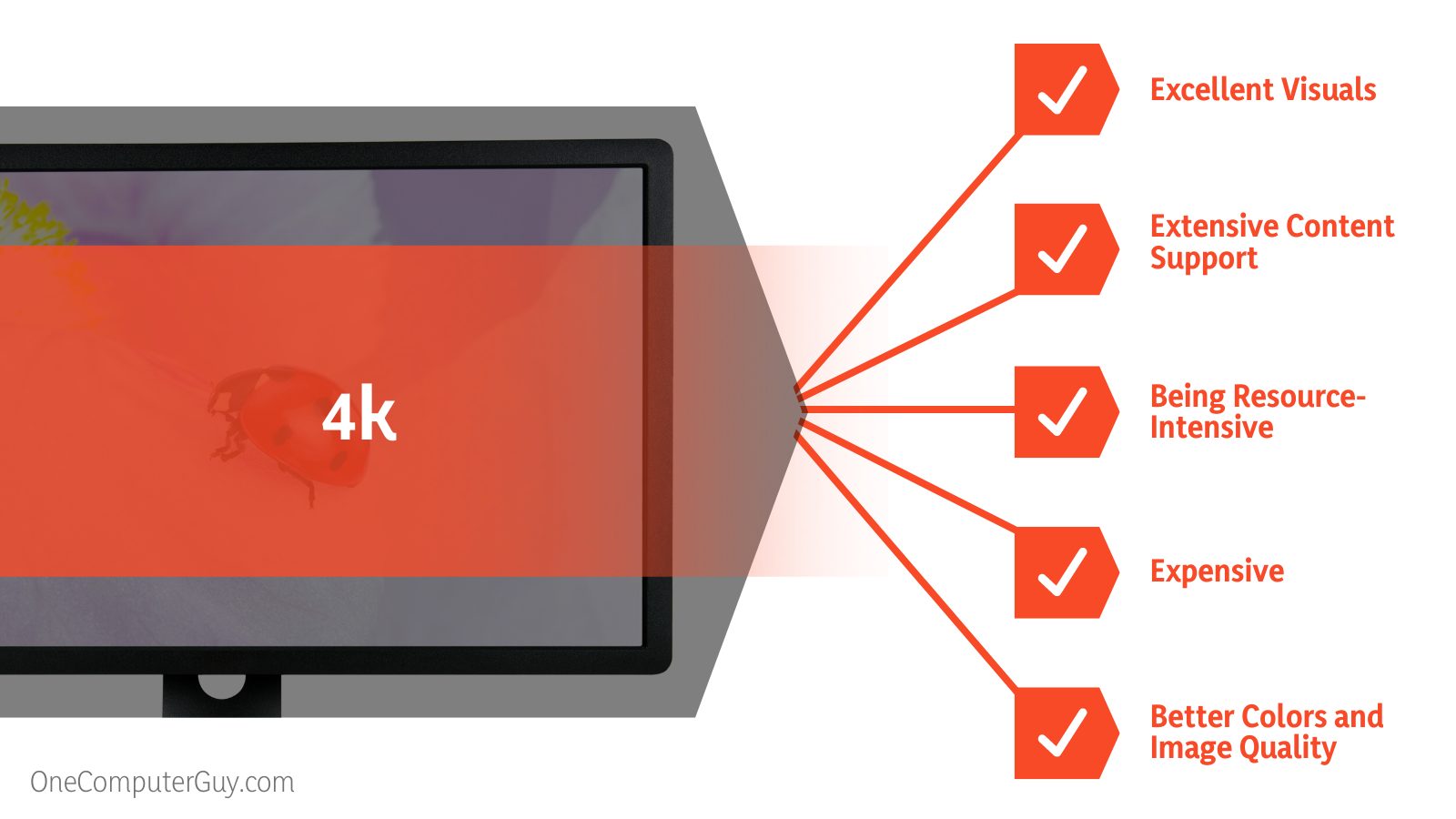 While 4K TVs are everywhere because of their sizes, 4K computer monitors aren’t as popular because many manufacturers think that they are offering visual overkill, especially if you’ll be viewing them up close. However, they are slowly gaining ground as more cinephiles and gamers are starting to show interest in 4K displays.
While 4K TVs are everywhere because of their sizes, 4K computer monitors aren’t as popular because many manufacturers think that they are offering visual overkill, especially if you’ll be viewing them up close. However, they are slowly gaining ground as more cinephiles and gamers are starting to show interest in 4K displays.
– The Pros of a 4K Display
The advantages of a 4K monitor include:
-
Excellent Visuals
The fact that 4K displays come with more pixels than 2K displays alone is a significant advantage. More pixels mean that 4K displays get to produce better colors and image quality when compared to their 2K counterparts.
The difference between both displays is so significant that if you get used to a 4K monitor and you try to go back to a 2K or 1080P display, the image from the latter monitors will look pixelated or distorted. Thanks to the excellent visual acuity provided by 4K monitors, they are ideal for a wide range of industries, including cinematography, video editing, image editing, gaming and more.
-
Extensive Content Support
As we noted earlier, many creators and gamers tend to take a significant jump from 1080P to 4K instead of first trying the 1440P resolution that lies in between both. The reason is that 4K is the most popular superior resolution right now. While there are monitors that provide pixels in 8K, they’re not close to being as popular as 4K monitors because they’re extremely expensive and most people consider them overkill.
Content and media sites such as YouTube, Netflix, Hulu and Disney Plus are also some of the reasons why 4K is more popular among superior resolutions. These media sites release content in 4K but don’t support higher resolution content. The gaming industry is also a part of why 4K has grown significantly as many game developers have taken advantage of 4K and HDR displays.
– Cons of a 4K Display
Using a 4K monitor comes with its own set of cons, including:
-
Being Resource-Intensive
Using a 4K display means that your computer will have to render four times the number of pixels while maintaining the same frequency. This increased load can cause a lot of strain on your PC, especially if you’re using older components. In other words, you’ll probably need a more powerful computer as well as a better power consumption unit to remove the chances of your power supply burning out after a short time of gaming.
Running the same game title you’ve been playing at 1080P 60FPS at 4K 60FPS will require a stronger GPU and better CPU performance, depending on the game you’re playing. Speaking of which, there aren’t many GPUs that are capable of handling 4K games at 60 frames per second. You’ll need to get a high-end GPU if that’s what you’re looking for.
-
4K Monitors Are Expensive
Besides the fact that you’ll be spending money on new computer components such as GPU and CPU, 4K monitors themselves are quite expensive. Also, while there may be many brands manufacturing 4K monitors, only the big brands offer excellent 4K monitors without sacrificing any specs. You’ll get the best image quality and color processing possible, but you’ll be getting them at an expensive price.
– Budget
If you intend to choose a bigger screen size or you have no budget constraints, then working with a 4K display is perfect.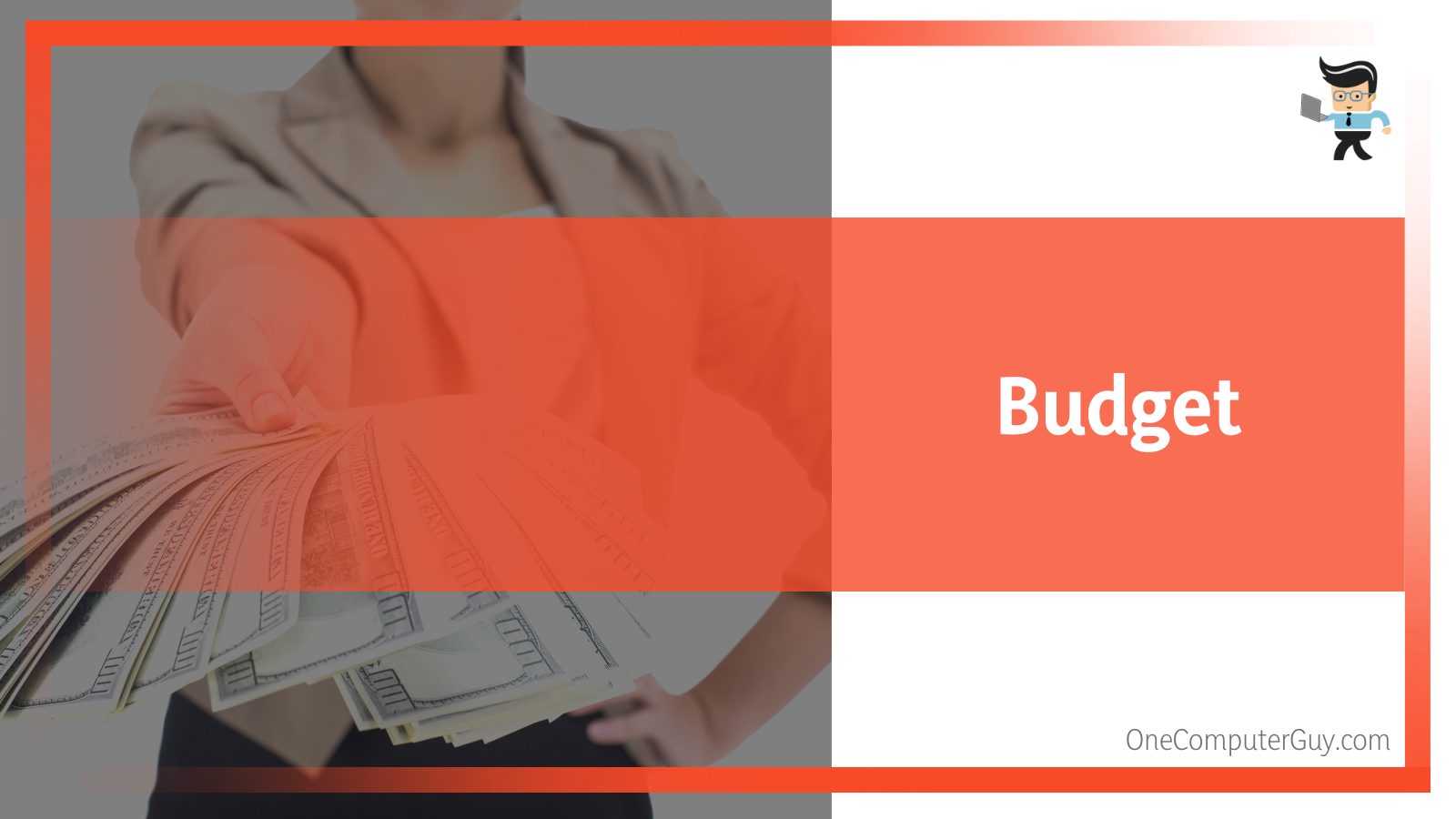
A typical 2K display has more readability than a 4K screen even though 4K displays are able to fit more content. Thanks to the small menu size and lettering of 4K displays, you’ll be able to open a tab with just 25 percent of your screen. If you’re a multitasker, this feature can come in handy as you’ll be able to open multiple tabs at once. However, if you don’t multitask and you want to read your content and menus without adjustments, then a 2K display would be best.
Many of today’s cameras use 4K as the standard resolution. Therefore, the monitor you choose should be one that can provide you with the details captured by your camera. It should also have excellent color and image reproduction so you’d be able to get brilliant results. For these reasons, a 4K monitor would be the ideal monitor for you.
Conclusion
As you can see, if your budget isn’t a problem and the type of task or content you want to view on your monitor allows it, a 4K display is the best option to work with. It provides excellent clarity, colors and images for all types of content, including movies and games.
On the other hand, if you don’t want to miss out much on performance while being on a tight budget, a 2K display is a good option. There are a wide variety of 2K monitors and brands to choose from so you’ll be able to find the right one for you.







