Choosing the best ideal display between a 24 vs 27 monitor can be a real hassle. Both monitor sizes have become the best-selling monitors in recent times, so you’re sure to get recommendations telling you to buy one or the other.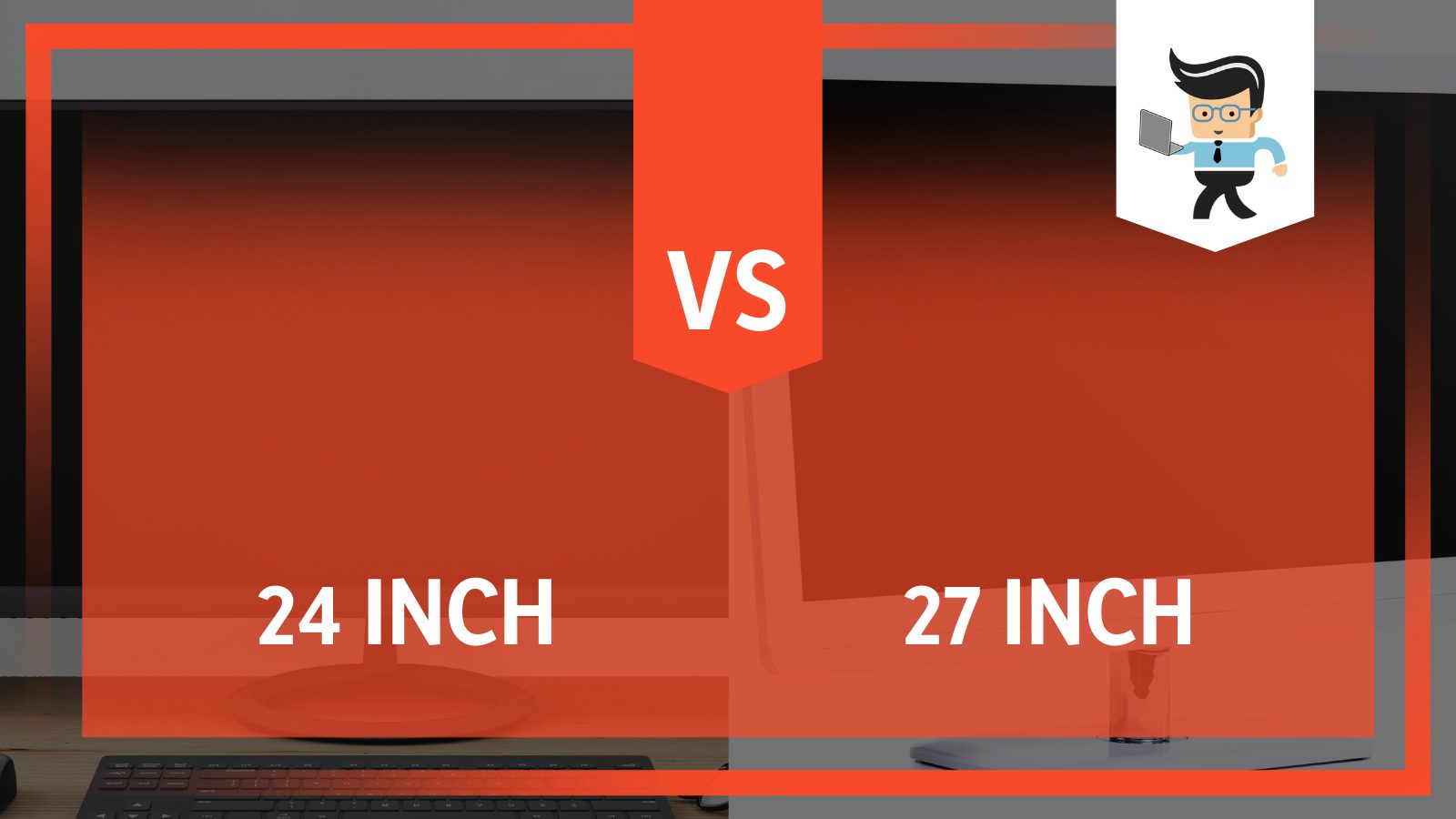
But how do you choose the right one?
Our tech experts will help you understand the differences between both monitors and the necessary factors to consider when buying a 24 or 27 inch monitor for gaming.
Contents
24 Inch Monitor
Most 24-inch monitors are designed with full HD resolutions. While there are 24-inch screens with 1440P and 4K resolutions, the most common screen resolution you’ll find in a 24-inch monitor is 1920 x 1080P.
These monitors feature a pixel pitch of 0.2/6mm and a brightness of about 250 nits.
The aspect ratio of a 24 inch monitor is 16:9, and many of them come with display enhancement features like On-Screen Display, screen optimization, screen adjustment, and even Plug and Play capabilities.
27 Inch Monitor
A typical 27 inch monitor is built with a QHD panel. The resolution on these monitors starts from 2560 x 1440P up to a higher resolution like 4K and 8K.
They come with ultra-wide viewing angles allowing gamers to enjoy consistent colors and images irrespective of the gamer’s position.
Just like their 24-inch counterparts, 27-inch monitors feature an aspect ratio of 16:9. Their pixel pitch is about 0.116mm, and they tend to have more built-in options than 24-inch monitors.
Some of the features you’ll find on a typical 27-inch monitor include a security lock slot, on-screen display, TCO-certified displays, built-in speakers with internal processing, vertical extension capabilities, and more.
| Features | 24 Inch Monitor | 27 Inch Monitor |
| Size | 60.96 centimeters | 68.58 centimeters |
| Field of View | High pixel density | Less high pixel density |
| Viewing Distance | 45 centimeters | 60-70 centimeters |
| Display Resolution | 1920×1080 pixels | 2560×1440 pixels |
| Installation | Easy to install | Not that easy to install |
The Difference Between 24 Inch Monitor vs 27 Inch Monitor
The main difference between 24 and 27 monitors is, 24″ monitor has an excellent field of view that is ideal for fast-paced FPS games while 27-inch monitors tend to offer sharper images.
– Monitor Size Comparison
The size of your screen is one of the most important factors to consider when making a purchase. Your computer monitor is a piece of equipment you’ll be using for a long time.
Therefore, choosing the perfect size for your gaming or casual needs is a task you want to handle carefully. You don’t want a display that’s larger than your desk or one that’ll occupy too much space.
Most people don’t know that the numbers associated with monitors aren’t their actual sizes. This means that the 24 or 27 inches that’s part of your monitor’s name isn’t its actual size. These numbers represent the size of the LCD panel built into the monitor.
The numbers that represent the overall size of your monitor are measured diagonally instead of vertically and horizontally. With this measurement method, you’ll be able to note the difference between 24 vs 27 monitor sizes.
A typical 24-inch monitor has a diagonal measurement of 60.96 centimeters while a 27-inch monitor measures about 68.58 centimeters.
– Field of View
While it may seem like the size difference between a 24-inch and 27-inch gaming monitor isn’t much, this difference affects their field of view.
Competitive gamers prefer 24-inch monitors because they offer an excellent field of view. You’ll be able to see your in-game elements easily, including elements like maps, enemies, etc.
Also, a smaller screen provides you with a higher pixel density, allowing you to enjoy excellent text clarity compared to what you get on larger screens with similar resolutions. A smaller display like a 24-inch screen is ideal for fast-paced FPS games, but not the best for RPG and adventure games.
– The Distance Needed to Easily Read Your Monitor
Like we noted above, both the 24-inch and 27-inch monitors have an aspect ratio of 16:9. However, their screen sizes affect how comfortable it is to read each monitor.
The screen size and aspect ratio of a 24-inch monitor provide an excellent workspace and a comfortable viewing distance of about 45 centimeters with about five centimeters on either side of the main productivity area for notifications, menus, and similar elements.
A 27-inch display has a bigger workspace so viewing the full screen comfortably at the same distance will be more challenging. You’ll need to be about 60 to 70 centimeters away from your monitor to get a comfortable view. While the viewing distance is shorter than what you’ll experience on a 32-inch display, it’s farther than what you’ll experience on a 24-inch monitor.
So essentially, you can sit closer to a 24-inch monitor to get the best view, but you need to sit further away from a 27-inch monitor to enjoy the best view.
– Display Resolution
If you play a lot of 1080P games, choosing a 24-inch monitor might be in your best interest. The pixels embedded in these monitors are vibrant and clear. And thanks to the small size of the display, you’ll enjoy clear texts and vivid images.
The images displayed on 27-inch monitors tend to be a little rough when compared to what you get on a 24-inch monitor of the same resolution. While this roughness isn’t obvious, you can detect it if you make a comparison with both monitors up close.
The larger the size of a monitor, the larger the difference in image quality. You’ll notice that 27-inch monitors tend to offer sharper images when compared to 32-inch monitors with the same resolution.
A 27-inch monitor is ideal for gamers who play 1440p or 4K games. However, pro-gamers use 24-inch displays as they allow you to enjoy a great field of view without putting too much strain on your GPU like a 4K or an 8K screen would.
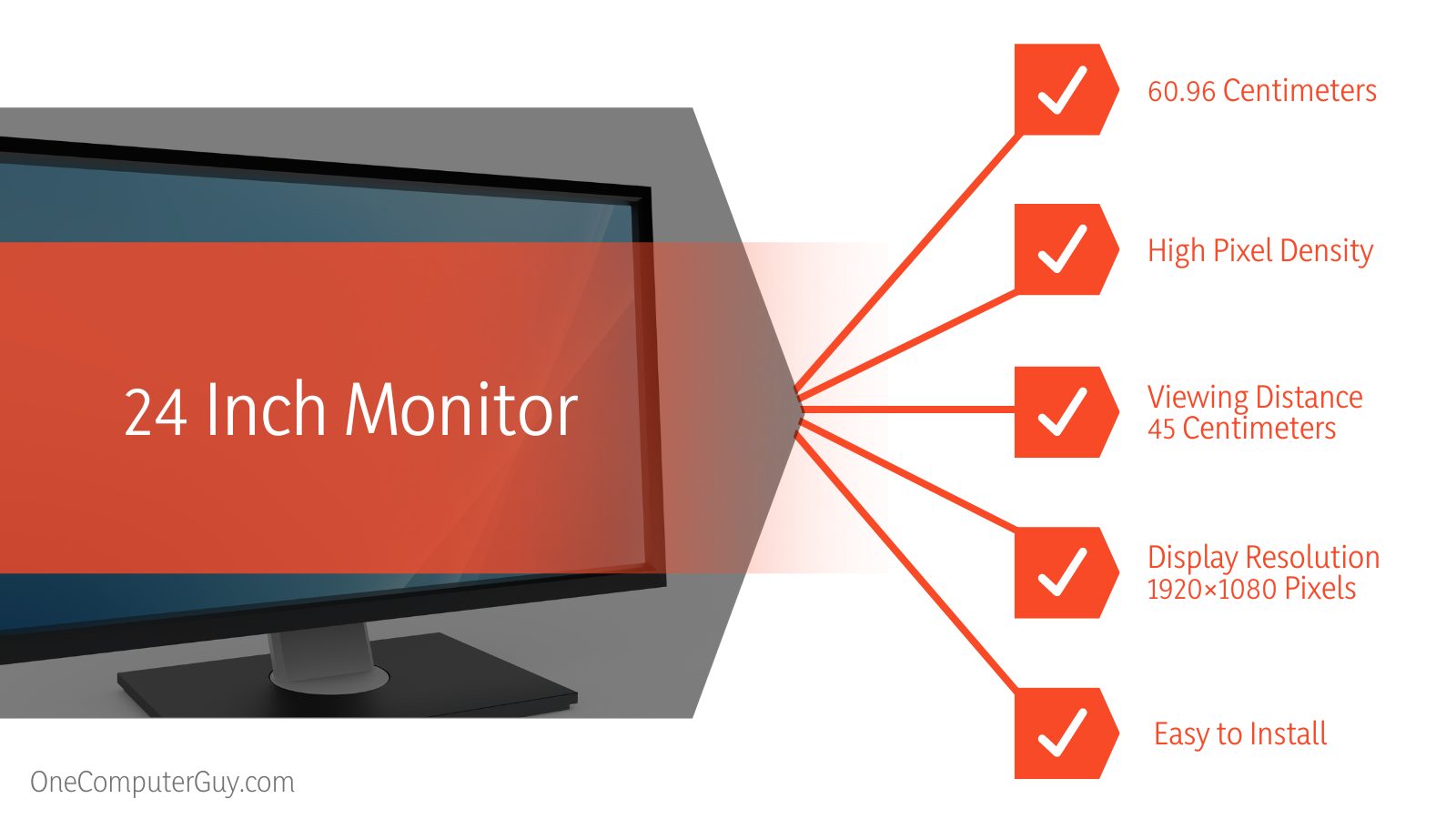
– Installation
Installing a 24-inch monitor is easy. It’s a small screen so there are usually no issues when making an installation. A 27-inch monitor, on the other hand, is larger, covers a wider area, and needs more depth to be seen.
Your desk space also plays an important role in the installation of a 27-inch monitor. If your desk doesn’t have enough depth, you may need to use a monitor arm to keep your display in the air, remodel your desk, so it’s 24 inches deep, or build a keyboard slider in while the monitor takes up the desk.
Why Do Pro Gamers Use a 24-Inch Monitor Instead of a 27 Inch Monitor?
– It’s the Standard for Tournaments
Competitive gaming is a profession that brings gamers from all different walks of life together. To reduce unfair advantages, most gaming boards utilize 24-inch monitors as the standard monitor for their tournaments. This decision ensures that gamers who are financially buoyant don’t bring high-powered, super-wide monitors to the tournaments.
With this notion in mind, many pro gamers practice and play games on a 24-inch monitor. It’ll be unnecessary to practice gaming tactics on a wide or high-powered monitor when you’ll be using a small monitor during the tournament, right?
– 24 Inch Monitors Minimize Head Movement
A 24-inch monitor offers the ideal frame for playing games. You won’t need to move your head multiple times when you’re in the heat of battle.
Pro gamers are known to play games for hours so it’s only ideal that they choose a monitor that won’t put a strain on their neck or allow them to move their heads frequently.
Using a 24-inch monitor also minimizes the chances of getting backaches while gaming. With no back strain or frequent head movements, gamers will be able to keep their balance and focus on getting the headshots they need to win the tournament.
– They Are Accessible
Gaming tournaments are held around the world, which means that pro gamers often travel to play in these tournaments. It’s only ideal to have your monitor with you so you can keep practicing before and during the tournaments. A 24-inch monitor is small, light, durable, and easy to carry around.
Furthermore, a typical 24 inch monitor compared to 27 inch monitor, is less expensive. If you can’t carry it with you, you may be able to afford it at a cheaper price in the country you’re heading to. And since it’s what the gamer organizers will be using at the tournament, it’s only ideal that you use it to practice your tactics and skills.
Who Should Buy a 24 Inch Monitor?
You should buy a 24-inch monitor if you have a small desk space or a small room. The monitor size is perfect for this scenario as it won’t make your space feel cramped and you’ll still get the best view.
If you’re an FPS gamer, buying a 24-inch monitor is a good thing. Games like Fortnite and Apex Legends are enjoyable on 24-inch displays, thanks to their field of view. You’ll notice enemies faster even if they are at the edge of the screen, thereby increasing your response time.
Since the distance between your eyes and the monitor isn’t far, you’ll be able to check for game elements, like your HUD, easily. You’ll have a comfortable view of the whole area. Gamers who are on a budget should also buy a 24-inch monitor. It’s not as expensive as 27-inch monitors with the same resolution, and they tend to offer good energy-saving capabilities.
Who Should Buy a 27-inch Monitor?
If you’re not a competitive gamer, you can go ahead and buy a 27-inch monitor. It goes without saying that the screen size here is bigger than what you’ll get on a 24-inch monitor.
Therefore, the distance between your eyes and the monitor for comfortable viewing will be longer. You will have to move your head more often, and you may not be able to grasp everything happening on the screen at once.
If you buy a 27-inch full HD display, the image quality will be a little rough compared to what you’ll get on a 24-inch monitor. So, it’s recommended that you get a 27-inch monitor with at least a QHD or 1440p resolution. A 27-inch monitor with a 1440p resolution is better than a 24 and 27-inch monitor with a 1080p resolution.
The higher the resolution on a 27-inch display, the better the image quality and field of view will be. A 27-inch monitor is basically for gamers who want to experience colorful images on a larger screen.
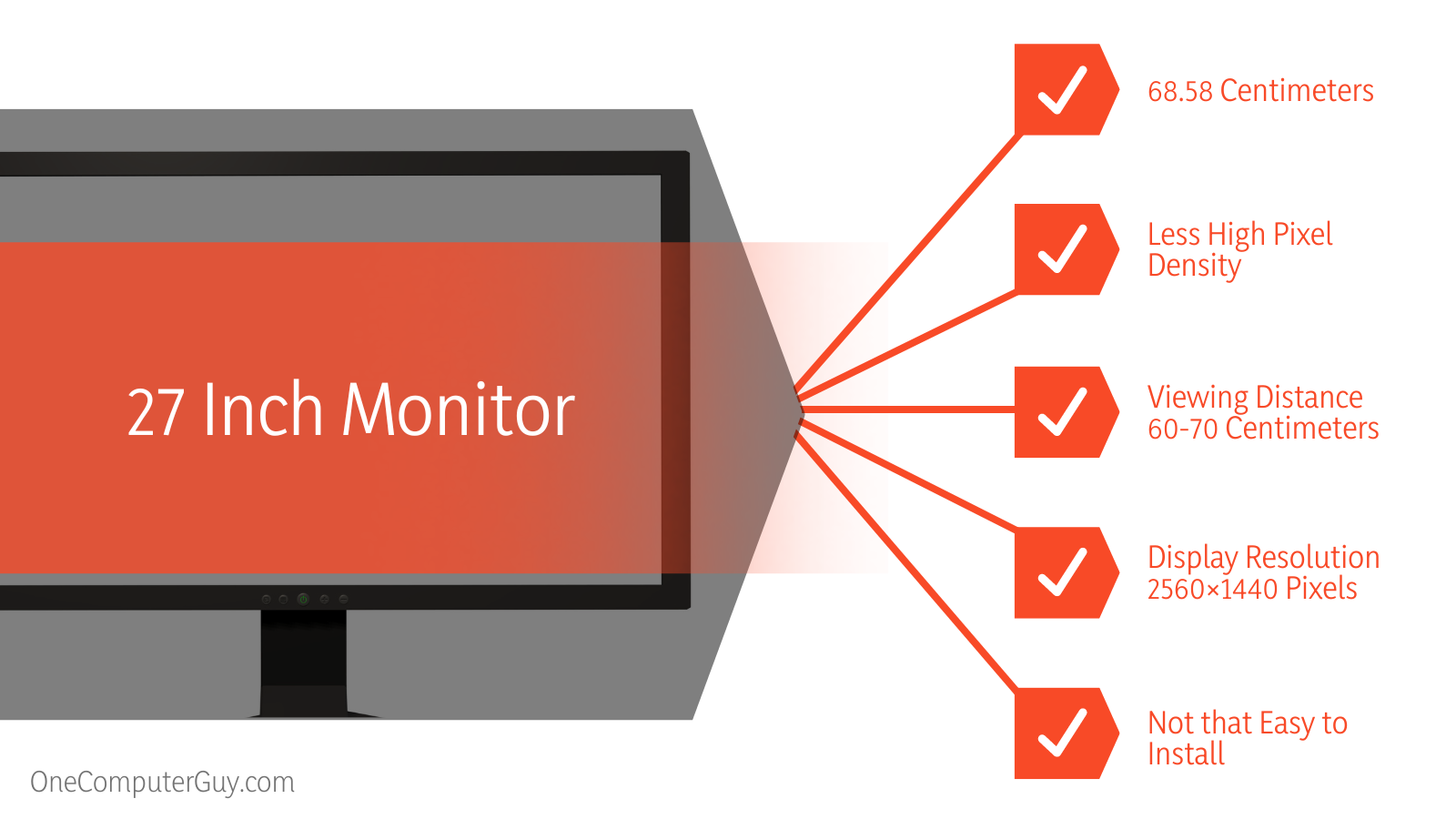
Factors To Consider When Buying a Gaming Monitor
1. Size
We’ve talked about the size and field of view of a 24 vs 27 monitor above. A 24-inch monitor is the perfect display for competitive gaming. Casual gamers or players who love high-resolution graphics should lean towards 27-inch monitors.
2. Graphics Card
Your graphics card is an important determinant when choosing a gaming monitor. You can’t pair a budget graphics card with a monitor with high resolution or high refresh rate or both and expect to have optimal performance. The higher the qualities of the monitor you want to buy, the better your graphics card should be.
3. Panel Technology
There are many different types of panels built into monitors, but many gamers don’t know the difference. If you’re a competitive gamer, make sure you purchase monitors with a Twisted Nematic or TN panel. This panel type offers the best refresh rate and response time at an affordable price. The caveat here is that you won’t get the best contrast ratio, color reproduction, or viewing angles.
For gamers who want the best visual experience, a monitor with an in-plane switching panel, otherwise known as an IPS panel, is what you should buy.
4. Response Time
You don’t have to worry about this factor if you’re not looking to go into competitive gaming. However, if you’re a competitive gamer, response time is a factor you want to consider carefully. You don’t want your monitor to minimize your competitive advantage or reduce your performance.
Make sure you buy a gaming monitor with a response time of no more than 5ms. The lower the response time, the better. A gaming monitor with 1ms is even more ideal.
5. Refresh Rate
Most gaming monitors have a refresh rate of 60Hz. However, to gain the best advantage, it’s recommended that you buy a gaming monitor with a 144Hz or 165Hz refresh rate.
Higher refresh rates translate to a smoother and better gaming experience, especially if you’re playing shooting games.
Conclusion
We hope that you now understand the differences between a 24 vs 27 monitor as well as the necessary factors to consider when buying a gaming monitor. Here is a quick summary to help you retain the necessary things to keep in mind:
- Most 24-inch monitors come in 1080p resolutions
- A 27-inch monitor can have 1080p, 1440p, or 4K resolution
- A 24-inch monitor with 1080p display provides sharper images than 27-inch monitors with the same resolution
- TN panels offer excellent refresh rates and response time
- IPS panels offer a better visual experience than TN panels
- Consider the kind of graphics card you have before buying a gaming monitor
- Monitors are measured diagonally and not horizontally or vertically
- A 24-inch monitor will provide you with a good field of view and excellent text clarity
- A 27-inch monitor is ideal for multitasking
If you’re going into competitive gaming, getting yourself a high-resolution 24-inch monitor is the best approach.
However, if you’re not keen on competitive gaming but would rather have a visually appealing setup, a 27-inch monitor or larger is the ideal display for you.
Also, make sure you make careful considerations before deciding to buy a gaming monitor. The factors we’ve listed above will lead you to make the right decision and stay on top of your game.







