Weighing the debate between 1080p 144hz or 1440p 60hz isn’t always easy. There are a few different things that you need to consider. The main thing you will need to think about is what types of video games you play.
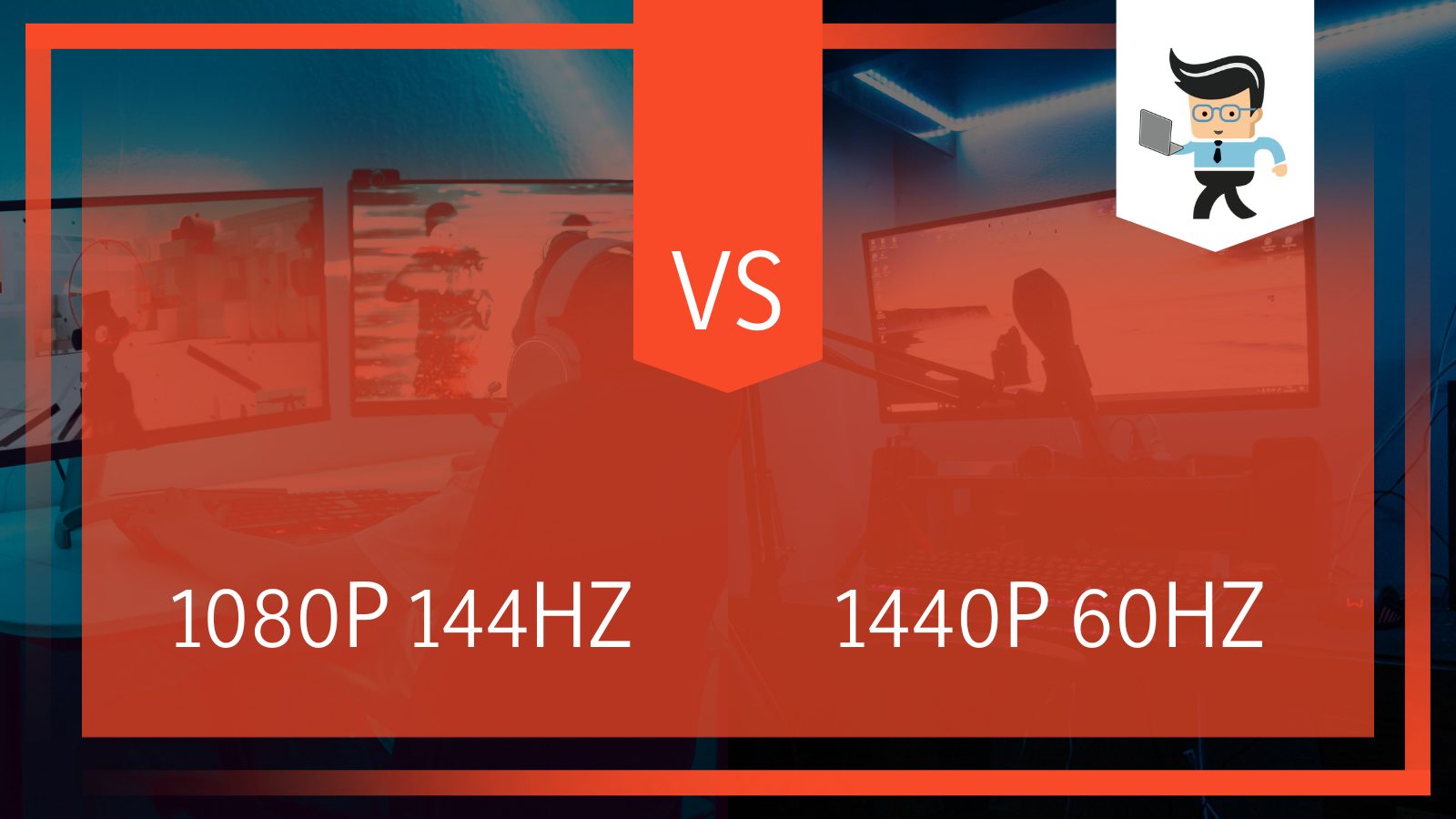
If you want to have a smoother performance in competitive first-person shooters, you should choose the 1080p 144hz. If you want to play games that have more stunning visuals and graphics that will have greater contrast and gameplay, then you should choose a 1440p 60hz monitor.
Unfortunately, there are some other things you will need to consider as well. A 1440p 60z monitor will cost quite a bit more than a 1080p 144hz monitor.
You will want to look at refresh rates, HDR, ports, speakers, and think about all of the other extra features on the monitor.
In the end, your PC is only as powerful as the monitor that displays it. You can have everything else in place and ready to go, but if the monitor can’t display it, it isn’t worth it.
If you want to take one step further, you will need to make a choice between 1080p 144hz or 1440p 60hz.
| Monitors | Key Specifications |
| 1080p 144hz |
|
| 1440p 60hz |
|
Contents
First Showdown: 60Hz vs 144Hz
The first thing you should look at is whether or not you need the power of a 144Hz gaming monitor. If you are going to play games that aren’t really too demanding but are competitive, then you will want to get a monitor with a higher refresh rate. This will provide you with a smoother, more enjoyable gaming experience
Now, it is not only competitive games or first-person shooter games that will benefit from a higher refresh rate. All video games are going to have a smoother experience when they are running at higher refresh rates (unless it is one of the exceedingly rare games that are locked to a specific frames per second rating). It is more noticeable in games when there are fast-moving objects and slower moving objects at the same time.
Now, if you are going to play a game that has stunning visuals and you don’t really need to do be all that competitive and you just want to enjoy the gaming experience, you may want to get a 1400p monitor instead.
Which One: 1080p or 1440p
The main difference between 1080p 144hz and 1440p 60hz is, 1080p 144hz is more affordable and provides a better gaming experience, while 1080p 144hz offers crisper images and greater contrast,
So which one should you choose, the 1080p or the 1440p? The higher the resolution is of your monitor, the more pixels there will be in the image. Many people think this will always make a better picture, but that isn’t necessarily the truth.
When there is a bigger screen with the same number of pixels as the smaller screen, you are actually going to get a better picture on the smaller screen. You will need to pay attention to the PPI, pixel-per-inch, or pixel density ratio.
The more pixels there are in an inch, the more natural the picture will be, and the better you will be able to pick out specific details. It may be worth it to get a bigger screen for certain games, but other types of games will need you to pay attention to small details. In many cases, the difference will really be negligible but those who stare at a screen for hours will see the difference.
Other things that will matter include whether or not the pixels allow for contrast and brightness, which will come in handy for games that have different worlds with different colors.
Price & System Requirements
You can find different monitors for different price points, it will just depend on everything else that you need out of your system and your monitor. You can get a 1080p 144Hz gaming monitor that is pretty basic but will still work for about $150 or more.

However, a 1440p 144Hz display will start at around $250. Of course, you are going to need to pay much more for a truly great system, but these are just the basics. With really impressive models, 1440p 60Hz monitors can go for as high as some 1440p 144Hz monitors.
You have to be sure that your hardware backs up everything.
If you are going to be a competitive gamer or you foresee this being a long-term hobby, you may be able to future proof your machine by buying newer technology.
Be sure to track the prices and look for sales, as they do exist. You can do your research by looking at the different benchmarks of the GPU for all the games you currently play and any games you may want to play in the future.
In the end, if you are going to game frequently and you want something that will be a great option no matter what, I suggest going after a 1080p 144Hz gaming monitor.
Other Factors To Consider When Picking A Monitor
There is more to a debate about a gaming monitor than just the size of the screen. Displays are there to show images, but they also have many other features that you need to consider. Some of the biggest debates that you are going to make include:
1. LCD vs LED
The differences between LED and LCD can be huge factors when you are determining the monitor to get. LCD (liquid-crystal display) technology is a bit older but it was a revolution when it came onto the scene. It has a grid-like setup for the monitor.
LCD technology rarely goes above 1920 x 1080, which makes most of the monitors not even applicable in this conversation. However, many people consider them because they come in at a lower price point. They do tend to be bigger and bulkier, which will ruin the look of your build.
LED displays use light-emitting diodes, so they tend to be brighter and more vibrant than LCD screens. They have a faster response time, are slimmer and sleeker, and tend to be more expensive. You are more likely to find an LED screen that you love, in our opinion.
2. Panel Types
Another thing to consider is the type of panel that is used in the monitor. These will define whether the monitor will be best used for gaming, professional, editing, or something else. The first type of panel is a twisted-nematic (TN) panel.
This is the first choice for many gamers because it has the highest refresh rates and the fastest response times. It is one of the oldest display technologies and therefore has some of the poor color presentations. It also tends to be harder to look at from different angles.
If you are looking for a budget option, choose a TN panel, but know that it can only support a refresh rate of 240Hz, which means that your system and GPU can only push out 240fps. In-plane switching (IPS) panels make for some of the best viewing angles and colors. They were designed for those who edit photos of videos because they have true-to-life colors from any viewing angle. They are also great for collaboration.
Unfortunately, they also tend to not have quick response times, which makes them somewhat suspect as gaming monitor options. They are also very expensive. If you are going to play games that aren’t too competitive but have amazing graphics, then you may want to consider a TN-panel PC monitor.
Vertical-alignment (VA) panels have much better contrast color and image depth with versatile pixels. This means that you can get more colors out of each pixel.
They have some of the best viewing panels, but they have very, very poor response times, which makes them best used for home use that isn’t related to gaming.
3. OLED Tech
Organic light-emitting diode (OLED) technology is used on smartphones and televisions, and it is currently being rolled out for monitors. OLED screens use carbon-based materials that emit light when they get powered. They do not require backlights or filters to produce color and moving images. This means they lighter and easier to move around.

At the end of the day, you will have to make the choices for your monitor based one what you need from it. The good thing about a monitor is that you can (usually) move it from computer to computer, so you should try to buy a good monitor to future proof at least that aspect of your gaming setup.







