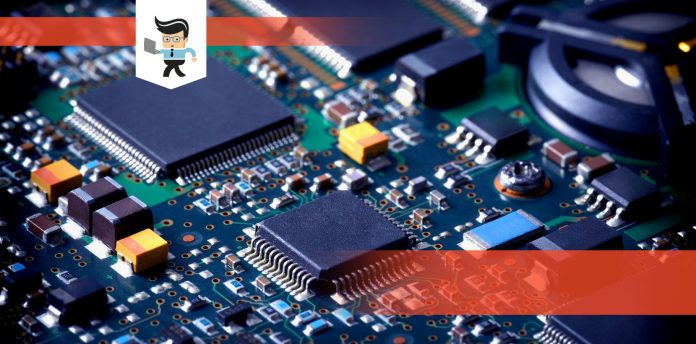Intel Z170 vs Z270 is a question of the chipset or the central hub on the motherboard. Each chipset is responsible for connecting the processor to the devices on the motherboard and managing the traffic between hardware components on the motherboard.
 The Z170 and Z270 chipsets are each designed to work with specific Intel processors and operate with later models through firmware updates. Different motherboard manufacturers will advertise which chipset the board uses so the consumer has a basic idea of the capabilities of the board.
The Z170 and Z270 chipsets are each designed to work with specific Intel processors and operate with later models through firmware updates. Different motherboard manufacturers will advertise which chipset the board uses so the consumer has a basic idea of the capabilities of the board.
Below is the Intel chipset comparison between the Z170 and Z270 with which processors they support, their PCI lanes, USB compatibility, and memory support.
Contents
Difference between Z170 and Z270
|
|
Intel Z170 Chipset |
Intel Z270 Chipset |
| Codename | Products formerly Sky Lake (Including some Intel Processors in the 6th Generation) | Products formerly Kaby Lake (Including some Intel Processors in the 7th Generation) |
| Vertical Segment | Desktop | Desktop |
| Bus Speed | 8 GT/s | 8 GT/s |
| Lithography | 22 nanometers | 22 nanometers |
| Thermal Design Power | 6 Watts | 6 Watts |
| Supports Overclocking | Yes | Yes |
| Number of DIMMs per channel | 2 | 2 |
| Number of displays supported | 3 | 3 |
| Max number of PCI Express Lanes | 20 | 24 |
| Number of USB ports | 14 | 14 |
| USB 3.0 ports | Up to 10 | Up to 10 |
| USB 2.0 ports | Up to 14 | Up to 14 |
| Supported Processor PCI Express Port Configurations | 1×16 or 2×8 or 1×8+2×4 | 1×16 or 2×8 or 1×8+2×4 |
Details of the Intel Chipset
An Intel chipset like the Z170 or the Z270 chipset is a set of components on motherboards compatible with Intel brand processors. The “chipset” refers to an architecture of more than just one chip. Specifically, the Intel chipset consists of two: the northbridge chip and the southbridge chip.
These chips control communication between the major components attached to the motherboard such as the central processing unit, memory, graphics processing unit and peripherals.
– Northbridge Function
The northbridge is sometimes referred to as Graphics and AGP Memory Controller (GMCH) on some Intel machines. The northbridge works in tandem with the graphics card to take some of the weight off the processor when executing high-demand operations associated with video editing and gaming software.
The northbridge chip also links the processor to the Random Access Memory (RAM) modules installed on the motherboard. This connection provides the processor with necessary data it requires to execute the instructions needed by any application in use. The main pathway between these devices is called the “front side bus” and the northbridge chip synchronizes the operation of all these components by controlling the front side bus.
– Southbridge Function
Unlike the northbridge, the southbridge—which is also called the I/O Controller Hub (ICH)—is not directly connected to the processor.
Southbridge synchronizes the function of slower hardware devices to communicate with the northbridge chip as needed by the demands placed on the system due to software running on the computer.
Devices the southbridge coordinates include: keyboard, mouse, hard drive, USB and FireWire devices. The southbridge also controls fans, temperature sensors and the BIOS.
– Direct Media Interface (DMI)
This technology is proprietary to Intel and was introduced in the early 2010’s. It is used to create a link between the northbridge and the southbridge on the motherboard, creating a system where the northbridge and southbridge are capable of communicating directly with one another.
It is similar to PCI express, creating multiple differential lanes of traffic.
Not all configurations of DMI are supported, so the presence of DMI does not automatically mean that all combinations of northbridge and southbridge are valid.
Both the Z170 and Z270 chipset include DMI 3.0, which was introduced in late 2015. DMI 3.0 allows the 8 GT/s transfer rate per lane, for a total of four lanes and 3.93 GB/s for the CPU–PCH link.
– Considerations
The chipset is the most limiting factor in a computer’s upgrading potential. The chipset determines what models and speeds of CPU can be installed on the board.
The chipset determines the type and amount of RAM that can be installed. It also dictates the user’s options in terms of graphics cards, sound cards and number of USB ports. Both the Z170 platform and Z270 chipset have integrated graphics as well as the ability to add a separate GPU expansion card on the board.
– Data Protection
Intel’s Rapid Storage Technology allows for the use of more than one hard drive to be treated as a single disk for redundancy. RAID (Redundant Array of Independent Disks) volumes 1, 5, and 10 all allow for this redundancy to prevent data loss.
A RAID 0 by contrast is for storing large files where speed is a more critical issue than data loss. The Z170 will support RAID 0, 1, and 5 through PCI-Eand 0, 1, 5, and 10 through SATA. Likewise, the Z270 will support RAID 0, 1, and 5 through PCI-E and 0, 1, 5, and 10 through SATA
– High Definition Audio
The latest Intel Express Chipsets utilize a High Definition audio interface for decoding and encoding digital and analogue sounds. The interface is capable of handling up to eight channels of audio, resulting in higher quality surround sound with multiple channels. Intel’s HD Audio also allows one computer to play two or more different audio streams in different locations simultaneously.
– Security
Certain Express chipsets allow users to enable and disable individual USB ports and SATA hard drive ports. This feature helps prevent malicious use of USB ports and the unauthorized addition or removal of data to or from the hard drives.
Processor Support for Z170 and Z270 Chipset
The Intel Z170 platform natively supports the Intel Sky Lake processors, which shares the same microarchitecture as the later Kaby Lake processors. The Z270 chipset natively supports the Intel Kaby Lake processors. Both of these processor lines use the 14 nanometer microarchitecture.
Drivers available for download from the Intel website support Sky Lake, Kaby Lake, and Kaby Lake R processors on both the Z170 and Z270 chipset in order to make sure the processor operates appropriately on the motherboard.
The Z170 motherboard will require a BIOS update in order to run any of Intel’s 7000 series processors because the architecture does not natively support them. It is worth noting that in the manual for a motherboard utilizing the Z170 platform, it is highly recommended that the user not attempt a BIOS update by themselves as this could result in unintended consequences to the system.
Unless you know what you are doing, do not attempt to update the BIOS on your own to take the Z170 and make it work with the 7000 line of processors available from Intel. Please enlist the help of a qualified computer professional before you attempt to modify your BIOS because it is necessary for controlling the rest of the computer system and will cause issues including a failure to boot if performed incorrectly.
PCI Lanes for Z170 and Z270 Motherboard
One of the major differences between the Z170 and Z270 platforms is the maximum number of PCI Express lanes the motherboard can support. On the Z170 platform the maximum number of PCI Express Lanes is 20, while on the Z270 it is 24 lanes.
The extra four PCI-E lanes on the Z270 does not pose a significant increase in performance or advantage in capability unless you are using more than one external graphics card and PCI-E SSD’s all at the same time. The Z170, however, sometimes encounters issues with the PCI-E lanes whereby utilizing one will disable another, and the extension of the lanes in the Z270 helps overcome this limitation.
Four more PCI-E lanes also open the door to having multiple native M.2 slots. Until recently M.2 has seen relatively light adoption, but the new Samsung 960 EVO and Pro drives are much faster than standard SATA SSDs and are actually fairly cost-competitive. Projections of these new drives on the market make the possibility of multiple M.2 slots on a Z270 motherboard very attractive.
Z170 and Z270 USB compatibility
The Z170 and the Z270 come in even regarding their USB capabilities. Both the Z170 and the Z270 support USB 2.0 and USB 3.0 technologies. Both chipsets have the ability to support up to 14 USB ports, with up to 10 of those ports using the USB 3.0 standard.
Memory on Intel Z170 and Z270 platform
The chipsets on the Intel Z170 and Z270 motherboards will support DDR4 memory with speeds generally from 2133 to 3200 MHz. Generally RAM that is designed for use on the Z170 motherboards will also be compatible with the Z270 motherboards.
Because this is a newer chipset for use with Intel 6th and 7th generation processors, both should easily run with DDR4 memory, which is the most advanced current standard of random access memory available to be installed on modern computers.
Before purchasing RAM for the computer you intend to build, select your processor (compatible with either the Z170 or the Z270 chipset) first and use that benchmark to determine the type of RAM you should use to make the most of your processor’s capabilities.
Other Changes from Z170 to Z270
Aside from the extra PCI-E lanes available on the Z270 platform, the only other real change is support for Intel Optane Technology. While the Optane drive should be able to be used as a normal storage device in Z170 (also H170, X99, and really any other modern chipset), this refers specifically to the use of an Optane drive as a temporary cache which is supposed to improve file access times.
This functionality is similar to that of utilizing a small SATA SSD for increasing read performance of a spinning disk drive via caching with Intel Smart Response Technology. This technology uses the much faster Optane drives and they connect via PCI-E instead of SATA.
Both chipsets support CPU overclocking and Z270 has the same number of native USB or SATA ports as the Z170 platform. As far as their additional feature sets, both Z270 and Z170 support Rapid Storage Technology and Smart Response Technology (otherwise known as SSD Caching).
Conclusion
The overall difference in specification and performance between the Z170 and the Z270 chipset technologies by Intel are minor in the grand scheme of computer technology. Extra PCI-E lanes are a nice feature to have in the event you use several peripherals all in need of the PCI-E, and though the Z270’s native support for Intel Optane could potentially be significant to some users in the future, there has not yet been any real-world testing done by 3rd parties to determine how and when this functionality will be useful.
While there is not necessarily anything wow-worthy about the change between the Z170 and the Z270 chipsets produced by Intel, it is important to keep in mind that the launch of a new chipset provides the myriad motherboard manufacturers (ASUS, EVGA, ASRock, GIgabyte and others) with the opportunity to take the improvements offered by the Z270 and improve to their own current product line.
So, yes, the introduction of the Z270 by itself isn’t overly exciting, but we have already observed a number of great new improvements on the motherboards which implement the Z270 chipset such as reinforced PCI-E slots, multiple M.2 slots, and increased adoption of Thunderbolt 3. Now we can only hope that a wider portion of the population utilizing the Thunderbolt solution will help resolve the driver and firmware issues Thunderbolt currently has when used with PC instead of Mac.
These are still minor, and still not anything immediately changing the status quo with Intel chipset technology. The extra lanes and processor support are unlikely to warrant an upgrade from the Z170 to the Z270 on their own, but Z270 does still provide some small and welcome improvements. If you are already in the market to build or buy a new system, there is little reason not to go for the Z270 because it allows for better motherboard technology.