What does it mean to underclock GPU? What is it for? It is when you adjust your GPU settings for it to run at a lower clock rate to extend its lifespan and improve performance.
 You can easily do it, and in many situations, it is a good idea to underclock your GPU. There are many benefits to it when done the right way.
You can easily do it, and in many situations, it is a good idea to underclock your GPU. There are many benefits to it when done the right way.
Underclocking GPU is not nearly as dangerous as overclocking it. You have probably heard of horror stories about people blowing up their rigs when they tried overclocking.
Still, you have to be careful with what you do, so it is best to read and follow our guide on how to easily underclock GPUs without causing any damage.
Contents
- When Do You Need to Underclock GPU?
- Why Do Some People Underlock Their GPUs?
- How To Downclock GPU in a Few Simple Steps
- What Is the Difference Between Undervolting and Underclocking?
- Is It Safe to Underclock Your GPU?
- Underclocking GPUs and Frames per Second
- FAQs About Underclocking GPUs
- Conclusion: Should You Underclock?
When Do You Need to Underclock GPU?
In most gaming circles, people will overclock their GPUs instead of underclocking them in order to have better performance. Underclocking does the exact opposite of overclocking: it lowers the clock speeds of your GPU.
People will do this when they are browsing the internet or doing some sort of low-impact gaming. They do this because it can result in lower electricity bills and longer-lasting parts.
Sometimes, people who live in hotter temperatures will need to underclock to save the integrity of their graphics cards. If you live somewhere where it gets extremely hot, but you don’t have air conditioning, underclocking can actually save your graphics card.
Underclocking is helpful when the insides of your case get so hot that your fan and cooling system struggles to keep up. It won’t fix all of your problems (a computer that overheats easily can have issues with different parts, including the GPU itself and the thermal paste).
Why Do Some People Underlock Their GPUs?
There are a few different reasons why people will underclock their GPUs on a regular basis.
Let’s break them down:
– Lower Power Usage
Lowering the clock speed of your GPU reduces the amount of power your computer needs to keep operating. This will reduce your energy consumption (thus, you get to save on the bills) and put less strain on different components in your computer.
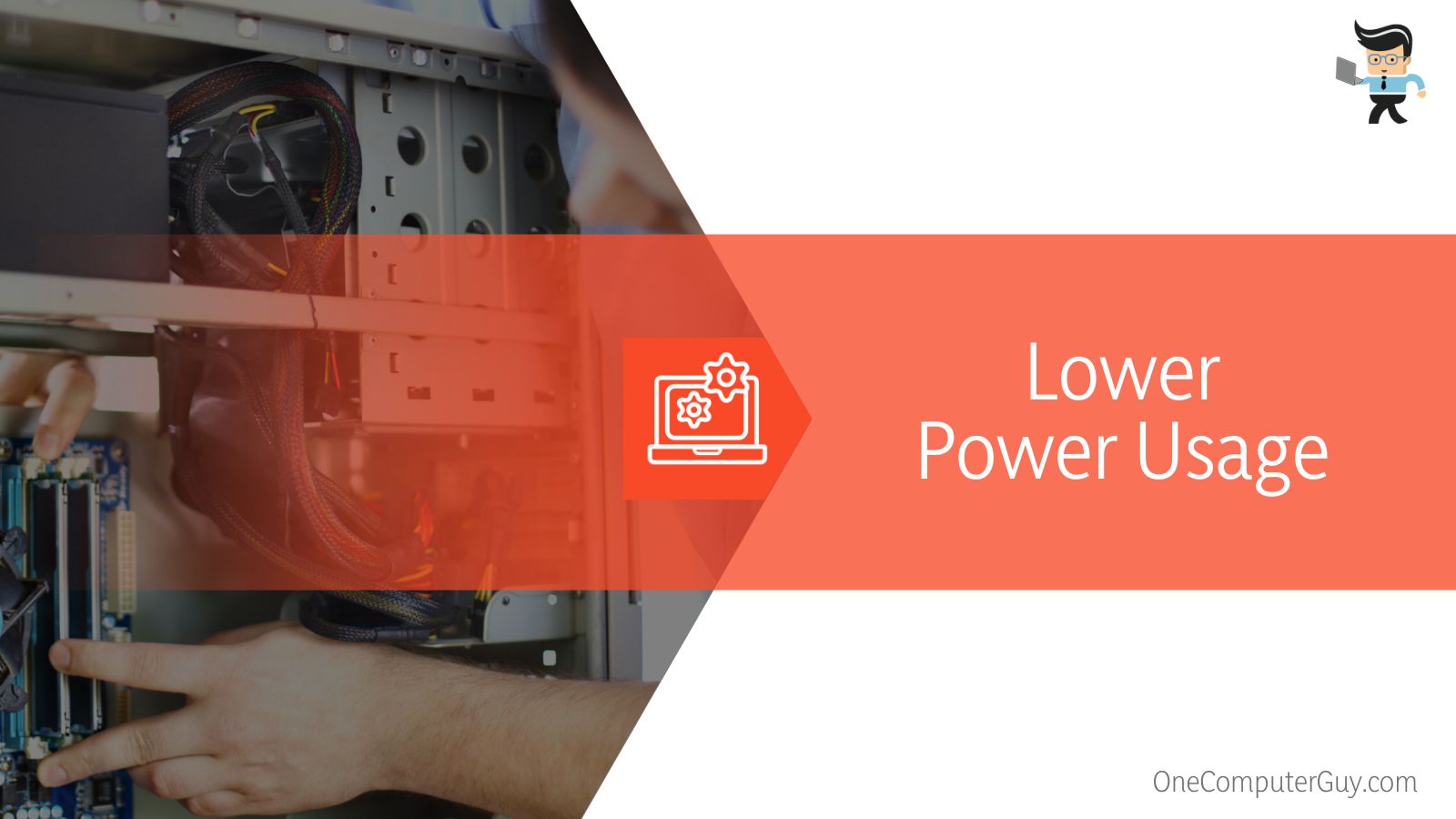 Part of this is because it also keeps everything cooler, meaning your fans and cooling system don’t have to work as hard.
Part of this is because it also keeps everything cooler, meaning your fans and cooling system don’t have to work as hard.
– Quieter Browsing
A computer that doesn’t overheat is easier to keep cool, which means you won’t hear the loud noise of your fan. The hardware isn’t forced to produce heat and cool it off, which results in lower temperatures and a quieter experience.
When you overlock, your fan will move much faster, and even the most silent of fans will start to make noise.
How To Downclock GPU in a Few Simple Steps
If you know how to overclock your GPU, you’ll find underclocking it quite simple. If this is your first time doing this, don’t worry. We will walk you through the process.
These steps work to underclock NVIDIA GPU and AMD GPU using MSI Afterburner:
- First, you need to download MSI Afterburner if you don’t already have it. You can access MSI Afterburner here: https://www.msi.com/page/afterburner.
- Follow the on-screen instructions within the Wizard to install MSI Afterburner. You may have to restart your computer in order to start using the product.
- Open up MSI Afterburner and wait for it to load completely.
- You may have to wait a few moments the first time you use MSI Afterburner for it to locate the graphics card and all of the other components. If it doesn’t detect it, you can either manually find it or restart your computer and hope MSI finds it the next time.
- Lower the Core Clock meter (measured in MHz) to the level you want. You may have to go through the settings a few times to see which ones are best for you.
- Click on the “Apply” button to override the default. The button may not say “Apply,” and instead look like a checkmark in some version of MSI Afterburner.
- Save your adjustments and, if you’d like, make them your preferred profile.
As mentioned, you may have to do this multiple times to get the results you want. Feel free to play with it because as long as you aren’t overclocking, there is very little risk of causing significant damage to your computer.
What Is the Difference Between Undervolting and Underclocking?
Many people will use undervolting and underclocking interchangeably, but that isn’t correct. Undervolting and underclocking are two different things.

- Underclocking lowers the clock speeds of your GPU
- Undervolting lowers the amount of power the GPU consumes based on the frequency
Undervolting tends to be far more dangerous for your computer because it can permanently damage your GPU. Only try to undervolt if you have experience doing so. Underclocking is fairly safe for everyone to try.
Is It Safe to Underclock Your GPU?
Unlike undervolting, underclocking your GPU is pretty safe because even with a misstep, it won’t cause any severe problem with your unit. Meanwhile, overclocking can cause parts to burn out because things get extremely hot, but that isn’t a risk here.
The most important thing to keep in mind is that your computer needs to be stable for performance. You don’t want to constantly change your clock speeds because not only is it a waste of time, it can start to cause issues.
Find a clock speed that makes sense for what you do and only change it when you really have to. If you start to underclock too much, you may start to notice some problems with speed. This is quickly fixed by increasing clock speeds.
Underclocking GPUs and Frames per Second
Underclocking your GPU will reduce the frames per second you get during gameplay or while doing something that requires heavy graphics. Some people are willing to make that tradeoff. How many frames you will lose depends on how far you underclock your system, the game you’re playing, and some of your other settings.
For most people, the number of frames per second you lose won’t make that big impact on your overall enjoyment of the game. You may not even notice it unless you go extremely low on clock speeds, then you may see as much as a 50 percent reduction in frames per second.
Once again, the best thing you can do is find the sweet spot for your own usage and see what you like. You can always make adjustments, and you will have to across different games and applications.
FAQs About Underclocking GPUs
Here are some of the most commonly asked questions about safely and easily underclocking GPUs.
Does Underclocking Quickly Lower Temperature?
Underclocking your GPU will keep the temperatures inside your computer low, but it won’t help to dissipate the temperature inside your computer. Surely it will help to ease it over time, but the speed of cooling depends on your cooling system.
 Underclocking keeps the temperatures low because it doesn’t use as much power. By reducing thermal output, the overall temperature of your rig will remain low. This is helpful in areas where the climate is extremely hot.
Underclocking keeps the temperatures low because it doesn’t use as much power. By reducing thermal output, the overall temperature of your rig will remain low. This is helpful in areas where the climate is extremely hot.
Will Underclocking My GPU Void the Warranty?
Most people know that overclocking your GPU can lead to voiding your warranty, but that isn’t the case with underclocking. Since the practice will actually extend the life of your GPU, it will not actually void your warranty at all. In fact, some user guides like those for NVIDIA’s GPUs will actually tell you to underclock to improve a GPU’s lifespan.
Now, every company has different terms and conditions for using their products. You will have to do your own research to determine whether or not underclocking your GPU will void the warranty.
Conclusion: Should You Underclock?
It is important to note that not everyone is going to need to underclock their GPUs, just like not everyone is going to have to overclock their GPUs. Only those who use their computers solely for web browsing or maybe web processing will be able to underclock successfully.
Your graphics driver is needed to do things like watch YouTube videos or stream on Hulu or Netflix.
If you are positive that you don’t use much of your GPU’s capacity and you want to save on energy and a little money, it is a fairly simple process to underclock your computer. You will be able to adjust your clock speeds to fit your needs.
However, the difference in your bills is so negligible that most people believe that this is a waste of time and you should just keep everything as it is.
If you are going to underclock and play, you can expect reduced performance while in the game.







