An in-depth comparison of linear vs. tactile switches reveals the integral role they play in the durability and overall performance of your keyboard. However, sorting through the options to select the best model affords you the chance to take your typing and gaming experience to the next level.
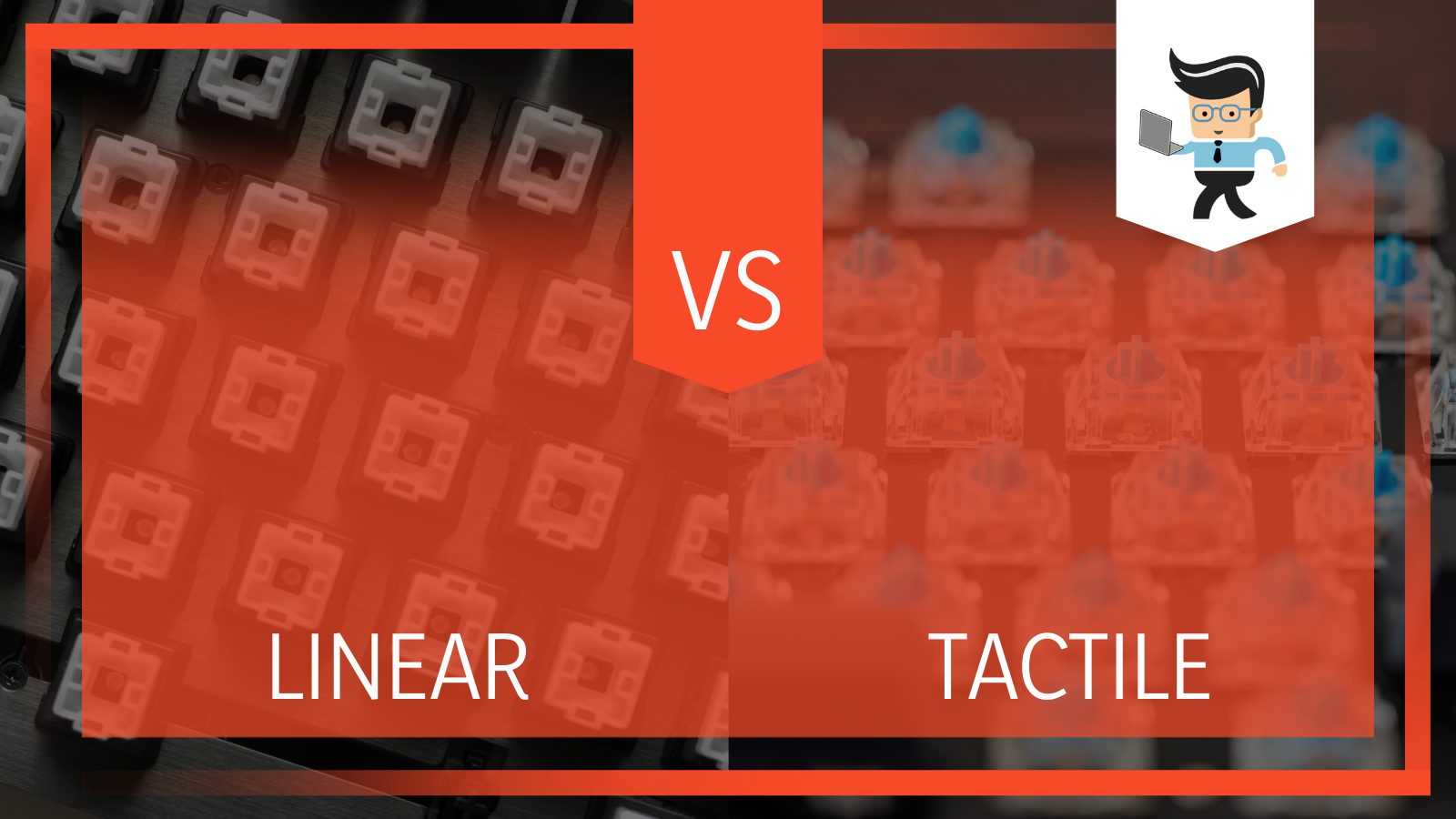
How is this possible? Both linear and tactile switches are very similar and distinct at the same time. While they’re two of the most popular switches, you’d want the right fit for your mechanical keyboard.
This article will help you figure out their features, benefits, and drawbacks.
Contents
Tactile vs. Linear Switches comparison table at a glance
| Properties | Linear | Tactile |
| Tactility | Smooth, no bumps | Tactile bump |
| Actuation force (average) | 45g | 45g |
| Sound level (average) | Quiet–loud | Quiet–medium |
| Total travel distance | 4mm | 4mm |
| Feel (average) | Light | Medium |
| Actuation point | 2.2±0.6 mm | 2.2±0.6 mm |
Comparison Between Linear Switches and Tactile Switches
Switches are often designated for different purposes. For instance, linear switches are popular for being great at fast-paced gaming. Also, clicky switches are supposedly great for a wholesome typing experience.
Tactiles are noted for being used in a general or combining linear and tactile characteristics. This makes it a bit harder to tell which exactly is the best for your keyboard.
Most people employ the help of a switch tester that allows them to try one out. This is a good idea if you’re serious about buying a switch, but with the main focus being between linear and tactile switches, certain features set them apart.
As for tactile switches, they are usually without hysteresis, a feature that comes in handy for many gamers. On the other hand, linear switches have a quiet and smooth action, which is without any interference from tactility. Further, the keystroke will go straight down without bumps.
Tactile switches have that noticeable bump accompanied by a resistant feeling. You’ll feel this at the point of key actuation. The key itself is normally inaudible and free of the click sound. Overall, tactile switches are versatile, with performance that is fit for a variety of uses.
While linear switches are almost inaudible, they are quicker to bottom out.
Let’s examine both switches individually, looking at their pros, cons, and other features.
1. Linear Switch
Pros
• Very smooth and precise
• Better and faster actuation
• Durable
• Light resistance
Cons
• Difficult for beginners
A linear switch focuses on producing a smooth and consistent actuation. It usually does this without tactile feedback, which makes it great if you hate small bumps.
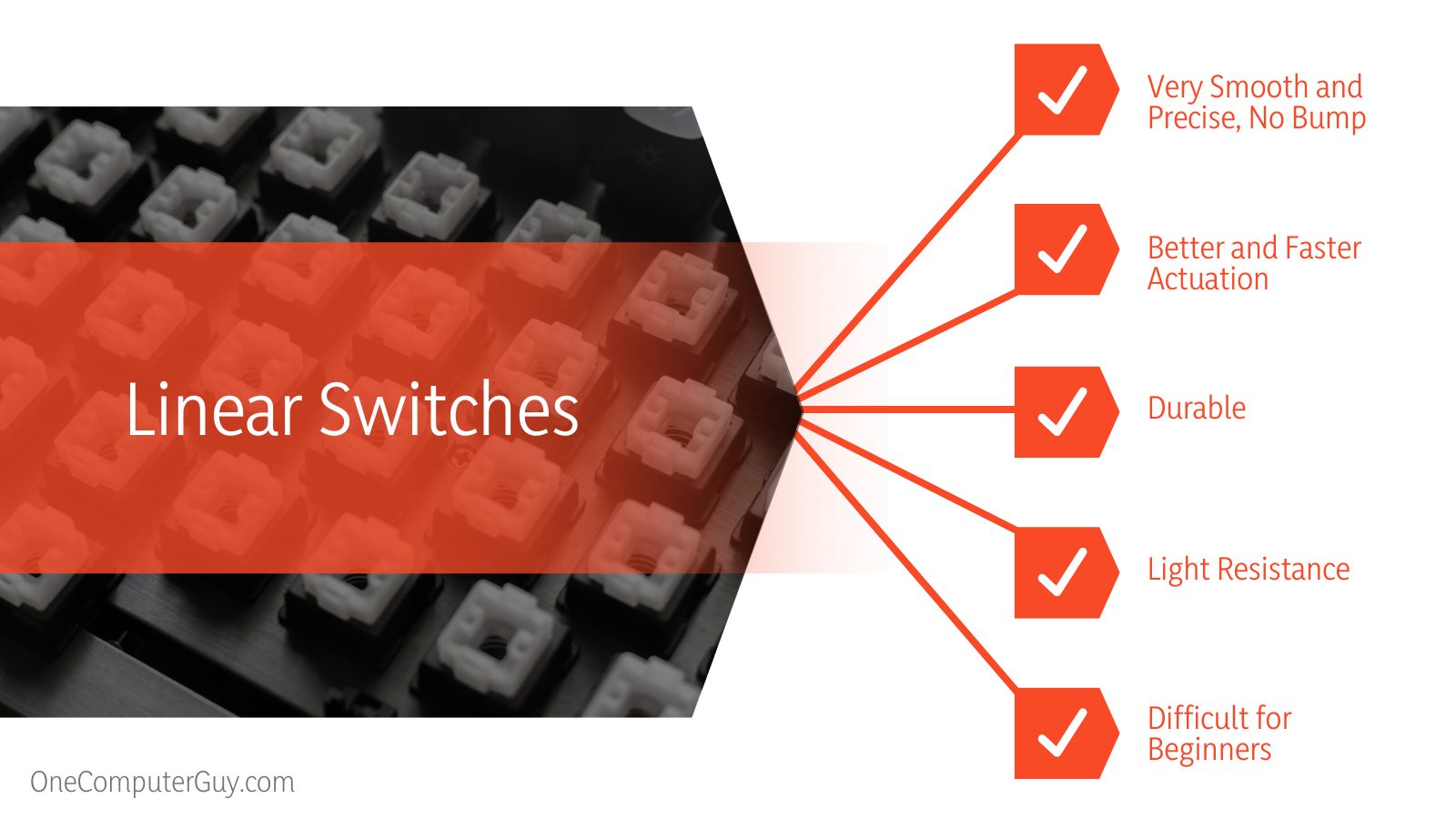
Also, it’s perfect if you don’t want those loud noises associated with clicky switches. Irrespective of the task you do, their entire movement remains smooth.
Further, this smoothness makes them a go-to switch for gamers. Why? The consistent keystroke allows them to achieve more precision in tough games. This is also the case if you prefer easy movements while typing or coding.
Sure, getting them makes a world of difference, but you have to consider some things.
Firstly, if you are taking on a new keyboard, the transition will seem odd and difficult. As such, finger pains or light strains across your hands can happen. This is because, more often than not, you have to bottom out. Expect a little discomfort while working on them.
Once you get used to them, you will find working or gaming much more enjoyable. However, if linear mechanical switches are your first choice on a mechanical keyboard, bottoming out will be an issue. Perhaps taking your time to get used to it will help.
Overall, linear switches offer more speed and will give gamers an edge over competitors. If this is what you need it for, you can explore speed options from the Cherry MX. Kailh linear options are also good for gaming, but if you need one for any other use, they will serve you well.
2. Tactile Switch
Pros
• Great feedback
• Quiet with little clicks
• Durable construction
• Beginner-friendly
Cons
• Can get too light
Tactile switches are built to focus on giving that tactile bump you feel. They’re relatively quiet in terms of audible click following the keystroke.
If typing is your thing, you’ll notice great feedback, which provides some assurance that everything is fine. Moreover, your keystrokes will log without issues.
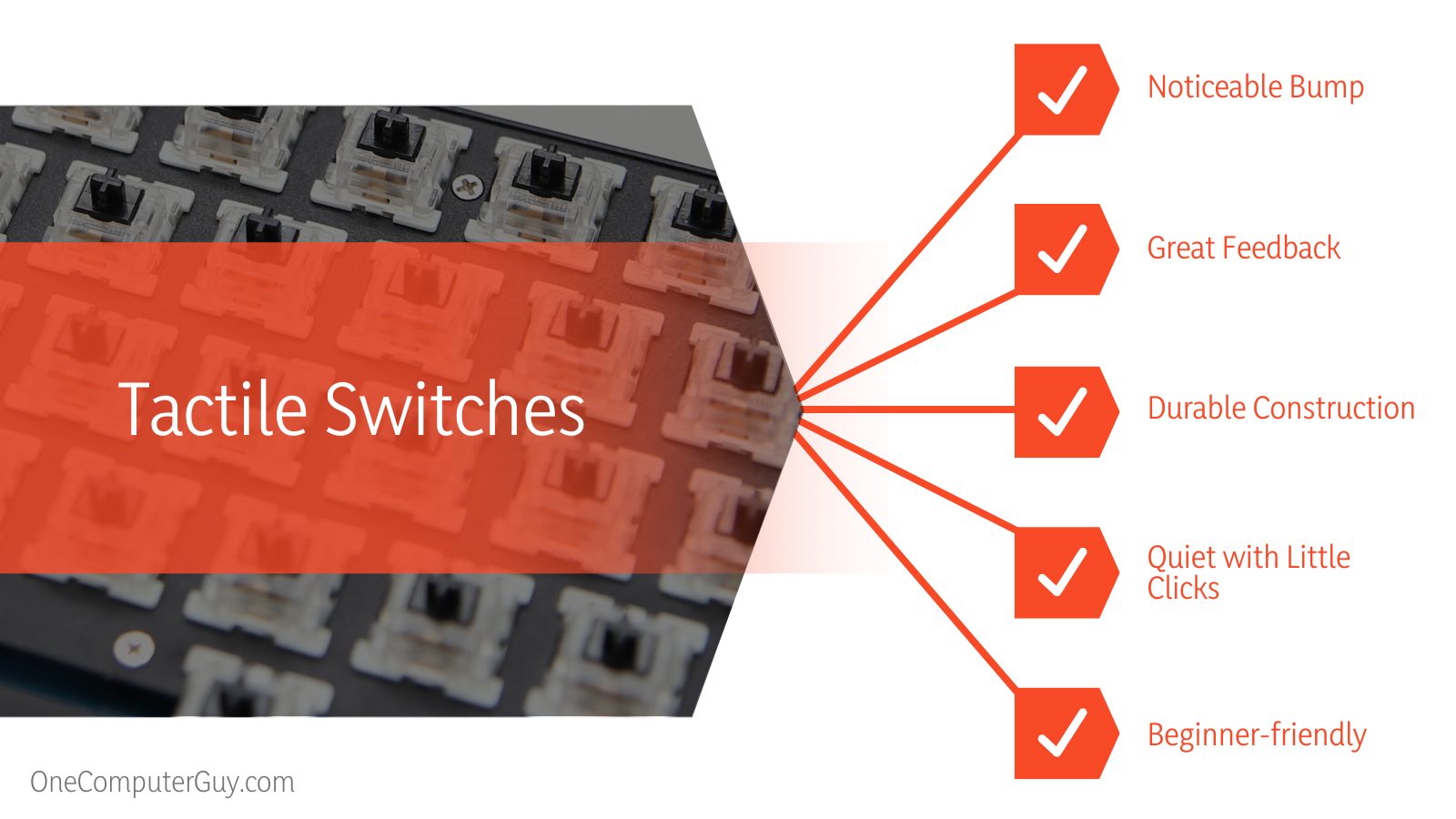
Tactile switches are generally fun to use, especially for beginners who are just getting started with a mechanical keyboard. They are much different and better than membrane style keyboards. This makes them suitable for just about anyone. What’s more, the satisfying bumps encourage you to go on working.
Tactile switches are also great if you want to avoid the public glare. Even if they produce bumps of varying sizes and have very little clicky sounds, they won’t be too loud. As such, you won’t attract unwanted attention to yourself.
Also, their quiet style will benefit gamers when playing MMOs and games that need frequent communication. There’s also the absence of hysteresis we mentioned above, thus making actuation faster and more efficient.
There is a wide range of tactile switches to choose from. Whether that’s from the Cherry MX or other clones, you’ll enjoy using them.
Head to Head Comparison
The main difference between tactile and linear switches is, tactile switches are much quieter, while linear switches are super smooth. If you’re still trying to figure out the difference between tactile and linear switches, here’s a head-to-head comparison.
Mind you, both switches are great in their ways and fit for many uses. It will be challenging to tell them apart because they share some things in common.
– Actuation Point and Actuation Point
-
Winner: Both
The actuation point refers to how far down a key should be pressed to be registered. Actuation force determines how much pressure you have to put into pushing a key to actuate. There is one way to look at it, though. The lower the number of actuation force and point, the quicker the responses are.
If you’re looking for a switch that is great for typing or gaming, actuation is important. On average, both linear and tactile switches have the same level of actuation force and point. A case in point is the Cherry MX Red and Brown Switches.
They both give off the same responses while also requiring the same force, but the responses may be different if you use Cherry clones in your keyboards.
– Total Travel Distance
-
Winner: Both
This is easy to understand. It refers to the total distance a key travels down to register. Most times, the actuation is somewhere in the middle and depends on the pressure you apply. Typing style also counts, especially if you want to get some work done quickly.
On average, both linear and tactile switches offer 4mm key travel distances. Not bad if you consider how helpful it can be for different tasks and applications.
– Sound Level
-
Winner: Tactile
A quiet tactile switch is a joy, especially when you’re trying to minimize noise levels. This is one big advantage they have over their linear counterparts. Moreover, they don’t get as loud with their sound levels shuffling between quiet to medium.
A linear switch can go all the way from quiet to loud. Depending on the switch brand, you’ll have varying sound levels. Gamers who interact while playing will appreciate tactile bumps over loud noises.
– Tactility
-
Winner: Linear
Generally, mechanical key switches are more tactile. As a result, you don’t have to press the keys every bit of the way. While tactile switches offer a bump, linear switches are super smooth and help you achieve a great level of comfort using your keyboard.
– RGB
-
Winner: Both
RGB refers to Red, Green, and Blue. It is also known as multi-shaded backlit illumination that comes with certain keyboards nowadays. Of course, the bedrock of this is the switches beneath the keycaps.
Almost all mechanical switches support RGB to some extent. While some have improved highlights, others simply aren’t worth it. It’s great to note that both linear and tactile switches offer RGB options. Even membrane keyboards offer RGB backlit.
If you’re after a quality keyboard with the best linear or tactile switch, consider one with RGB. Your keyboard will assume a better look and feel in all applications. However, ensure you can control the lights, especially when you don’t need them.
Other Features to Look for When Getting a Switch
Getting a movie switch takes more than just going through products online. What you want is a perfect feeling, durability, and what fits your needs. More so, the switch must complement your keyboard. Here are other features and factors to consider:
– Longevity
Spending a decent sum of money on a key switch is great. It helps to be mindful of how long-lasting it is going to be. Linear and tactile switches are known to have a high level of durability. This is often the case when they’re original Cherry MX switches. Some clones like Gateron and Kailh offer some longevity, too.
Further, take note of some information that helps you learn how reliable a switch is. For instance, look at how long it is guaranteed to last. A Cherry MX has about a 100 million-keystroke guarantee. This makes them quite reliable, with others are pegged at 50 million keystrokes.
Some other things like key chatter also have a role to play in how long a switch lasts. A chattering key will delay registration, and you’ll have to make too many corrections. If a switch is likely to develop this issue, avoid it.
– Spring Force
Spring force is important because it helps to reposition your keys after a press. If you press hard on keycaps, an ideal switch should be able to handle the force. Also, strong springs act as support for your fingers. As a result, typing or gaming is more comfortable with little resistance.
Keyboard users who prefer lighter options will benefit from a lighter spring. Typing or gaming on them is easier, and your fingers won’t tire out either. Whatever you prefer, test out the switches before buying one.
– Key Travel Distance
Both linear and tactile switches have an average of 4mm key travel distance. Travel distance is how far your fingers get across the board with each keystroke. The switch model also plays a part in travel speed. On the whole, you want a switch that promises keystrokes that register a millisecond faster.
– Feel
Is the switch light, medium, or heavy? This will play a key role in how stable your keycaps are when typing or gaming. Linear options can get very light on average while tactile are largely medium-sized.
Frequently Asked Questions
1. What are mechanical key switches?
For all mechanical keyboards, there’s an actual physical switch underneath each key. In comparison to membranes, such switches are strong and made of durable materials. When you’re typing or gaming on mechanical switches, the experience is also much different. Things like travel, actuation, and key registration are better organized.
Linear keyboard switches and tactile switches are made up of a base, spring, and stem. Usually, the stem repeatedly makes contact with the spring to enable the registration of every keystroke.
These switches also allow you to customize the clicking sound, spring resistance, and other features on your keyboard. If you don’t want everyone in your office to know that you’re working, you can set it up accordingly. Also, you can choose to have a loud variety if the sound won’t bother you.
2. What do different switch colors mean?
Most switches come in a wide range of colors, including Red, Black, Blue, Brown, Clear, and more. They all mean something, though, and the colors were started by Cherry MX naming different switch designs based on colors and switch types.
Also, how heavy the springs are and the level of actuation are factored in. For instance, Cherry MX Reds refers to the linear medium-resistant switches. On the flip side, Cherry MX Browns are tactile medium-resistant switches.
Other brands and products, mostly known as clones, have gone on to copy the Cherry MX. This way, new users and enthusiasts understand what type of switches they have available. Familiar clones on the market now include Kailh, Outemu, Gateron, and Razer.
3. Which is best for gaming and typing?
Almost every user you come across chooses a switch to fit their needs. Whether this includes gaming or typing, only the absolute best will suffice. The gaming question is, more often than not, a relative one. While some will find linear switches more comfortable, others will prefer tactile switches.
In general, linear switches are built in a way that could hurt your typing accuracy. They make up for it when you play games with them. Linear switches also have quick activations that are absent on tactile model, but using a linear switch for gaming depends on the games you play and your playing style.
For instance, double-tapping directions are easier on a linear switch. Tactile switches for gaming aren’t a bad idea, though. It all depends on what you want. However, they hold the typing advantage because of their quiet actuation.
Conclusion
There are some differences between linear and tactile switches, but they both hold their own. Whether you prefer a smooth and quiet switch, normal sounding, bumpy, or very loud, there is a switch available for you.
This is why our team of experts has created this article to help you understand your choice.
Many factors go into picking out the ideal switch, such as longevity, spring force, RGB, feel, travel distance. All these are geared towards helping you enjoy your experience. The choice is very much yours to make. We suggest settling on a linear switch since it packs more advantages.







