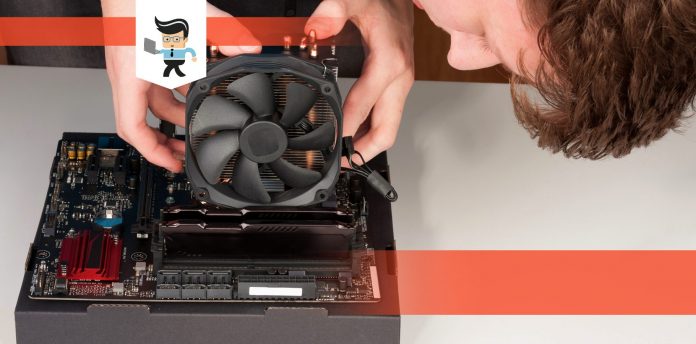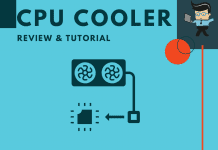Just how good is the AMD Ryzen 7 2700x stock cooler? This is a question you are likely to run into when you purchase the CPU.
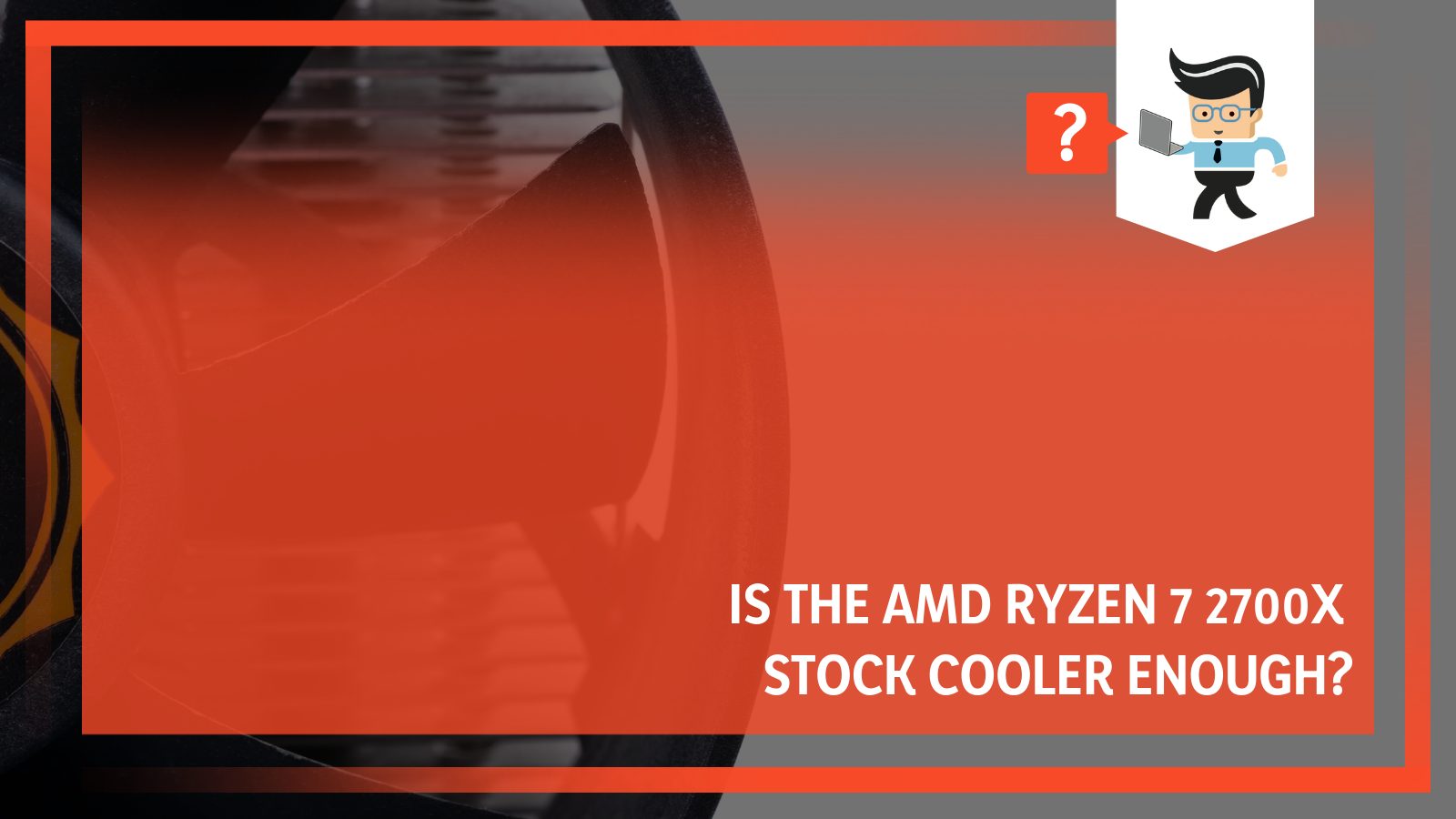
It is a point of contention for many people, but our experts have done the research and figured out the final answer: once and for all. Keep reading to find out what we think.
Contents
What Is The Ryzen 7 2700x Stock Cooler?
The Wraith Prism cooler is very capable of keeping system temperatures down and it is also a pretty good looking cooler at that.
The integrated RGB makes it a pretty good choice for open cases. It seems like, with this addition, AMD wants you to use the stock cooler instead of getting something from the aftermarket.
AMD’s Ryzen 7 2700x stock cooler is the Wraith Prism CPU cooler. This is considered by many to be a top-end air cooler. Some people even consider it to be one of the best OEM CPU coolers available. It is bundled with a number of AMD Ryzen 7 and Ryzen 9 processors, including the Ryzen 7 2700x.
This cooler has such a good reputation that it can even be bought separately or by itself. Recently, they’ve even upgraded the lighting and have made it look better so that more people use it.
The fan itself is developed so that there is less noise when it is running. When the fans do run, they are extremely quiet.
Let’s look at some of the specs:
● Supports Motherboard Socket: AM4 / FM2 / FM1 / AM3 / AM2 / 1207 / 940 / 939 / 754
● Aluminum heatsink with copper core base & built-in copper heatpipes
● Thermal paste applied and ready to go
● 4.13-inch fan
● RGB & USB header cable included for programmable RGB LED effect with compatible motherboards
● 4-pin PWM power connector for fan power & standard RGB LED lighting
This is a fairly standard offering for a cooler, but it is still a good one, nonetheless.
Where it really stands out (and where AMD has put a lot of effort) is when it comes to the lighting and personalization options. There are just so many choices. You adjust just about everything using the Cooler Master Wraith Prism app that you can download onto your computer.
Some of the effects include rainbow mode, static mode, bounce mode, swirl mode, chase mode, breathing mode, and Morse Code mode. Colors are selected off a color palette or dialed in with exact RGB number values, so you can pretty much get whatever you want.
The effect that most people are excited about is the “Mirage Mode.” This is an effect that you will see in the back of many streaming videos. You get to pick the speed that the LEDs move and it gives the fan the appearance of moving at different speeds, or moving backward, or stopping altogether. It is a pretty cool feature.
Another standout feature is that it is very easy to play with and uninstall for cleaning (which is good for keeping the temperatures down). Most people have an easy time installing it and keeping everything going thanks to amazing customer support and a great instruction manual.
Should You Get An Aftermarket Cooler For AMD Ryzen 7 2700x?
If you are planning to use your Ryzen 7 2700X processor for a heavy workload or for heavy gaming, you may want to consider buying an aftermarket CPU cooler to help you keep it running smoothly.
You should note that the Wraith Prism cooler comes with the Ryzen 7 2700X processor, and it is a pretty decent cooler. It is a good enough option for those who do routine gaming or activities. However, for those who want to push their systems, it may not be enough.
There are some good reasons for those who want to upgrade to a different cooler. For example, keeping the CPU temperature down can help to give the CPU a longer life and make performance better while it is there. It will also help to keep the noise level down when you are overclocking, as the stock cooler is a bit loud.
Signs The Stock AMD Ryzen 7 2700x Isn’t Enough
When a computer isn’t being cooled enough, everything starts to overheat. Not only does this impact performance, but it can impact the longevity of your rig and the individual hardware pieces. Over time, use, dust, debris, oils, and more start to impact performance. However, the biggest impact on heating and cooling is whether or not the cooler you are using is strong enough.

Here are some signs that your stock AMD Ryzen 7 2700x isn’t enough for your rig and you need to supplement:
● Your Rig Is Much Noisier Than It Has Been:
If you are running your rig and it is loud and constantly overworked, it will get louder and louder. Dust accumulation within your rig shows that air isn’t moving enough and you need to supplement with something from the aftermarket. It could also be because your fan needs to work at full strength for a long time. It will get progressively louder as it goes.
● The Temperature Is Consistently High:
High temperatures within your case mean that there is something going wrong. Either you have a clogged heat sink or your cooling system isn’t working. While the case may not feel hot to the touch (or it could), you will need to use software to monitor the temperature within your case.
A high CPU temperature can lead to malfunctioning and issues, so you want to keep your eye on it; especially if you are a gamer or a content creator.
● Your System Doesn’t Seem As Stable As It Was:
If your system doesn’t seem as stable as it once was, it could be that your cooler isn’t good enough. Consistent high temperatures can impact performance by drying out the thermal paste, causing stuttering, limiting frames per second, and more. Sometimes, you will have trouble booting up your operating system.
● You Overclock On A Routine Basis:
If you are overclocking your computer regularly, then you absolutely need to start looking into another cooling option. No matter what cooling system you buy, it will help you to keep your system longer and make it perform better.
While it can be tempting to just ignore these signs of problems, don’t do it. You know what your rig should look like, sound like, and perform like, so make sure it always stays that way. At the first sign of problems, jump into action.
How Can You Make The AMD Ryzen 7 2700x Work Better?
If you don’t want to supplement the AMD Ryzen 7 2700x Wraith Prism cooler, there are a few things that you can do to ensure that the cooler is enough.
Keep Your Case Clean.
One option is to ensure that your case is free of debris and dust. You want to clean your desk out regularly enough that dust isn’t allowed to build up within the heat sinks. Be sure to clean any dust and oils off the blades of the fan as well, as this can slow down the fan.
Allow Clearance Around Your Case.
One mistake people make is they crowd their cases with too much eternally. The fans need external space to push out the hot air and bring in the cold air. Try not to push your case up against a wall or desk shelving. Ensure that you don’t have knick knacks or gaming gear pressed up against the case either.
Keep The Inside Of Your Case Clear.
You want to keep airflow within your case clear as well. You can do this by tying your cables together and eliminating anything you don’t need. Before you build your rig, try to plan out the flow of cables and devices so that you have as much free space as possible. If you have enough room for it, buy a bigger case than you need.
Don’t Push Your System Too Long.
If you notice that the temperature starts to rise as you push your rig, it could be that you have pushed it for too long. Your cooling system will start to get tired after some time.
Remember that over time, all parts will start to work less and less. You can expect to experience some decline in performance as the years go by.
Conclusion
At the end of the day, you know your needs more than anyone else. If you think that you don’t need to add an aftermarket cooler to your rig, then you probably don’t. These are the type of people who only do daily tasks on their computers and maybe play a few games.
On the other hand, there are people who should seriously consider adding an aftermarket cooler to their rigs. These are the people who consistently push their gaming rigs and overclock. If this is you, or you have plans to do that with your PC, then you should consider adding in some extra cooling.