What is a PCI Encryption and Decryption controller? It is a crucial piece of hardware in your computer and helps to keep your information safe and hidden from hackers.
 When it goes wrong and the controller isn’t working, your computer starts to act funny and you are vulnerable to some pretty nefarious activity.
When it goes wrong and the controller isn’t working, your computer starts to act funny and you are vulnerable to some pretty nefarious activity.
Luckily, our experts have been able to highlight what can go wrong and help you fix it in a few simple steps. Read on to see more information.
Contents
What Is A PCI Encryption Decryption Controller?
A PCI controller is built into the motherboard and provides an interface between the PCI bus and the user interface. The PCI core interface is independent of the processor and allows for an efficient transition between processor generations and makes it easier to use multiple processors.
PCI stands for “Peripheral Component Interconnect.”
It is a piece of hardware that plugs into the motherboard, and you may see it called a PCI Simple Communications Controller or a PCI data Acquisition and Signal Processing Controller. When they are working, they will keep your PC running smoothly.
If your PCI controller fails to work, your PC will suffer and you may as well. It could have issues connecting to the internet or it may run slowly. Often, the effects of the problem don’t seem to make sense at all with what is happening within your computer.
Encryption is the process of scrambling data so that it is only visible to authorized parties. Within the motherboard, it is the process of converting plaintext to ciphertext. This is a process used in personal computers, but more widely used by the military and governments.
There are two types of encryption: symmetric encryption and asymmetric encryption. With symmetric encryption, there is only one key. With asymmetric encryption, there is a different key used.
To decipher the encryption, a program needs to have the key. Encryption can either occur “at rest” where it is stored or “in transit,” which is when it is moving from one place to another.
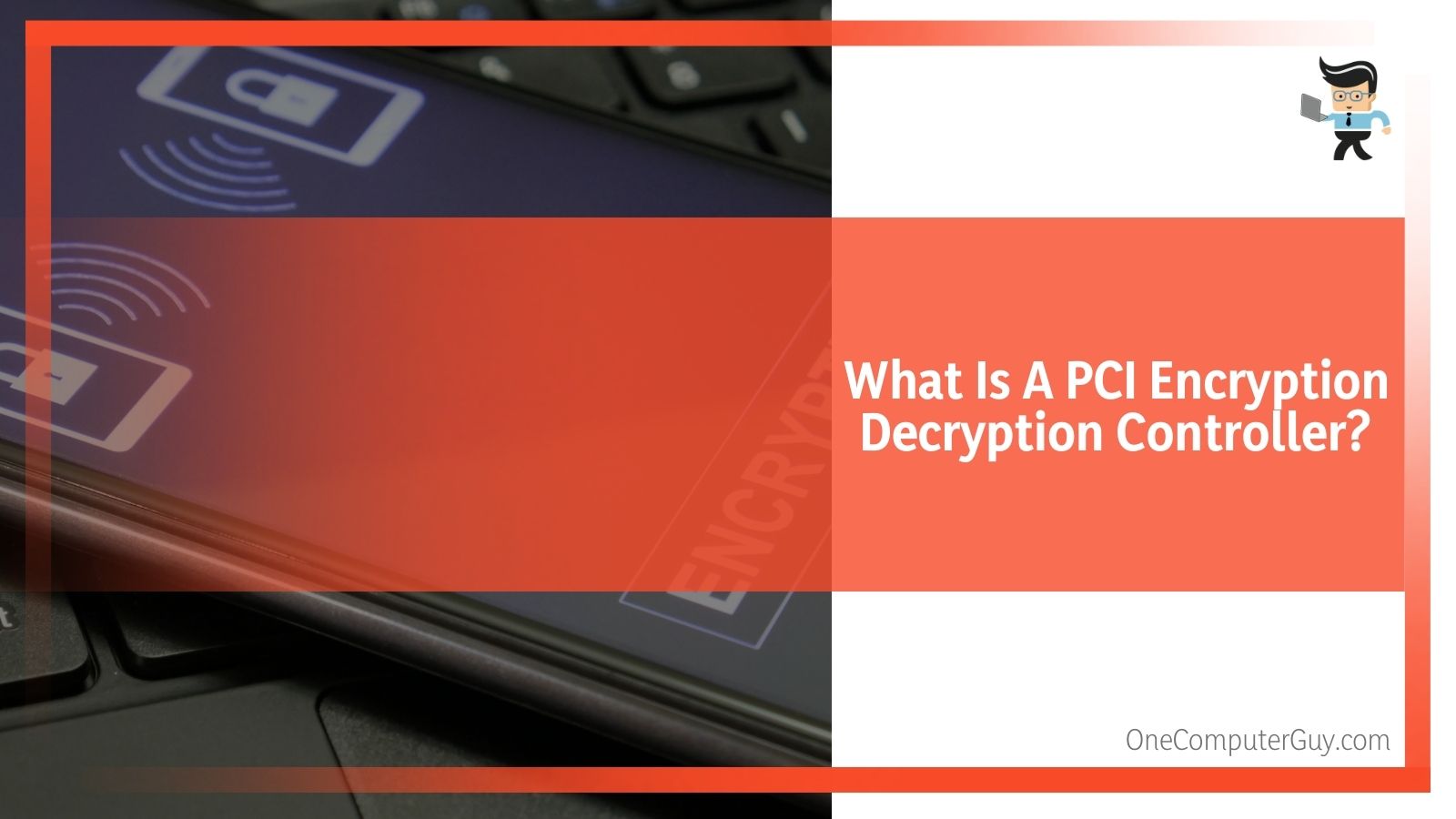 Decryption is the conversion of the encrypted data back into its original form. It is usually done as a reverse process from encryption. It decodes the information so that an authorized user can see it. Usually, that user will have the key or the password.
Decryption is the conversion of the encrypted data back into its original form. It is usually done as a reverse process from encryption. It decodes the information so that an authorized user can see it. Usually, that user will have the key or the password.
When you have a problem, it will often manifest itself as a network connectivity problem because your computer isn’t able to make sense of the encryption or decryption.
Why Do We Need PCI Encryption/Decryption?
PCI Encryption/Decryption is necessary for the following reasons:
It helps with privacy.
Encryption ensures that no one can look into your system and read the data. This helps to prevent attacks, ISP breaks, and ad networks from getting your information.
It adds to security.
Encryption also helps to prevent data breaches. It is used for corporate data storage as well as personal data storage. It can prevent hacks that gain access to bank accounts, personal information, social media accounts, and more.
It establishes authentication.
PCI encryption establishes a website’s origin server and then issues a legitimate SSL certificate. Websites are given priority in search engines and are safer when they have this SSL certificate.
It helps with regulations.
Across the world, in various industries, encryption helps with regulations that keep consumers safe. You’ve probably heard of these, including HIPAA, PCI-DSS, and the GDPR.
For many users, this isn’t something that concerns them because they don’t have sensitive information on their computers or they have other fixes in place. However, your PC may start to have issues with performance and you will need to find your own fixes.
PCI Encryption/Decryption Controller Errors
If you are in the Device Manager menu on your computer and you see a yellow exclamation mark next to your installed encryption/decryption controller, this is a sign that something is wrong within the driver of the device. Luckily, this is an easy problem to solve.
Method 1: Fixing PCI Encryption/Decryption Controller Driver
The first method is to update the driver using the Device Manager. Attempt this step first because it is the most common error that you will encounter. Follow these steps:
1. In the search bar, type “Device Manager” and click on the appropriate option.
1. Double-click on the option for “Other Devices” (sometimes called “Unknown Devices” to expand the list.
2. Right-click on your PCI Encryption/Decryption Controller.
3. Click on the option to Update Driver.
4. Click “Search” to automatically find any updated driver software.
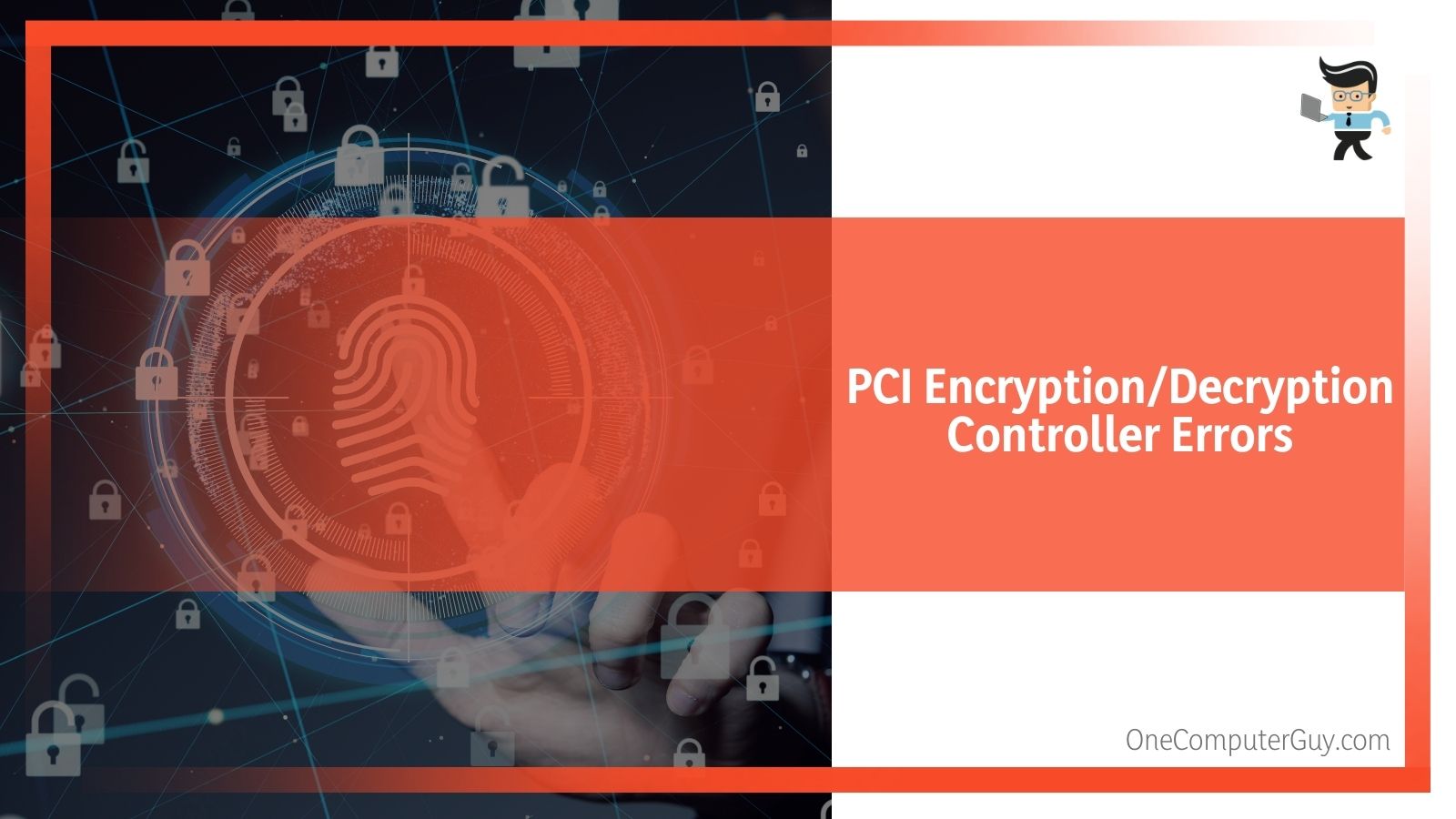 With this method, windows will automatically download and install any new driver updates. Reboot your computer once the installation has completed. If Windows fails to find the controller or there is still a yellow exclamation mark next to it, move onto the next option.
With this method, windows will automatically download and install any new driver updates. Reboot your computer once the installation has completed. If Windows fails to find the controller or there is still a yellow exclamation mark next to it, move onto the next option.
Method 2: Update The Driver Automatically
If you do not remember to update your PCI encryption/decryption controller driver manually, you can download a program that will update it automatically. There are quite a few different options for programs that do this, with Driver Easy being one of the favorites.
These programs automatically recognize when there are new drivers to be downloaded or drivers that need to be updated. You don’t have to worry about downloading the wrong drivers or going without a necessary update, as the program does everything for you.
To do this, all you need to do is find and install a program like Driver Easy. Then, you will run the program and follow the wizard.
If this method doesn’t work for you, you can try to move onto the final option.
Method 3: Download & Install The Driver Directly From The Manufacturer
You can also manually go to get the latest chipset driver to solve your problem, if you’d like. This may take some time and searching by yourself, particularly if you use a controller that isn’t from one of the big manufacturers. However, the bigger and more popular manufacturers make it easier to find.
1. Once you find the update on the website, you need to find and download the correct one that matches with your controller and your Windows version.
2. Once you have downloaded the correct driver for your system, you should double-click on the downloaded file. Follow the instructions as they appear on your screen to successfully update and install the driver.
3. Restart your computer for the update to take place.
It is important to note that this shouldn’t be a problem that you have to deal with on a regular basis. If you constantly get notifications that your PCI encryption and decryption controller needs to be updated or something is wrong, then you may want to look into what is causing the problem. It could be that there is a virus or a hacker in your system.
Other Choices To Solve The Problem
If none of these options work for you, it could be that there is something wrong with the hardware and you will need to fix it. Some people have had success in taking their cases apart and cleaning the hardware. Do this with canned air and cloth. Be sure to use a light touch as these are fragile.
 The controller is closely related to the motherboard, and there have been instances where a malfunctioning motherboard has led to a PCI controller issue. If none of the above methods work and you want to try something else, consider updating all of the drivers on your motherboard as well. This is a long shot in some cases, but it has worked.
The controller is closely related to the motherboard, and there have been instances where a malfunctioning motherboard has led to a PCI controller issue. If none of the above methods work and you want to try something else, consider updating all of the drivers on your motherboard as well. This is a long shot in some cases, but it has worked.
If you put your computer back together and you still have problems, you may need to take your computer to a professional to replace the part or fix what is going wrong. It isn’t unheard of that the part can get damaged in some way.
Conclusion
PCI encryption and decryption are things that you probably won’t have to worry about in your daily life unless it is part of your job. However, if your PCI encryption/decryption controller is down, it is something that you want to get ahead of as soon as possible. If you don’t, your data could be vulnerable to hackers and those who want to do you wrong.
Follow the steps listed above to fix the problem, and if you want, set up the updates to be automatic so that you don’t have to worry about it again.







