Choosing the ideal power supply between modular vs non-modular PSU for your PC shouldn’t be a difficult decision. You just need to be conversant with the differences between both as well as the pros and cons of each power supply.
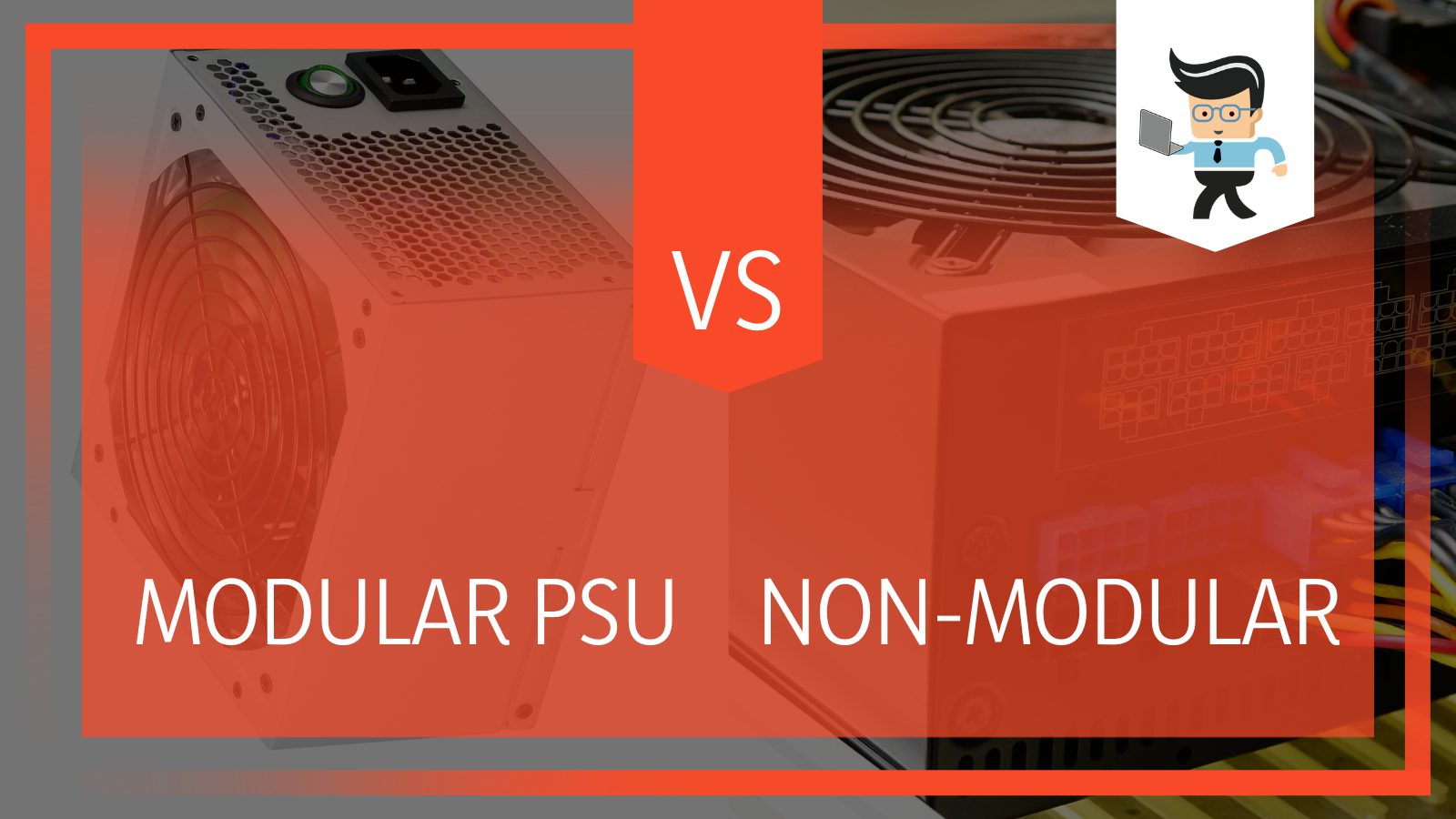 Fortunately, our experts have shared some secrets about modular and non-modular PSU with us. In this article, we’ll be passing these secrets to you.
Fortunately, our experts have shared some secrets about modular and non-modular PSU with us. In this article, we’ll be passing these secrets to you.
Contents
- What Is a PSU?
- What Is a Modular Power Supply Unit?
- What Is a Non-Modular Power Supply?
- The Difference Between Modular and Non-Modular PSU
- Benefits of Using a Non-Modular Power Supply Unit
- Cons of Non-Modular Power Supply Unit
- Benefits of a Fully Modular Power Supply Unit
- Cons of Using a Modular Power Supply Unit
- Benefits of a Semi-Modular Power Supply Unit
- Cons of Semi-Modular PSU
- How To Choose the Right Power Supply?
- Conclusion
What Is a PSU?
A PSU, otherwise known as a power supply unit, is the part of your computer that connects directly to your wall outlet. It provides the rest of your rig with power. The PSU is arguably the most important part of your PC. Besides providing the whole unit with power, a good PSU can protect your PC from electrical surges.
Instead of frying one or more components in your PC during an electrical surge, a competent PSU will sacrifice itself, ensuring that the harm is as minimal as possible. A bad PSU, on the other hand, can fry your PC components even without a surge in electric power.
What Is a Modular Power Supply Unit?
A modular power supply unit is designed with detachable cables. Their cables are not soldered to a circuit board like their non-modular counterparts.
There are also modular PSUs that have some of their cables hotwired while other cables can be detached. This type of modular power supply is known as a semi-modular psu.
What Is a Non-Modular Power Supply?
In contrast to modular PSUs, non-modular power supply units have non-detachable cables. Their cables are all soldered to a single circuit board. Before modular PSUs were created, all PSUs were non-modular. So, you can say all traditional cables are non-modular power supply units.
PC builders had to deal with cable clutter when building computers with non-modular power supplies. Thanks to the advent of modular power supply, cable management is now easy, and you can provide your rig with an even exquisite aesthetic.
The Difference Between Modular and Non-Modular PSU
| Fully Modular PSU | Non-Modular PSU | Semi-Modular PSU |
| You’ll have full control over the cables, so you’ll be able to hide them, allowing your PC to enjoy the best airflow. | Airflow isn’t the best. | Needs a great cable management system to provide efficient airflow. |
| Offers a cooler temperature. | Since there’s no ideal cable management, airflow is restricted, leading to high temperatures. | Provides cool temperatures with excellent cable management. |
| Allows you to enjoy excellent aesthetics. | Not the ideal PSU for a PC build that’s focused on aesthetics. Often looks ugly. | Decent aesthetics. The pre-attached cables might not match the colors you want, thereby affecting the uniform look of your build. |
| Too large and occupies space. You need to make sure your PC case has enough space. | Can fit into most PC casings. | Comes in average to large sizes, but can still be larger than non-modular PSUs. |
| Easy to replace and repair cables or the PSU itself. | Cables are difficult to replace. You’ll need to remove all wires to disconnect the PSU | You’ll unplug fewer wires to replace the PSU. It offers more convenience than non-modular PSUs, but less than modular PSUs. |
| Highly efficient thanks to new modular plugs. | Cables being everywhere reduces efficiency. | Offers the same efficiency as modular PSUs. |
| Ideal for top-of-the-line builds and expert builders. | Perfect for budget builds and beginner builders. | An excellent option for competent builders and slightly average PC builds. |
Benefits of Using a Non-Modular Power Supply Unit
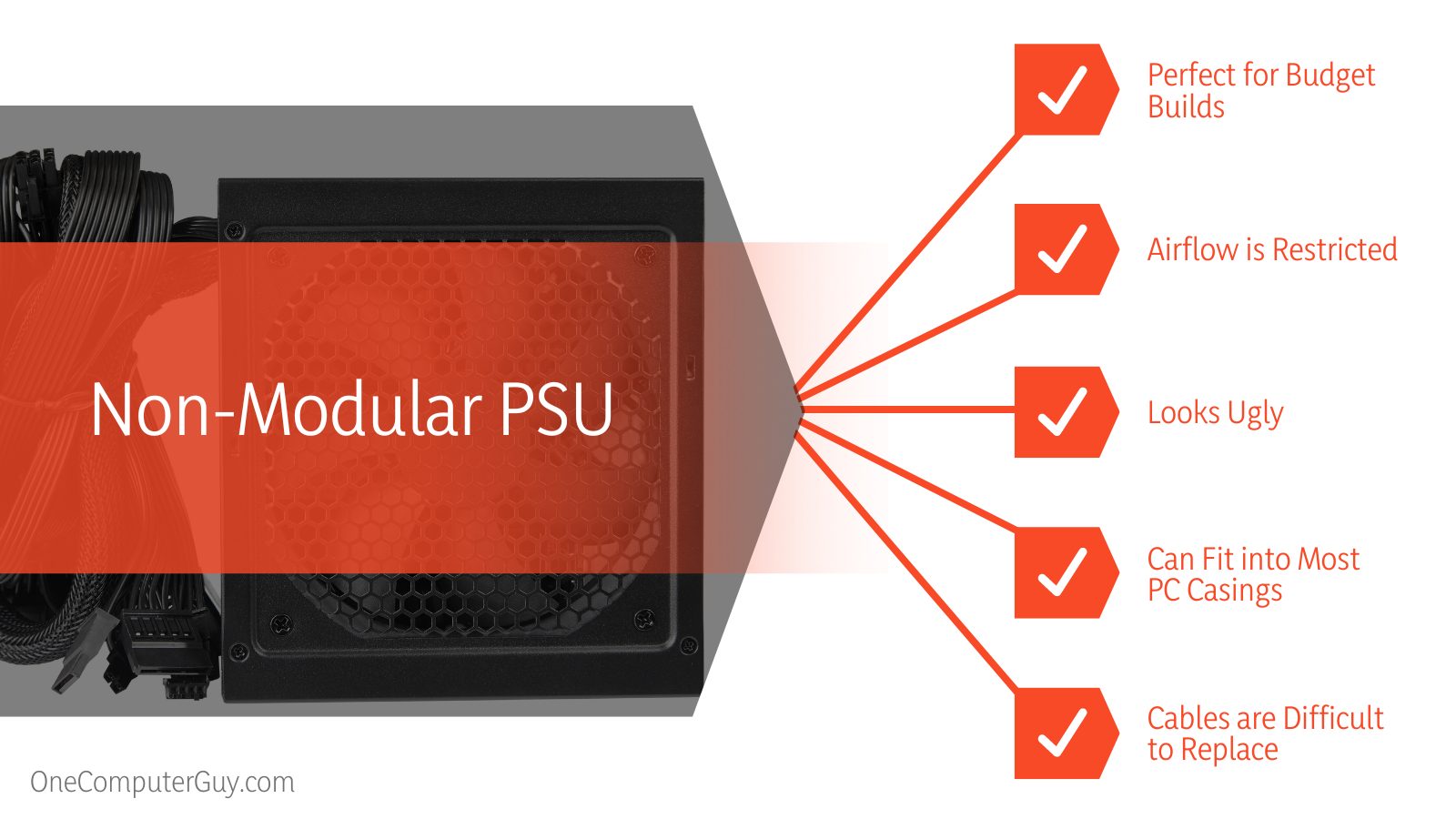 – Excellent for Power Users
– Excellent for Power Users
If you’re a PC builder who loves utilizing all the ports on their rig, including the motherboard and PSU, choosing a non-modular PSU will be in your best interest. Since you’ll end up using all the ports, there’s no point paying more for modularity.
– Great Low-Budget Option
Non-modular power supply units are excellent for PC builders who are on a budget. Thanks to the improvement in technology and design, there is a wide range of non-modular PSUs across different budget ranges. However, many of them are less expensive than their modular counterparts.
If you’re on a low budget, it’s recommended that you stick with a genuine and excellent non-modular power supply rather than going for a mediocre modular power supply.
Always keep in mind that your PC and all its components depend greatly on the power supply unit you choose. So, make sure you always go for genuine parts that will be beneficial to your build.
– Compact and Smaller Footprint
Unlike modular and semi-modular PSUs, non-modular power supply units have no extra hardware for their cables. Non-modular power supply units have a straightforward design.
You don’t need extra connectors or internal cables with this PSU type. This factor makes them an excellent option for users who are looking to build a compact rig.
Cons of Non-Modular Power Supply Unit
– No Cable Management System
Non-modular power supply units don’t have a cable management system. If your PC case doesn’t have one either, you’ll have to manually manage the cables yourself.
Managing a cable yourself can be a stressful exercise, and if you’re not adept at it, you may find it annoying when you want to carry out simple tasks like changing a faulty hard drive.
– Higher Temperatures
Cable mess can restrict the airflow of your PC fans, leading to a decrease in airflow. If your cables aren’t properly managed, they can stop your PC fans from effectively blowing out the heat generated by your PC components.
This restriction can lead to higher temperatures, which can, in turn, affect the performance and longevity of your computer. So, except you’re building a budget PC or using a case with no windows, a non-modular PSU may not be the best choice for you.
Benefits of a Fully Modular Power Supply Unit
You’ve gone through the pros and cons of non-modular PSUs above and decided that you can’t deal with the cable mess and high temperatures they tend to offer.
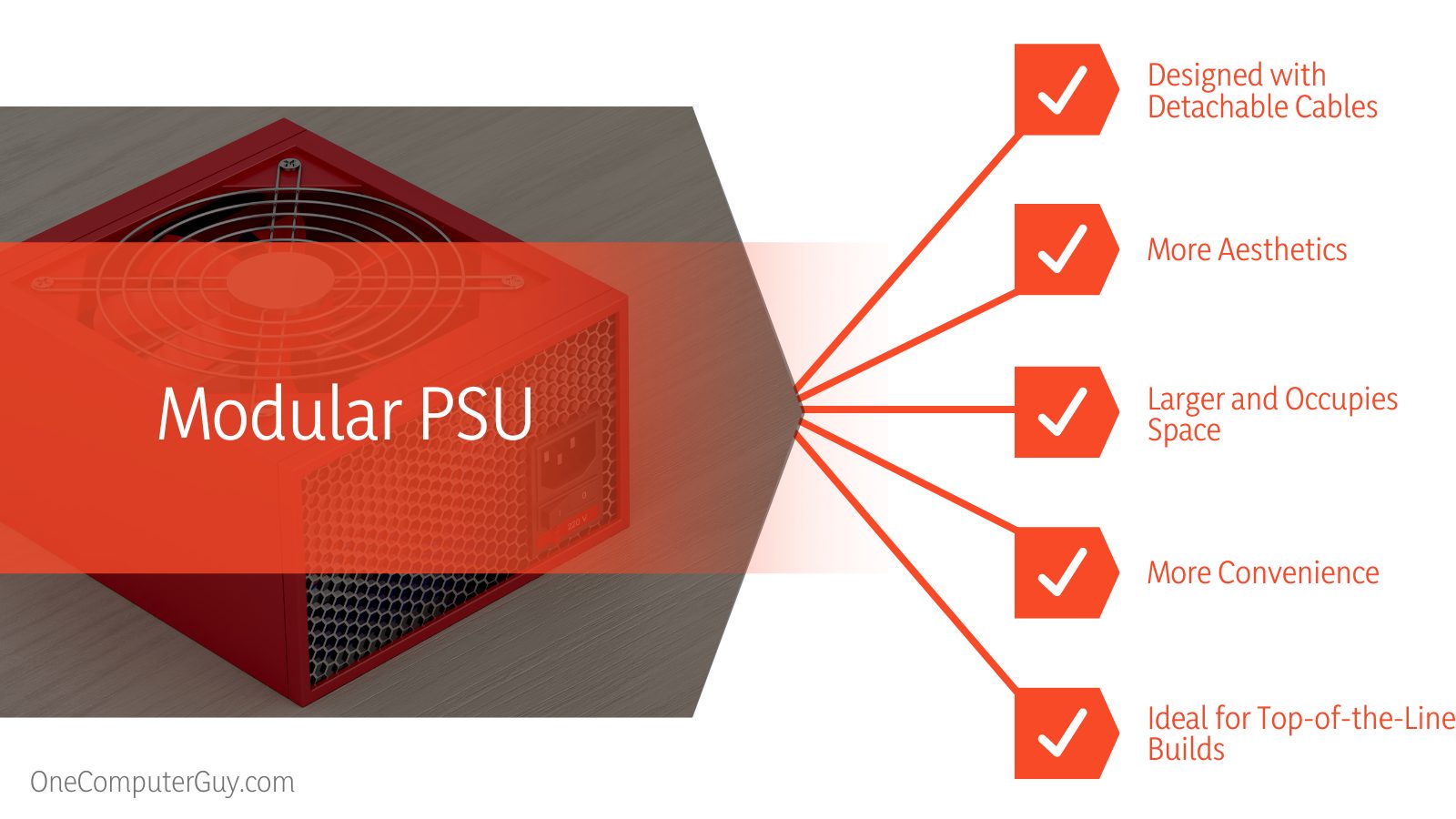 So, which power supply unit should you go for? A fully modular PSU or a semi-modular power supply unit?
So, which power supply unit should you go for? A fully modular PSU or a semi-modular power supply unit?
Here are the benefits and cons of a fully modular unit.
– Easy Cable Management
Modular power supply units come with efficient cable management systems. You won’t have unnecessary cables dangling back and forth in your PC. The management system will also make it easy for you to connect and disconnect any component you want without having to shuffle through multiple cables.
– Cooler Temperature
Modular power supply units became popular because of their biggest advantage –the ability to detach wires. Most users will utilize just four or five cables.
This ability to detach cables also allows for efficient cable management. With no cable getting in the way of your PC fan, your rig will experience effective cooling, which will aid in its performance.
– Improved Aesthetics
Modular power supply units enhance the aesthetics of your PC build. You won’t have multiple or multi-colored cables sticking out from different ends, and your LED lights will be able to shine in their glory. Fully modular power supply units also allow you to utilize custom cables.
– Easy Cable Repair and Replacement
A modular power supply allows you to repair and replace your faulty cables without stress. While it’s rare for a single cable to become faulty, there’s no guarantee that it can’t happen.
If a cable happens to be faulty in a modular PSU, you can easily detach the cable and replace it with a new one. However, if a single cable is faulty in a non-modular PSU, you’ll have to replace the entire unit.
– Easy Cleaning
A modular power supply unit allows you to clean your PC easily. You don’t need to fuss about stiff 20/24-pin connectors on your motherboard. All you have to do is disconnect the power supply unit side of the cable, and you’re good to go.
Cons of Using a Modular Power Supply Unit
– Consistent Connector Failure
Modular power supply units didn’t have the best connectors when they were first created. This earned them a bad rep as many people still entertain the idea that their connectors aren’t reliable.
While the connectors of recent versions have been greatly improved and are more reliable, they are still not suitable for frequent connections and disconnections.
– A Learning Curve for New Builders
Modular power supply units are designed with no cables attached. You’ll have to connect all cables by yourself.
This factor can make it difficult for new PC builders to set up their rigs. You’ll be dealing with different types of cables and connectors, and it may take some time to get familiar with the whole process.
– Bigger Size
Using a modular power supply means you’ll need extra cables and ports. Combining all of these with the unit itself will make for a larger footprint.
Make sure your PC case has enough space before trying to purchase a modular PSU.
Benefits of a Semi-Modular Power Supply Unit
Semi-modular power supply units bring the best and some of the worst of both worlds together. However, they also happen to be the ideal choice for many people, thanks to the features they offer.
– The Perfect PSU for New Builders
Many new builders will find semi-modular power supply units to be the best choice for them because most of the necessary cables are attached right out of the box.
You’ll find semi-modular PSUs pre-attached with some of these cables:
- 8-pin CPU Connector: supplies power to the CPU
- 20/24-pin ATX Power Connector: provides the motherboard and other components with power
- SATA/MOLEX Connector: helps you connect to storage devices, such as SSDs, HDDs, front panel, fans, etc.
- PCIe Connector: helps you connect to your GPU
– Great Airflow and Cable Management
Just like a typical modular PSU, a semi-modular PSU allows you to manage your cables efficiently.
Besides the pre-installed cables, you’ll be able to remove and add cables as you like. This makes for excellent airflow and good aesthetics.
– Pricing
While they are often not as cheap as non-modular PSUs, semi-modular power supply units are still less expensive than fully modular PSUs. They can be said to have mid-range pricing.
Cons of Semi-Modular PSU
– Attaching the Wrong Cable Can Be Dangerous
The cables for modular and semi-modular PSUs may look alike, but they can be incompatible. Mixing or swapping them can cause adverse effects on your PC. Always consult your unit’s manual when dealing with removable wires.
Make sure you double-check the connectors and cables before plugging them into each other. If you’re buying replacement cables, make sure they are compatible or specifically made for your device before making a purchase.
– Fixed Length
If a pre-attached cable is too long or too short, there’s nothing you can do about it. A long cable can form loops in your PC build, thereby causing cable mess.
If it’s too short, you’ll have a hard time reaching the necessary component. Modular power supply units are ideal in this case scenario as you can easily swap out the affected cables for the right ones.
– Limited Aesthetic
The pre-attached cables in semi-modular power supply units make them aesthetically unpleasing for custom PC builds. The cables will affect your build if you’re looking to have uniform coloring on your PC.
How To Choose the Right Power Supply?
The option to detach your power cables isn’t compulsory — it’s a want and not a need. As long as the power supply is perfect for your motherboard, computer case, and can power every other PC component, then you’re good to go.
Most power supply units aren’t that different from each other. They are all designed to provide power to PCs using the same method. The separating factor is their cable connectors.
Conclusion
We’ve covered so much on the modular vs non-modular PSU topic. Let’s provide you with a summary to keep in mind when making your decision:
- All the cables in a modular power supply unit can be detached
- Some of the cables in a semi-modular power supply unit are pre-attached
- None of the cables in a non-modular power supply unit can be detached
- Beginner builders may have some difficulty using modular PSUs
- Non-modular PSUs aren’t ideal for building aesthetically pleasing PCs
- Modular PSUs offer the best airflow and efficiency
- Make sure your PC case is big enough to accommodate your modular PSU
We believe that you are now more informed about modular vs non-modular PSU, their pros and cons, and how to make the ideal choice. A good PSU often stays the same between different builds. Whatever your decision is, keep in mind that a genuine PSU is always a worthy investment.







