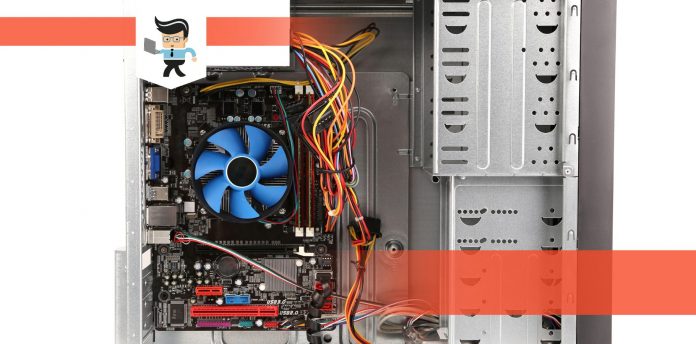The mid tower vs. full tower topic is one that’s popular among gamers and PC builders. Choosing the right PC case is one of the most important factors to consider when building a PC.
 Your PC case contributes to the efficiency and performance of your overall build. In this article, we’ll be discussing the differences between mid-tower and full tower as well as how to choose the ideal case for your build.
Your PC case contributes to the efficiency and performance of your overall build. In this article, we’ll be discussing the differences between mid-tower and full tower as well as how to choose the ideal case for your build.
Contents
Full Tower vs. Mid Tower
– Full Tower
Full tower PC cases come in large sizes — about 22 to 25 inches. They support more motherboard sizes, drive bays, and PCIe expansion slots.
Due to their sizes, they tend to offer more mounting and radiator options. Full tower computer case sizes are expensive and are ideal for gamers looking to create a sophisticated build.
– Mid Tower
Mid tower PC cases are very popular among gamers and PC builders. While they don’t offer as much space as full tower cases, they are often lighter and less expensive than full tower computer cases.
Below is a quick rundown to help you get familiar with both computer case sizes and characteristics.
| Features | Full Tower | Mid Tower |
| Dimensions | About 22 to 25 inches in height | Usually 18 inches in height |
| Drive Bays | 10 to 15 | 5 to 10 |
| Max Radiator Support | 480mm | 360mm |
| Motherboard Support | Mini-ITX, XL-ATX, ATX, Micro-ATX, E-ATX | Usually supports E-ATX, but you can find those that support ATX, Micro-ATX, and Mini-ATX |
| Fan Mounting Locations | 10 to 15 | 6 to 9 |
| PCIe Extension Slots | 8 to 10 | 7 to 9 |
The Difference Between Mid Tower and Full Tower
– Dimensions
Mid tower computer cases are popular among PC builders because they offer excellent space and features for a comfortable build without costing an arm and a leg.
They are often about 18 inches in length and width, and they tend to weigh less than their full tower counterparts. Also, mid-tower PC cases don’t take up much desk space, making them ideal for gamers with small game rooms.
On the other hand, full tower computer cases are gigantic and extra spacious. The minimum height and length here are about 20 inches, which allows them to accommodate more components.
Some full tower computer cases are even designed with enough space to accommodate two huge motherboards. These features make them ideal for gamers looking to build a PC with multiple huge graphics cards or more than one motherboard.
Also, the space provided by full tower PC cases makes them excellent for upgrades and building. While you’ll need to consider the weight and size, you’re sure to have an easier time building or upgrading a PC with a full tower for a gaming case.
– Drive Bays and PCIe Expansion
Mid tower computer cases differ when it comes to PCIe expansions and drive bays. Some mid-tower cases have just four bays out of the box and you’ll need an extra bracket to add more.
Others can have up to seven bays, SSD mounts, optical drive bay, and even 3.5/2.5 inch mounts. The kind of PC you intend to build will ultimately determine the mid-tower PC case you choose.
Full tower PC cases tend to have more drive bays and PCIe expansion slots than their mid-tower counterparts. You’re likely to find at least two more slots that are sure to come in handy when building a PC.
While two slots might not seem like much, they can make a significant difference when paired with the ideal motherboard. They may be just what you need to efficiently cool your multi-GPU rendering rig.
Additionally, full tower computer cases support more drives than mid-tower cases. They are ideal for PC builders and gamers who consume a lot of storage space. So, if you’re looking to build a PC with multiple hard drives, SSDs, and optical drives, a full tower case is what you should go for.
It’s essential that you consider your storage needs before deciding on whether to buy a mid-tower or full-tower PC case.
– Motherboard Support
Your PC’s motherboard plays a huge role in determining the perfect PC case for you. ATX motherboards will fit well with most mid-tower PC cases, which means that the majority of gamers and PC builders won’t have to worry about their casing. Some mid-tower cases can even accommodate E-ATX motherboards, as long as they’re not more than 10.7 inches wide.
E-ATX Motherboards that are over 10.7 inches will require a full-tower casing. XL-ATX motherboards will also require you to get a full tower case. You should make sure you have your motherboard in hand before purchasing a computer case. Doing so will help you determine the ideal length, height, and type of PC case you need to purchase.
– Air and Liquid Cooling
Full tower cases used to be the king of PC cooling until manufactures started creating mid-tower PC case sizes that are focused on offering better airflow and enhancing cooling. What this means is that there are now mid-tower cases that will provide even the bulkiest rig with efficient cooling to the point that you may not need to utilize a full-tower case.
However, full towers are still cooler than airflow kings, especially when it comes to liquid cooling. Mid-tower cases don’t offer large radiators.
The biggest radiator you can integrate with a mid-tower case is a 360mm radiator. While a simple loop or an AIO CPU Cooler won’t have any hicks with this radiator size, you just can’t compare the kind of cooling and efficiency you’ll get from a 420mm radiator built into a full-tower case.
To make things even better, full tower PC cases offer more radiator spaces so you can add more than one radiator to your rig. Your power-hungry and overclocked high-end components will experience efficient cooling if you utilize the extra radiator spaces on a full tower case.
With that said, if you’re aiming to use custom water cooling loops in your rig, both PC case types can support it. Many mid-tower manufacturers are specifically designing their hardware to meet this purpose.
However, while both mid-tower and full tower cases will work for custom water cooling loops, a full tower case will provide you with more space to work with. You won’t find it very difficult to fit in components like pumps and radiators, which makes for a great and smooth building experience.
Advantages of Using Full-Tower Cases
– Better Cooling
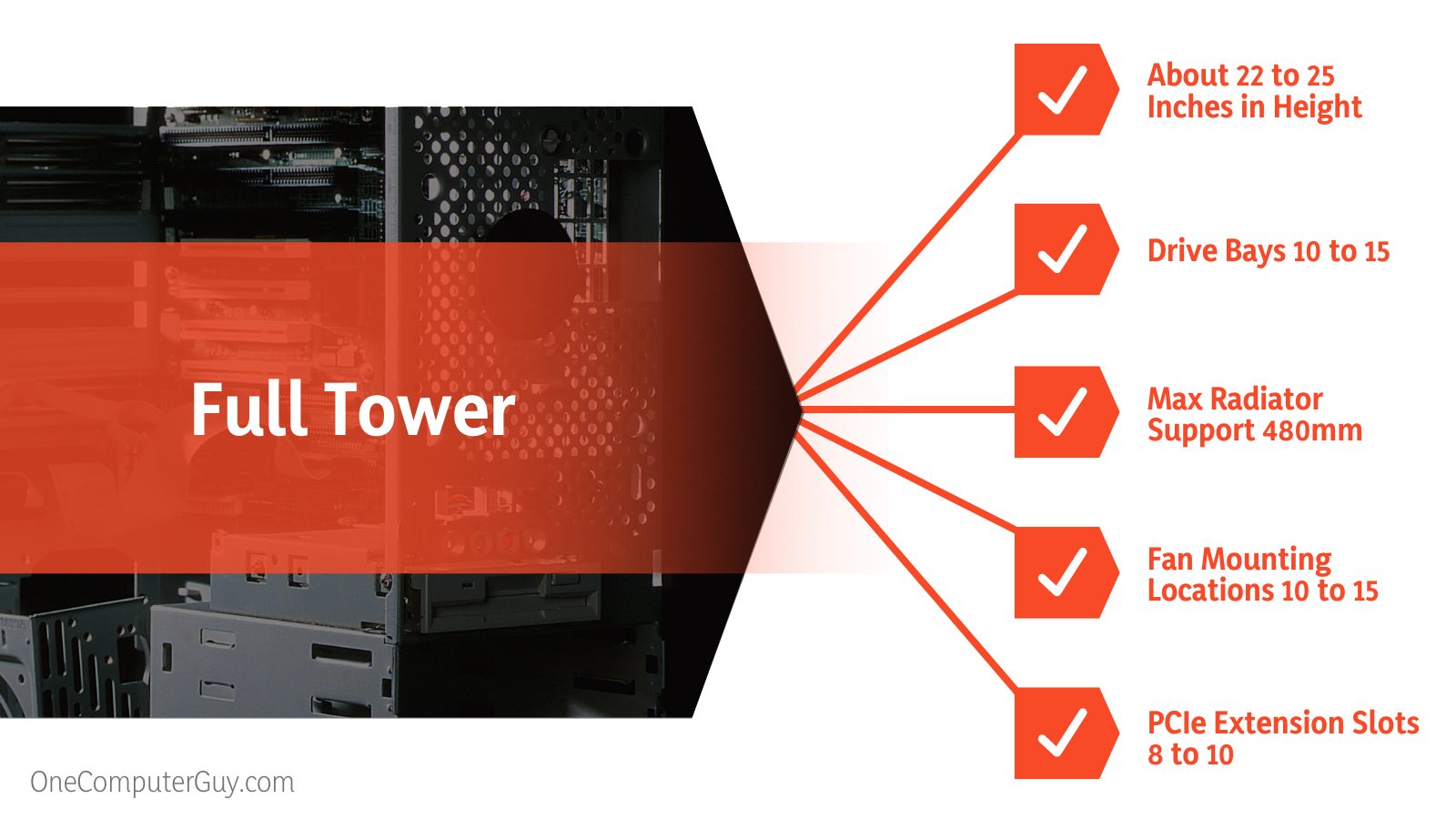 Full tower cases are designed with multiple sections to accommodate both small and large fans. They also have excellent cutouts that help enhance airflow, thereby ensuring that your computer’s temperature is safe all the time.
Full tower cases are designed with multiple sections to accommodate both small and large fans. They also have excellent cutouts that help enhance airflow, thereby ensuring that your computer’s temperature is safe all the time.
Whether you’re running your PC at the highest speeds or overclocking it, you’re guaranteed to get better cooling on full tower cases than mid-tower cases.
– Convenient Building and Fixing Experience
Building a gaming rig is tasking and demanding. Therefore, it’s only ideal that you get a case that will make the experience easier. Full tower computer cases allow you to manage and trace cables easily. You’ll be able to follow your cables to their source when troubleshooting or fixing a problem.
There will be no need for you to unmount your hardware components just to apply an easy fix. You’ll be saving a lot of energy and time while minimizing the risk of causing damages to your other hardware components.
– Allows More Drives
Full tower PC cases allow you to enjoy more room for multiple hard drives and optical drive bays. This feature makes it easy for you to upgrade and expand your PC in the future. You may never need to replace your PC; you can just continue adding upgrades without building from scratch.
– Ample Space for Video Cards
Using a full tower PC case means you don’t have to bend your video card cables just to make them fit. You’ll have enough space for everything ranging from video cards to cables and other components.
– Efficient Liquid Cooling
Besides the fact that liquid cooling makes a rig aesthetically pleasing, it’s also more efficient than normal air cooling. Full tower PC cases allow you to integrate liquid cooling into your rig whenever you want. This means that even if you don’t incorporate it immediately, you can do so in the future when your PC features more components and needs better coolant.
Disadvantages of Full-Tower Cases
– Weight and Size
Full tower cases tend to be heavier than their mid-tower counterparts. If you’re someone who moves around a lot with their computer, it’s recommended that you don’t use a full tower case for your PC build.
Also, these cases are big and require space. Some custom full tower for gaming are so big they look like a spaceship. If you have space restrictions or a small game room, full tower cases may not be the best option for you.
– Inefficient Fan Airflow
Due to the big space of full tower cases, airflow from fans may find it difficult to reach every corner of the case. You may need to equip your case with many fans or liquid cooling to eradicate hot spots.
– Price
Full tower cases tend to be pricier than their mid-tower counterparts. This factor comes as no surprise considering the functionality and size of full tower cases. However, gamers or PC builders who are looking to build a budget rig may not find a full tower case that works with their budget.
Mid Tower Case Advantages
– The Perfect Balance Between Size and Performance
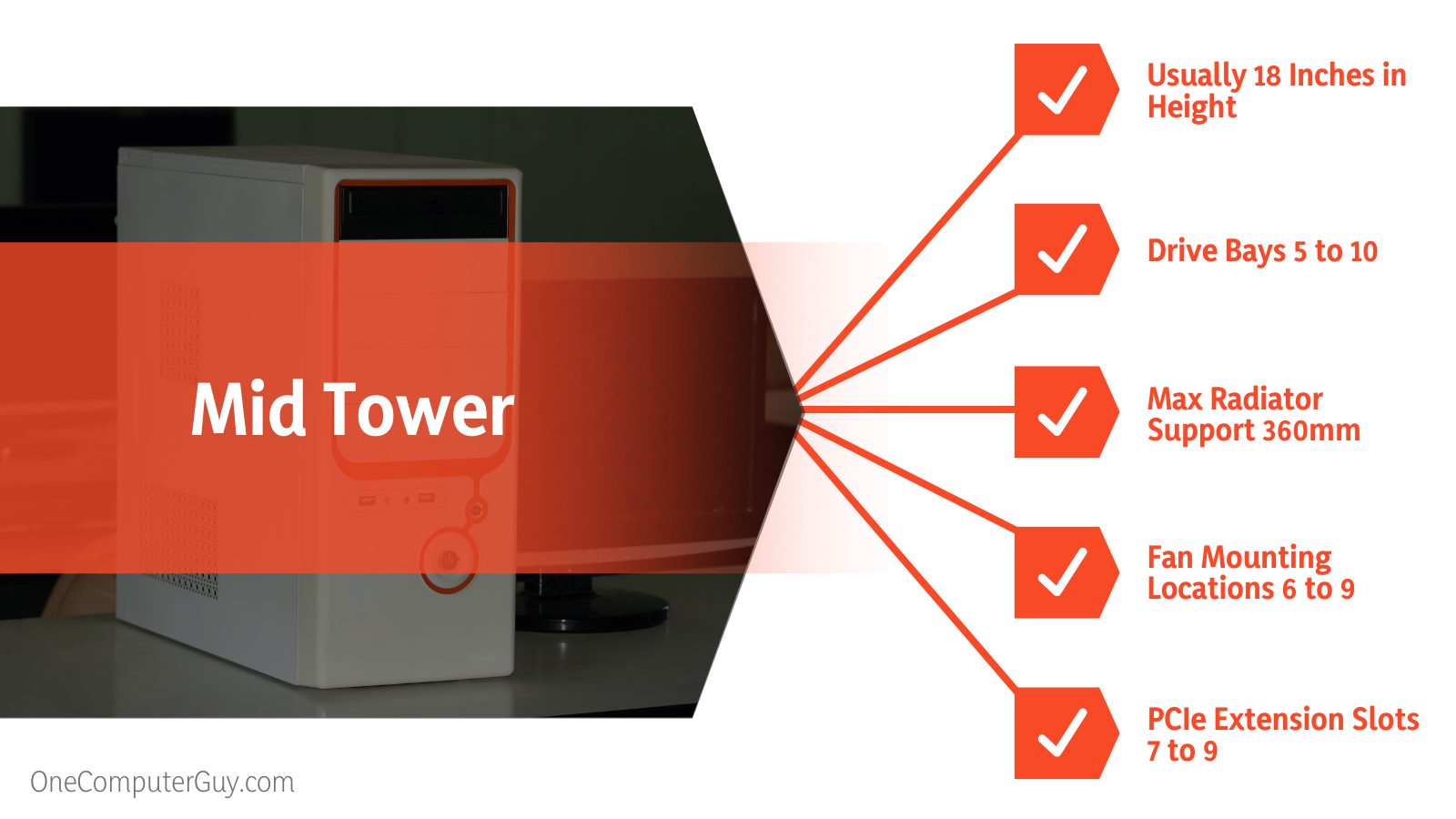 One of the main advantages of mid-tower PC cases is the fact that they’re not too small like mini cases and not as expansive as full tower cases. This factor makes them ideal for gamers and builders with space restrictions and those who move their PC around a lot.
One of the main advantages of mid-tower PC cases is the fact that they’re not too small like mini cases and not as expansive as full tower cases. This factor makes them ideal for gamers and builders with space restrictions and those who move their PC around a lot.
– Active Airflow
Since mid-tower cases are more compact, they tend to offer continuous airflow that reaches the nook and cranny of the case. Each component in the rig will get some level of cooling.
Most mid-tower cases can support up to 6 fans, thereby allowing you to manage dust and air effectively.
– Ideal for Modern Gaming
While they don’t offer as many slots as their full-tower counterparts, mid-tower PC cases still have enough slots to accommodate the components needed to run modern games. Most mid-tower cases feature at least 6 PCIe slots and enough space to accommodate two or three GPUs. With these features, gamers will be able to play most modern games with their mid-tower build.
Disadvantages of Mid-Tower Cases
– Challenging Fixes
Making changes and fixing small problems in a mid-tower rig can be quite challenging. Since the space is compact, it will be difficult for you to navigate through each component to find the root of the problem.
You may need to remove each component in your rig just to get through to the faulty component. With cables all cramped up in the small space, you won’t be able to dig around or trace simple faults.
– Airflow Efficiency
While it’s true that some mid-tower cases can accommodate three GPUs, you’ll still need to worry about efficient cooling. Graphics cards are known to generate a lot of heat and can go as high as 90 degrees.
Most mid-tower cases don’t have enough room for integrating a liquid or water cooling system. This can pose a problem as you may not have the right system to keep your components from heating up.
Conclusion
Here are some key points to keep in mind when deciding on whether to choose a mid-tower or full tower PC case;
- Full tower cases support all motherboard types
- Mid-tower cases support ATX, mini-ATX, and micro ATX
- Some mid-tower cases support E-ATX motherboards
- Full tower PC cases are spacious, heavy, and expensive
- Mid-tower cases are compact, lighter, and cheaper than full tower cases
- Make sure you have the dimensions of your motherboard before buying a case
- Mid-tower PC cases are ideal for gamers with space restrictions
- Full tower cases are excellent for gamers looking to build a sophisticated rig
- You get more drive bays and PCIe expansion slots on full tower cases
- Due to the huge space, airflow from a handful of fans may not circulate through the entire space of a full tower rig
- Liquid cooling is recommended in a full tower build
- Mid-tower cases make it challenging to trace and fix simple faults as the entire case will be cramped
- Airflow from fans may not be efficient in mid-tower cases especially if you’re overclocking your GPU or using more than one GPU
Building the optimal rig with mid tower or full tower cases is possible. Whether you want to try and integrate water cooling into a mid-tower case or install an E-ATX motherboard in a full tower case, your preferences and specifications will determine the right case for your rig.