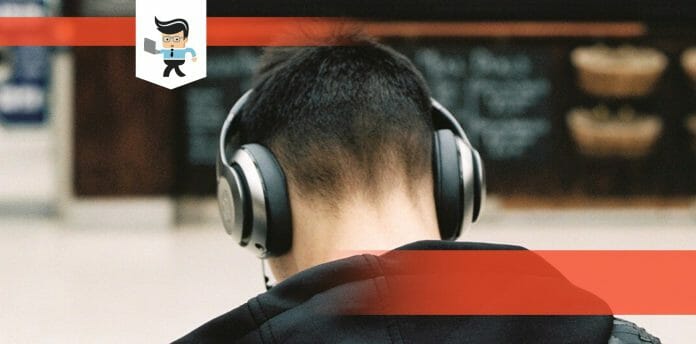How to reset SteelSeries Arctis 9x because it has been acting weird and won’t play any music is a commonly reported problem with this headset and fortunately, you can reset it without having to go through much trouble.

Even though the Steelseries Arctis 9X is a great choice for gaming and has a good standing in the market, sometimes it’s make can let it down.
In this article, we will look at a step-by-step procedure on how to reset the Steelseries Arctis 9X so that it can work as a brand-new headset.
How To Reset Steelseries Arctis 9X? Simplest Way Around
You can reset a Steelseries Arctis 9X headset with the help of the reset button given under one of the ear cushions. The reset button will reset all the settings and will make it brand new in terms of internal usage if there is no viable damage.
The Steelseries Arctis 9X is a great headset that is the choice of many gamers. The sleek design and the retractable microphone make it a great deal to invest in.
The only issue with the headset is that it is not noise canceling which maybe annoying to some users but overall it is a great headset. The headset comes with a reset button that will render all the previous settings obsolete.
You can easily use the reset button in case there is any battery issue, sound issue, or connectivity issue. Make sure to diagnose the problem first and then reset it because only resetting will not solve all the related problems.
The reset, however, can solve the issues if Steelseries Artcis 9X won’t turn on, Steelseries Artcis 9X won’t turn off, and Steelseries Artcis 9X won’t charge. Following is a very simple procedure to reset the Steelseries Arctis 9X headset at home and for yourself:
– Step 1: Remove the Earcups
Remove the earcup on the side of the headset that is without the microphone.

Usually, the left one is without the mic.
– Step 2: Locate Pinhole
After removing the earcup, look for a pinhole. A pinhole will be a hollow hole of a pin size. The pinhole will be easily detectable if you are in a well-lit area. If you are unable to detect the pinhole, use your fingers to feel it.
– Step 3: Locate the Reset Button
Under the pinhole, you will see a reset button. It may or may not be labeled as one, but you will know if it is the reset button or something else. This button may be very small, and a normal finger cannot possibly reach it. You will need to use something to reach it.
Use one side of an opened paper clip or a blunt needle to reach it. Make sure that you do not poke it with something sharp because that might damage the button. Also, do not insert a bulky object because it can get stuck inside it.
Press the reset button with a blunt and thin object. After pressing, hold the position for around 30 seconds.
– Step 4: Reset the Headset
After thirty seconds, take out the pin, and the Steelseries headset should now be reset completely. Now, if there are any battery charging issues, sound issues, or turning on or off issues, they will hopefully be resolved. You can use this trick on other Steelseries headsets as well, and they will also be reset in no time.
FAQs
– Why Is My Steelseries Arctis 9X Sound Distorted?
The main reason that your Steelseries Arctis 9X sound is distorted is that your earcups have broken, the headset is worn out because of excessive use, or maybe because the sound is distorted from the source. It can be one or all of the reasons.
If the sound in your headset is broken and is coming all distorted, there is a serious chance that it is time to bid farewell to your headset. It only happens when the earcups have any damage in them, and you cannot do anything about it.
Each device has a set life span, and after a while, these headsets also lose their grip and quality. Lastly, check to see if the sound is distorted because in reality it was made that way otherwise it is your headset’s fault.
– Where Is the Volume Button on Arctis 9X?
The volume button on the Steelseries Arctis 9X is on the right earcup. This button is on the shape of the wheel from which you can increase or decrease the volume in playback and in a game. It is also called a volume mixer.

Generally, the headsets have two volume buttons, one for increasing the volume and the other for decreasing the volume but not in the Steelseries Arctis 9X. Here you will get a wheel that can dial up and dial down.
– How Long Do Steelseries Arctis 9X Last?
The Steelseries Arctis 9X has a whopping battery life of 20 hours. This is almost double as compared to other headsets in the price point. The best thing about them is that you can use them while charging with no problem with the sound.
Like all the other devices, after a certain time, they begin to decline in function, so the same is the case with this headset.
You have good 4-5 years before the headset completely wears out, but that is the case only if you have been using them with great caution. If you plan on using them roughly, then you are looking at about 2-3 years of good usage, if not less.
Conclusion
In this article, we talked about how to reset Steelseries Arctis 9X by using the reset button and a tiny blunt object but in case you missed anything here is a short review for you:
- You can reset a Steelseries Arctis 9X headset with the help of the reset button given under one of the earcups.
- The reset button will reset all the settings and will make it brand new in terms of usage.
- Press the reset button with a blunt and thin object and after pressing, hold the position for around 30 seconds to reset it.
- You can use the reset button in case there is any battery issue, sound issue, or connectivity issue.
Here we come to the end of the article. We hope that this article was informative and useful for you. Happy Gaming!