It’s important you ground yourself when building a PC to avoid damaging your PC components with electrostatic discharge. Otherwise known as ESD, electrostatic discharge can be dangerous to your PC parts, including the motherboard, RAM, and more.
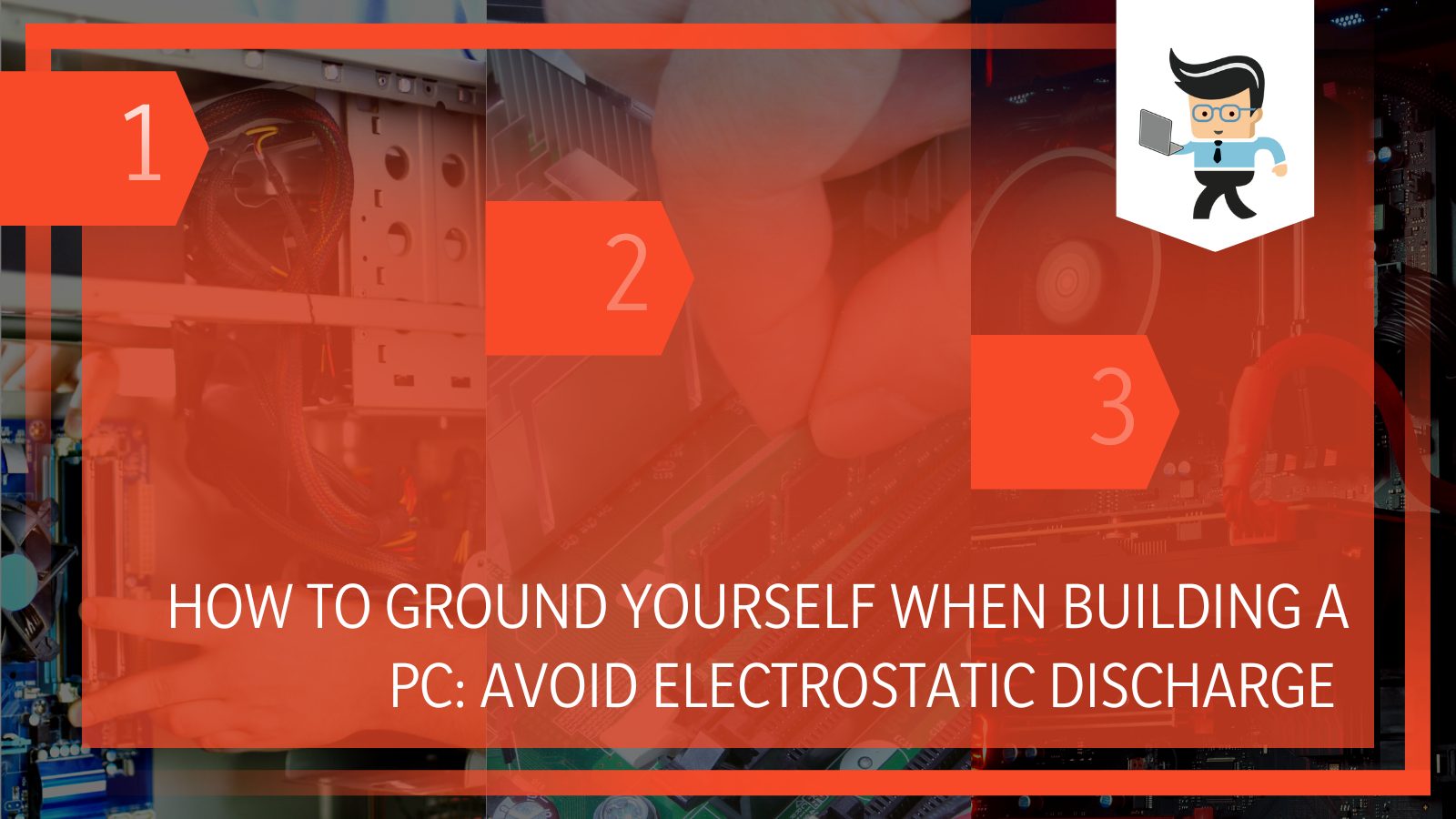 While the chances of destroying your components with ESD may be small, it’s a risk you don’t want to take, especially if you’re using expensive, scarce, or very fragile PC parts.
While the chances of destroying your components with ESD may be small, it’s a risk you don’t want to take, especially if you’re using expensive, scarce, or very fragile PC parts.
We’ve spoken to our computer experts and they’ve provided us with insights on what ESD is and how to protect your PC parts from getting damaged.
Contents
- What Is Static Electricity?
- What Is Electrostatic Discharge (ESD)?
- What Causes Static Electricity Build-up and Electrostatic Discharge?
- How to Ground Yourself When Building a PC
- – ESD Wrist Straps: The Safest Options Against ESD
- – ESD Mats: The Safest Options Against ESD
- – Testing Your AC Faceplate to See If It’s Grounded
- Pros of Grounding Items
- Cons of Grounding Accessories
- – Touching Metal Objects: The Quick and Fast Method
- Pros of Touching Metal Objects
- Cons of Touching Meta Objects
- – Ground to the Case: The In-between
- Other Things to Do to Ground Yourself Before Building A Computer
- But Isn’t Grounding Yourself When Building a PC Extreme?
- Conclusion
What Is Static Electricity?
To understand how to dispel electrostatic discharge and ground yourself, you need to first understand static electricity. Static electricity is the accumulation of negative and positive charges on conductors and insulators.
These charges can be different, depending on the stored capacitance of an item and how much opposite charge a corresponding object has. Static here means that the charge between both objects cannot be transferred or equalized unless there’s a decrease in capacitance between the two items or bodies.
For instance, your hand may hold a positive charge while your doorknob has a negative charge. As you move your hand closer to the doorknob, there’s a decrease in capacitance between both objects. This reduction results in a flow of current between the doorknob and your hand, thereby leading to electrostatic discharge.
What Is Electrostatic Discharge (ESD)?
Simply put, electrostatic discharge is the buildup of static electricity and the transfer of charges. A typical example is the shock or zaps you get when touching an object with conductive properties after handling multiple insulators.
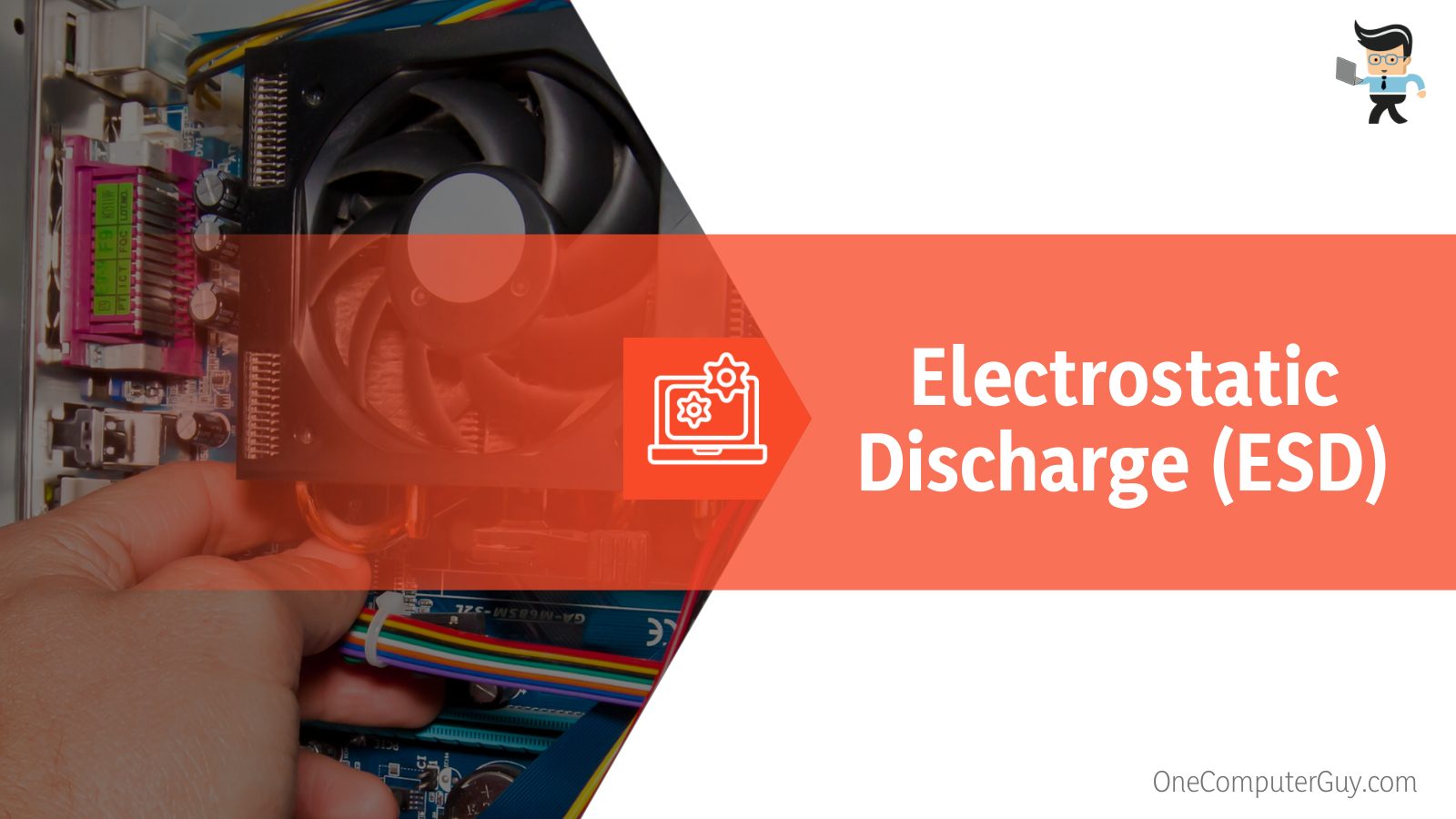 When you work with or have come in contact with multiple insulators, such as paper, you’ll eventually build up your own charge to the extent where the charge starts looking for a conductor that will allow it to travel to the ground without inhibition.
When you work with or have come in contact with multiple insulators, such as paper, you’ll eventually build up your own charge to the extent where the charge starts looking for a conductor that will allow it to travel to the ground without inhibition.
While that small zing may only give you a tiny jolt, it has enough voltage and current to completely destroy your computer hardware. GPUs and CPUs are excellent examples of computing semiconductors that are susceptible to failure from electrostatic discharge.
Electrostatic discharge can carry enough charge up to the tune of a few thousand volts. Just a small amount can destroy electrical circuits. For instance, about 30 volts is strong enough to render your video card useless, even though the kind of current is vital in determining the extent of damage that’ll be caused.
As humans, we don’t always feel the discharge of static electricity from our bodies. Therefore, it’s essential that you remain grounded even when you feel like you’re not carrying a charge.
What Causes Static Electricity Build-up and Electrostatic Discharge?
Static electricity is developed as a result of the triboelectric effect, a phenomenon where certain materials gain electrical charges when they come in contact with another material through friction. Dry environments are excellent hubs for static electricity.
Materials such as socks, carpets, and woolen clothes are also static-friendly. Simply walking on a carpeted floor with your socks on can generate static electricity in your body. Electrostatic discharge occurs in multiple forms and one of the most common forms is via human contact with other sensitive devices.
Humans can only feel ESD levels that go beyond 4,000 volts. Studies have shown that the human body and our clothing can accumulate up between 500 volts and 2,500 volts of electrostatic charges during a normal workday. While these numbers are below the human threshold of 4,000 volts, they are way beyond the threshold of your computer circuits that can only hold a few volts.
Other Causes of Static Electricity Include:
- Placing synthetic materials, such as Styrofoam and plastic near or on electronic equipment
- Handling printed circuit boards without or troubleshooting electronic equipment without an ESD wrist strap
- Rapid air movement around or near electronic equipment, including fans blowing on an electronic component
- Blowing dirt off a printed circuit board using compressed air or using an electronic device near an air handling system
All of these scenarios have the potential to build up static charges. Also, a charged object does not always have to be in contact with an item for electrostatic discharge to happen.
How to Ground Yourself When Building a PC
– ESD Wrist Straps: The Safest Options Against ESD
Using an electrostatic discharge wrist strap is one of the safest methods to successfully discharge ESD without worrying about any implications. It’s an accessible and effective method that’s used by attaching the strap’s clamps or loops to the center screw of your AC faceplate.
– ESD Mats: The Safest Options Against ESD
The same usage method works for ESD mats as they are utilized by attaching the mat’s grounder to the center screw of an AC faceplate. Doing this will help you unstatic yourself, thereby protecting your computer components.
Electrostatic mats provide static free surfaces where you can tinker with your computer components. You can securely test your hardware before installing them in your rig without worrying about them getting fried.
– Testing Your AC Faceplate to See If It’s Grounded
To be safe, you can test whether or not your AC faceplate is properly grounded. Testing whether or not the faceplate bolt is grounded is quite easy. We recommend that you use an ESD strap that has a grounding loop on the end instead of a clip if you want to test if the bolt is grounded. The loop will make you properly grounded compared to the clip.
 To test if your AC faceplate is grounded, all you have to do is screw or plug the ground prong to the screw. Grab a multimeter and program it to read volts in AC. If you have an analog multimeter, set the range to 120 volts AC.
To test if your AC faceplate is grounded, all you have to do is screw or plug the ground prong to the screw. Grab a multimeter and program it to read volts in AC. If you have an analog multimeter, set the range to 120 volts AC.
Place a contact on the faceplate screw and the other probe in the short slot. If your multimeter reads 120 volts, your faceplate is properly grounded. However, if you get no reading switch the probe in the short slot into the long slot and see whether or not you get a reading of 120 volts AC.
If you still get no reading, reverse the connection setup and try again. And if there’s still no reading, then your faceplate screw is either ungrounded or the box itself is ungrounded.
Pros of Grounding Items
- Guarantee that you’re grounded
Cons of Grounding Accessories
- Provides limited mobility
– Touching Metal Objects: The Quick and Fast Method
When you ask most people how to ground yourself while building a computer, many will recommend that you touch metal objects throughout the entire building process. While this method works and is well-intentioned, the metal objects you touch need to have higher conductive properties than you do.
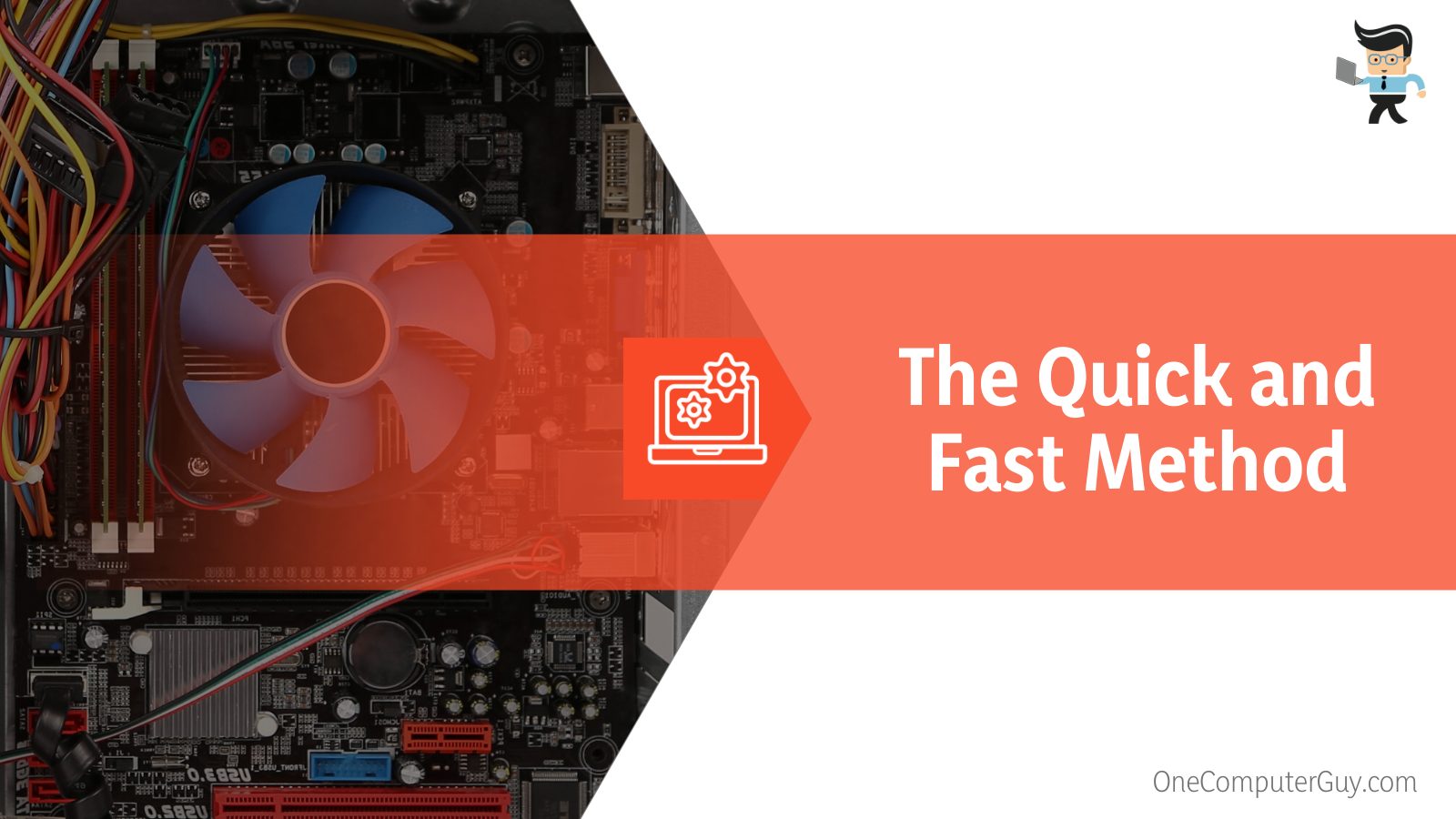 For instance, while painted metal can still take some charge out of you, it won’t offer the most efficient path-to-ground as a direct, non-insulating, and more conductive material will.
For instance, while painted metal can still take some charge out of you, it won’t offer the most efficient path-to-ground as a direct, non-insulating, and more conductive material will.
If you’ll be utilizing this method, grabbing your computer case interior wall will be enough for most builds. However, there’s no guarantee that you’ll be grounded while building a computer, especially if the case is painted.
You can use other metallic objects with better path-to-ground, such as lamps. Also, keep in mind that you’ll have to touch the metal every few minutes to discharge any energy build-up to unstatic yourself.
Pros of Touching Metal Objects
- It’s a quick and simple method
Cons of Touching Meta Objects
- Grounding is not guaranteed
- You can pick up a charge at any time while building your computer
- Not reliable
– Ground to the Case: The In-between
Grounding the case is another option you can explore to ground yourself before working on a computer. It allows more mobility while giving you a decent amount of guarantee that you’re grounded.
Other Things to Do to Ground Yourself Before Building A Computer
There are multiple factors to consider in order to properly ground yourself before building a computer. You need to make sure the humidity in your work area is right and make sure you have access to a faceplate.
– Purchase a Humidifier to Control Humidity in Work Space
You can purchase a humidifier to help control the humidity in your work area or if your home is dry, simply opening your window might be efficient.
However, having access to a faceplate isn’t always possible. If that’s the case, you can use the method below to ground yourself properly before building a computer.
– Ground Your PSU
Check whether your PSU has a toggle switch and toggle off the switch if it does. If your PSU doesn’t have a switch, you’ll need to connect to a different ground surface or utilize a ground-only power connector with no power provided.
 Now, use the three-pronged cable the PSU is shipped with to connect it to the ground. If your PSU doesn’t have a toggle switch, you can just connect it to your faceplate screw. Connect your electrostatic discharge wrist strap to the PSU’s metal grill or a different non-painted interior wall.
Now, use the three-pronged cable the PSU is shipped with to connect it to the ground. If your PSU doesn’t have a toggle switch, you can just connect it to your faceplate screw. Connect your electrostatic discharge wrist strap to the PSU’s metal grill or a different non-painted interior wall.
Note that the ESD wrist strap will work if it’s connected to a painted wall. However, the efficiency will depend on the conductivity and thickness of the paint. Non-painted surfaces are the most efficient ways to being grounded. Once everything is in place, you can then proceed to build or work on your computer.
This method forces every static discharge to pass through your power cable and go directly into the three-prong connection, which serves as ground. Your volatile components will be safe as the charge will bypass them, leaving them unharmed.
If you build computers regularly or have a higher budget, we recommend that you choose an ESD mat as an alternative. Connecting your ESD wrist strap to the mat will allow the wrist strap to lure the electrostatic charge out of your body down to the mat where it’ll be dispelled.
Besides being safe, ESD mats also provide you with static free surfaces for out-of-case installations and modifications, such as the external installation of a heatsink or CPU. You’ll be able to test your components before installing them without worrying about static charges.
Pros of Grounding Your PSU
- Offers a decent level of being grounded
- It’s a fast and simple method
Cons of Grounding Your PSU
- Painted areas can affect the efficiency of your grounding
But Isn’t Grounding Yourself When Building a PC Extreme?
While the solutions we’ve provided may seem a bit extreme, there are chances you’d destroy some computer components if you don’t discharge static before working on a computer.
Sometimes, many technicians don’t even feel the discharge; they just notice that their computer parts have been ESD’d to death. Ensuring that you ground yourself while building a computer will significantly decrease the chances of you killing a component.
Conclusion
We touched on some of the most important bits on how to ground yourself when building a computer. Here are some quick points to keep in mind so you can properly ground yourself:
- Don’t wear socks
- Work on harder surfaces to minimize friction
- Don’t work on carpeted surfaces
- Make sure your ESD wrist strap is connected to static-free surfaces that will ground you
- Don’t wear synthetic and woolen clothes when working on your PC as they build up static charges
- If you don’t have access to a faceplate, ground to your PSU using the third option above
- If you’re using an AC faceplate, make sure you check that it’s properly grounded
- ESD mats and wrist straps are the best ways to unstatic yourself
Following the tips and methods we’ve shared above will keep you from frying your PC components. Make sure you don’t wear woolen clothes when working on your PC as even an ESD wrist strap may not siphon the static charge from your body if you have woolen clothes on, and you’ll be good to go.







