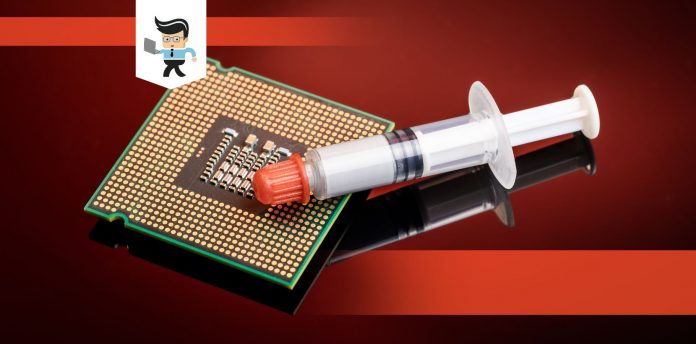Most coolers and other parts will come with a thermal compound pre-applied to the pieces, but what is the thermal paste lifespan and what happens if you need to reapply it?
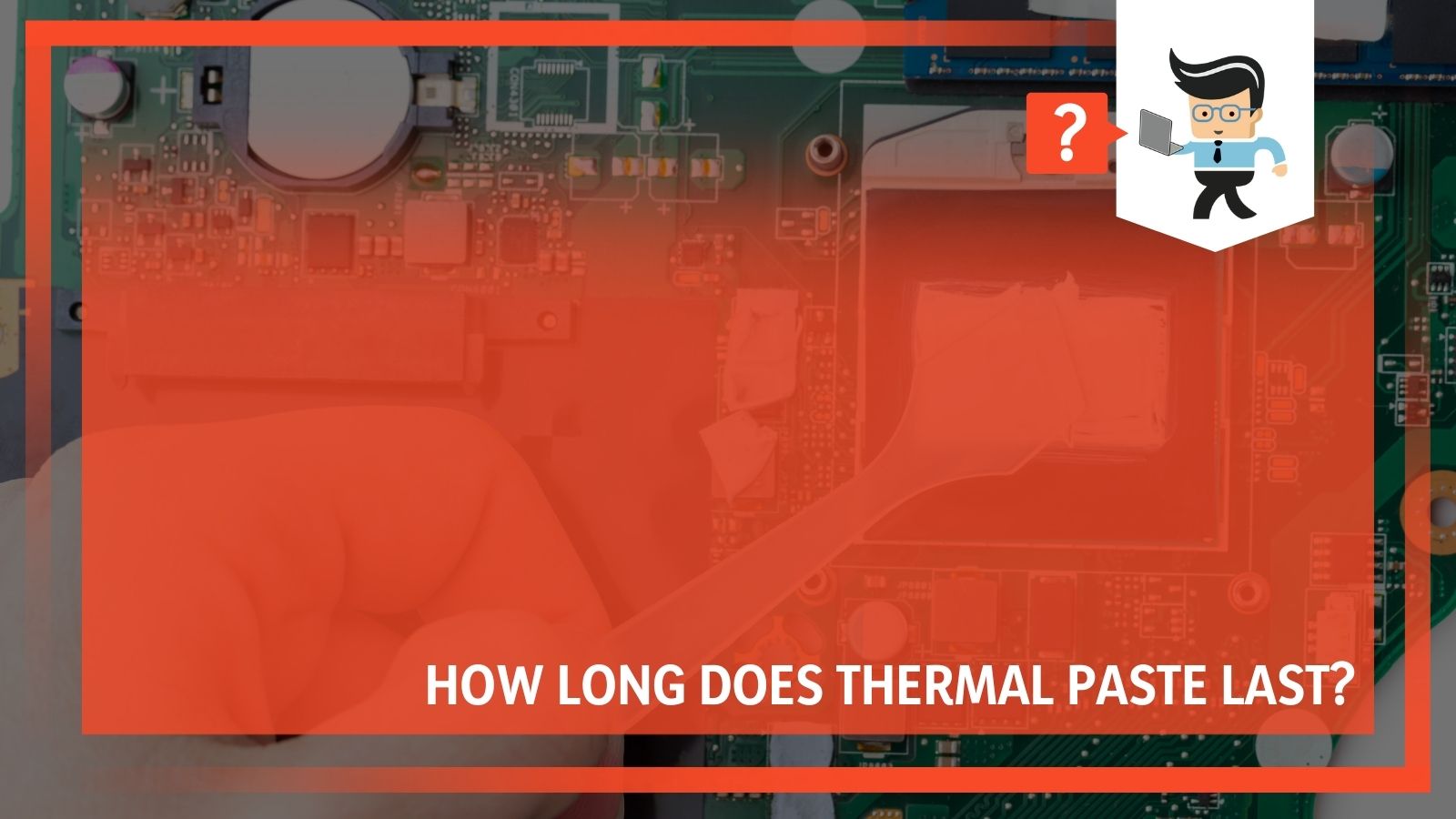 Even more importantly, if you are going to overclock your computer and increase temperatures, what does that mean for reapplying thermal paste? Even when you first buy a part, the thermal paste has been sitting around on a shelf for some time and it is already aging. This means that eventually, you will need thermal paste replacement.
Even more importantly, if you are going to overclock your computer and increase temperatures, what does that mean for reapplying thermal paste? Even when you first buy a part, the thermal paste has been sitting around on a shelf for some time and it is already aging. This means that eventually, you will need thermal paste replacement.
Thermal paste is a term that includes many different types of products. The answer to the question “How long does thermal paste last” depends on many different things, including the type of thermal paste and how you apply it.
Contents
How Often Should You Replace Thermal Paste?
In general, you need to change the thermal paste every year. It will eventually dry out and begin to loosen or crack. It loses its effectiveness. If you don’t reapply thermal paste, your computer might start to perform in strange ways and, eventually, it will overheat. This can cause damage to many parts of your computer, including to the CPU.
What is Thermal Paste?
Thermal paste goes by many other names, including:
- Compound Paste
- Conductive Grease
- Thermal Grease
- Conductive Paste
No matter what you call it, it does the same thing. It is a compound that goes on the area between the heatsink and the device that is meant to cool that heatsink. It improves the conductivity and connection between the CPU and its heatsink.
Heatsinks dissipate the extra energy that was produced by the processor. It moves it away from the unit and works in conjunction with the fan or cooler to keep everything a stable temperature.
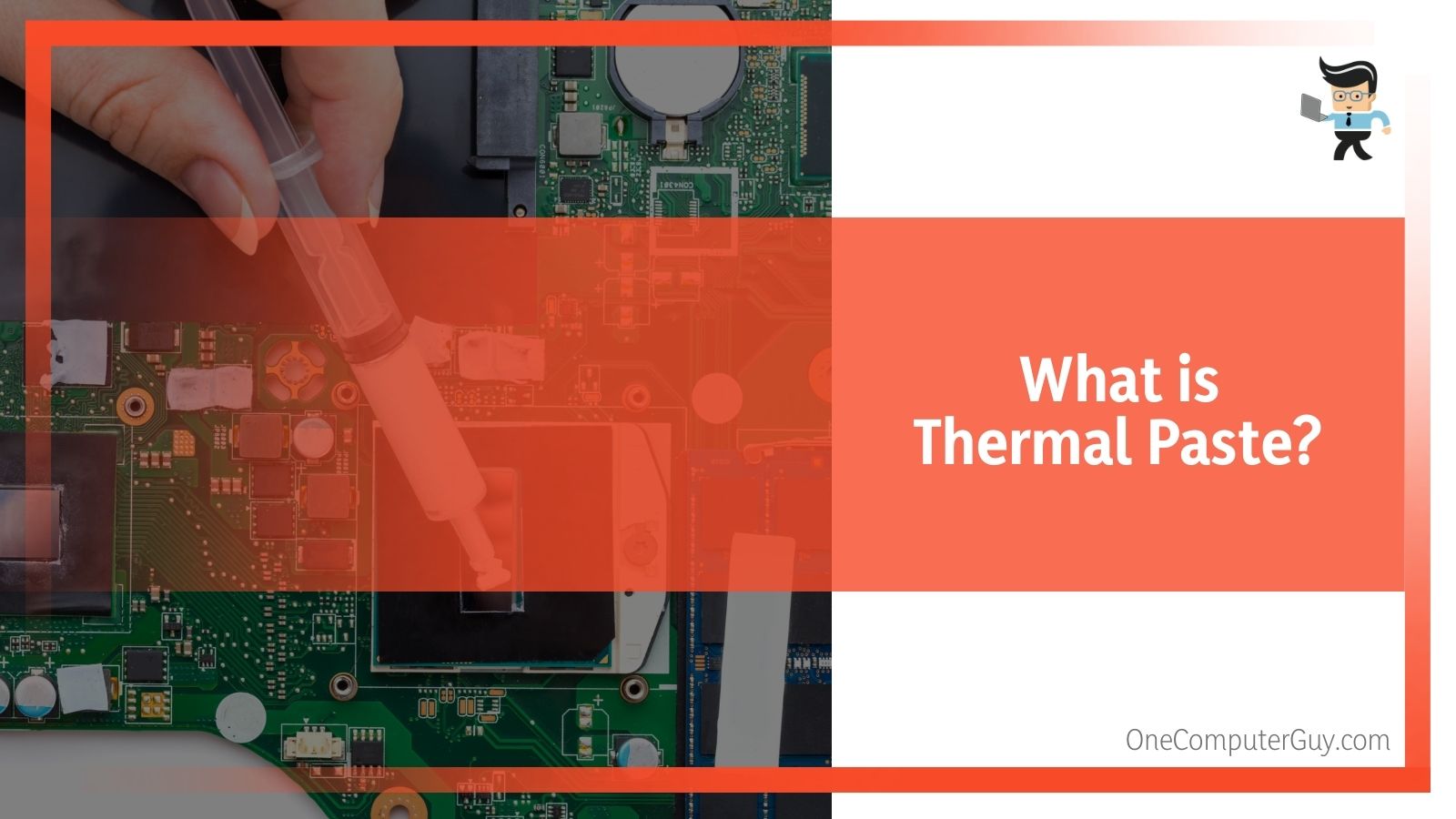
As you probably know, it is important to maintain a stable temperature for performance. Not only that, but it will help to increase the longevity of not only the CPU, but all of the parts of the computer and the motherboard.
Temperature impacts everything, even if there haven’t been studies into it. Now, each thermal paste type is different, each brand is different, and each application technique can change how they work.
How Does Thermal Paste Work?
Thermal pastes are really very simple, even though they seem complex. It is one of the most primitive ways to improve heat conduction within your CPU. No matter what kind of thermal paste you use, they do the same things.
Even the best products, the best applications, and the best materials have small imperfections on them. CPUs, heatsinks, coolers, and other pieces have dents and cracks that can trap hot air in them and denigrate performance.
Thermal paste helps to smooth out some of the dents and fill in the cracks so that they can all work with the best possible efficiency. This, in turn, helps the heatsinks to effectively transfer as much of the heat as possible.
Now, these small imperfections are rarely even and predictable. The thermal paste needs to expand slightly to fill those imperfections but not so much that it causes even more damage. The thermal paste takes the brunt of the heat and therefore, it starts to dry out.
Over time, there will be cracks or even dents in the thermal paste that trap air. This is why you need to reapply the paste every so often.
What Are The Different Kinds Of Thermal Paste?
There are a few different types of thermal paste. The market is quite busy right now and people tend to find one brand and stick to it out of loyalty. They will swear that their particular brand or type of thermal paste lasts longer than another.
There may be some anecdotal evidence to this, but studies have shown that the year mark is when they all start to degrade. Of course, it will depend on the temperatures the paste has been exposed to, the application method, and even how old the paste was before you used it.
The different kinds of thermal paste all have some of the same ingredients, they are just used in different amounts. The most common ingredients in thermal paste include: zinc oxide, silicone oil, ceramic, aluminum, silver, copper, graphite, carbon nanoparticles, and other anti-oxidation agents.
People who are extremely picky about their thermal paste will look at the first ingredient. They will choose a metal, silicon, carbon, or ceramic based thermal paste based on their own preferences.
Some manufacturers will recommend a specific type of thermal paste that they believe lasts longer. Even so, gamers and those people who will overclock regularly will probably choose a metal-based thermal paste because it will conduct heat better. Let’s break down those different types just a bit:
Ceramic thermal pastes do not contain metal, which means that they are not conductive. They are among the cheapest, safest, and easiest thermal pastes to use. This is why they are popular and you can get them in different sizes, which helps you to get what you need and then not having to worry about them expiring.
 However, they are not recommended for people who overclock regularly as they will not conduct as much heat and if exposed to extreme heat, they will degrade faster.
However, they are not recommended for people who overclock regularly as they will not conduct as much heat and if exposed to extreme heat, they will degrade faster.
Metal thermal pastes are the most effective at conducting heat, but they are also electrically conductive. When applying this thermal paste to your motherboard, you need to be extremely careful. Metal thermal pastes tend to last longer on your machine but will expire in the tube much more quickly than other types.
Silicon thermal pastes are usually applied to thermal pads when you get them. These pads are easy to use, but they do dry out a bit quicker than some of the other thermal pastes and they aren’t as effective at conducting heat.
Most people do not choose their thermal pastes based on which ones last longer. Instead, they will choose based on the performance and how well they conduct heat. Remember that it can be somewhat difficult to replace this paste and you need to be extremely careful, so you want to get the best possible thermal paste you can.
Thermal Paste Shelf Life & Other Things To Consider
Thermal paste is extremely important to the functionality of your computer and regulating PC temperature. Part of the lifespan of thermal paste depends on how well you apply it. When purchasing thermal paste, you need to think about a few different things- including how you store it.
Thermal conductivity dictates lifespan: One of the things you need to think about when determining the life of your thermal paste is the thermal conductivity. It is important that you choose your thermal paste based on the conductivity that you need to keep your system cooled.
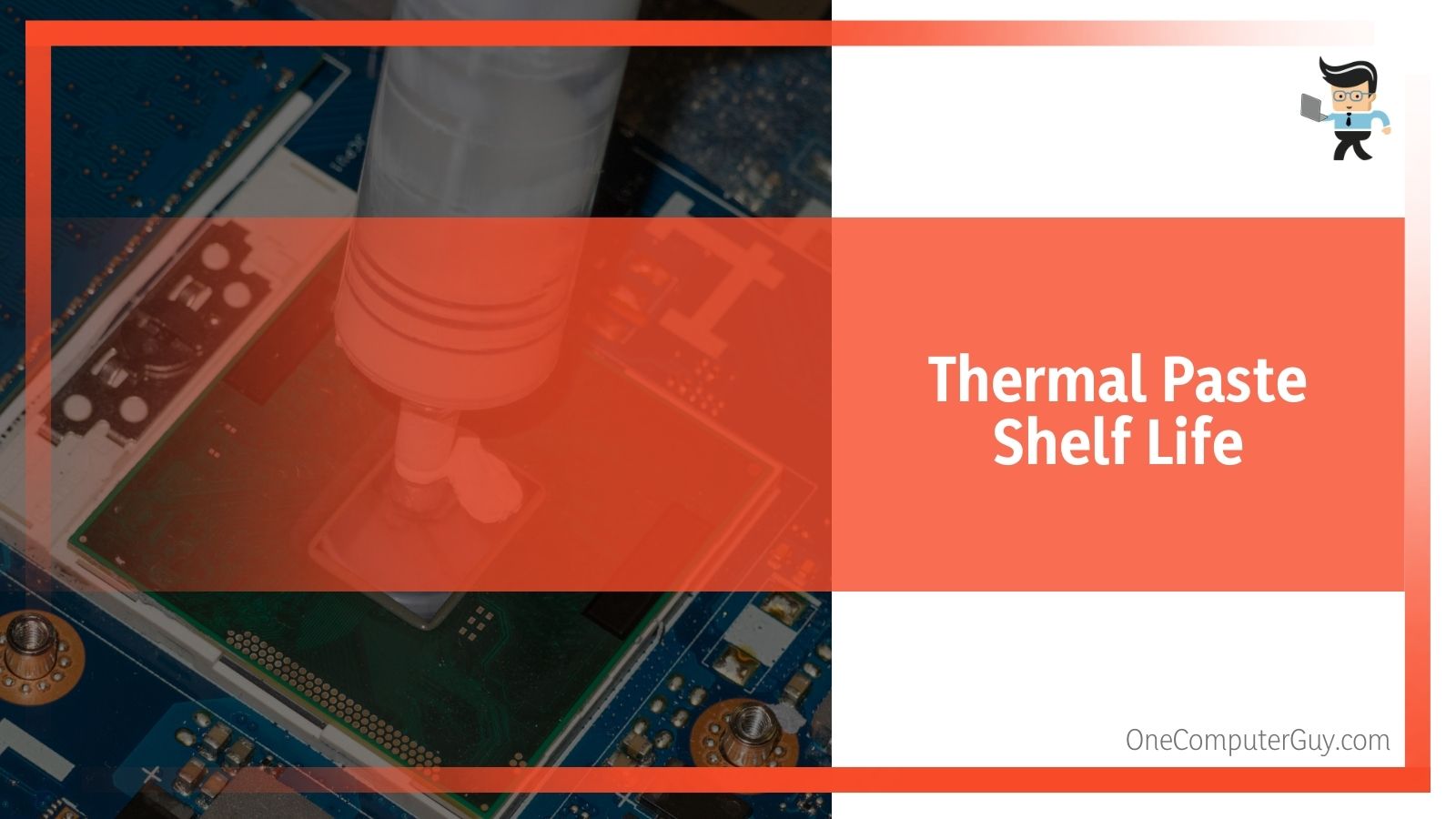 Each paste will come with a specific thermal conductivity rating. In general, the higher the thermal conductivity rate, the sooner you will have to replace it.
Each paste will come with a specific thermal conductivity rating. In general, the higher the thermal conductivity rate, the sooner you will have to replace it.
What is the paste’s consistency? Different consistencies work best with different makes and models. Liquid thermal pastes will move 70 W/mk whereas non-metallic compounds will move about 7 W/mk. The higher the number, the better it will be at conducting heat.
While the consistency doesn’t have a direct correlation to lifespan, it seems that non-metallic compounds will need to be replaced first.
Density dicates shelf life and usage: Application of the thermal paste will obviously dictate its lifespan. When the application is more precise, it will last longer. Liquid thermal paste is far more difficult to apply than other kinds, so it is hard to get it right to get the most out of it.
When you apply the paste, you need to be careful and do the best job that you can. Do not rush this. If you do, your thermal paste will expire more quickly. Apart from the thermal paste expiring, sloppy application can actually destroy and eat away at other components.
Another way to avoid this is to look at the viscosity of your compound. The thicker it is, the more it will look like a paste and the easier it is to control. If you start to use your thermal paste and it is too liquid, it has expired and you should move onto something else.
How Much Thermal Compound Should I Use?
As you know that thermal paste expires, there is a tendency to use as much as you can to get the most for your money. Avoid this impulse. Instead, use only a small amount of the paste. Start with an amount about the size of a pea and if that doesn’t look like enough, add a small amount.
Apply the thermal paste in the center and use the weight of the heatsink and the paste together to push the paste into the CPU. If you use a liquid compound, apply a paper thin amount over the CPU.
What is the Shelf Life of Thermal Paste?
Most manufacturers will list a shelf life on their bottles. However, the most common number is about three years if the bottle or package has not been opened. Now, it gets tricky because you do not know when your bottle was manufactured. If your thermal paste was sitting around on a shelf for some time, it is likely that the paste has degraded in some way.
It also depends on how the thermal paste was stored. Was it exposed to extreme temperatures? Extreme cold, in particular, can cause the thermal paste to expire faster.
Once you have opened thermal paste (or to store unopened packages if you buy in bulk), follow these guidelines:
- Store in a sealed plastic bag
- Store the bottle on its side
- Ensure that the cap is on tight (make sure the paste is removed from the rim or you won’t be able to open it)
- Do not store near extreme temperatures (too hot or too cold)
Can You Use Old Thermal Paste?
In some cases, you are able to use old thermal paste, but you need to take care. If you are in a pinch and you cannot get new thermal paste, it is better to use (new) old thermal paste instead of keeping thermal paste that has cracked or broken.
Take the bottle and shake or squeeze it to mix what is in the package, if possible. To get the most out of older thermal paste, squeeze a small amount of the mixture onto a piece of paper. Keep squeezing until the liquid is no longer clear. This is the paste that you can use. Throw away that clear liquid and then apply the thermal paste according to manufacturer instructions.
There are so many different thermal pastes on the market today that people are looking for as many ways as they can to differentiate products. While thermal paste does expire, that timeline isn’t something you should really consider when you purchase some. Instead, you want to think about the type of thermal paste that you need for what you plan to do with your computer.