Modem lifespan isn’t something most people think about when they build a computer. They are thinking about how to dissipate heat, the speed of the graphics card, how good the Wi-Fi is, and how to keep their bills low.
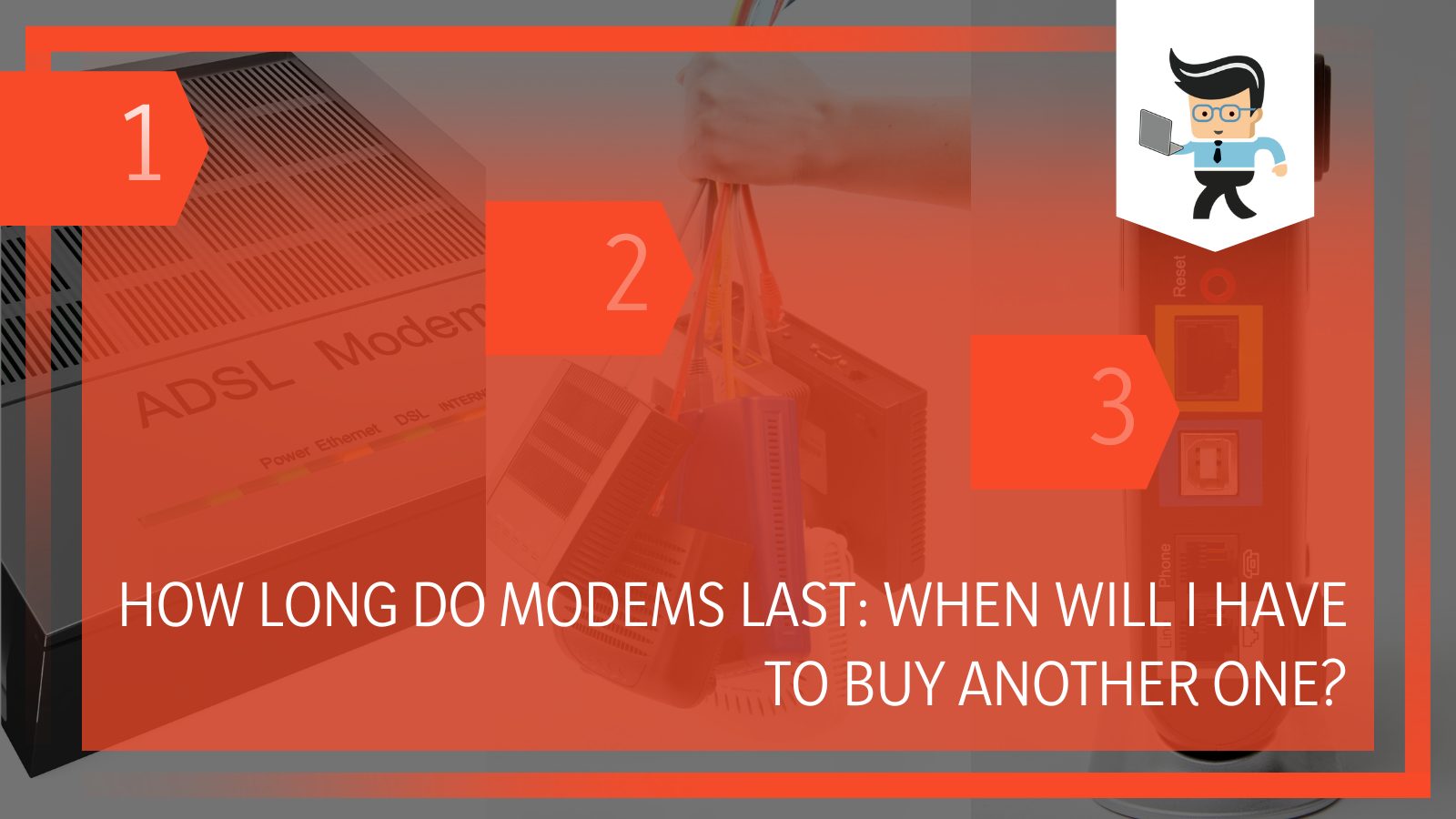 We don’t often think about problems with modems or what happens if you have an old modem. Not until you need to deal with it.
We don’t often think about problems with modems or what happens if you have an old modem. Not until you need to deal with it.
Unfortunately, this means that too many people are using an outdated modem and they don’t realize it. They blame their problems on other parts of their computer, like their internet connection, ISP, or general wear and tear.
It’s important to know the signs of a bad modem, how to take care of it, and yes, how long you have until you need to replace it. Continue reading to find out more.
Contents
How Long Do Modems Last?
The lifespan of a modem depends on every user. Modems are interesting because for some people, they seem to have a limitless lifespan and for other people, they constantly have problems.
The more you use your computer, the more likely you are to have issues with your cable modem. Internet connectivity problems signal that your modem has an issue, but it doesn’t necessarily mean your modem is dying.
Modems last between two and five years, but there are a lot of factors that go into it, including:
- How well you take care of it
- The quality of the modem
- Changes in technology
- Your own computer and technology
 If your modem is two or three years old and you experience issues, it could be that it is time for a replacement. On the other hand, you may be able to use your modem for six or seven years.
If your modem is two or three years old and you experience issues, it could be that it is time for a replacement. On the other hand, you may be able to use your modem for six or seven years.
Why Do Modems Wear Out?
Modems don’t seemingly do too much, they sit on a table or shelf and blink lights, so how do they wear out so quickly?
Like with many other electronics, there are a ton of things going on under the surface that cause it to wear out.
Those things include the following:
- Electricity running through the device wears it out
- They constantly run, so they wear out faster than other devices
- Modems get hot and when they aren’t given time to cool, they overheat and malfunction
- As technology changes, modems have to work harder
- Dust builds up in the modem and causes overheating
- Modems can short out during thunderstorms
- Falls can harm the delicate electronics
Time is the biggest enemy to modems, but there are a few things that can cause a modem to wear out. Sometimes, it is impossible to identify the cause of the malfunction.
What Are the Signs of a Bad Modem: What To Look Out For
If you think your modem is going bad, there are some telltale signs you need to look for before replacing it. The issue is that the signs of a bad modem are the same as signs of other, perhaps bigger, problems with your computer.
 It could also be issues with your internet connection. You will have to rule out other issues.
It could also be issues with your internet connection. You will have to rule out other issues.
In general, you can rule out a hardware problem with your computer if you are having the same issues across multiple devices, like your laptop and your phone. Then, you might have problems with your internet connection.
However, some of the signs that are particular to an outdated or broken modem include:
- Modem won’t turn on
- The lights are not changing
- You can’t connect to the internet on any devices
- Internet connection drops randomly then reconnects
- Internet speeds change on a regular basis without you doing anything different
- You need to reset your modem or the entire system to get it to work correctly
- Indicator lights change colors
Some people have also reported their modems getting extremely hot, the modem generating an error on their ISP page, and even a smell to their modem. Usually a modem will die slowly over a period of weeks or months, it won’t automatically die unless there is some kind of surge.
My Modem Is Going Bad. What Do I Do?
If you believe that your modem is dying, you should get to work quickly if you don’t want to lose internet access. Before you call your service provider or try to buy a replacement, there are some things you can do.
 Try any of these processes to see if you can save your modem:
Try any of these processes to see if you can save your modem:
- Turn off your modem and wait at least 60 seconds, before turning it back on again
- Turn off your modem, unplug it from the wall, wait 60 seconds, before turning it back on again
- Check all of the plugs to ensure that everything fits snuggly
- Check your modem on multiple devices. If it works on one and not on another, then the problem may be on the device
- Try connecting to the modem directly by using an ethernet cable
- Plug your modem into a different outlet (preferably in a different wall)
Try all of these steps before you try getting a new modem. If you don’t need a new modem but you get one, the same issue could plague you again and you will lose money.
Now, if these solutions don’t work, you have two options:
Contact Your Internet Service Provider
Your first option is to contact your internet service provider, particularly if you have a branded modem. They might be able to give you a new modem free of charge, depending on the type of service you have and the company. This will ensure that you have a compatible modem.
You may also be able to rent a modem from your ISP, which is cheaper and a better idea for most people. Your provider may even take your broken modem and give you a discount or at least your deposit back, if you made one.
Even if you don’t get a modem from your provider, you can get some valuable information so you make the right choice when you replace it on your own.
Another rare option is that your ISP needs to push out a firmware update. If your provider has a customer-facing platform where you can monitor your connection, you should see some kind of notification there.
Replace It on Your Own
Another thing you can do is go to your local big-box store or electronics store and replace it on your own. For most big-name ISPs, they will clearly state which modems you can use.
 You can buy a modem easily and the more you pay, the more high-tech it will be. That doesn’t necessarily mean that you will get a modem that lasts much longer.
You can buy a modem easily and the more you pay, the more high-tech it will be. That doesn’t necessarily mean that you will get a modem that lasts much longer.
Be sure to do your research on types of modems and which ones are best. There are modems recommended for gamers and those who work from home. If your internet connection is nice, but not something you depend on, you can do less research and go with the “recommended” option at the store.
How Can I Make My Modem Last Longer?
If you got a new modem and you want to make it last longer, there are a few steps you can take to protect it. The only thing you can’t protect yourself from is technology changes.
Protect It Against Electrical Surges
We recommend this for all of your electronics: get a surge protector. This will limit the amount of voltage that flows to your modem. While you shouldn’t have a problem with voltage, it can spice at times, particularly during storms. If the voltage gets too high, it can fry your modem.
To add even more protection, you can use a DSL or coaxial surge protection. This is great for people who live in extremely stormy areas or places where the electricity goes out frequently.
Keep It in a Safe Location
Usually, modems go wherever we find space, but you should be smarter about its placement. Keep your modem on a steady surface that is cool and dry, somewhere there aren’t extreme fluctuations in temperature, somewhere it won’t get wet, and locations that are easy to get to.
 Clean your modem regularly and don’t allow dust to build up on it. You can use compressed air very gently or use a regular, lint-free cloth to wipe off dust.
Clean your modem regularly and don’t allow dust to build up on it. You can use compressed air very gently or use a regular, lint-free cloth to wipe off dust.
If your home is extremely dusty or you are going through renovations, you can get a case to put your modem in.
Turn It Off When Not in Use
All of your electronics need to take a break sometimes. If you go away on vacation, turn off your modem and allow it to rest. If you are at work for a long time during the day, turn it off. If you are going to bed, turn it off.
While you don’t have to do this all the time, it can help you to do it on a weekly basis. If the outlet is hard to get to, you can also flip the switch on your surge protector or turn off the surge protector. Not only will this help you to increase the lifespan of your modem, but it will also actually reduce your energy bills in many cases as well.
One thing to think about: you won’t be able to wake up in the middle of the night and use your Wi-Fi. This should help you get a good night’s sleep.
Should I Randomly Replace My Modem?
If you are looking for ways to update your computer and make it perform better, the modem isn’t necessarily the place to start. While you should absolutely replace a modem that is going bad, there are better ways to improve the performance of your computer.
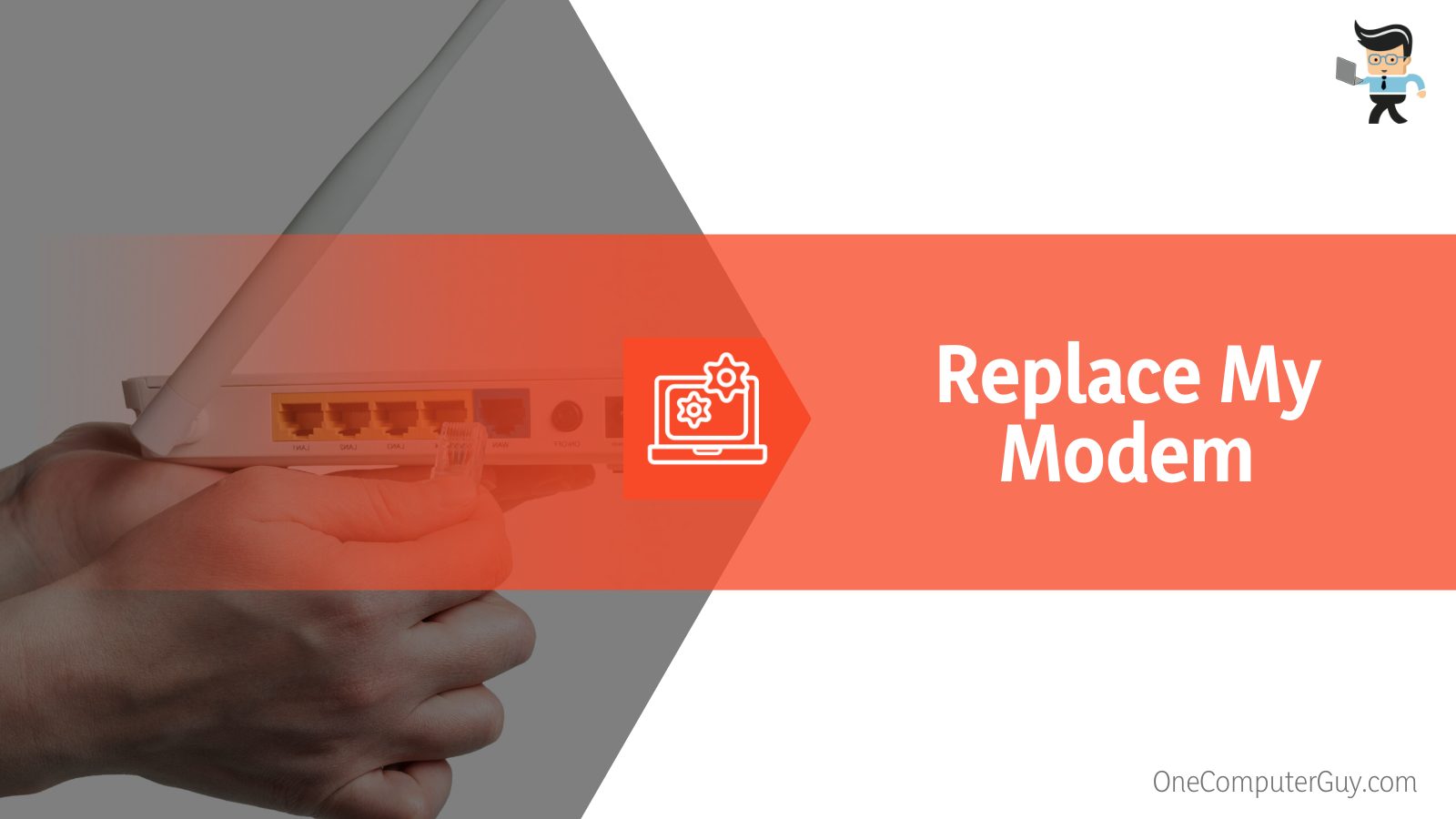 Still, if you see a degradation in performance from your monitor, it is a good idea to replace it so that you don’t have to live without an internet connection.
Still, if you see a degradation in performance from your monitor, it is a good idea to replace it so that you don’t have to live without an internet connection.
In Conclusion: Pay Attention To Your Modem and You’ll Be Okay
If you find yourself having issues with your modem on a routine basis, it could be that the solution is renting your modem. This means you will be able to trade it in whenever you think it is acting funny.
You can also upgrade when you get high-speed internet or something new. You can rent from your internet service provider or from certain big-box retailers.
While it might be a good idea to troubleshoot any problems you have with your modem, you may also want to look into your warranty with your company. Your service provider may replace your modem if it’s within their replacement terms and conditions.







