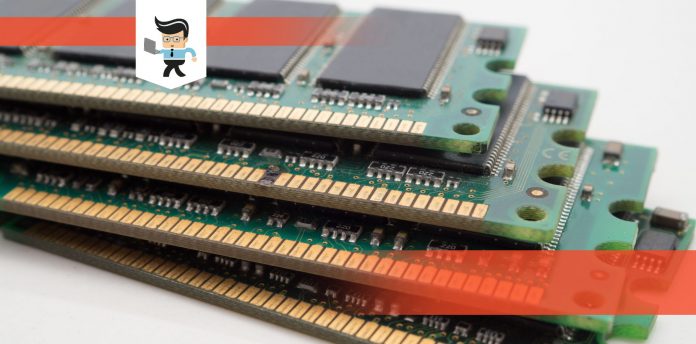The debate between DDR4 3200 vs. 3600 has been ongoing between many PC builders. Deciding on the ideal one for your computer build depends on various factors and not just speed alone.
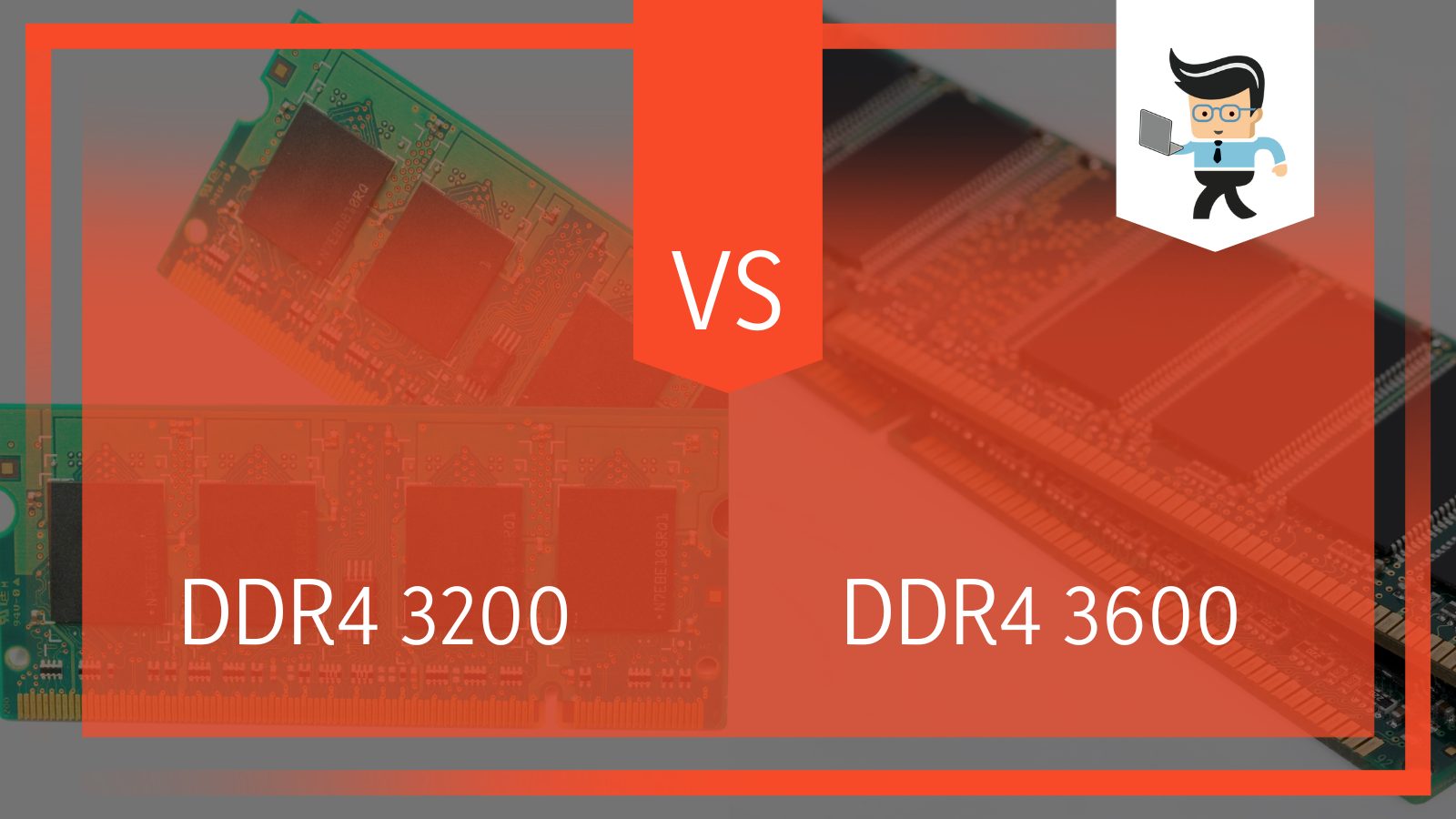 In this article, we’ll take you by the hand as we walk you through the insights of our computer experts on the difference between 3600 and 3200 RAM. We’ll also help you understand the necessary factors to consider before choosing one for your PC rig.
In this article, we’ll take you by the hand as we walk you through the insights of our computer experts on the difference between 3600 and 3200 RAM. We’ll also help you understand the necessary factors to consider before choosing one for your PC rig.
Contents
The RAM and DDR4 Technology
We’ll start this discussion by explaining what RAM is, why it’s important to a computer and why the DDR4 technology is important for computer builders and gamers.
What Is RAM?
In simple terms, RAM, otherwise known as random access memory, is your system’s short-term memory. The RAM is assigned with the task of storing temporary data when your computer is actively performing tasks. With this stored data, your computer will be able to access files and processes easily, allowing you to multitask, enjoy more speed, and improve your system’s performance.
Then What About the DDR4 Technology? Why Is it Important?
The DDR4 technology was made accessible to everyone back in 2014. It increased the performance of memory sticks when compared to RAMs with the previous DDR3 technology. Even though it was exceptional in performance, RAMs with the DDR3 technology didn’t relax their hold on the market because the DDR4 memory sticks were simply too expensive.
However, with the dwindling price of the DDR4, the advent of the DDR5, and the development of the DDR6, many PC builders have now turned to DDR4 memory sticks for their rigs.
What Does All of This Have To Do With the 3200 vs. 3600 Discussion
Well, price and performance aren’t the only metrics to look at when buying DDR4 RAM. You see, memory sticks come in different capacities, such as 4GB, 8GB, etc., as well as different speeds like 3200MHz and 3600MHz.
These differences are the necessary factors you need to consider before choosing RAM for your computer. Whether you’re looking to build a PC for professional or casual gaming, or you want a PC that helps you perform professional tasks like video editing and software compilation, the ideal RAM is a necessity.
Since we’re talking about DDR4 3200 vs. 3600 RAM, the factors explained below will focus on these two.
Factors To Consider When Buying
Below are the necessary factors you need to consider when deciding on the ideal RAM to buy. We’ll provide a little bit of definition about each factor so those new to PC building will understand them better.
| DDR4 3200 RAM | DDR4 3600 RAM | |
| Clock Speed | 3200MHz RAM | 3600MHz RAM |
| CAS Latency | ranges between 14 and 16 | ranges between 15 and 19 |
| Memory Capacity |
similar in the memory capacity range |
|
| Compatible Chipsets | XMP 2.0 chipset | XMP 2.0 chipset |
| Power Voltage | 1.2 to 1.4 volts | 1.2 to 1.4 volts |
Clock Speed
Clock speed, otherwise known as RAM speed, is one RAM characteristic many brands use in hyping up their products.
But what does it signify?
Put simply, clock speed is the speed at which your memory stick processes a request provided by your processor. This speed can also be referred to as its read and write speed.
The RAM speed is often measured in Megahertz, mostly known as MHz. The MHz symbol indicates the number of times your computer can access your RAM in one second. This means that the higher the MHz, the faster the speed. And the faster the RAM speed, the faster your CPU will be able to retrieve data from your RAM, resulting in faster computing performance.
With that said, the DDR4 3200 is also known as the 3200MHz RAM. This means that the DDR4 3200 RAM can achieve up to 3.2 billion cycles per second. That is an impressive speed that’s bound to boost the performance of any computer significantly.
With this speed, you’ll be able to get through rendering, office work, programming, and even designing with no problems assuming your other PC components are top-tier as well.
However, even with that impressive speed, the DDR4 3200 RAM doesn’t come close to the DDR4 3600 RAM in speed. As you may have guessed, the latter is a 3600MHz RAM, which means that it can achieve up to 3.6 billion cycles per second. This speed makes it faster than its 3200MHz counterpart.
The 3600MHz RAM is a component that’s ideal for hardcore gamers who are constantly improving their rigs. With a proper setup, you’ll experience no lags or buffers. Your computer’s performance will improve significantly, and there’ll be no issues with your gameplay.
The conclusion of this DDR4 speed memory comparison is that the DDR4 3200 RAM will work well for most computers. However, if you’re a hardcore or professional gamer looking to choose between these two RAMs, then the DDR4 3600 should be your RAM of choice.
CAS Latency
Column Access Strobe latency, otherwise known as CAS latency or CL, is probably the most controversial factor when it comes to RAM. It’s often denoted by “CL” followed by a series of four two-digit numbers. The first of these two-digit numbers is the one that represents the CAS latency.
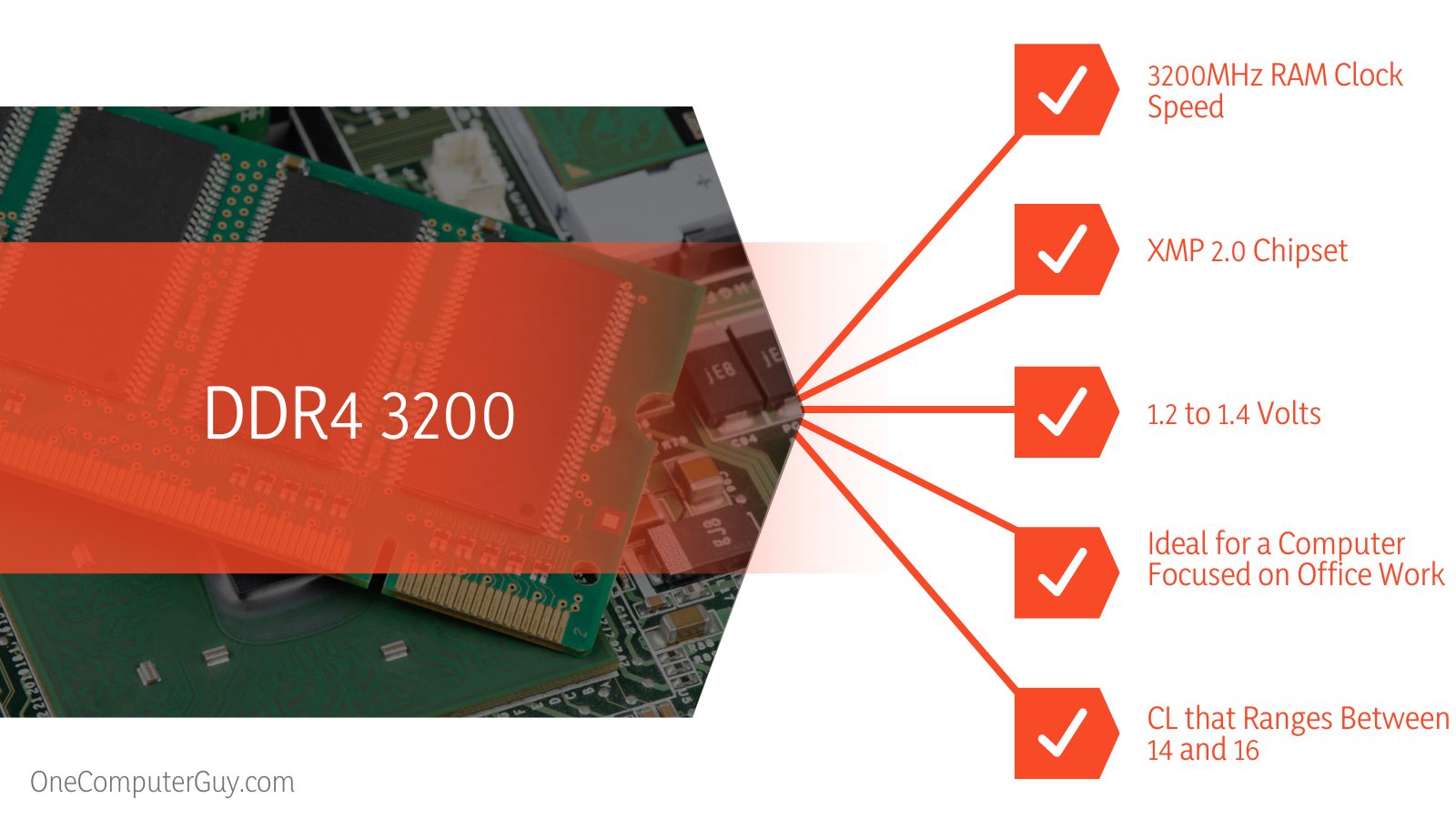
So what does CAS latency mean?
This factor refers to the number of clock cycles a RAM needs to access the data stored in one of its columns after getting a command from the processor. Therefore, the lower the CAS latency on your memory stick, the faster it’ll be able to access the stored data, which translates to better performance.
The DDR4 3200 RAM often comes with a CL that ranges between 14 and 16, while the DDR4 3600 RAM often features a CL that sits between 15 and 19. However, these ranges can overlap, so finding a DDR4 3600 and 3200 RAM with the same CL is not unusual.
Now, it’s critical to note that while the CAS latency of a RAM is important, it isn’t enough to determine the performance of the said RAM. This means that you need to take the duration of the RAM’s cycle, otherwise known as clock speed, into account to get an accurate measure of latency.
You can find a memory stick with lower latency, and the one with a better clock speed will outdo the former in a performance test.
Memory Capacity
When it comes to choosing a RAM, size is a factor that takes precedence over speed. The capacity of a RAM is often denoted by gigabytes, gigs, or GB for short. The number of gigabytes your RAM can accommodate determines the size or amount of data it can store.
Also, the capacity of your RAM contributes to the overall speed and performance of your computer. With a good capacity, your programs will run faster, your games will be smoother, and your loading times won’t buffer.
Most users are recommended to build their PC with at least 8GB of RAM capacity. Ideally, 16GB should be your entry point. However, if you’re looking to do some light office work on your PC or you’re on a tight budget, 8GB of RAM will suffice.
On the other hand, if you’re a gamer or into heavy and graphics-intensive tasks, such as hardcore gaming, video editing, rendering, programming, etc., 16GB should be your budget mark, while 32GB should be the ideal choice for you.
You can also stick with 32GB if you’re building a high-end computer. Anything above 32GB will be overkill as most current systems won’t use up to 32GB of your RAM capacity.
Both the DDR4 3600MHz RAM and DDR4 3200MHz RAM are similar in the memory capacity range. You can’t find either of the two with a capacity of more than 64GB.
Memory capacity is the major determinant of the type of RAM to buy. When your RAM has a larger storage capacity, you’ll be able to enjoy excellent performance on your PC even when you’re multitasking.
With that said, it’s easy to figure out which RAM to choose from your available options. For instance, assuming you’re trying to decide between a 32GB DDR4 3200 RAM and an 8GB 3600 RAM, choosing the former is the ideal thing to do as you’d get more in terms of performance and efficiency compared to when you choose the DDR4 3600 RAM.
Compatible Chipsets
RAM compatibility is another critical factor to consider when buying RAM. Given the fact that most RAMs are compatible with many motherboards, many people don’t bother to consider the compatibility of their RAM.
The truth is, different RAM sticks are designed with different chipsets. The chipset your RAM comes with allows you to integrate it with your system’s motherboard so other hardware like your CPU can communicate with it.
If you purchase RAM with a chipset that isn’t compatible with your motherboard or CPU, you’ll end up with a useless component since it’ll either cause a bottleneck for the RAM or the RAM won’t work at all.
Fortunately, both the DDR4 3600 RAM and the DDR4 3200 RAM are compatible with Intel and AMD because they are designed with the XMP 2.0 chipset. This means that you can care less about this factor and focus on the others if you’re trying to decide the ideal one to choose between both.
Power Voltage
Generally, you want to care about the amount of energy consumption your component offers so you can use it to its fullest potential without overloading it or wasting energy. Thankfully, just as it is with the chipset compatibility, both the DDR4 3600 and DDR4 3200 use about 1.2 to 1.4 volts. So you won’t have to bother about comparing their power voltages.
Thanks to the advancement in technology, these two RAM types are more power-efficient when compared to the previous DDR3 generation. They both utilize less power to attain faster RAM speeds.
So, all in all, there isn’t much difference between 3600 and 3200 RAM in terms of energy consumption. You’ll want to rely on other factors to determine the ideal one to choose.
Pricing
The price of a component cannot be overlooked when building a PC. In fact, pricing is often the major determinant for most people. And like we’ve mentioned earlier, the DDR4 3200 is less expensive than its DDR4 3600 counterpart, thanks to the difference in speed.
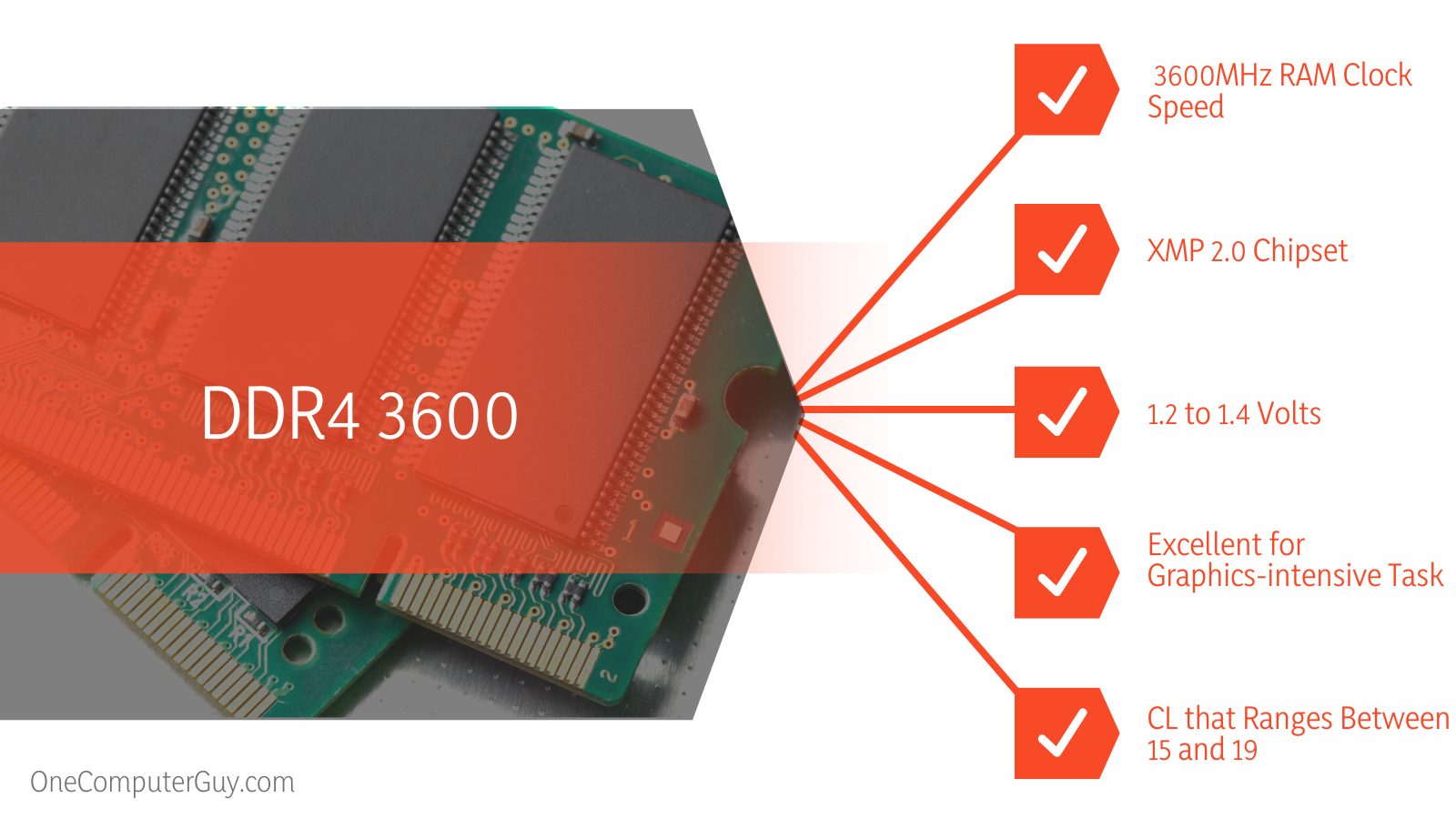
However, does the 400MHz difference between both memory stick types justify the price difference?
Besides the difference in speed, there’s also the difference in other factors, as we’ve mentioned earlier.
A 16GB DDR4 3200 RAM won’t offer the same performance and efficiency as a 16GB 3600 RAM. Even though they both have the same capacity, the 3600 RAM is bound to offer more efficiency because it can read and write faster than its 3200 counterpart.
You’ll notice that many computer builds feature two or more memory sticks with different capacities combined to become a higher capacity. For instance, you may have seen a PC combining two 16GB memory sticks to get a total of 32GB. While this is a good idea, the overall cost tends to be pricier than when you buy a 32GB sometimes.
Also, the presence or absence of other factors like the material the RAM is made with, quality, RGB lighting systems, and more can cause the price tag to jump up or go down. For instance, a high-end 3200 RAM with an RGB lighting system is likely pricier than an ordinary DDR4 3600 RAM.
So how then do you decide the ideal price to spend on a memory stick?
First, you’ll need to consider your rig and what you’re building or using the computer for.
Are you looking to enjoy a smoother and faster performance for your office work?
If yes, going for a 16GB DDR4 3200 RAM should suffice. Purchasing a DDR4 3600 RAM for this kind of task would be overkill as you likely won’t need that much speed while running your daily office work.
On the other hand, if you’re a gamer or someone who does graphics-intensive work, then getting a 16GB or 32GB DDR4 3600 RAM would be excellent.
Frequently Asked Questions
Is 3600MHz RAM Worth It Over 3200MHz?
It depends on what you’re using your computer for. If you’re using your PC for a task that isn’t graphics-intensive, such as using Microsoft Word and doing other office tasks, then you won’t notice a difference in speed or performance when you switch to 3600MHz RAM. The 3200MHZ RAM does a fine job with the aforementioned types of tasks.
However, if you’re building a gaming PC or a computer that you want to use for graphics or CPU-intensive tasks such as music production, rendering, video editing, hardcore, or professional gaming, then a 3600MHz RAM is worth it over a 3200MHZ RAM.
You’re bound to notice the difference in speed and performance. Note that this answer is based on both RAM types having the same capacity, clock speed, and CAS latency.
Is 3200 or 3600 RAM Better for Ryzen?
Ryzen video cards work better when they are paired with faster RAMs. With 3200 RAM, you’re going to enjoy excellent performance. However, if you have the budget and your build depends on it, getting 3600 RAM will be better. While 3200MHz might be the sweet spot for Ryzen cards, 3600MHz allows them to show off their potential.
Do AMD CPUs Benefit More From RAM Compared To Intel CPUs?
Generally, computers built with AMD CPUs gain more from RAMs than Intel CPUs. With that said, it’s important to note that the chipset and model version plays a vital role in how much speed you get.
While this doesn’t mean that RAM speed doesn’t impact Intel CPUs, results from different RAM benchmarks show that different software and games perform better with lower latency and higher frequency on AMD chips than Intel chips.
Conclusion
We’ve covered everything you need to know about the 3200 and 3600 DDR4 memory speed comparison, as well as the difference between both.
Here are a few key reminders to note:
- The clock speed of your RAM refers to the speed at which it processes the information sent to it by the CPU
- CAS latency is also known as CL latency
- The first number after CL is the one that represents the CAS latency
- Chipset compatibility and power voltage do not really matter between DDR4 3200 vs. 3600 RAM
- Both RAM types use the XMP 2.0 chipset
- Both the DDR4 3600 and 3200 use a power voltage between 1.2 and 1.4 volts
- If your memory stick’s chipset isn’t compatible with your motherboard, it’ll cause a bottleneck or not work at all
- The DDR4 3600 RAM tends to be pricier than its 3200 counterpart
- The 3600MHz RAM is excellent for graphics-intensive task
- The 3200MHZ RAM is ideal for a computer focused on office work
You must consider each of the factors we’ve discussed above when choosing between a DDR4 3200 vs. 3600 RAM. Those factors will help you denote the difference between 3600 and 3200 RAM.
Look for important elements like a large memory capacity, low CAS latency, and a high clock speed. With these three differentiating factors, we’re sure you’ll be able to choose the right RAM for your computer.