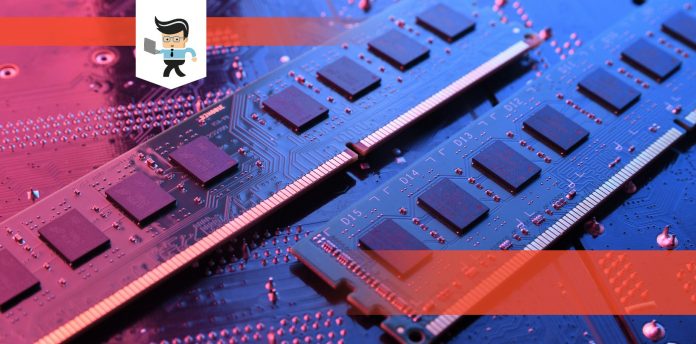If you are trying to buy RAM, it can be difficult to weigh whether you want to get DDR3 1600 vs 1866. These two options are among the most popular currently and people can (and do) make the wrong decision regularly. In this article, we will break down which one we think is better and you should use in your build.

Keep reading to see what we suggest, as it may surprise you.
Contents
Comparison Table
| RAM | Key Specifications |
| DDR3 1600mhz RAM |
|
| DDR3 1866mhz RAM |
|
1. DDR3 1600mhz RAM
A DDR3 1600 Mhz RAM operates at a 1600 MHz clock, and a 1600 MHz clock cycle takes only 0.625ns to perform, meaning it is very fast and can handle most tasks, including gaming. A device using this speed will use a 1600 MHz wave to transfer data 3200 times per second.
 Is it good enough for gaming? For most games, 1600mhz RAM is a good enough speed. You won’t run into many issues, as long as the other pieces of your build can live up to the speed. It won’t make up for any lacking anywhere else, which is a problem when you compare it to faster options. Still, this was the fastest speed available for some time and, one of the reasons many people still use it, is that it doesn’t cut down on quality.
Is it good enough for gaming? For most games, 1600mhz RAM is a good enough speed. You won’t run into many issues, as long as the other pieces of your build can live up to the speed. It won’t make up for any lacking anywhere else, which is a problem when you compare it to faster options. Still, this was the fastest speed available for some time and, one of the reasons many people still use it, is that it doesn’t cut down on quality.
One thing to note is that most DDR3 1600mhz RAM devices are significantly impacted by other devices in your computer. You will be limited by those pieces, not by the RAM.
The final thing to take into consideration is that you are going to be consistently pushing your DDR3 1600 RAM, which means it is likely to wear out much more quickly than faster models. You will be pushing its limit and creating heat, which means you will need to ensure your cooling system works.
As we move toward the future, DDR3 1600mhz is going to become obsolete, especially as DDR4 takes over.
2. DDR3 1866mhz RAM
A DDR3 1866 Mhz RAM operates at an 1866 MHz clock, and an 1866 MHz clock cycle takes only 0.525ns to perform, meaning it is just slightly faster than 1600, and it handles most tasks with ease, including gaming. A device using this speed will use an 1866 MHz wave to transfer data 3,727 times per second.
Is it good enough for gaming? Overall, yes DDR3 1866 memory is enough for gaming. Certainly, it is a lot faster than most other RAM and it is able to make up for some other parts of your computer that may be lacking, even if it doesn’t do a lot. The only problem is that many games and systems won’t get the full use of this speed, meaning you are going to pay for something that you don’t exactly use.
What Is The Main Difference Between 1600 And 1866 RAM?
The main difference between 1600 And 1866 RAM is, the 1866 RAM is theoretically faster than the 1600 RAM. There are some concessions that you will have to make for that speed, however.
The other main difference is that the 1600 is available on more devices and is more compatible with other devices. You will be able to find it at a better price point.
Tips For Comparing DDR3-1600 vs DDR3-1866
In the end, comparing the two in black and white isn’t a good idea. You can’t really compare them to each other in practical usage, other than to say that one is faster. Instead, you need to think about your build and what you are going to use your computer for.
– What Size Should I Get For DDR3 1600 and/or DDR 1866?
It doesn’t matter which RAM speed you buy, depending on the size of the RAM that you get. If you are only going to use your computer for basic tasks, then you can easily get away with 8GB. But for both DDR3 1600 and 1866, you should get at least 16GB. This tends to be the right balance of sizing and pricing. You can easily get up to that size for only a few dollars more.
– Remember To Pay Attention To Clock Speeds Too
Another thing to consider is that you shouldn’t pay for clock speeds that your system doesn’t support. Memory speed is quite limited and some of the lower-end CPUs and chipsets won’t even go up to 1866, so why would you buy it?
Your system needs to support those higher speeds, which is why RAM doesn’t have an infinite speed option. While you may be able to achieve those speeds in a vacuum, in reality, they are harder to hit.
Before you buy either DDR3 1600 or 1866, be sure to check with the motherboard to see what it can handle.
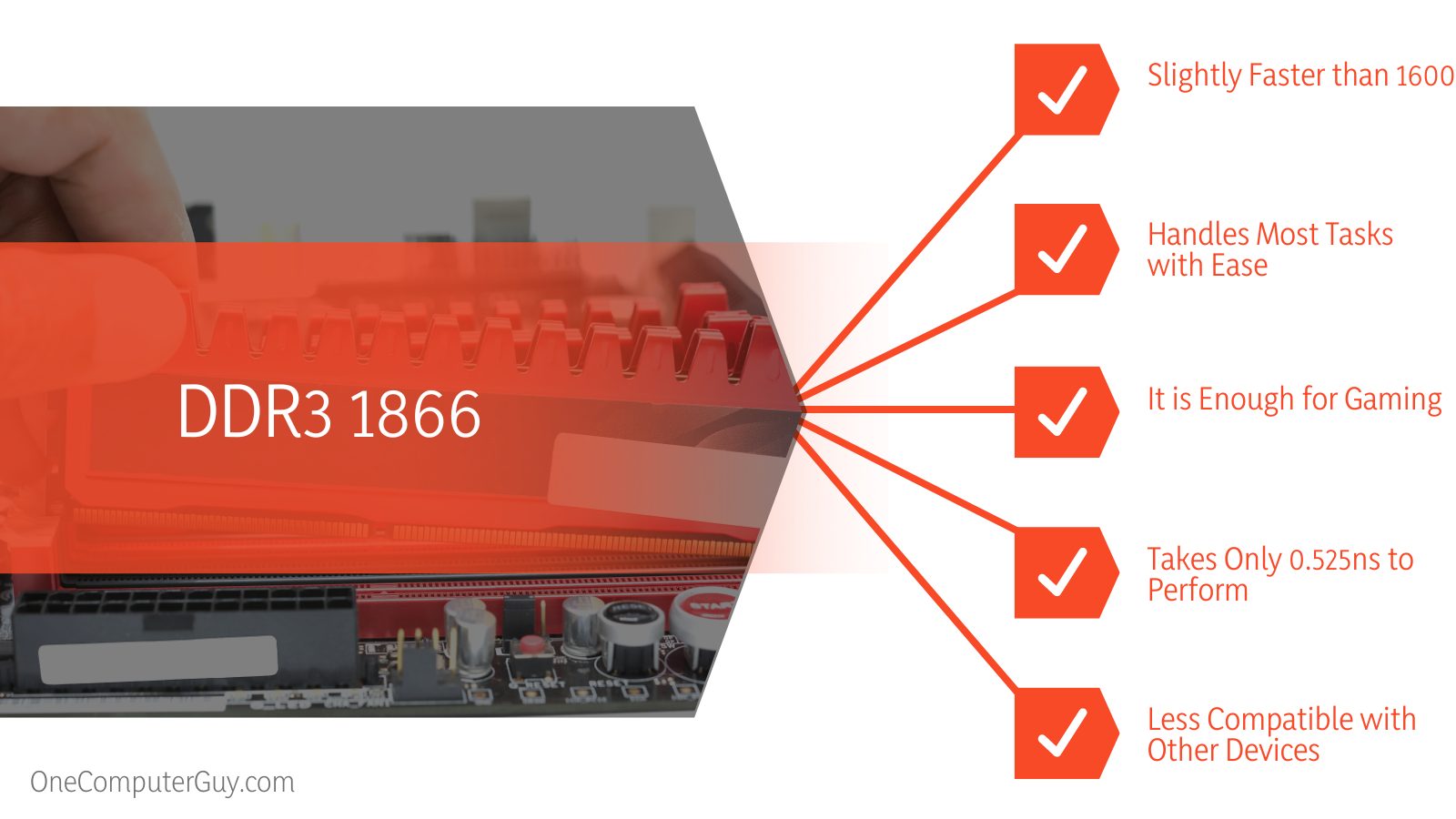 – Think About Your Graphics
– Think About Your Graphics
When trying to weigh which RAM to buy, you want to think about whether or not you will be using integrated graphics. If you plan to game using a dedicated graphics card, then you may not need to splurge on memory that is as fast. If you aren’t going to use a dedicated graphics card, then the speed will help you to get the graphics you want.
Also important to note is the fact that everything else will have to support that speed, so it may actually make sense to get a dedicated graphics card instead of more memory speed.
Check with your graphics card to see what speeds it needs and buy at or above those speeds.
– Know What Your Games Require
Another thing to note is that most games don’t actually benefit from getting something like faster RAM and better timing. Your game can only go so far and then you just have a system that can perform so much better, but your game won’t.
Of course, some games will meet the requirements and will use as much as your computer can offer, but those games aren’t common. Depending on what your games need, you may be able to save yourself some money and get a slower graphics card.
Most games won’t need to use 1866, but you can get it just to be sure you have all of your bases covered.
– What Do You Want It To Look Like?
Some RAM is outfitted with heat spreaders, lights, and designs that can make everything look really pretty. However, most memory doesn’t really run fast enough to have those heat spreader designs and the lights are great, but they don’t change performance.
If you are looking for something that is beautiful, then you may have to go on the DDR3 1600 side, because you will have more options for lighting colors and design.
If you care about appearances, you will have more options with DDR3 1600 RAM.
– How is Speed Measured For RAM?
The number refers to the TPS or transactions per second that occur. These speed grades have been used for a few years, with 1866 being the fastest speed for some time (though there are now faster speeds on the market). It is somewhat limited by the DIMMs that you have, the memory bandwidth, and the applications that you use.
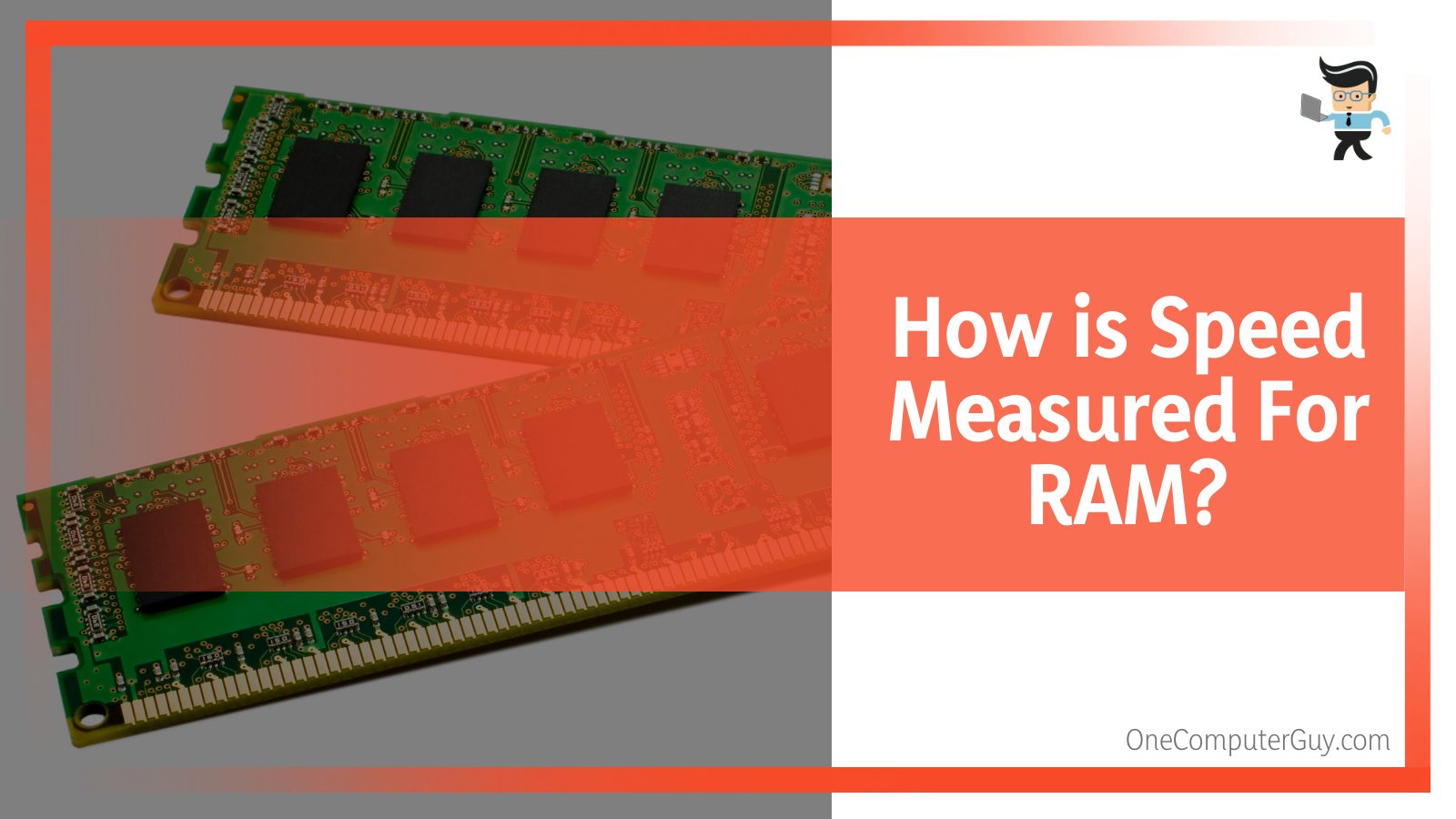
The speed impacts how long it takes to do more intensive things like photo editing, video editing, computer-animated designs, gaming, and more.
– What is DDR3?
Another thing to pay attention to is the type of memory, not just the speed. DDR3 is the current mainstream type of memory that has been used for years. DDR2 is the older version that has been improved upon and it is obsolete now, even though some companies try to bring it back.
DDR4 is just starting to take over, and it does operate at a higher speed. There are some problems, however, including the fact that it is a bit temperamental. Eventually, DDR4 is going to become the mainstream type, but for now, DDR3 is by far more reliable.
Conclusion
Overall, you cannot judge whether DDR3 1600 or DDR3 1866 is going to be better just by looking at the RAM alone. You need to look at all of the other components in your build as well. Overall, you can buy 1866 just because it is technically the “better” option and go from there, but know that you will never truly use all of its capabilities.
If you are just building your computer and you aren’t replacing it, then it may be a good idea to get the 1866 because you are going to future proof your build. While 1600 is still popular, there are signs that it could be fading and will become obsolete within the next few years.