Buying a used CPU can feel like striking gold. With some know-how, you can secure a refurbished CPU that injects new life into your computer without burning a hole in your pocket. Whether it’s a hardy core processor or a dynamic AMD Ryzen, there’s a wealth of value to be discovered, especially when buying used PC parts on Amazon.
Join us as we guide you through the labyrinth of this cost-effective, performance-boosting strategy and help you navigate the hidden corners of the pre-owned CPU market.
Contents
Spotting the Best Deals: Key Factors When Choosing a Used CPU
To spot the best deals when buying a used CPU, pay attention to the number of cores as it impacts performance. Also, evaluate the CPU’s condition by inspecting photos and inquiring about its usage history. Check out online marketplaces and forums for the best offers.
Remember, a good deal is not just about the price but also the CPU’s performance and longevity.
– Understanding CPU Cores
To score the best deal on a used CPU, it’s crucial to understand the importance of the CPU core. This will significantly impact your computer’s performance, affecting everything from operating system fluidity to gaming and multimedia capabilities. Always check the core count when choosing a used CPU – more cores typically equate to better performance.
– Places to Buy
Many prospective buyers ask, “What PC parts can I buy used?” While many components can be purchased secondhand, including cases, monitors, and keyboards, the CPU is among the most impactful. Used CPUs are found in online marketplaces like eBay, computer hardware forums, and local classifieds.
– Assessing the Condition
An essential factor when choosing a used CPU is the condition. Ask for photos of the CPU from different angles and inquire about the history of the part. How long it was used, whether it was overclocked, and the conditions it operated in can all significantly affect the CPU’s lifespan.
Avoiding Pitfalls: Common Mistakes When Buying Used CPUs
When buying used CPUs, avoid common pitfalls such as purchasing without testing, neglecting hardware compatibility, and disregarding the CPU’s age and usage history.
Moreover, always consider the seller’s reputation, especially when buying online. Being cautious and well-informed can help ensure a successfully used CPU purchase.
– Buying Without Testing
One of the most common mistakes is buying a used CPU without testing it first. It’s easy to get excited about a deal, but the truth is, it isn’t a deal if the CPU doesn’t work as expected. Ask to see the CPU working before you buy, or at least ensure there’s a return policy in place.
– Ignoring the Importance of Compatibility
Compatibility with your existing hardware is vital when considering, “Should I buy a used PC case?” or a used CPU. Not all CPUs will work with every motherboard, so ensure the used CPU you’re interested in is compatible with your existing or planned hardware.
– Overlooking CPU Age and Usage
Another common mistake is overlooking the CPU’s age and usage. Older CPUs must support the latest features and technologies, limiting your PC’s overall capabilities. Also, a heavily used or overclocked CPU might have a shorter lifespan than a lightly used one.
– Misunderstanding the Seller’s Reputation
When buying from an online platform like eBay, it’s crucial to understand the seller’s reputation. Be wary of sellers with few reviews or a lot of negative feedback. Remember, a reputable seller is more likely to provide accurate descriptions and uphold their return policies if issues arise.
By understanding these key factors and avoiding common mistakes, you can find a used CPU that offers excellent work at a fraction of the cost of a new one. Buying used doesn’t have to be a gamble if you’re well-informed and careful in your approach.
What Does Verifying the Health of a Used CPU Involve?
Verifying the health of a used CPU involves multiple steps. First, ensure it’s functioning correctly in a working system. Regularly monitor the CPU’s temperature to avoid overheating issues. Investigate if the CPU has been heavily used or overclocked, as this can affect its lifespan.
By doing these checks, you can better ensure the used CPU you’re considering is healthy and worth the investment.
– Understanding CPU Health
One of the essential aspects of buying a used CPU is verifying its health. A CPU’s health refers to its ability to function efficiently without causing system crashes or slowdowns. While a visual inspection can give some insights, it doesn’t provide a complete picture of the CPU’s health. Follow these chapters to conduct a thorough examination.
– Checking the Physical Condition
The physical condition of a used CPU can tell a lot about its history and possible future performance. Look for signs of wear or damage, such as bent pins, burn marks, or substantial dust buildup. These could be indicators of improper use or poor maintenance.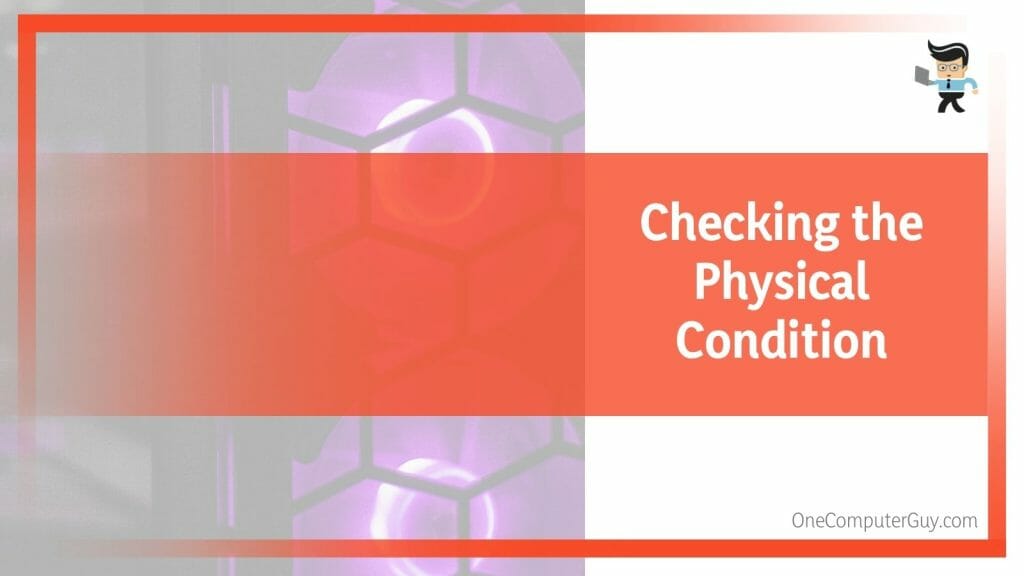
– Benchmarking and Stress Testing
Another excellent way to verify the health of a used CPU is through benchmarking and stress testing. These tests push the CPU to its limits to ensure it can handle heavy workloads. Tools like Prime95, IntelBurnTest, and Cinebench can help perform these tests. However, remember to monitor the temperatures during the tests to avoid overheating.
– Using Diagnostic Software
There are also several diagnostic tools available that can provide detailed information about a CPU’s condition. Software like HWMonitor or Core Temp can monitor temperature levels under regular use, while CPU-Z can give insights into the CPU’s core voltage, frequency, and other crucial parameters.
Essential Tips for Maintaining Your Newly Bought Used CPU
A used CPU can offer excellent value for money when selected and maintained correctly. However, care should be taken to ensure optimal functioning and longevity. Here are some essential tips to help you get the most out of your used CPU.
– Regular Cleaning
Cleaning is fundamental to CPU maintenance. Dust accumulation can lead to overheating, significantly shorting your CPU’s life. Regularly clean the CPU and its surrounding components using a can of compressed air. Avoid touching the CPU directly to prevent damage from electrostatic discharge.
– Temperature Monitoring
Overheating is a common issue that can harm your CPU. Invest in a good thermal paste, and apply it correctly to keep your CPU cool. Also, use a software utility to monitor your CPU’s temperature regularly. High-temperature spikes could indicate an issue with your cooling solution or a potential problem with the CPU itself.
– Balanced Overclocking
Overclocking can boost your CPU performance and lead to increased wear if not done correctly. If you plan to overclock, do it gradually, and always keep an eye on temperatures. Stop if you encounter system instability or overheating.
– Regular Software Updates
Software updates often come with performance improvements and security patches. Ensure your operating system and other software are regularly updated to keep your system running smoothly.
Embracing the Future: A Used CPU Can Supercharge Your PC
Contrary to what some may believe, a used CPU can be a powerful tool to supercharge your PC’s performance. If chosen wisely and maintained correctly, it can significantly enhance your computing experience.
– Increased Performance at Lower Costs
Used CPUs often come at a fraction of the cost of their new counterparts. This cost-effectiveness means they can still pack a punch. For instance, a used high-end CPU from a few years ago might outperform a new, lower-end CPU.
– Eco-Friendly Computing
Buying a used CPU benefits not only your pocket but also the environment. It extends the life of the hardware, reducing e-waste and the demand for new CPUs.
– Opening the Doors to High-End Computing
Used CPUs can allow users to access high-end computing capabilities that may have been previously out of their budget. This can enable better gaming experiences, smoother video editing, and efficient multitasking.
– Learning Opportunity
Finally, buying a used CPU presents a learning opportunity. It can help you understand the nuts and bolts of your PC and make you a more informed user. It teaches you about hardware compatibility, computer maintenance, and troubleshooting — skills that can be very beneficial in the long run.
In conclusion, buying a used CPU is not merely a cost-saving exercise. The right approach can be a stepping stone to a supercharged PC experience. While some might hesitate, informed enthusiasts know that using CPUs can be a hidden goldmine of value with proper maintenance and a clear understanding of what to expect.
Conclusion
In our exploration of used CPUs, we’ve uncovered a world of potential savings and performance enhancements. Let’s summarise our findings:
- A used CPU can significantly boost your PC’s performance when chosen and appropriately maintained.
- Buying a used CPU provides an economical way to access high-end computing power.
- Regular maintenance, including cleaning and temperature monitoring, helps prolong the lifespan of a used CPU.
- Avoiding common pitfalls, such as neglecting compatibility checks and failing to test before buying, can make your used CPU purchase successful.
In conclusion, with careful selection and proper maintenance, buying a used CPU can be a surprising money-saving hack that supercharges your PC, opening doors to enhanced computing experiences.







