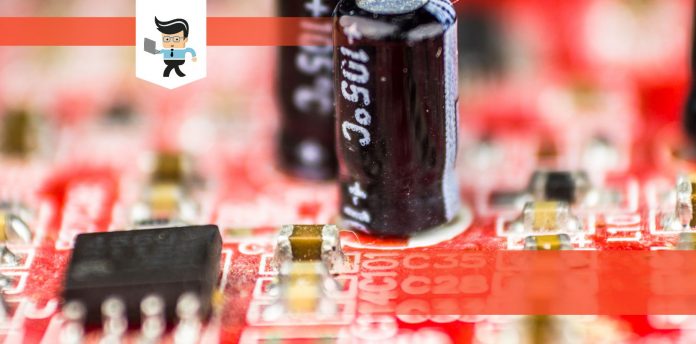With the many different onboard sound systems integrated into computers today, you may find yourself asking: are sound cards worth it?
The short answer is yes; high-quality sound cards are worth it, especially if you are a gamer, music producer, audiophile, or sound enthusiast.
 You get to listen to sharper and better sounds, getting every beat, bass, highs, and mids embedded in an audio file.
You get to listen to sharper and better sounds, getting every beat, bass, highs, and mids embedded in an audio file.
We spoke with our sound cards experts, and they provided us with insight into why sound cards are important and why you should probably buy one.
Contents
The Purpose of a Sound Card
A sound card is an audio expansion card that allows you to send sound information to different audio devices, such as headphones and speakers. This extension allows them to be useful for a wide range of purposes, including listening to music, game and video audio, text readers, etc.
Sound cards are connected to your computer’s motherboard via PCIe or PCI slots. This connection allows them to send more power from your computer to your headphones and speakers.
It also makes for an easy connection as you won’t have to fiddle with wires when installing your sound card. You can just insert the card into the PCIe slot and screw the backplate in place.
The Benefits of a Sound Card
Sound cards are useful for many purposes, especially if your computer’s sound is worse than what you get on your other devices, such as your phone.
They are also useful if your desktop PC provides crackly sounds or if your computer isn’t providing you with the music standard you want.
You should buy a sound card when:
– Your Music Isn’t Supported: FLAC and Lossless Files
Many cheap computers come with subpar audio outputs, and there are some with no outputs at all. While the latter is becoming excessively rare, the former is still very much on the market.
If you’re limited to crappy Bluetooth signals, speakers that sound like they could give up at any moment, or you don’t have an audio output, then it’s worth getting a sound card.
Additionally, if you are a collector or utilize lossless or FLAC audio files, getting a sound card might be in your best interest. This is because some mother-based chips — even high-end motherboards — may not support the bit depth of your files or offer playback at your file’s native sample rate.
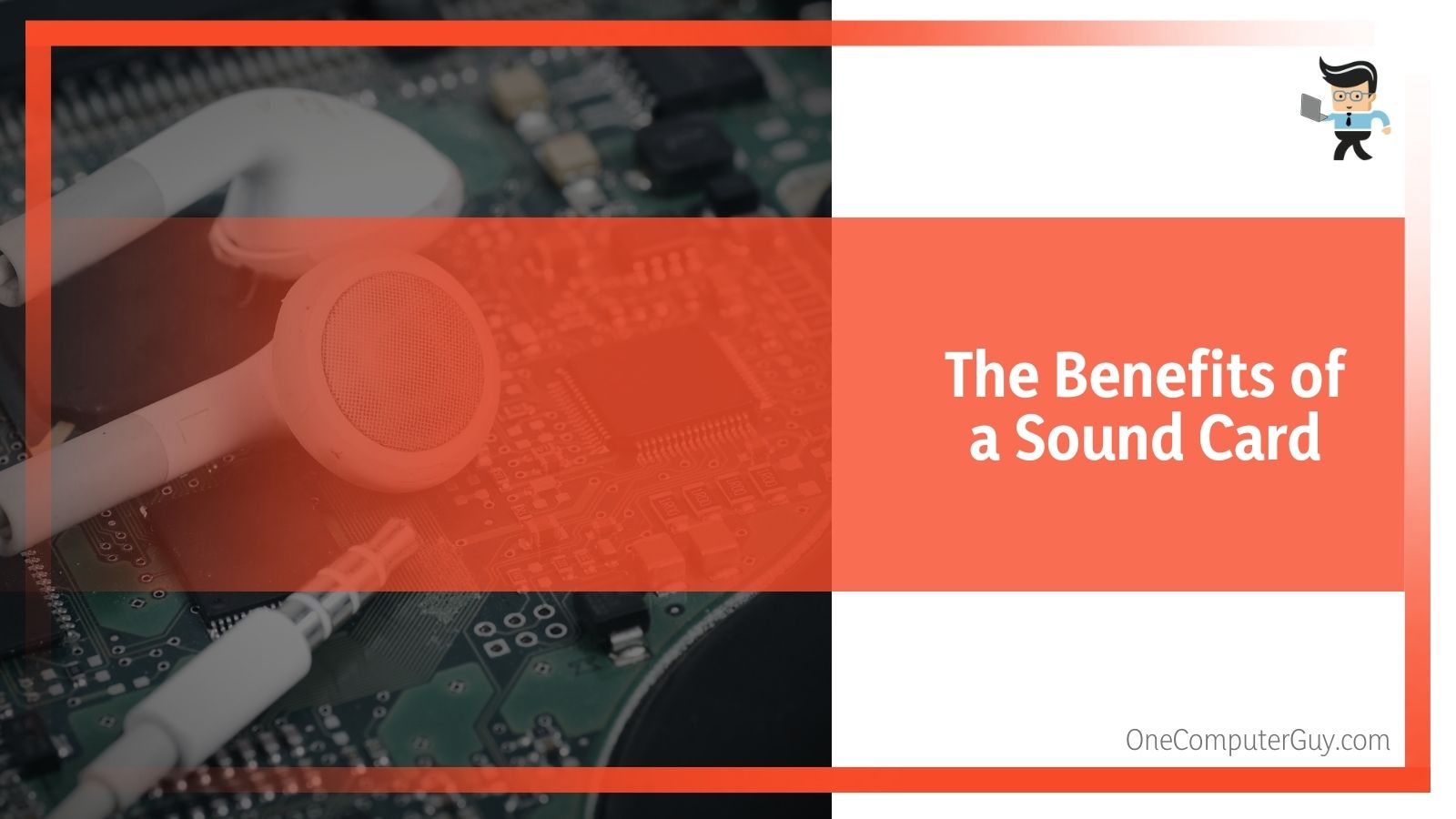 A sound card allows you to resolve this issue efficiently while enjoying the quality your audio file is supposed to offer.
A sound card allows you to resolve this issue efficiently while enjoying the quality your audio file is supposed to offer.
– When Your Computer Offers Crappy Audio: Audible but Bad
Bad PC audio is mainly caused by a lack of proper shielding around the motherboard. This allows the noise from the other components to affect your PC’s sound output.
Adding a sound card to your computer will protect your motherboard by keeping the components away from the noisiest parts of your PC, thereby boosting your audio quality.
However, it’s important to note that a sound card isn’t the solution for bad or low-quality speakers.
– When You Need More Ports: Music Producers Get In Here
If you have a sophisticated setup with microphones, studio monitors, and headphones, there’s a good chance your computer doesn’t have the port to accommodate your devices.
Sound cards allow you to enjoy more inputs and outputs than what your computer provides. You’ll get ports for a wide variety of inputs and outputs, such as surround sound out, optical out, subwoofer left/right, subwoofer out, and more.
Below is a list of the ports found on high-end sound cards, their colors, shapes, and what each color represents.
|
Port |
Shape |
Color |
| Firewire | Rectangular shape with rounded sides | Colorless or metal |
| MIDI | Trapezoid with circular corners | Gold |
| Subwoofer Out | Circular | Orange |
| Optical | Square | Black |
| Mic In | Circular | Pink |
| Line In | Circular | Blue |
| Center Channel | Circular | Gray |
| Line/Headphone Out | Circular | Green |
| Rear Surround Sound | Circular | Black |
| Round | Circular | White or Yellow |
If you plan to record music with your computer, getting a sound card is worth it. If you own a compact computer unit like a notebook or laptop, a PCIe or PCI sound card may not be the best option for you. You want to choose an external sound card or a DAC and amplifier. You can connect these devices to your laptop via a USB port.
The DAC and amplifier do the same job as a sound card. The only difference is they stay outside your computer instead of on the motherboard.
Ensure to check that your DAC comes with volume buttons or knobs and has enough output for your headphones and speakers. Checking the output will help you decide on whether or not you need an amplifier.
Types of Sound Cards
There are mainly two types of sound cards: integrated sound cards and dedicated sound cards.
– Integrated Sound Cards
Otherwise known as onboard sound cards, these are the sound cards that come with your computers. The speakers and headphone jacks integrated into your PC serve as the output for these cards. Integrated sound cards are easy to use. Some of them offer decent sounds and are usually good enough for casual listening or gaming.
– Dedicated Sound Cards
We can categorize dedicated sound cards into three: gaming cards, external USB cards, and audiophile and recording cards.
-
Gaming Cards
These cards produce sound through their built-in processors, relieving your PC’s CPU from doing the work. They also come with different outputs and inputs that provide better shielding and lower noise levels than what you get from your PC’s built-in inputs and outputs.
Additionally, these cards feature sound enhancement technologies that can help break down or equalize the sounds generated in 3D spaces, making them easier to hear.
-
External USB Sound Cards
These sound cards are available in different specifications, connections, and capabilities. While some are sophisticated and similar to audiophile sound cards, others are designed with a direct connection line, like a headphone jack.
They are connected via USB and cannot be installed on your PC’s motherboard. USB cards are beneficial if you have notebook computers since the heat and tight designs often lead to noise that can impair the sound you’re getting from your device.
-
Audiophile and Recording Sound Cards
These sound cards are worth it if your goal is to get nothing but the best sound. They are designed with analog circuitry and heavily shielded outputs to provide accurate sound reproduction and significant noise reduction.
You can also find additional features such as professional audio connector support and multiple input channels on these pro sound cards.
Is a Sound Card Worth It?
Yes, it’s worth it if you are concerned about sound quality. The audio hardware built into modern computers is decent. It offers good audio and can be great for most people. However, this hardware doesn’t offer the detail, clarity, and effects dedicated audio cards bring to the table, and this is because of audio interference.
PCs aren’t able to provide top-notch audio performance due to the electrical interference experienced on the motherboard. A typical computer motherboard has many electrical activities going on, from the GPU to the PCIe to the continuous and consistent turmoil of the CPU. Then there’s the USB connections, PC fans, RAM, and, if you’re a gamer, RGB lighting.
The activities from these components create some background noise that can hurt your computer’s overall audio quality and performance. PC makers make up for this audio interference by shielding and isolating the audio components. While this provides some improvement, it doesn’t eradicate the interference issue.
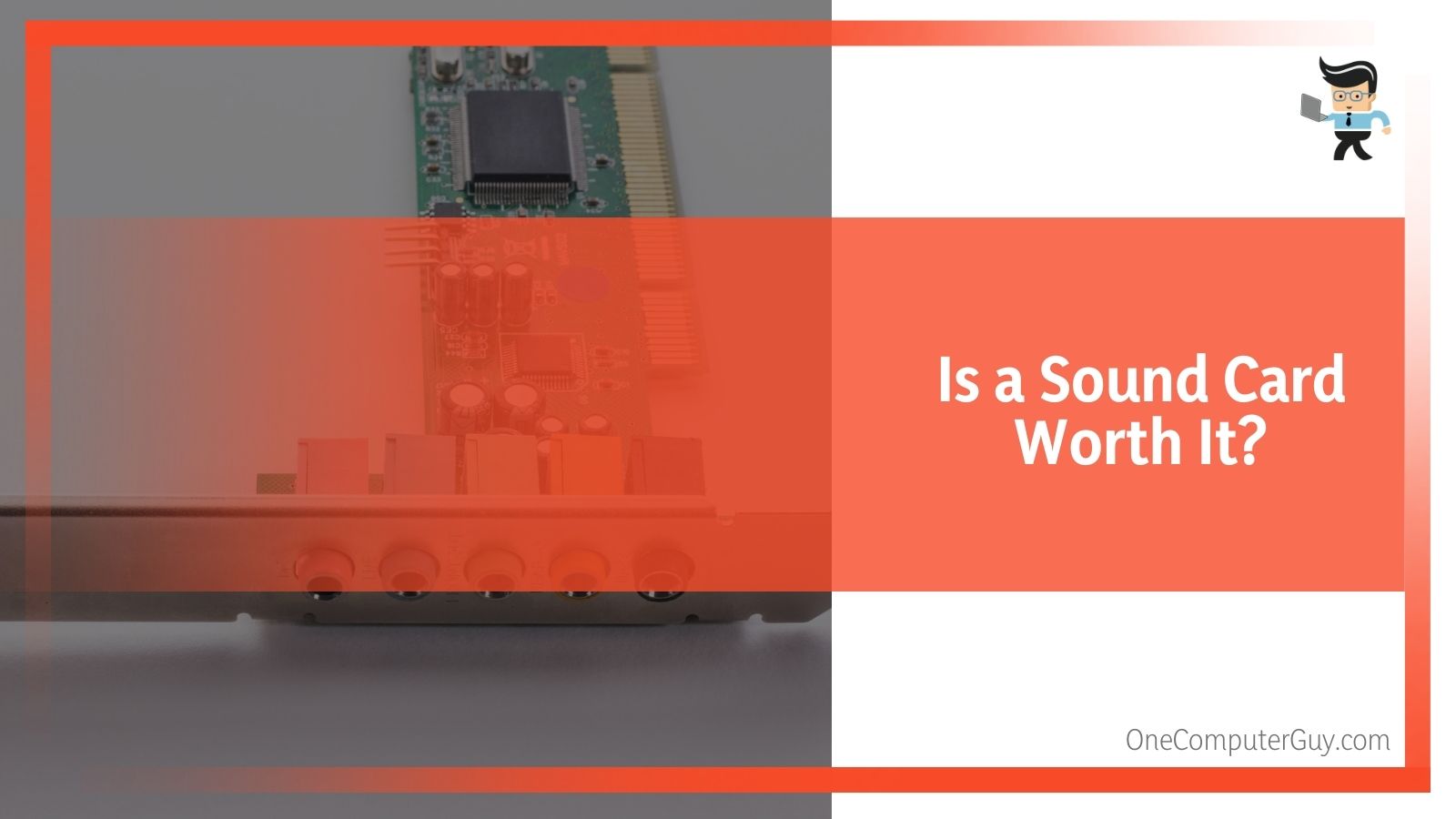 The basic shielding and isolation keep you from hearing the interference often, especially if you’re not doing an intensive task or gaming. Once your PC starts working and straining hard — like when you’re playing a game or sending a huge file — the interference would become noticeable, and you may even need to raise the volume of your headphones to keep the noise out.
The basic shielding and isolation keep you from hearing the interference often, especially if you’re not doing an intensive task or gaming. Once your PC starts working and straining hard — like when you’re playing a game or sending a huge file — the interference would become noticeable, and you may even need to raise the volume of your headphones to keep the noise out.
Sound cards take the stress of sound production away from your CPU while offering better isolation and shielding.
They eliminate the audio interference, allowing you to enjoy minimal or no noise at all. You are also likely to pick up sounds and sonic details you’ve never experienced in your music or game audio. Sounds like footsteps, gunshots, background noises, and more will be clearer, and you’ll be able to tell the direction they’re coming from.
For gamers, this is likely to improve your gameplay while audiophiles, music producers, and enthusiasts will enjoy a better listening experience. Add in an excellent pair of headphones, and you’re in for an exciting ride of quality sound and listening experience.
Are Sound Cards Worth It for Gaming?
Sound cards are a great addition to gaming rigs as they take some load off your PC’s CPU while providing excellent in-game audio. You’ll be able to communicate strategies and positions clearly with your teammates and get clear feedback from the game as well.
Additionally, many of them come with software suites that are compatible with sound technologies, such as Bang & Olufsen, Dolby, Atmos, and DTS for improved performance.
No Sound From Your Computer: Troubleshooting Sound Card Issues
While a disconnected speaker or sound card can be the reason why you’re getting no sounds from your computer, your sound card software is another element that could distort or stop your card from producing sounds.
The first thing you need to do is take the obvious steps by ensuring that the system and media volume aren’t muted. Also, ensure that your system’s device manager hasn’t disabled the sound card. You can check by clicking on the start menu, type “device manager” in the search bar, and look for your sound card in the sound and game controller menu.
Missing or corrupt drivers can also stop your sound card from delivering sounds to your speakers and headphones. You can resolve this by installing the appropriate driver for your sound card. Each manufacturer has its driver so ensure that you download the right driver for your card.
If your computer isn’t producing any sound after following these steps, then you either don’t have the software for the media playback, or your sound card is disconnected.
Conclusion
We are sure that this article answers your question, are sound cards worth it?
Here is a quick rundown of everything we’ve discussed:
- Sound cards are used for various purposes, including music production, gaming, and listening to texts.
- They are ideal if your music isn’t supported, your computer’s audio is terrible, or when you need more ports for your rig.
- There are two main types of sound cards: integrated and dedicated sound cards.
- Integrated sound cards are built into your computer by the manufacturer.
- Dedicated sound cards are installed into the PCI or PCIe slots of your PC.
- Dedicated sound cards can be categorized into gaming, audiophile and recording, and external USB sound cards.
- Sound cards are great for gaming.
- Sound cards improve audio quality and are not solutions for bad speakers or headphones.
- Sound card problems might be a result of software or driver issues.
So are sound cards worth it? If you’re a casual user who’s satisfied with what you’re getting from your integrated audio, sound cards may not be for you.
But if you’re a pro gamer, audiophile, music producer, or enthusiast who loves getting every note and sonic detail, then yes, getting a sound card is one of the best things you can do for yourself.